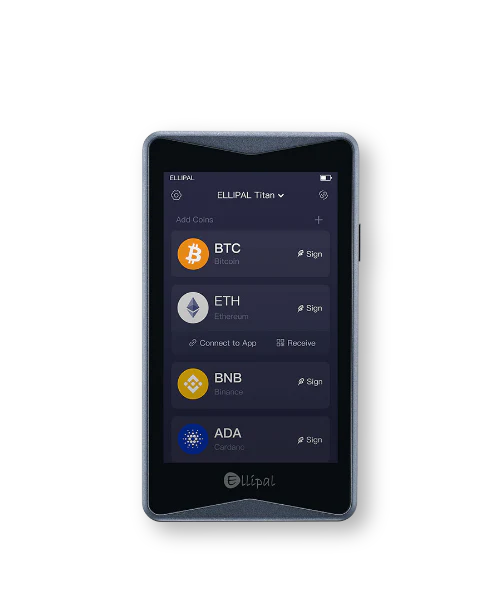If you’re new to the crypto space, you might be wondering how to safely store your Aptos (APT) tokens. After all, with so many wallets out there, it can be overwhelming to choose the right one.
In this blog post, we will be taking a closer look at the “best Aptos wallets” available in the market today. Our top picks for APT wallets offer a variety of features, including security, ease of use, and compatibility with multiple devices.
Key Takeaways:
- Aptos and Sui are new blockchains that use the Move language, and tokens on these blockchains need different cryptocurrency wallets.
- With Aptos digital wallets, you can do many things in the Move ecosystem. You can send, swap, stake, and receive coins. You can also use dapps and smart contracts.
- Some of the best Aptos wallets are Gem Wallet, SafePal, Ledger, Petra, Pontem, and Martian. You can import and export your wallet easily.
List of Best Wallets For Aptos Blockchain: 8 Top Picks
Here is the list of 8 best Aptos wallets to store APT Tokens in 2023-
- Gem Wallet: Overall Best APT wallet
- SafePal: Combo hardware and software Aptos wallet
- Ledger Nano X: Best Aptos hardware wallet
- Trust Wallet: All-in-one Aptos Crypto wallet
- Petra Wallet: Best Aptos wallet for beginners
- Pontem: First wallet to support Aptos Labs
- Martian Wallet: Top Browser extension wallet for Move ecosystem
- Fewcha Wallet: Safest open-source Aptos wallet
- Spika: Best Aptos NFT wallet
My Recommended Best Aptos Wallets for Offline APT Storage
1. Gem Wallet (Mobile App)
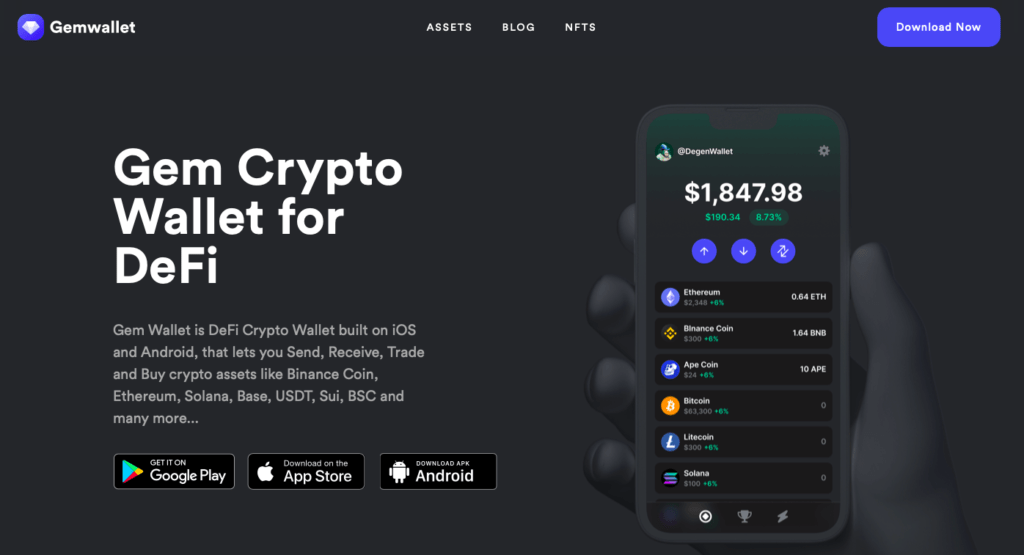
Gem wallet is a digital wallet for Aptos and other assets including DeFi. You can buy, store, send, and receive many kinds of crypto assets including Aptos (APT). It is open-source, privacy-focused, and user-friendly. You can use Gem Wallet on your Android and iOS devices.
You are the only owner and controller of your funds and data. Gem wallet does not know or see any of your personal information, wallet addresses, or asset balances. You can discover and use various DeFi protocols and applications from the wallet. You can make interest, borrow, lend, stake, swap, and more with just a few clicks.
You can enjoy a smooth and secure user experience with Gem Wallet. The wallet has a simple and intuitive interface, live chat and email support, and advanced security features such as biometric authentication and encryption.
Download Link: Gem Wallet
2. SafePal (Software + Hardware Wallet)
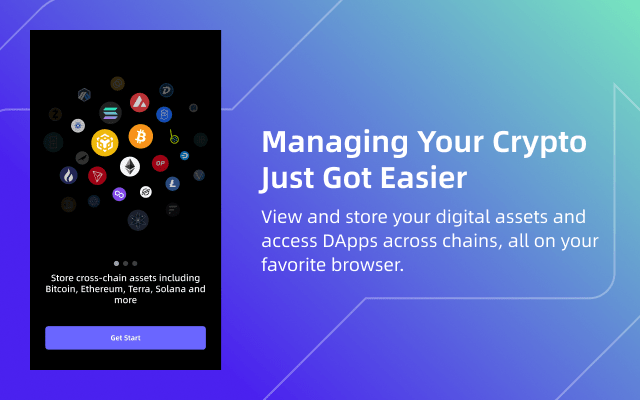
SafePal is a multichain digital wallet that enables users to safeguard their crypto assets including APT coins. It has both hardware and software wallets, which can be linked and controlled through the SafePal mobile App. It was the first hardware wallet that received investment and support from Binance.
SafePal supports major cryptocurrencies like Bitcoin, Ethereum, BNB, Aptos, and all ERC20 tokens, as well as NFTs. Users can easily swap, bridge, trade, and earn crypto APY with SafePal. SafePal also provides access to a wide range of decentralized applications, such as buying and selling NFTs, blockchain gaming, and liquidity mining.
It has two hardware wallets. The SafePal S1 line is fully air-gapped and 100% offline, meaning it is immune to hacking attacks. The SafePal X1 line is an open-source Bluetooth hardware wallet that allows users to connect to their mobile devices wirelessly. Both hardware wallets have a large screen, multiple security layers, and a user-friendly interface.
Download Link: SafePal Wallet
3. Ledger Nano X (APT Cold Wallet)

If you want to store Aptos coins safely, you need a hardware wallet. Ledger Nano X is one of the best crypto hardware wallets you can buy. It supports more than 5,500 crypto coins and tokens, such as APT, Bitcoin, Ethereum, ERC20, and Aptos network.
Ledger Nano X has a special feature: it can connect to your phone or tablet with Bluetooth. You don’t need a cable to use it with your mobile device. You can trade your crypto on the go with the Ledger Live app, which works with 500 coins. For other 5000 cryptos, you need to use other hot wallets such as MetaMask that work with Ledger devices.

Best For: Crypto Cold storage
Features: SE chip, 5000 coins supported, Bluetooth, Staking, Credit Card Buy
4. Trust Wallet (Mobile, Extension)
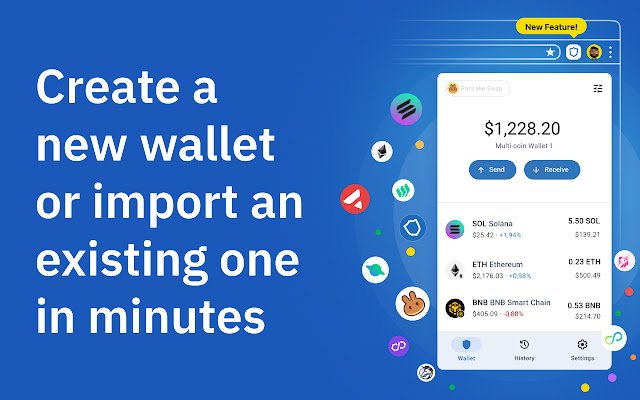
Trust Wallet is the perfect companion for anyone looking to keep their APT tokens safe and sound, while still having easy access to them.
It’s like having your own personal APT treasure chest, where you can securely store, access, and manage your precious digital assets.
With Trust Wallet, you can easily send and receive APT tokens, view your transaction history, and even check your current balance at a glance. And because it’s available for both iOS and Android, you can take your APT stash with you wherever you go.
Trust Wallet is an open-source wallet, meaning that the code is available for public review and auditing, which adds an extra layer of security to your APT storage.
Download Link: Trust Wallet
5. Petra Aptos Wallet
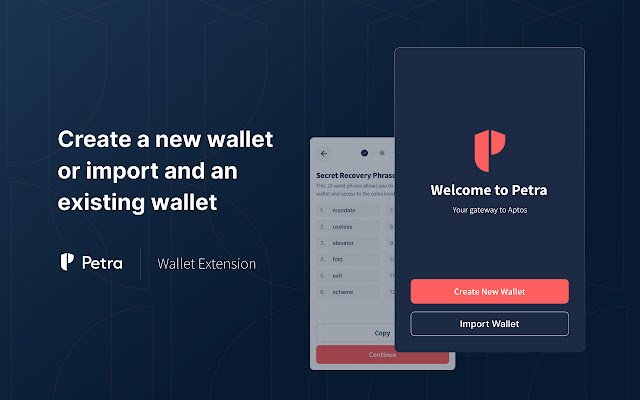
Petra Wallet is a cutting-edge interface for the Aptos blockchain ecosystem. As a free web application, available as a Google Chrome extension, it empowers users to effortlessly store, transfer and manage their digital assets.
This includes creating and viewing NFTs and interacting with decentralized applications. The user-friendly interface of Petra Wallet makes it simple for anyone to navigate and take full advantage of the Aptos blockchain’s capabilities.
It is a non-custodial wallet, meaning that the user has full control over their private keys and seed phrase, giving them complete ownership of their funds.
Download Chrome Extension: Petra Wallet
6. Pontem Aptos Wallet

Unlock the true potential of Aptos with Pontem Wallet – the ultimate cryptocurrency companion. This cutting-edge wallet is designed to take your crypto experience to new heights, with its native Dapps, the ability to buy NFTs and swap coins directly within the wallet.
It’s the gateway to the ever-evolving Aptos ecosystem, where speed and scalability reign supreme. Transactions are confirmed in under a second, and the fees are almost negligible, making Aptos the fastest and most efficient blockchain out there.
As a Pontem Wallet user, you’ll be at the forefront of innovation, with access to Liquidswap, the first decentralized exchange (DEX) built on Aptos, and more exciting dApps on the horizon.
The future of Pontem Wallet is brimming with possibilities, with token swaps and other dApp features set to be integrated into the wallet, making it the one-stop shop for all things Aptos.
Download Chrome Extension: Pontem wallet
7. Martian Wallet – Aptos / Sui
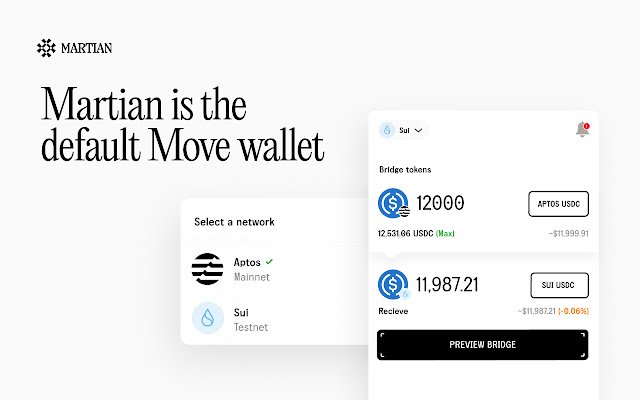
Martian Wallet is the ultimate self-custodial wallet for the Move ecosystem. As the most trusted wallet in the market, Martian offers unparalleled security for Aptos and Sui blockchains.
With Martian, you can easily create and import wallets, deposit coins, transfer funds, and even view your NFTs all in one place. Plus, The integration with the Aptos and Sui platforms allows for the seamless building of basic dApps.
But most importantly, They prioritize your safety. The mnemonic seed phrase is fully encrypted and never stored on any servers, giving you complete control over your assets.
The convenient review and simulation feature allows you to thoroughly vet transactions before signing off. You can Experience the future of secure blockchain management with Martian Wallet.
Download Now: Martian wallet
8. Fewcha Move Wallet
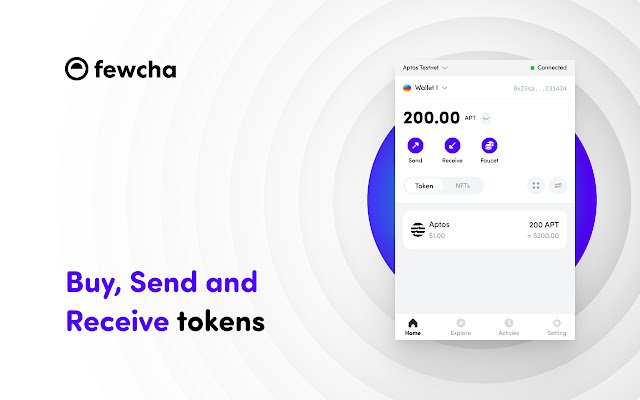
Fewcha is a top-notch, self-custody crypto wallet designed for the Move ecosystem, which includes the Aptos and Sui blockchains. It’s a smart investment for anyone looking to securely store and manage their tokens, NFTs, and DeFi assets.
This wallet offers some great features, like instant transactions with low fees, a user-friendly interface for managing and viewing NFTs and tokens, the ability to switch between multiple accounts and easy navigation to popular Move apps.
Security is a priority with Fewcha. The wallet ensures that you have full control over your assets by generating and storing the mnemonic phrase and private key on your device, rather than on any servers. Additionally, your privacy is respected and advanced security options such as connecting a Keystone are available.
Fewcha is also the first wallet to provide DAO functionality and allows users to easily stake their tokens. The built-in swapping feature makes it easy to exchange tokens within the wallet. To get started, all you need to do is deposit some Aptos into the wallet and you can begin exploring the Web3 universe.
Download Link: Fewcha Wallet
9. Spika Wallet
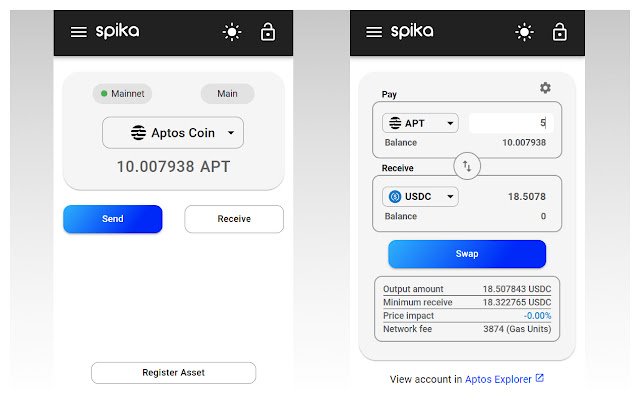
Spika is a crypto wallet that allows users to manage their digital assets and access decentralized applications on the Aptos blockchain.
With its intuitive interface, managing your crypto portfolio has never been easier. You can keep a tab on your account balances, delve into the history of your previous transactions, and send digital assets to other addresses with just a few clicks.
But Spika isn’t just about managing your crypto, it’s also about embracing the future of digital collectibles. The built-in NFT gallery allows you to showcase your unique and rare digital collectibles, and the option to claim or offer NFTs makes it the perfect platform for NFT enthusiasts.
The wallet’s dApps API takes things to the next level by connecting you to the latest decentralized applications, providing you with a seamless experience as you’re prompted for permission to access your public information and sign transactions right from the Spika user interface.
With the ability to import and manage custom tokens, perform in-wallet swapping with more than 50 tokens and support different networks such as mainnet, testnet, devnet, and custom networks, Spika is the ultimate crypto wallet for Aptos blockchain.
Download link: Spika
How to Set Up Aptos Wallets?
To store APT tokens on an Aptos blockchain wallet, you can follow these steps:
- Choose a wallet: First, choose a wallet that you would like to use to store your APT tokens.
- Download and install: Download and install the wallet Chrome extension on your device.
- Create a new wallet: Create a new wallet by following the prompts provided by the wallet software. Make sure to write down and securely store your private key.
- Get your APT address: Once your wallet is set up, you will be provided with a unique APT address. This address is used to receive APT tokens.
- Buy or transfer APT tokens: Purchase APT tokens from a reputable exchange or transfer APT tokens from another wallet to your new wallet.
- Check your balance: To check your APT token balance, open your wallet and navigate to the “Balances” or “Assets” section.
- Secure your wallet: It’s important to keep your private key safe and secure. You should also regularly back up your wallet and enable two-factor authentication for added security.
- And you are done, now you can use your APT tokens as per your need.
Read more: Best Sui wallets
What is Aptos (APT) Blockchain?
Aptos is a revolutionary blockchain technology that harnesses the power of the Move programming language and resource objects, to create a new era of secure, scalable, and upgradeable proof-of-stake infrastructure.
The Mainnet of Aptos was officially launched in October 2022, but the seeds of this innovation were sown back in 2019.
Move, the programming language of Aptos is a verifiable Rust-based language that is both flexible and versatile. It enables the creation of custom transactions and contracts that are tailored to specific needs.
The move is inherited from the Diem blockchain initiative, which gives it a strong foundation of trust and reliability.
The architecture of Aptos is a harmonious blend of two key elements- Move modules and resource objects called Signers.
Move modules are the building blocks of Aptos, they are the scripts of code that exist on the blockchain but do not have storage capabilities.
Signers, on the other hand, are the guardians of Aptos, they are resource objects that are created when a transaction is signed. Signers register resources to an account and verify user credentials, making them the backbone of Aptos chain security.
Together, Move modules and Signers create a symphony of innovation that is Aptos.
How do Aptos Wallets Work?
When you create an Aptos wallet, you are provided with a public address and a private key. The public address is a unique identifier that you can use to receive cryptocurrency from other people, while the private key is a secret code that you use to access and manage your funds.
All transactions made using an Aptos wallet are recorded on a distributed ledger called the blockchain (Aptoscan). The blockchain is a decentralized and transparent ledger that contains a record of all cryptocurrency transactions that have ever been made.
This means that all transactions made using an Aptos wallet can be traced and verified by anyone on the blockchain.
Conclusion
In conclusion, there are a variety of options available when it comes to storing APT coins. However, it is important to do your own research and choose a wallet that best suits your needs.
Remember to always keep your recovery seed safe and never share your private keys with anyone.
With the right wallet, you can confidently store your APT coins and take advantage of the many benefits of the Aptos platform.
Related FAQs
Does Trust Wallet support Aptos Blockchain?
Yes, Trust Wallet was the first major wallet to support the Aptos blockchain. It allows users to access all Aptos decentralized applications and protocols, similar to those on the Ethereum or Binance Smart Chain.
Does Tezor Wallet Support APT Tokens?
No, Trezor Wallet currently does not support Aptos blockchain or Move ecosystem coins.
Methodology
The methodology for selecting the best Aptos wallets typically involves the following factors:
1️⃣ Security: This is the most important factor to consider when selecting an Aptos wallet. You want to ensure that your funds are stored securely and that the wallet is protected against hacking and other security threats.
2️⃣ User-friendliness: The wallet should be easy to use and navigate, even for beginners. A user-friendly wallet typically has a clear and intuitive interface.
3️⃣ Compatibility: The wallet should be compatible with a variety of devices and platforms, including desktop, mobile, and web-based interfaces.
4️⃣ Features: The wallet should have a range of useful features, such as the ability to stake, view transaction history, and generate addresses.
5️⃣ Reputation: It’s important to choose a wallet with a good reputation within the crypto community. Research the wallet and read reviews from other users to get an idea of its performance and reliability.