Key Takeaways:
- The NGRAVE ZERO cold storage wallet is the world’s safest crypto hardware wallet. It has the best security-certified OS (EAL7) and it is totally air-gapped. It does not need any network or USB connection.
- The hardware wallet lets you create and keep your Perfect Key offline. You use your fingerprint and a strong 8-digit PIN code. Your Perfect Key is one of a kind and impossible to crack. Only you can access it, not even NGRAVE.
- The NGRAVE crypto wallet has a 4-inch touchscreen that makes it easy to use. You can keep up to 100 accounts and swipe and tap to manage your coins. The wallet supports Bitcoin, Ethereum, NFTs, and many other tokens.
NGRAVE ZERO Wallet review
| Feature | Specification |
|---|---|
| Type of Wallet | air-gapped crypto wallet (No Bluetooth, No NFC, No WiFi) |
| Supported Tokens | 4000+ |
| Security | EAL 5+ and EAL 7 for secure firmware upgrade |
| Mobile App | Yes (Android and iOS) |
| Certification Level | CC EAL7, CE, RoHS, FCC |
| Biometric Sensor | 12 x 12 mm Fingerprint Sensor |
| Materials | High-End Metal |
| Camera | 640 x 480 with Built-in Light Sensor |
| USB-C Port | Only for Wall Charging & Secure Firmware Updates |
| Screen | 101.6 mm (4”) diagonal LCD, 480 x 800 Pixel, 600Cd/m² Capacitive Touch Screen |
| Power Management | 1,200 mAh |
What is NGRAVE ZERO?

- Fully “air-gapped”
- EAL7-certified OS
- Biometric sensor (fingerprint)
- Anti-tempering feature
- 4000+ coins and NFT storage
NGRAVE ZERO is an air-gapped crypto hardware wallet founded by Ruben Merre (CEO) and Edouard Vanham (COO).
It is a fully offline device that does not rely on any network or USB connection but communicates with the blockchain world via QR codes. It has a large 4-inch touchscreen, a fingerprint sensor, and an EAL7-certified operating system that protects your private keys from hackers and thieves.
It supports over 4000 coins and tokens, including Bitcoin, Ethereum, NFTs, and more. You can also use it with the NGRAVE LIQUID mobile app and the NGRAVE GRAPHENE backup to enhance your security and convenience.
Pros of NGRAVE ZERO
- 100% offline: ZERO is completely “air-gapped”, meaning it does not have any USB or network connection. This makes it safe from remote hacking attempts.
- EAL7 certified: It is the only financial product that uses an EAL7-certified OS, which is the most secure certification in the world. This means that the device has been thoroughly checked and verified by independent experts.
- Biometric sensor: NGRAVE’s fingerprint sensor adds another security layer for verification and transaction signing. Your fingerprint is used as a variable to create your Perfect Key, unlocks your device, and signs transactions along with a strong 8-digit PIN code.
Cons of NGRAVE ZERO
- Costly. It costs €398, which is higher than most other hardware wallets in the market. You might also want to buy the COMBO package, which includes the GRAPHENE, a stainless steel backup solution for your recovery phrase. That costs €498 in total.
NGRAVE ZERO Review: Key Features
1. Air-gapped Wallet
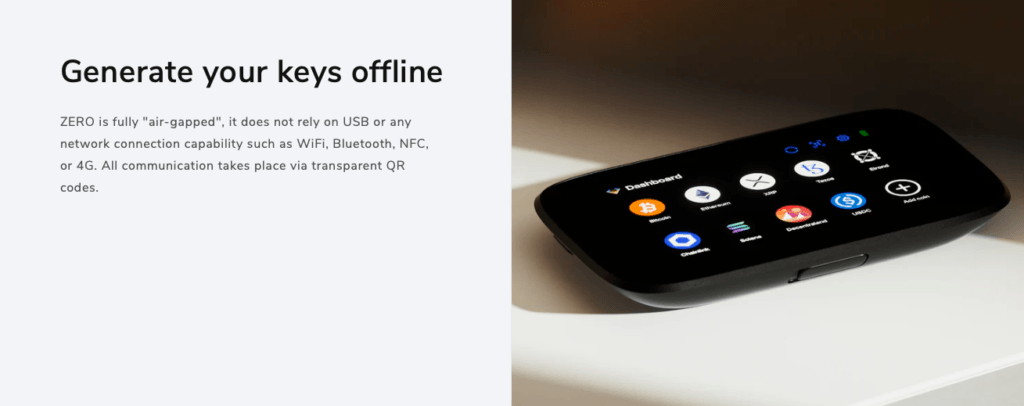
A wallet that has no network connection is called an air-gapped wallet. It is safe from hackers, malware, and phishing. The only way to talk to an air-gapped wallet is by scanning QR codes with a camera.
The NGRAVE ZERO is one of the best air-gapped cold wallets. It gives you the best security for your private keys and transactions. It does not have any USB or network connection features such as WiFi, Bluetooth, NFC, or 4G.
Related: Which is a better air-gapped wallet: ELLIPAL Titan vs NGRAVE ZERO
2. Custom ZERO Operating System (OS)
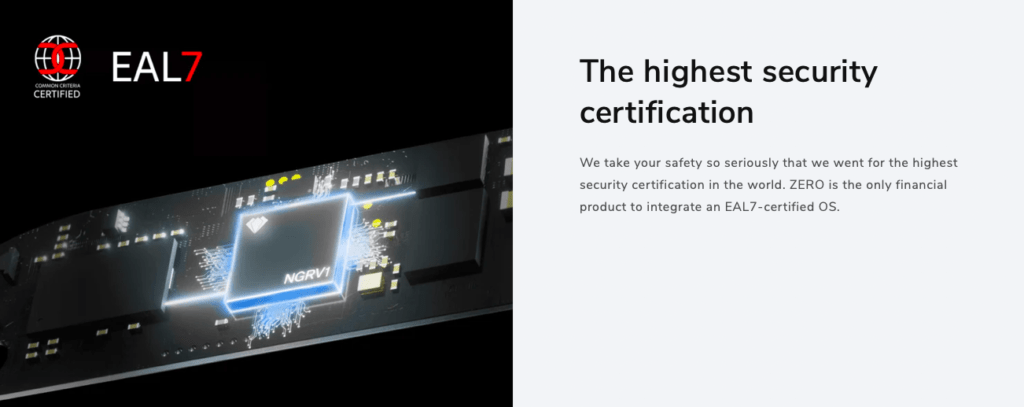
The ZERO Operating System (OS) is a special firmware that NGRAVE’s security experts made from scratch. It does not use mobile phone operating systems, so it avoids its risks.
The NGRAVE ZERO OS has the highest security certification in the world for financial products: EAL7. This lets you create your own Perfect Key, a seed phrase that no one can break. It is based on your fingerprint and other factors.
3. NFT Storage
NFTs are unique tokens that represent digital assets like art, music, games, or collectibles. NGRAVE lets you store your NFTs offline on your ZERO wallet.
You can also see your NFT collections on your LIQUID app, which connects with your ZERO by QR codes. This way, you can truly own your NFTs and keep them safe from online dangers.
4. NGRAVE Staking
Staking is when you lock up your crypto assets in a smart contract to get rewards and support network security. NGRAVE supports staking on several PoS networks, so you can get passive income while keeping your coins offline on your ZERO wallet.
You can also check your staking performance and rewards on your LIQUID app. With NGRAVE staking, you can enjoy the advantages of PoS without losing your security or control.
Related: Best crypto staking apps and platforms
5. Anti-tampering
Anti-tampering is a feature that protects your hardware wallet from physical attacks or unauthorized access. The NGRAVE ZERO has many anti-tampering mechanisms that make sure your device and data are safe and secret.
For example, the ZERO has a light sensor that notices any attempt to open the device or expose it to light sources. It also has a biometric sensor that checks your fingerprint before unlocking the device or signing transactions.
The ZERO also scrambles all the data on the device using AES-256 encryption, making it impossible to get or read without your Perfect Key. With these anti-tampering features, you can be sure that your NGRAVE ZERO is secure from any physical threats or supply chain attacks.

- Fully “air-gapped”
- EAL7-certified OS
- Biometric sensor (fingerprint)
- Anti-tempering feature
- 4000+ coins and NFT storage
NGRAVE Wallet Review: Security
- Custom OS: It is the first wallet with the most secure OS in the world (EAL7 certified). This means it has been tested and verified by experts to be very safe and reliable.
- Offline and air-gapped: NGRAVE wallet does not need any network or USB to talk to the online world. It uses QR codes to scan and sync accounts, start and sign transactions, and update firmware. This stops any hackers or malware from attacking the device or the private keys.
- Fingerprint Sensor: This adds more security for login and transaction signing. The fingerprint is used to make a unique and unbreakable Perfect Key or seed phrase, which is made and stored offline. The fingerprint also opens the device and signs transactions with a strong 8-digit PIN code.
- Metal Body: It has a metal case and a screen that cannot be tampered with. This protects the device from damage or interference. Each of the parts inside, such as the secure element, microcontroller unit, and firmware, also has its own security features. The device also knows if someone tries to attack it with power or electromagnetic waves, and deletes the data if needed.
NGRAVE ZERO Supported Coins

So, What coins are supported by NGRAVE ZERO? The Bitcoin hardware wallet supports more than 4000 digital assets including ERC-20 tokens (1500+) and MultiversX ESDT (2200+) Tokens.
Some of the popular supported crypto coins are:
- Bitcoin (BTC)
- Bitcoin Cash (BCH)
- Ethereum (ETH) and all ERC20 tokens
- Dash (DSH)
- Zcash (ZEC)
- Litecoin (LTC)
- Binance Coin (BNB)
- Ripple (XRP)
- Dogecoin (DOGE)
- Tezos (XTZ)
- MultiversX (EGLD, formerly Elrond) and all ESDT tokens
- Solana (SOL)
- Stellar (XLM)
- Polygon (MATIC)
- Avalanche (AVAX, X-chain)
Note: ESDT stands for eStandard Digital Token, and it is a standard that covers different types of tokens, such as fungible, semi-fungible, and non-fungible tokens. MultiversX ESDT tokens do not require a special smart contract to be made or sent. They are supported by the protocol level, which means that they are as fast and as scalable as the native EGLD token itself.
NGRAVE Liquid App Review
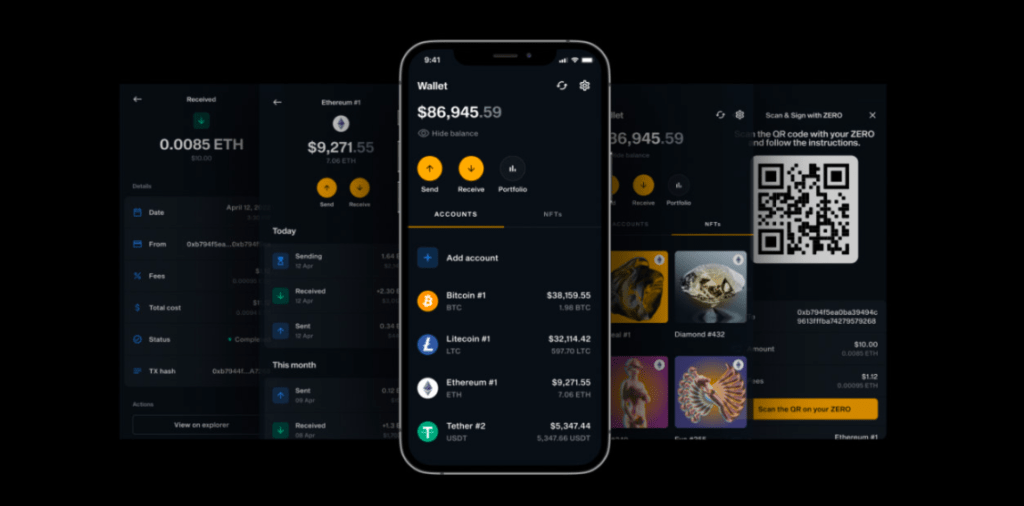
NGRAVE Liquid is a mobile app (similar to Ledger Live) that works with the NGRAVE ZERO wallet. It helps you manage your crypto assets securely and easily.
You can scan QR codes from the ZERO wallet to sync your accounts, send and receive transactions, and see your balances and history. You can also see your ETH-based NFTs and access them offline.
The app has a nice and modern interface. You can switch between different accounts and currencies easily. You can see the value of your portfolio in your chosen fiat currency such as USD or EUR. The app supports many languages, such as English, French, German, Spanish, Italian, Portuguese, Dutch, and Chinese.
NGRAVE Liquid app is very secure and private. It never shows your private keys online. It talks to the ZERO wallet with encrypted QR codes. Only you and the wallet can see them. The app does not keep any sensitive data on your phone or on any server. You can also use biometric authentication and PIN code protection for the app.
The Liquid app works with iOS and Android devices. It needs Bluetooth and camera permissions. The app is free to download and use.

- Fully “air-gapped”
- EAL7-certified OS
- Biometric sensor (fingerprint)
- Anti-tempering feature
- 4000+ coins and NFT storage
NGRAVE Graphene Review
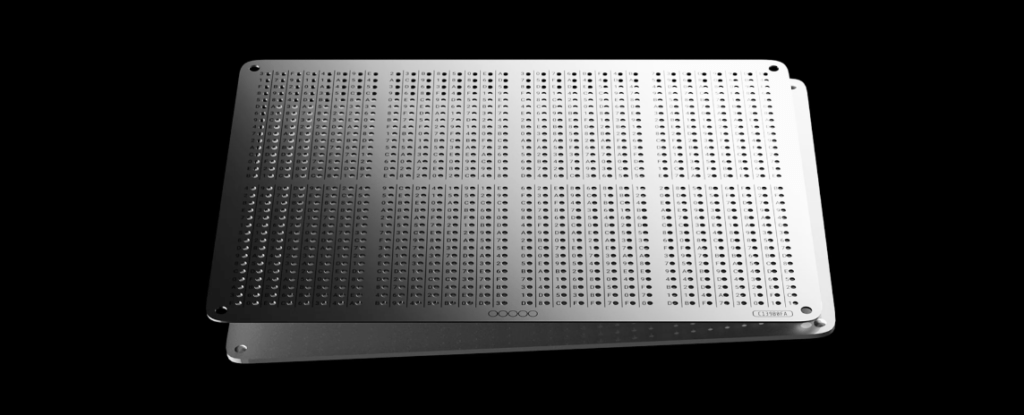
Graphene is a pair of metal plates that hide your private key or seed phrase in a secret code. You can use it to save your NGRAVE Perfect Key, which is a 64-letter code made by the ZERO wallet, or any other 12, 18, or 24-word phrase from other wallets.
The idea is to make holes in each of the 64 columns on the plates, matching the value of each letter of your key or phrase. The top plate has four rows of holes, showing the values 0-9 and A-F, while the bottom plate has two rows of holes, showing the values 0-3 and 4-7.
To see your key or phrase, you need to put the plates exactly on top of each other. The top plate will show you the first number of each letter, while the bottom plate will show you the second number.
For example, if you see a hole in the first row of the top plate and a hole in the second row of the bottom plate, that means the letter is 1. If you see a hole in the fourth row of the top plate and a hole in the first row of the bottom plate, that means the letter is A.
- NGRAVE Graphene makes your backup more secure by splitting it into two parts. You can keep and protect each plate in different places so that no one can find them and steal your money.
- Graphene is made of strong metal that can survive harsh conditions, such as fire, water, rust, and shocks. Unlike paper wallets, Graphene will not get old or damaged by nature.
- It has an Ultimate Recovery Code (URC), which is a special code that lets you get back your top plate if you lose it. The URC is printed on a sticker that you can stick to your bottom plate or keep somewhere else. If you ever need to get back your top plate, you can contact NGRAVE and give them your URC and proof of buying. They will then send you a new top plate with the same holes as your old one. But NGRAVE does not know anything about your bottom plate or your private key or seed phrase, so your money stays safe.
- Graphene works with any wallet that follows BIP39 rules for seed phrases, such as Ledger, Trezor, Exodus, and many more. You can also use it to save more than one wallet by buying extra bottom plates and making different keys or phrases on them. You only need one top plate to read them all.
How to set up NGRAVE Hardware Wallet?
To set up your NGRAVE hardware wallet, you will need to do these steps:
- Create your NGRAVE wallet on your ZERO device. You can choose to make a “Perfect Key or a mnemonic seed phrase“, both of which are created offline and unique to you. You can also use your fingerprint as an extra layer of security. You can watch the above video tutorial on how to create an NGRAVE wallet.
- Save your NGRAVE key on your GRAPHENE device. This is a stainless steel plate that you can punch holes in to encode your recovery key. This way, you can restore your wallet in case you lose or damage your ZERO device.
- Sync your ZERO device with the LIQUID app on your smartphone. This will allow you to see your portfolio balance, receive and send transactions, and add new coins to your wallet. You can sync your devices by scanning QR codes, which are encrypted and secure.
NGRAVE Firmware update process
To update your NGRAVE firmware, you will need a computer with Windows or Mac OS, a USB cable, and an internet connection.
You will also need to download the official NGRAVE update tool from their website. The update process is easy and secure, and it will not affect your wallet or your private keys.
Here are the steps you need to follow:
- Connect your ZERO device to your computer using the USB cable.
- Turn on your ZERO device and enter your fingerprint and PIN code.
- Go to Settings > Firmware Update and activate the update mode.
- Open the NGRAVE update tool on your computer and follow the instructions on the screen.
- Wait for the update to finish and disconnect your ZERO device from your computer.
- Turn off and on your ZERO device and check the firmware version in Settings > About.
That’s it! You have successfully updated your NGRAVE crypto wallet and you can enjoy the new features and improvements.
Alternatives: Ledger vs NGRAVE ZERO (vs Trezor)
| Feature | NGRAVE ZERO | Ledger Nano X | Trezor Model T |
|---|---|---|---|
| Price | €398 | €119 | €219 |
| Security Certification | EAL7 | CC EAL5+ | None (Microcontrollers) |
| Offline Key Generation | Yes | No | No |
| Air-gapped Communication | Yes | No | No |
| Biometric Authentication | Yes | No | No |
| Touchscreen Interface | Yes | No | Yes |
| Supported Coins and Tokens | 4000+ | 5500+ | 1400+ |
The NGRAVE ZERO stands out with its premium pricing at $398, offering exceptional security with an EAL7 certification, setting it apart from the more affordable Ledger Nano X at $119, which holds a CC EAL5+ certification. The Trezor Model T costs $219 but lacks a specific security certification beyond microcontrollers.
The NGRAVE ZERO further distinguishes itself by enabling offline key generation and air-gapped communication, providing an added layer of security not present in the Ledger Nano X or Trezor Model T.
Moreover, it incorporates biometric authentication, enhancing user access control, a feature not found in its counterparts. On the user interface front, both the NGRAVE ZERO and Trezor Model T sport touchscreen capabilities, while the Ledger Nano X does not include this convenience.
Read full comparison: NGRAVE Zero vs Ledger comparison
Final Thoughts: Is ZERO worth it?
To conclude the NGRAVE ZERO review, it is a cold hardware wallet that works completely offline, so you don’t have to worry about hackers, phishers, or malware.
It also has the highest level of security certification in the world, EAL7, which means it follows the strictest standards for crypto devices. The NGRAVE ZERO is not just a wallet, but a whole solution that includes a backup device called Graphene and a mobile app called Liquid.
These three components let you easily create, access, and manage your crypto accounts without ever exposing your private keys to the internet.
NGRAVE ZERO Cold Wallet Review: FAQs
Is NGRAVE ZERO Wallet open-source?
No, it is not an open-source crypto wallet. They made their own OS from the ground up. It has the best security level in the world (EAL7). They say that open-source software can be risky and unsafe. Their OS is more secure and trustworthy.
Is NGRAVE ZERO safe?
Yes, it is very safe. It is a totally offline device. It does not need any network connection or USB port. It talks to the online world only with clear QR codes. They stop any hacking or malware attacks.
It also has a biometric sensor that uses your fingerprint for your Perfect Key, device unlock, and transaction sign. Plus, it has a backup solution called GRAPHENE. It is a secure and recoverable stainless steel key.
Is NGRAVE better than ELLIPAL Titan?
NGRAVE has a better OS security certification (EAL7) than ELLIPAL Titan (EAL5+). It has a biometric sensor for verification and transaction signs, while ELLIPAL Titan does not.
It also has a special feature that lets you truly own your NFTs offline on your ZERO and see them on your LIQUID app.
Can I Connect NGRAVE ZERO to MetaMask?
Yes, you can. You can use the LIQUID app to do that. The LIQUID app is a partner app for the ZERO wallet. It lets you quickly receive and sign transactions without showing your private keys.
You can use the LIQUID mobile app to scan the QR code from MetaMask and confirm the transaction on your ZERO device.
Is NGRAVE hardware wallet easy to use?
Yes, NGRAVE ZERO is easy to use. It has a simple and beautiful design with a 4″ touchscreen. You can access your coins with just a swipe and a tap. It also has an easy QR code system that makes transactions fast and easy.

- Fully “air-gapped”
- EAL7-certified OS
- Biometric sensor (fingerprint)
- Anti-tempering feature
- 4000+ coins and NFT storage


