An air-gapped hardware wallet is a type of cryptocurrency storage device that is completely isolated from the internet and external networks. This isolation ensures a high level of security by minimizing the potential attack vectors that could be exploited by hackers or malware.
Today we will also talk about such “air-gap” cryptocurrency wallets. In the ELLIPAL review, we’ll be examining its features, security, ease of use, and potential benefits compared to other popular crypto cold wallets on the market.
Key Takeaways:
- ELLIPAL Titan is made of metal and has anti-disassembly and anti-tamper features, which protect it from physical and supply chain attacks
- It uses a QR code to interact with the ELLIPAL mobile app, which allows users to manage and exchange their cryptocurrencies and NFTs offline
- It supports two-factor authentication, gesture pin, numeric password, and alternate accounts for extra security
ELLIPAL Titan Cold Wallet Review

ELLIPAL Titan is the best crypto hardware wallet designed to keep your cryptocurrency secure. It uses an air-gapped system and multi-layer SE chip security to protect against remote hacks and malware. It doesn’t rely on third-party software or servers, adding an extra layer of security.
To access your wallet, you need to enter a PIN code and use a fingerprint scanner. The 4-inch large touchscreen display makes it easy to verify transactions, and the built-in camera allows you to scan QR codes and verify transaction details.
Ellipal Titan’s pros and cons
Pros:
- Air-gapped security with auto Self-destruct mechanism while tempering
- Large 4-inch touchscreen display
- Supports 10,000+ cryptocurrencies and multi-chain assets
- 1400 mAh battery for longer duration use
Cons:
- Limited third-party wallet integrations
- No Bluetooth, cellular, or NFC
ELLIPAL Titan Security Review: Is Crypto Wallet Secure?

1. Air-Gapped Cold Storage Wallet
What does a 100% air-gapped cold wallet mean:
- No Wifi
- No Cellular
- No NFC
- No Bluetooth
- No USB
The ELLIPAL Titan is designed with an air-gapped system, meaning it operates completely offline and is not connected to the internet or any other device. This makes it immune to hacking attempts, such as remote attacks, malware, or viruses, which are some of the most common security concerns for digital asset holders.
With 100% air-gapped transactions, the private key and seed phrases used to access the wallet are never exposed to online threats, ensuring maximum security.
2. Anti-disassembly and Anti-tamper
The ELLIPAL Titan hardware wallet is built with anti-disassembly and anti-tamper features. This means that any attempts to tamper with the device or extract sensitive data physically will trigger an automatic self-destruct mechanism.
This feature ensures that the private keys and seed phrases are protected from malicious actors even if the device is stolen or lost.
3. Multi-layer Security and Offline Firmware Update
The ELLIPAL uses multi-layer security to protect users’ digital assets. It includes a secure chip with advanced encryption algorithms, a multi-level authentication process, and a password-protected firmware upgrade system.
The firmware upgrade process is done offline, which means that even during the update process, the device remains disconnected from the internet, ensuring that the private keys and recovery phrases remain secure.
4. Large Screen Display and Built-in Camera
ELLIPAL Titan features a large 4-inch touchscreen display, which is much larger than most other hardware wallets like Ledger and Trezor. It also includes a built-in camera, which is a unique feature that sets it apart from other crypto wallets. The camera is located at the top of the device and can be used to scan QR codes for transactions and other operations.
This feature eliminates the need for users to carry an external camera or scanner, which makes it more convenient to use the wallet. The camera is also highly secure, and cannot be used for any malicious purposes.
The ELLIPAL Titan comes in a sleek and modern grey color that’s gender-neutral. The wallet is powered by a rechargeable lithium-ion battery (1400 mAh) that’s long-lasting and includes a power-saving feature.
The device’s weight is only 340g and the product dimensions are 118 x 66 x 9.7 mm, making it highly portable and easy to handle.
5. Easy to Use and Trustless Trust
The touchscreen is highly responsive and provides a smooth and intuitive user interface. The screen is also easy to read, even in bright sunlight, which makes it convenient for users who need to access their wallets on the go.
The wallet also uses a trustless trust model, which means that users have complete control over their digital assets and do not need to rely on third-party services to manage their funds.
ELLIPAL Titan Supported Coins Review
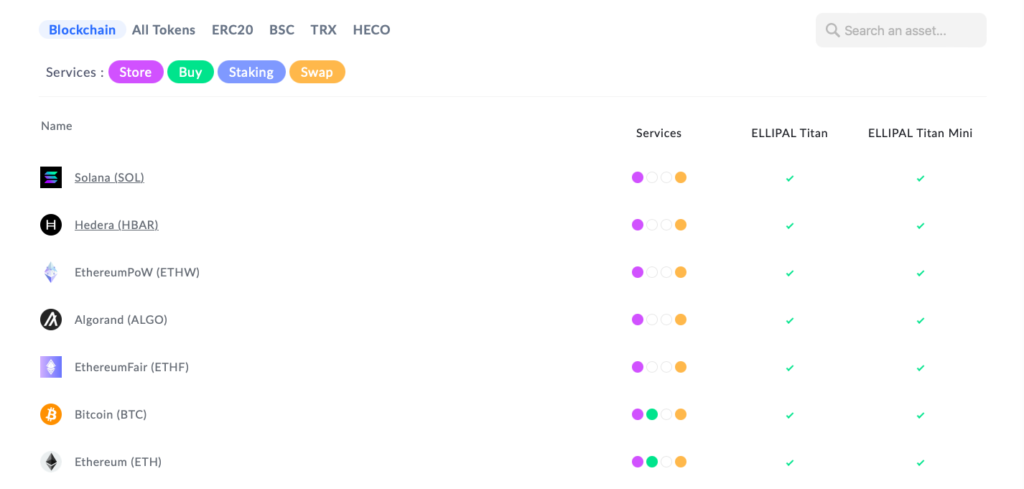
Ellipal has created a universal open cross-chain wallet protocol that supports multi-chain account systems and multi-cryptocurrency. This means that the hardware wallet wallet supports over 10,000 coins and tokens, on 51 different blockchains.
It is also one of the best bitcoin hardware wallets. The wallet supports popular cryptocurrencies such as BTC, BCH, ETH, EOS, TRX, DASH, DOGE, LTC, XRP, USDT, and all TRC20, and ERC20 tokens. You can check the full ELLIPAL titan coin list here on official website.
Additionally, new assets are continuously added to the wallet.
The visual interface ensures that the data exchange process is under your full awareness and total control, providing you with peace of mind when using the wallet.
ELLIPAL Titan Staking Review
ELLIPAL Titan staking is a way to make money by locking your crypto coins in the ELLIPAL Titan wallet and helping the blockchain networks run smoothly.
You can stake different coins like ADA, KSM, DOT, ATOM, and XTZ on the ELLIPAL app and get rewards based on the yearly interest rate (APY) of each coin. The APY changes depending on the coin and the validator you choose to stake with.
Some more things to know about ELLIPAL Titan staking are:
- You need to have a certain amount of coins to stake, such as 4 ADA, 120 DOT, or 100.5 XTZ.
- You can take out your coins anytime, but it may take some time to get your original amount back depending on the coin’s withdrawal period.
- You can collect your rewards manually or automatically on the ELLIPAL app.
Ellipal Mobile App Review
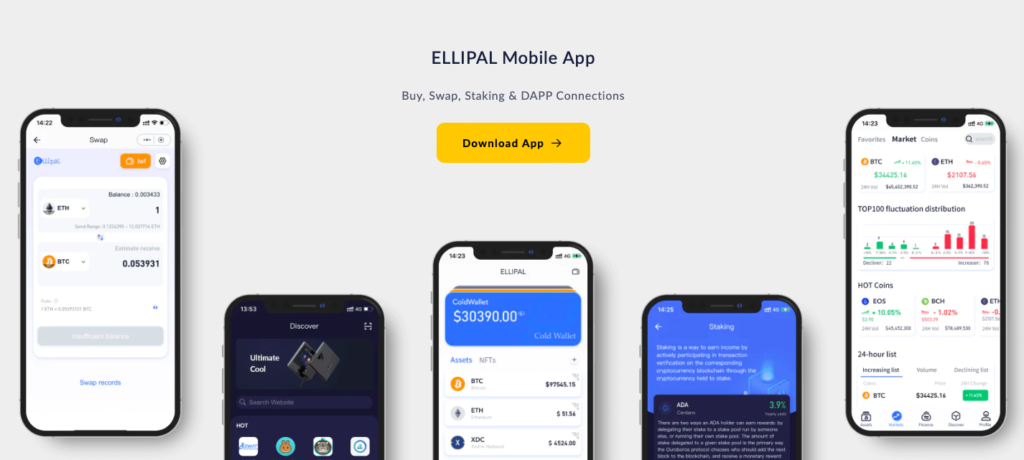
The ELLIPAL Mobile App is a companion app for the hardware wallet. It provides users with a seamless and convenient way to manage their cryptocurrency assets. The app is available for both Android and iOS devices. Users can download it for free from their respective app stores.
Users can check their wallet balance, view transaction history, and send and receive cryptocurrency from anywhere in the world. The app is highly intuitive and easy to use. It provides a smooth and seamless user experience.
The ELLIPAL Mobile App also includes advanced features such as multi-coin support, a built-in exchange, and customizable transaction fees.
The app is highly secure and includes advanced security features such as 2-factor authentication and biometric login. This ensures that only authorized users can access the app and manage their assets, providing an additional layer of security and peace of mind.
ELLIPAL Titan vs Mini
| Feature | ELLIPAL Titan | ELLIPAL Titan Mini |
|---|---|---|
| Screen size | 4 inches HD | 2.4 inches HD |
| Material | Fully metal sealed | Fully metal sealed |
| Supported Coins | 48 coins and 10000+ tokens | 36 coins and 10000+ tokens |
| Coin Store memory | Unlimited | Unlimited |
| Account System | Multi-coin account | Multi-coin account |
| APP | ELLIPAL APP (Andriod & iOS) | ELLIPAL APP (Andriod & iOS) |
| Update | Offline (Micro SD card) | Offline (Micro SD card) |
| Battery Capacity | 1400mAh | 600mAh |
| Anti-tamper & Anti-disassembly | Yes | Yes |
| Powerful Protection System | Yes | Yes |
| NFT | Yes | No |
| Cold storage | Yes | Yes |
Read full comparison between Ellipal Titan and Mini.
How to Use ELLIPAL Titan Hardware Wallet: Unboxing and Set Up

Here is the step-by-step guide to setting up the ELLIPAL Titan wallet:
- Unboxing: Start by unboxing your ELLIPAL Titan hardware wallet and take out all the accessories that come with it, including the device, charging cable, recovery card, and user manual.
- Charging: Charge your ELLIPAL Titan device using the charging cable provided. Connect one end of the cable to the device and the other end to a power source. Wait for the device to charge fully before proceeding.
- Turning on the device: Once your ELLIPAL Titan device is fully charged, turn it on by pressing and holding the power button on the side of the device.
- Initial set-up: Follow the instructions on the device screen to set up your ELLIPAL Titan device. Choose your preferred language, create a new PIN code, and confirm it. The PIN code will be required every time you use the device.
- Write down recovery seed: After setting up your device, the ELLIPAL Titan hardware wallet will generate a 12-word recovery seed. Write down these words on the recovery card provided and keep it in a safe place. The recovery seed is required to restore your wallet if your device is lost, damaged, or stolen.
- Connect to the ELLIPAL App: Download the ELLIPAL App from the App Store or Google Play Store on your smartphone. Turn on the Bluetooth function on both your smartphone and the ELLIPAL Titan device. Launch the app and select “New Wallet” to create a new wallet. Follow the instructions to complete the wallet setup process.
- Add coins: Once your wallet is set up, you can add coins to it. To do this, select the “Add Coins” option in the ELLIPAL App, choose the coin you want to add, and follow the instructions on the app.
How to update Ellipal Titan?
To update the ELLIPAL Titan crypto wallet, it is necessary to obtain the most recent firmware update file from the authorized website.
Subsequently, this file should be transferred onto a micro SD card. Following this step, the adapter should be connected to the ELLIPAL Titan, and then the “Update” option must be chosen from within the settings menu.
How to reset Ellipal Titan?
To reset your ELLIPAL Titan to its initial state, a deliberate entry of an incorrect password six consecutive times is required.
This course of action will result in the removal of all stored accounts and data, consequently reinstating the device to its factory settings.
How to add coins to Ellipal Titan?
To add coins to your ELLIPAL Titan, you need to select the “+” icon on the assets page and choose the coins you want to include.
Then, you need to pair your new account to the ELLIPAL App by scanning the QR code on the device. You can also add ERC20 tokens by selecting ETH and clicking on “+”.
Alternatives: ELLIPAL Titan vs SafePal
There are many popular alternatives to ELLIPAL Titan such as Keystone Pro hardware wallet, Trezor Model T, Ledger Nano X, BitBox wallet, SecuX W20, and SafePal S1 crypto wallet.
SAFEPAL S1

- QR Code Transaction Signing
- Portable and Affordable
- No Bluetooth, No NFC, No Wifi, highly secure
- Unlimited Tokens on 54+ blockchains
ELLIPAL Titan
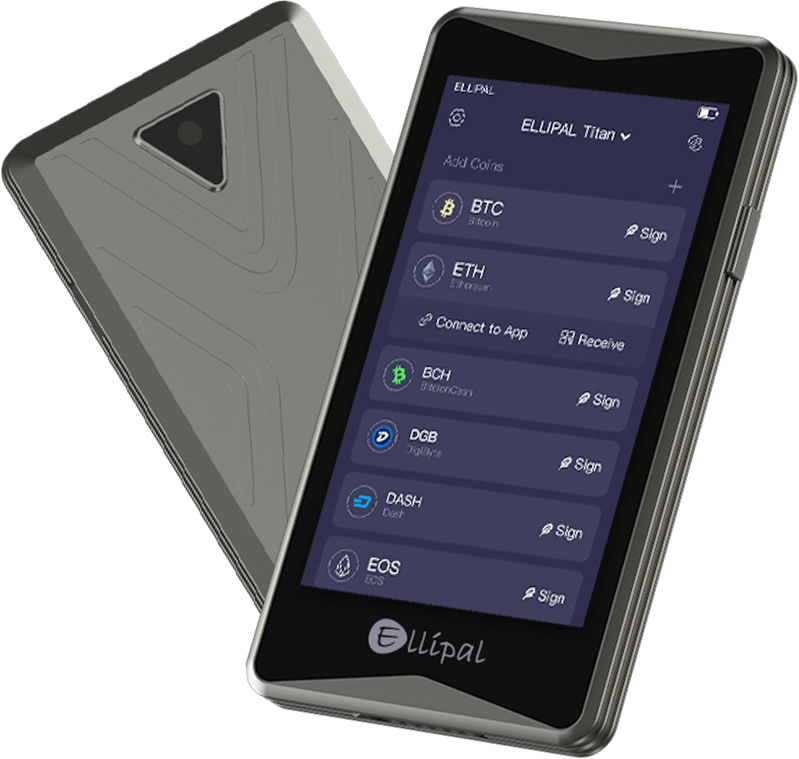
- 100% air-gapped cold wallet
- Easy Portable with a screen size of Just 4 inch
- Camera for QR Code scanning
- Supports 10,000+ crypto coins and 51 blockchains
Related articles:
Conclusion: Is ELLIPAL Worth it?
To sum up the ELLIPAL Titan review, I believe the wallet is one of the most secure options available for storing cryptocurrencies. Although I understand that no wallet or security system is completely foolproof, it’s comforting to know that the ELLIPAL Titan has received positive feedback from both users and experts in the field.
Overall, we highly recommend the ELLIPAL Titan wallet to anyone looking for a reliable and secure hardware wallet to store their digital assets.
ELLIPAL Titan
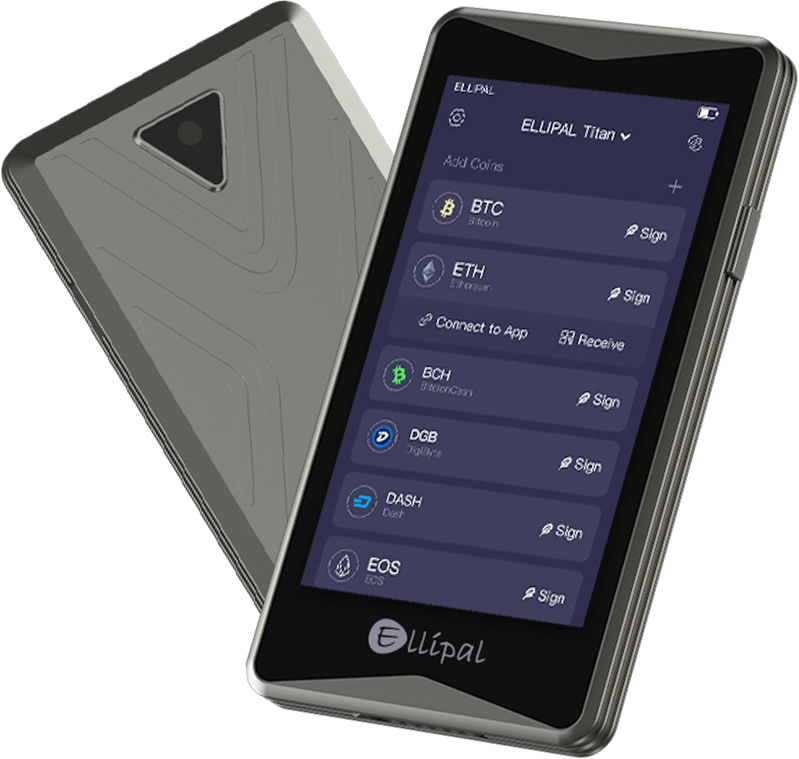
Summary
ELLIPAL Titan is built with a ruggedized case and has an IP65 waterproof rating, making it suitable for use in various environments. The device supports 10,000+ cryptocurrencies on 51 blockchains, including Bitcoin, Ethereum, BSC, Solana, and more.
ELLIPAL Titan Wallet review: FAQs
Is ELLIPAL Titan Safe?
Yes, ELLIPAL Titan is a very safe cold wallet that protects your coins and tokens from online and physical attacks. It is 100% air-gapped, which means it is always isolated from the internet and any wireless connections.
It is also anti-disassembly and anti-tamper, which means it will self-destruct and erase all data if someone tries to open or tamper with it. You can also set up a PIN, password, and alternate accounts for extra security.
Can ELLIPAL Titan be hacked?
Ellipal cold wallet uses a QR Code for transaction signing which makes it very difficult (impossible) for hackers to gain access to users’ private keys or recovery seed phrases.
Is ELLIPAL a Chinese company?
Yes, ELLIPAL is a Chinese company. The company was founded in 2018 and is based in Shenzhen, China.
What happens if I lose my ELLIPAL?
If you have a backup of your seed phrase or private keys, you can use it to restore your wallet on a new ELLIPAL device or another compatible wallet.
If you don’t have a backup, you may lose access to your funds permanently. Keep an eye on your cryptocurrency accounts and transactions to make sure that no unauthorized transactions take place. Move your assets out of that device and blockchain address before anyone else.
What is the price of the Ellipal Titan?
The Ellipal hardware wallet is priced at $139 on the company’s website. However, pricing may vary depending on the retailer and location.
Can I connect ELLIPAL to MetaMask?
Yes, you can use ELLIPAL with MetaMask and access many DApps on the ELLIPAL app. You just need to scan a QR code on the DApp website or on the ELLIPAL app’s explore section. You can also use WalletConnect to link your ELLIPAL wallet to other DApps that support it.
Which is better Ledger or ELLIPAL?
ELLIPAL is better than Ledger in terms of a large 4-inch touchscreen display, air-gapped transactions, and anti-temper features.



