Hello there, fellow crypto enthusiasts! Today, I’d like to share my thoughts and experiences with you regarding one of the most popular Ethereum wallets out there – Metamask.
As someone who has been involved in the world of cryptocurrency for quite some time, I have tried and tested various wallets, both hardware and software. And I can confidently say that Metamask is one of the best wallets available for Ethereum users.
In this blog post, I’ll be discussing the features that make Metamask stand out from other wallets, the ease of use, the security measures in place, and my overall experience using the wallet.
Metamask

Summary
Metamask is a browser extension wallet for Ethereum and other blockchain networks. It allows users to interact with decentralized applications (dApps) without needing to run a full node. Metamask stores private keys locally and securely and enables users to manage their cryptocurrency assets and sign transactions. It also provides features such as network customization, token swapping, and access to decentralized exchanges (DEXs).
Metamask Overview
Metamask is a cryptocurrency wallet that allows users to securely store, manage, and interact with their digital assets. It is a browser extension that supports various blockchains, including Ethereum and Binance Smart Chain.
You can use Metamask to send and receive cryptocurrencies, interact with decentralized applications (dapps), and participate in blockchain-based protocols. Metamask provides you with a seed phrase that can be used to recover your wallet in case of loss or theft.
It also offers various security features, such as two-factor authentication and password protection. Overall, It is a browser extension that can be installed on Google Chrome, Firefox, and Brave browsers. Metamask also has an Android and IOS Mobile App.
Pros and Cons of Metamask
| Pros 👍🏼 | Cons 👎🏼 |
|---|---|
| Convenient and easy to use | Not recommended for large transactions |
| Supports multiple networks | Risk of phishing attacks |
| Non-custodial wallet | Requires a certain level of technical knowledge |
| Offers gas customization | |
| Enables easy token swapping | |
| Provides backup and restore options |
Metamask Security Review 🔒
It provides several security features to protect the user’s funds and information from theft or hacking attempts. When a user creates a Metamask wallet, they are given a 12-word seed phrase, which can be used to restore their wallet if they lose access to their account. The seed phrase is randomly generated and known only to the user, making it impossible for anyone else to access the user’s funds without it.
Metamask also encrypts the private keys associated with a user’s wallet using a password set by the user. This ensures that even if someone gains access to the user’s computer or browser, they cannot access the user’s private keys without the password.
The browser extension is sandboxed, meaning it runs in a separate environment within the user’s browser. This prevents any malicious website from accessing the user’s wallet’s private keys or seed phrase. Metamask also offers two-factor authentication (2FA) for added security. Users can enable 2FA using Google Authenticator, Authy, or a hardware device like a Yubikey.
Finally, Metamask is an open-source project, allowing its source code to be publicly available for review by security researchers and developers. This makes it easier to identify potential security vulnerabilities and improve the wallet’s security.
Metamask Supported Blockchains 🔗
Metamask supports multiple blockchains. Here are the blockchains that are currently supported by Metamask:
- Ethereum – This is the main blockchain that Metamask was originally designed for. Metamask supports all ERC-20 tokens and also allows users to interact with decentralized applications (dApps) built on the Ethereum network.
- Binance Smart Chain (BSC) – Metamask also supports Binance Smart Chain, a high-performance blockchain that is compatible with the Ethereum Virtual Machine (EVM). This allows users to access dApps built on BSC and also trade BEP-20 tokens.
- Polygon – Polygon (previously known as Matic Network) is a Layer-2 scaling solution for Ethereum. Metamask supports Polygon, allowing users to interact with dApps and trade Polygon-based tokens.
- Arbitrum One – Arbitrum is another Layer-2 scaling solution for Ethereum that is designed to offer low fees and fast transaction speeds. Metamask recently added support for Arbitrum, allowing users to access dApps and trade tokens on the network.
- Optimism – Optimism is another Layer-2 scaling solution for Ethereum that uses optimistic rollups to increase transaction throughput and reduce fees. Metamask is currently testing support for Optimism and plans to add it soon.
In addition to these blockchains, Metamask also supports a few others, including Ethereum Classic, the Kovan test network, and the Rinkeby test network.
Metamask Fees 💰
Metamask fees are determined by the gas price and the gas limit. When you initiate a transaction on the Ethereum network using Metamask, you will be prompted to set the gas price and gas limit for the transaction.
It provides a default gas price that is based on the current market conditions and the congestion on the Ethereum network. However, you can adjust the gas price and gas limit according to your preference.
Gas Fees Calculation
The total fee for a transaction is calculated by multiplying the gas price by the gas limit. For example, if the gas price is 50 gwei (a common unit for gas price) and the gas limit is 21000 (the minimum amount of gas required for a basic transaction), the total fee would be:
50 gwei x 21000 gas = 0.00105 ETH
This means that you would be paying 0.00105 ETH (or its equivalent in other cryptocurrencies) for the transaction.
Metamask also provides an estimation of the total fee for the transaction based on the current gas price and gas limit. This helps you make an informed decision about the cost of the transaction before you initiate it.
Customizing Fees
If you want to customize the fees for a transaction, you can adjust the gas price and gas limit accordingly. A higher gas price will result in a faster confirmation time for the transaction, as it incentivizes miners to include the transaction in the next block.
However, a higher gas price also means a higher fee for the transaction.
Key Features of Metamask
Metamask has various other features that make it a popular wallet choice among crypto users.
DApp Integration
The wallet can be easily integrated with various decentralized applications (dApps), allowing users to interact with them directly from their Metamask wallet. It supports a wide range of dApps, including DeFi protocols, marketplaces, games, and more. It also enhances security as users don’t need to reveal their private keys to the dApp.
Metamask App and Extension
Metamask is a browser extension that allows users to manage their crypto assets directly from their web browser. It supports various browsers, including Google Chrome, Firefox, Opera, and Brave. The mobile app version is available on both iOS and Android platforms and can be downloaded from the respective app stores.
It offers all the features of the browser extension, including the ability to send and receive transactions, manage multiple wallets, and interact with decentralized applications.
Token Swaps
Metamask offers a built-in token swap feature that allows users to exchange their tokens directly within the wallet. The feature is powered by third-party decentralized exchanges (DEXs), such as Uniswap, SushiSwap, and 1inch.
To use the token swap feature, users need to select the tokens they want to swap, the amount they want to exchange, and the token they want to receive in return. The wallet will automatically calculate the exchange rate, including the gas fees, and provide an estimate of the transaction cost.
Once the user confirms the transaction, Metamask will route it through the selected DEX, and the tokens will be exchanged within a few minutes. The swapped tokens will then appear in the user’s Metamask wallet, ready to be used or transferred.
ENS Integration
With ENS integration, users can associate their Ethereum addresses with a unique domain name, such as myname.eth. Then, they can use this name to receive payments or send cryptocurrency instead of sharing their long and complex Ethereum address.
To use ENS integration in Metamask, users need to activate the feature and set up their ENS domain name. Once set up, they can easily send and receive cryptocurrency by typing in the recipient’s ENS name instead of their address.
Multilingual Support
Metamask currently supports over 40 languages, including English, Spanish, French, German, Chinese, Japanese, and Korean.
To switch to a different language, users need to access the wallet settings and select the preferred language from the list. The wallet’s interface, including menus, buttons, and notifications, will then be displayed in the selected language.
Supported Cryptocurrencies
Metamask supports a wide range of cryptocurrencies, including:
- Ether (ETH): The native cryptocurrency of the Ethereum blockchain.
- ERC-20 tokens: These are tokens built on the Ethereum blockchain, including popular tokens like USDC, DAI, and UNI.
- ERC-721 tokens: These are non-fungible tokens (NFTs) built on the Ethereum blockchain, such as CryptoKitties and the most expensive cryptopunks.
Note: You can Import more than 50 blockchains using their Contract addresses.
Staking and Earn
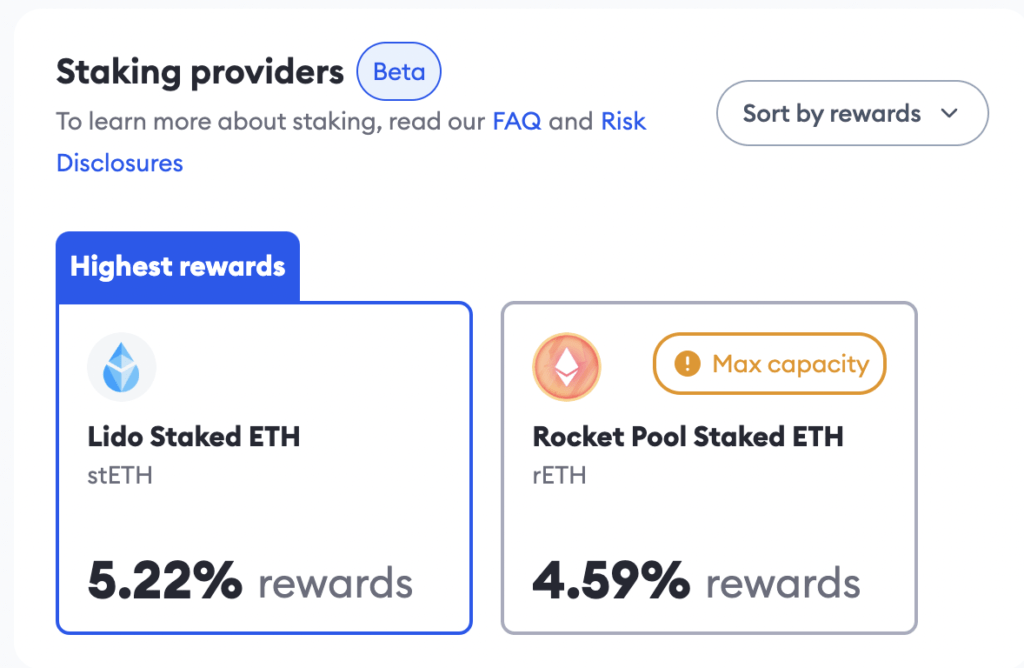
Metamask staking is a feature of the Metamask browser extension. It allows users to earn rewards by staking their cryptocurrencies on the Ethereum blockchain.
Users stake their Ethereum (ETH) to participate in the Ethereum network’s Proof of Stake (PoS) consensus mechanism. This helps to contribute to the security and decentralization of the network.
Metamask staking provides users with detailed information about their staking activity, such as the amount of ETH staked, the rewards earned, and the validator they are delegating to.
Metamask Build
Metamask Build is a feature of the browser extension that allows developers to easily create and deploy decentralized applications (dApps) on the Ethereum blockchain. It provides a user-friendly interface for creating smart contracts, deploying them on the blockchain, and interacting with them using a web3-enabled browser.
Customer Support and Ease of Use 💬
In terms of customer support, MetaMask provides a comprehensive knowledge base on their website with frequently asked questions, troubleshooting guides, and detailed tutorials.
They also have a support team that can be reached through email, social media, or by submitting a support ticket on their website. The response time for support inquiries is generally quick and helpful.
In terms of Use Experience, MetaMask is straightforward to set up and use, even for beginners. The wallet integrates seamlessly with popular decentralized applications and makes it easy to send and receive digital assets.
Is Metamask Hardware Wallet Compatible?
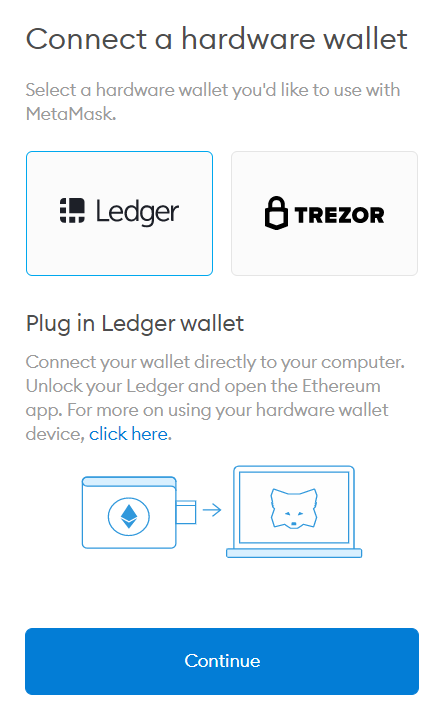
MetaMask users can connect their wallet to a hardware wallet, such as a Ledger or Trezor device, for added security.
To do so, users can go to the Settings section in their MetaMask wallet, select the Security tab, and then choose “Connect Hardware Wallet.” From there, they can follow the instructions to connect their hardware wallet to MetaMask.
Once connected, users can manage their cryptocurrency holdings through their hardware wallet while using metamask as the interface. This provides an extra layer of security since the private keys are stored on the hardware wallet rather than on the computer or mobile device.
Alternatives: Metamask vs Trust Wallet
| Feature | Metamask | Trust Wallet |
|---|---|---|
| Supported Platforms | Chrome Extension, Firefox Extension, Brave Extension, Edge Extension | iOS, Android, Chrome |
| Wallet Types Supported | Ethereum, Binance Smart Chain, Polygon, Optimism, and more. | Ethereum, Binance Smart Chain, Tron, and more. |
| Transaction Fees | Customizable | Fixed |
| Security | Password Protected, Seed Phrase Backup | Password Protected, Seed Phrase Backup |
| User Interface | User-friendly, Simple Design | User-friendly, Modern Design |
| DApp Support | ✔️ | ✔️ |
| Token Swap | ✔️ | ✔️ |
| Customer Support | Medium | Good |
| Multisig Support | ✔️ | |
| Social Recovery | ✔️ | |
| Hardware Wallet Integration | ✔️ | ✔️ |
How to Set Up Metamask Wallet (Deposit and Withdraw)
- Install the MetaMask browser extension in your preferred browser (e.g., Chrome, Firefox).
- Once installed, click on the MetaMask icon in your browser toolbar and click “Get Started.”
- Choose “Create a Wallet” and create a strong password.
- Follow the prompts to create a backup phrase. This is a series of 12 randomly generated words that will allow you to restore your wallet if you ever lose access to it. Write down the backup phrase and keep it in a safe place.
- Confirm your backup phrase and complete the setup process.
- Your MetaMask wallet is now ready to use. You can deposit funds by sending ETH or ERC-20 tokens to your wallet address.
- To use your MetaMask wallet with a dApp, simply navigate to the dApp in your browser and connect your MetaMask wallet. You may need to approve transactions within MetaMask to interact with the dApp.
Final Thoughts: Is Metamask Worth it
After reviewing Metamask, it’s clear that it’s a user-friendly and secure wallet with support for multiple networks. Its customizable transaction fees and DApp support make it a great choice for Ethereum users.
It offers a user-friendly interface and robust security features like two-factor authentication. It also supports a wide range of cryptocurrencies and allows users to easily switch between networks.
FAQs
Is MetaMask a trusted wallet?
MetaMask is generally considered a trusted wallet within the cryptocurrency community. It has been around since 2016 and has millions of users. Additionally, MetaMask is an open-source project, which means that its code is publicly available and can be reviewed by anyone for security vulnerabilities.
Is MetaMask good for beginners?
MetaMask can be a good wallet for beginners, particularly those who are new to the world of decentralized applications and Ethereum-based tokens. The user interface is relatively intuitive and easy to navigate, and MetaMask offers a range of educational resources to help users get started.
Is MetaMask completely free?
MetaMask is a free wallet to use, and there are no upfront fees for downloading or using the software. However, like most cryptocurrency wallets, MetaMask charges fees for certain actions on the Ethereum network, such as sending transactions or interacting with smart contracts. These fees are known as “gas fees” and are paid in Ethereum (ETH) or other tokens.


