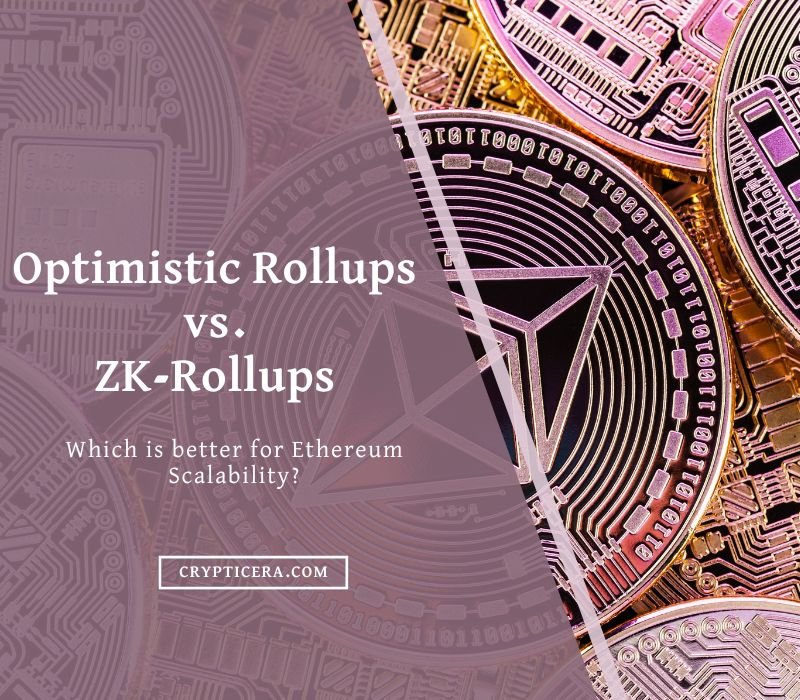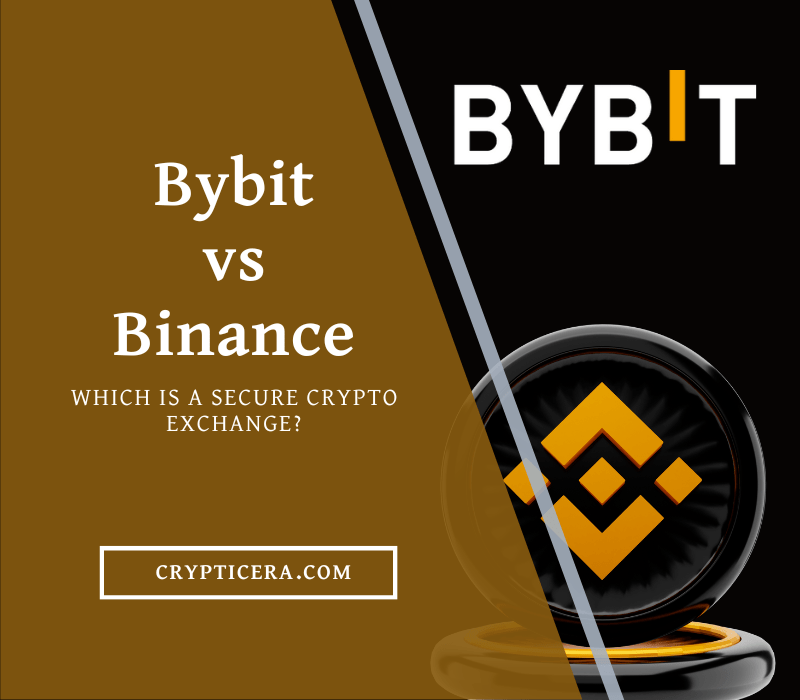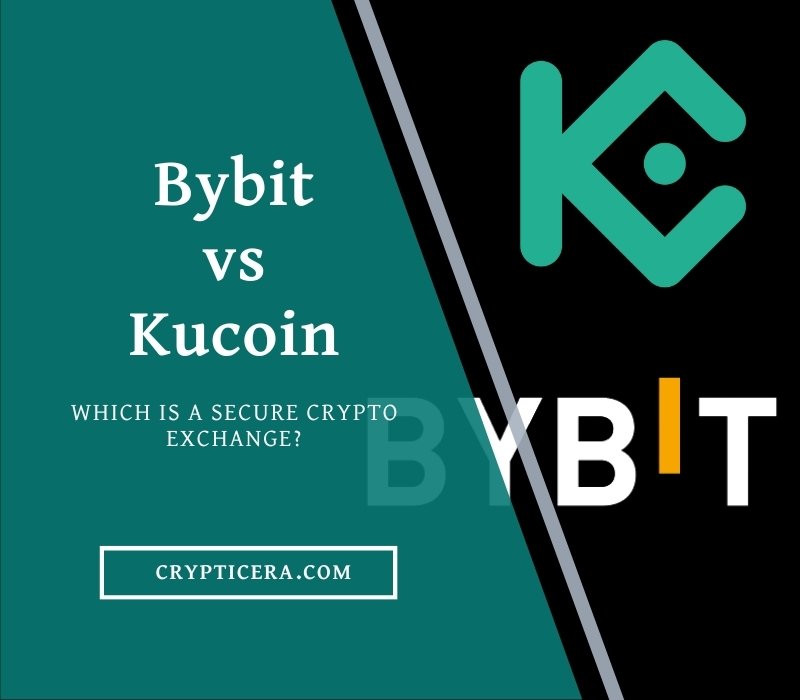Looking for a secure hardware wallet? Check out the SecuX W20. It offers top-notch security and works on multiple platforms. Let’s review its features, pros, cons, and compare it to other wallets.
SecuX W20 Hardware Wallet Review

- Supported Coins: 10,000+
- Price: $119
- Display: 2.8-inch color touchscreen
- Connectivity: Bluetooth and USB-B
- No. of accounts: Upto 500
- Built-in Battery: Yes
SecuX W20 is one of the products from SecuX Technology, a company that specializes in blockchain security solutions.
It was founded in 2018 and has won several awards for its innovative products. The company aims to provide secure, easy-to-use, and smart solutions for crypto users.
W20 is a hardware wallet product that allows you to store, send, and receive over 10,000 coins and tokens. This includes Bitcoin, Ethereum, ERC-20 tokens, Binance Smart Chain tokens, NFTs, and more.
Also Check: SecuX V20 hardware wallet review
Features and specifications of SecuX W20 Reviewed
SecuX W20 has some impressive features and specifications that make it stand out from other hardware wallets.
Here are some of them:
- Infineon SLE Solid Flash CC EAL 5+ Secure Element chip: This is a military-grade chip that protects your private key and PIN from unauthorized access. It also ensures that your transactions are authorized without leaking your private key.
- 2.8-inch color touchscreen: It is the largest touchscreen among hardware wallets. It allows you to verify all transaction details and navigate through your portfolio easily. You can also enter your PIN on a dynamic keypad that prevents fingerprint tracing.
- Bluetooth wireless connectivity: The feature enables you to connect your SecuX W20 to your smartphone or tablet via the SecuX Mobile App. You can also use a USB cable to connect it to your computer or laptop. Both apps are compatible with Windows, MacOS, Chrome OS, Linux, iOS, and Android platforms.
- Rechargeable lithium polymer battery: This battery can last up to 7 hours of use. You can charge it with a USB cable or a power bank.
- Tamper-proof seal: The seal prevents third-party intervention with your device. Any attempted access will result in evident markings.
- 24 recovery words and passphrases: These are generated by your device when you set it up for the first time. They allow you to restore your wallet in case you lose it or forget your PIN. You can also add a 25th-word passphrase for extra security.
- 10,000+ coins and tokens support: SecuX W20 supports over 10,000 coins and tokens. You can manage up to 500 accounts with different cryptocurrencies.
Why choose SecuX W20?
SecuX W20 is a crypto wallet that offers many benefits for crypto users. Here are some of the pros and cons of choosing W20:
Pros of SecuX W20
- Military-level Infineon Secure Element chip that safeguards your private key and PIN from online attacks.
- The device works with SecuX web and mobile apps via Bluetooth and USB, and supports cross-platform operation.
- It can handle many coins and tokens, including NFTs, and can store up to 500 accounts.
- Large 2.8-inch color touchscreen that allows you to check transaction details and browse through your portfolio easily.
- Rechargeable battery that lasts up to 7 hours.
Cons of SecuX W20
- It costs more than some other devices on the market, such as Ledger Nano S or Trezor One.
- It does not support some popular coins and tokens
- The device needs a Chrome-based web platform to transact Bitcoins and Altcoins, which may not work with some browsers or devices.
SecuX W20 Security Review
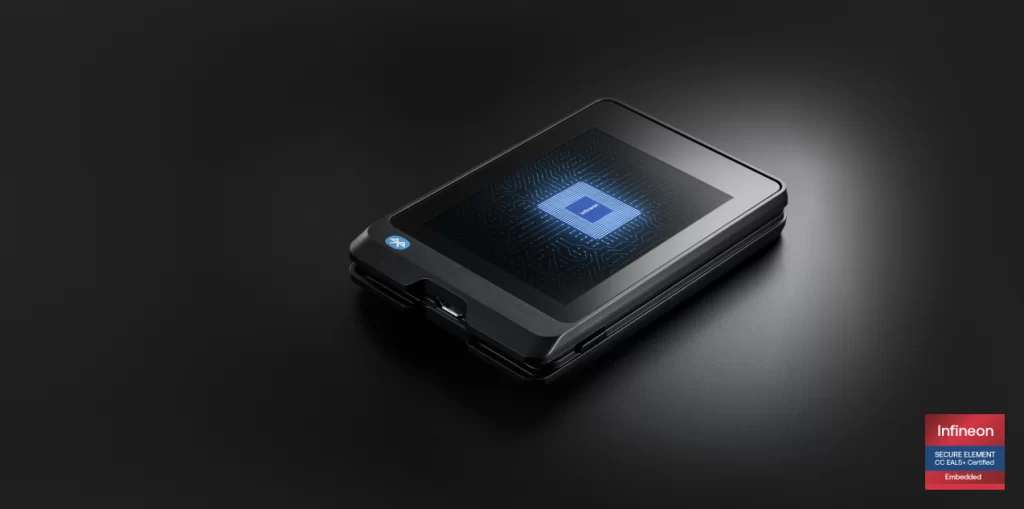
SecuX W20 has a special chip called the Infineon SLE Solid Flash CC EAL5+ Secure Element Chip. This chip keeps your PIN and private key safe inside the device, and it never lets them out.
It also signs your transactions for you. This chip is so secure that it is even better than what banks use. It has a sticker that shows if someone has tried to open the device. If you see any marks on the sticker, you know that someone has tampered with it.
SecuX W20 gives you a unique set of 24 words that you can use to restore your wallet if you lose it or break it. These words follow some standards called BIP-32, -39, and -44. You can also add a 25th word for extra security.
It has a keypad that changes every time you enter your PIN. This way, no one can guess your PIN by looking at your fingerprints. It also wipes out your wallet if you enter the wrong PIN more than 5 times.
Read More: Best Cold Wallets for Crypto
What is the price of SecuX W20?
SecuX W20 wallet costs $119 on its official website. You must purchase a wallet from its own website. Don’t use any other third-party resellers.
Also, don’t forget about the fees for sending and receiving crypto. They are not fixed and they change according to the network congestion and the coin you use. It does not charge any extra platform fees.
Secux w20 Supported Coins review

SecuX W20 can store 10,000 different types of digital assets. It supports the following coins and blockchains:
- Bitcoin (BTC)
- Ethereum (ETH) and all ERC-20 tokens
- Binance (BNB) and Binance Smart Chain (BSC) and all BEP-20 tokens
- Tron (TRX) and all TRC-10 and TRC-20 tokens
- Bitcoin Cash (BCH)
- Litecoin (LTC)
- Ripple (XRP)
- Groestlcoin (GRS)
- Stellar (XLM)
- DigiByte (DGB)
- Dash (DASH)
- Dogecoin (DOGE)
- Cardano (ADA)
Some of the popular tokens that W20 supports are:
- Tether USD (USDT)
- USD Coin (USDC)
- Uniswap (UNI)
- ChainLink Token (LINK)
- Wrapped BTC (WBTC)
- Dai Stablecoin (DAI)
- Aave Token (AAVE)
- Crypto.com Coin (CRO)
- SushiToken (SUSHI)
- Synthetix Network Token (SNX)
- yearn.finance (YFI)
- EnjinCoin (ENJ)
You can also add custom tokens using their smart contract addresses. It also supports NFTs that are based on ERC-721 and ERC-1155 standards. You can view, send, and receive NFTs on your W20 using the mobile app or the web app.
Related: Best Bitcoin hardware wallets
Trezor vs SecuX W20 vs Ledger Nano X: Comparison
| Points | SecuX W20 | Trezor Model T | Ledger Nano X |
| Price | $119 | $219 | $119 |
| Screen | Rechargeable lithium polymer battery (600mAh) for up to 7 hours of use | 1.54-inch color touchscreen | 128 x 64 pixels OLED screen |
| Connectivity | Bluetooth and USB-B | USB-C | Bluetooth and USB-C |
| Battery | Rechargeable lithium polymer battery (600mAh) for up to 7 hours use | No battery, powered by USB connection | Rechargeable battery (100mAh) for up to 8 hours use |
| Secure Element | Infineon SLE solid Flash CC EAL5+ Secure Element chip | No Secure Element, uses STM32F042K6U6 microcontroller with write-protected bootloader and firmware verification at startup | ST33J2M0 Secure Element chip |
| Supported Coins and Tokens | 10,000+ | 1456+ | 5,500+ |
| PIN and Passphrase Protection | Yes | Yes | Yes |
| Coinjoin Support | No | Yes, via Trezor Suite app | No |
| Device Dimensions and Weight | 1.3 x 8.9 x 5.9 cm, 34g | 7.2 x 18.6 x 11.75 cm, 22g | 5.9 x 1.8 x 1.1 cm, 34g |
| Materials | Brushed stainless steel and plastic | Plastic | Brushed stainless steel and plastic |
| Color Options | Black, White, Blue, Pink | Black, White, Gray, Coral, Green | Onyx Black, Matte Black, Saffron Yellow, Flamingo Pink, Jade Green, Lagoon Blue |
| Warranty | 2 years | 2 years | 2 years |
SecuX W20 Firmware Update
The firmware has some great benefits: You can use new features and improvements for your device, like NFT support, new coins and tokens, and better security.
Here are the steps to update the firmware:
- First, make sure your SecuX W20 device has enough battery and Bluetooth is on.
- Next, open the SecuX Firmware Update App and scan the QR code on your device to connect it.
- Then, tap on Start Firmware Update and wait for it to finish. Don’t turn off your device or close the app while it’s updating.
- Finally, reconnect your device and check the firmware version to see if it’s updated.
How to Use SecuX W20 Crypto Wallet?
To use the SecuX W20 cold wallet, you need to do these things:
- Plug your SecuX W20 device into a USB cable or a power plug to charge it.
- Press the power button for 3 seconds to turn on your SecuX W20 device.
- Set up your SecuX W20 device by picking a language, making a PIN, and writing down your recovery words.
- Connect your SecuX W20 device to your computer or mobile phone with Bluetooth or USB.
- On your computer or mobile phone, go to https://wallet.secuxtech.com or click Web Wallet on the SecuX website. Or you can download SecuX Mobile App from App Store or Google Play Store.
- Follow the steps on the screen to link your SecuX W20 device with your computer or mobile phone and make or import your accounts.
- You can now see and manage your portfolio, send and receive money, and check transaction details on your SecuX W20 device or your computer or mobile phone.
Final Thoughts: Is SecuX W20 Worth it?
SecuX W20 has a big touchscreen, Bluetooth connection, and a security chip to keep your private keys safe. It can handle over 10,000 coins and tokens, including ERC-20 tokens and NFTs.
You can also use it with different apps and platforms, like the SecuX web app, MyEtherWallet, MetaMask, and Trust Wallet. And you can update your device easily with the firmware update app.
So, is SecuX W20 worth it? Well, it depends on what you want. If you want a device that is easy to use, secure, convenient, and supports many crypto assets, then SecuX W20 might be a good option for you.
But if you want a device that is cheaper, more durable, more private, or supports more features, then you might want to look for other options.
SecuX W20 Review: FAQs
Is SecuX W20 a good hardware wallet?
If you love crypto and NFT, you will like SecuX W20. It is a good hardware wallet that lets you manage your digital assets securely and easily.
It has a nice design, a big touchscreen, and works with both computers and mobile phones. It also supports many coins and tokens and lets you have up to 500 accounts.
Is SecuX W20 safe?
SecuX W20 is very safe because it has a special chip that keeps your private key and PIN inside. The chip is very strong and can stop hackers from stealing your data.
It also has other ways to keep your wallet safe, such as a sticker that shows if someone opened it, a keypad that changes every time, recovery words, and a passphrase.
Can SecuX W20 Wallet be hacked?
SecuX W20 Wallet is hard to hack because it keeps your data offline and hidden. Your private key stays in the chip and never goes out. The keypad makes it hard for hackers to guess your PIN.
The wallet also deletes everything if someone tries the wrong PIN more than 5 times. The recovery words and passphrase help you get back your wallet if you lose it or break it.
What is the difference between SecuX W20 and V20?
SecuX W20 and V20 wallets look different and cost different. The W20 wallet is a rectangle, while the V20 wallet has 12 sides.
The SecuX V20 wallet is heavier and has a USB Type-C plug, while the W20 wallet has a USB Micro-B plug. The V20 wallet is more expensive than the W20 wallet.
Related Posts: