With the rise in online threats and hacking attempts, finding a reliable and impenetrable storage solution for your Bitcoin is crucial. We have a solution for you. A 100% BTC cold storage system.
Coldcard Mk4 is a unique hardware wallet that takes the security of your digital assets to unprecedented heights.
In this Coldcard review, We’ll unravel its intricate design, unmatched security measures, and some chicky features 😊.
What is a ColdCard Mk4 wallet?
ColdCard Mk4 is the latest version of the ColdCard hardware wallet, which was first launched in 2018. It is a Bitcoin-only device that lets you store, send, and receive Bitcoin securely and privately.
Unlike most hardware wallets that need a connection to a computer or a phone to operate, ColdCard Mk4 can work completely offline using PSBT (Partially Signed Bitcoin Transactions) files.
This means that you can generate your seed words, create your wallet, and sign transactions without ever exposing your device to a potentially compromised network.
Pros and Cons of Coldcard
| Advantages 👍 | Disadvantages 👎 |
|---|---|
| Two specialized chips for keeping the seed words safe | No USB cable provided |
| Open and transparent code and software | High technical skill required |
| Option to avoid connecting to a computer with PSBT and NFC | Only compatible with Bitcoin |
| Various ways to protect against physical tampering | Higher cost than some other hardware wallets |
| Elegant design with protective cover and number pad | No touch screen or color display |
Read: Best Cold Wallet for Crypto
Coldcard Mk4 Key Features Review: Things that you have never seen in Hardware Wallets
The Coldcard Mk4 is a hardware wallet that claims to be the most secure and reliable device for signing Bitcoin transactions.
It uses two different chips, called Secure Elements, to keep the seed words that create the private keys for your Bitcoin wallet. These chips are made to withstand physical attacks and tampering, and they come from different manufacturers for extra security.
The Coldcard Mk4 also has an open and transparent source code and firmware, which means anyone can inspect the code for errors or malicious code. You can also use the Coldcard Mk4 without connecting it to the internet, by using a microSD card or NFC tap to transfer data.
This creates a true air-gap between your device and potential hackers. The Coldcard Mk4 also has various features to protect you from coercion, such as duress PINs, brick me PINs, and countdown to brick PINs.
These features allow you to conceal or destroy your wallet in case someone forces you to reveal it. The Coldcard Mk4 also has an elegant design with a protective cover and a number pad for easy navigation.
The device only supports Bitcoin, which means it is focused on providing the best security for the most important cryptocurrency.

1. Dual Secure Element
It uses two specialized chips to store your seed words and private keys securely. One chip is from Microchip (ATECC608A) and the other is from NXP (A71CH).
This provides a multi-vendor solution that reduces the risk of a single point of failure or a supply chain attack.
2. NFC Tap
The hardware wallet supports Near Field Communication (NFC) technology that allows you to transfer data wirelessly to your phone or another device.
You can use this feature to send PSBT files, addresses, or other data types with a simple tap.
3. USB Virtual Disk Mode
It can emulate a USB disk drive, so you can transfer PSBT files easily by dragging and dropping them between your device and your computer.
4. Duress PIN
You can set up an optional duress PIN code that will unlock a separate wallet with some decoy funds in case you are forced to reveal your PIN code by an attacker.
The duress wallet is derived from your original seed words, so you don’t need to back it up separately.
5. Brick Me PIN
You can also set up a brick me PIN code that will permanently destroy your device and wipe out all your data if entered.
This is useful if you want to dispose of your device safely or if you are in an extreme situation where you need to protect your funds from being seized.
6. BIP39 Passphrases
You can add an extra layer of security by using a passphrase (also known as the 25th word) on top of your seed phrase.
This will create a different wallet that cannot be accessed without the passphrase.
7. Login Countdown
It can enable a login countdown feature that will limit the number of attempts to enter your PIN code before locking your Coldcard Mk4 device for a period of time. This will deter brute force attacks on your PIN code.
8. Trick PIN
You can also enable a trick PIN feature that will display a fake error message when you enter your PIN code incorrectly. This will confuse potential attackers who might think they have successfully unlocked your device.
Related: Best air-gapped cold wallets
Coldcard Mk4 Security Review 🔐

The Coldcard Mk4 is a very secure and advanced hardware wallet for Bitcoin users. It is for people who care about their privacy and control over their BTC.
- The Coldcard Mk4 has two secure element chips that are hard to hack. They are like the ones on your passport or credit card. They lock your keys with a PIN code that only you know.
- It also lets you use a microSD card to move data between the device and your computer. This way, you can sign your transactions on the device and send them online later, without risking your keys.
- The Coldcard Mk4 has a big screen and buttons that make it easy to use and check your transactions. It also has a USB-C port, an NFC chip, and more memory for future updates.
- The hardware wallet is made with open-source code that anyone can check for problems or weaknesses. It also has many features that protect you from theft or physical attacks, such as different PIN codes that can hide your funds, destroy your device, or make it useless.
Coldcard Mk4 Review: Price or Hardware cost
The Coldcard Mk4 device costs $147.94, but you also need more accessories to use it. You need a
- Power-Only USB-C Cable ($16.99)
- COLDPOWER Adapter ($24.99)
- Industrial MicroSD ($39.94), and
- 9V battery to use the Mk4 without any computer connection.
The total price of the Coldcard Mk4 with all the accessories is $235.86, not counting the 9V battery.
This makes it one of the most costly hardware wallets on the market, compared to other devices like the Ledger Nano S Plus ($79) or the Trezor Model T ($219).
How to buy ColdCard Mk4?
You can buy ColdCard Mk4 from the official Coinkite website or from authorized resellers such as Coinkite Store, Etherbit, or Amazon.
You can also choose from different colors such as pink, blue, green, orange, or purple. You can pay with Bitcoin or other payment methods depending on the seller.
Coldcard Mk4 Software Wallet Compatibility
ColdCard Mk4 is compatible with several software wallets that support PSBT files, such as:
You can also use ColdCard Mk4 as a standalone wallet without connecting it to any software wallet, but this will limit your functionality.
Coldcard Opendime Review
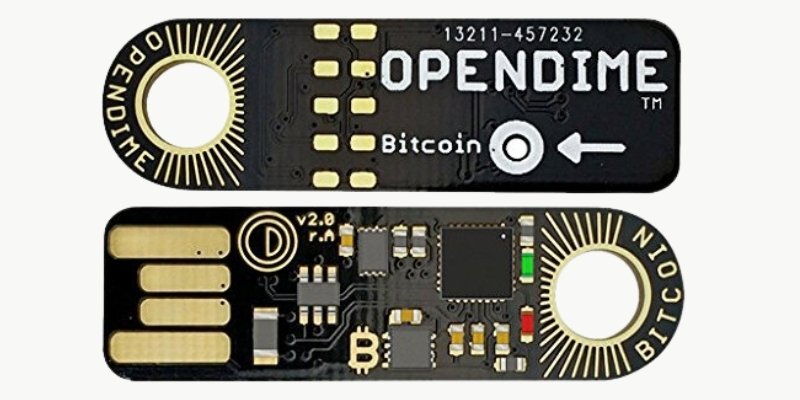
Opendime is a special Bitcoin hardware wallet. It looks like a USB stick with a circuit board that you can see. You can load it with Bitcoin only once and then give it to someone else to spend the money without using the internet.
It has special features that make it impossible to get the private key unless you break the device. It is like a paper wallet or a bond that you can hold in your hand.
You can buy three of them for $37.50 and use them with a Coldcard Bitcoin wallet that can import or sweep private keys.
Coldcard Seedplate Review

The Coldcard seedplate is a metal backup for your Bitcoin words (mnemonic phrase). You can store 24 words on it, half on each side. It is a thick steel plate that is cut and etched in Canada.
The words are black so you can see them well. It is not big (5×3 inches) so you can keep it safe and hidden. It works with the Coldcard hardware wallet, which is very secure and trusted for Bitcoin signing.
You need a center punch (not included) to write your words on the seedplate. You can buy one seedplate for $49.97 or two for $99.94.
How does ColdCard Mk4 work?
ColdCard Mk4 works by generating and storing your private keys offline on the device itself.
So, How to set up ColdCard? How to use ColdCard Mk4? Here is the answer:
You need to follow these steps:
- Initialize your device by choosing a PIN code and generating your seed phrase. You should write down your recovery words on a piece of paper or a metal plate and store them in a safe place. You can also set up optional features such as duress PIN, brick me PIN, passphrase, login countdown, or trick PIN at this stage.
- Create your wallet by choosing a derivation path and an address type. You can use the default settings or customize them according to your preferences. You can also create multiple wallets with different settings on the same device.
- Connect your device to a compatible software wallet such as Electrum, Wasabi, Specter Desktop, BlueWallet, or Sparrow Wallet. You can use a USB cable, a microSD card, or NFC to transfer data between your device and your software wallet.
- Send and receive Bitcoin by creating and signing transactions on your device. To send Bitcoin, you need to create a PSBT file on your software wallet and transfer it to your device. Then, you need to review and confirm the transaction details on your device and sign the PSBT file. Finally, you need to transfer the signed PSBT file back to your software wallet and broadcast it to the network. To receive Bitcoin, you need to generate an address on your device and share it with the sender. You can also verify the address on your device by scanning a QR code or tapping it with NFC.
Read: Best Bitcoin Hardware wallets
What’s in the Box or Not: Coldcard Unboxing and Set up Video
- Sealed bag with a unique number
- A “Coldcard device” in a plastic case
- Wallet backup card
- No shitcoin sticker
- Just a calculator sticker
- No USB cable or battery
- Need microSD card
Coldcard Mk3 vs Mk4: Key Differences
| Aspect | Coldcard Mk3 | Coldcard Mk4 | Better |
|---|---|---|---|
| Cost | $119.97 | $147.94 | Mk3 |
| Processor speed | 80 Mhz | 120 Mhz | Mk4 |
| Space for settings | 4 KB | 512 KB | Mk4 |
| Multisig options | Fewer | More | Mk4 |
| Time to update firmware | 2 minutes | 15 seconds | Mk4 |
| Secure chips | One (ATECC608A) | Two | Mk4 |
| USB port | Micro-B | USB-C | Mk4 |
| NFC feature | No | Yes | Mk4 |
| Memory for firmware | 1 MB | 2 MB | Mk4 |
Coldcard Mk4 Alternatives and Comparison
SAFEPAL S1

- QR Code Transaction Signing
- Portable and Affordable
- No Bluetooth, No NFC, No Wifi, highly secure
- Unlimited Tokens on 54+ blockchains
ELLIPAL Titan
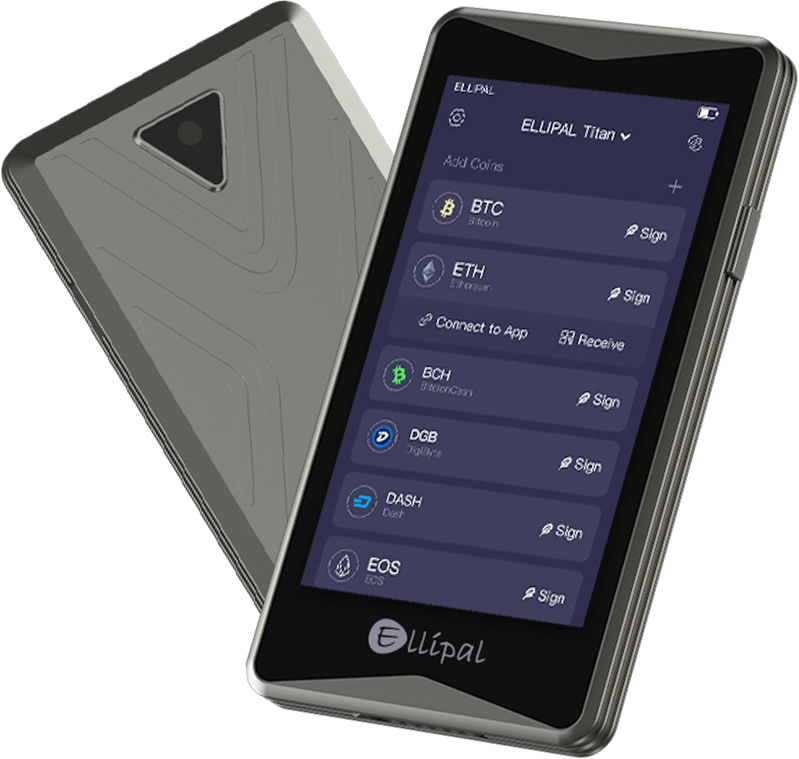
- 100% air-gapped cold wallet
- Easy Portable with a screen size of Just 4 inch
- Camera for QR Code scanning
- Supports 10,000+ crypto coins and 51 blockchains
Final Thoughts: Is Coldcard Mk4 Safe?
To sum up, the Coldcard Mk4 is a safe hardware wallet that offers a unique way of storing your Bitcoin private keys offline.
It has multiple levels of security and features that make it difficult to compromise or steal your funds. However, it also requires high technical skill and extra hardware to use it properly.
You should consider the pros and cons of the Coldcard Mk4 before deciding if it is the right hardware wallet for you.
Coldcard Review: FAQs
What cryptocurrencies does the Coldcard support?
The Coldcard Mk4 wallet only supports Bitcoin, which means you cannot store other cryptocurrencies on it.
However, you can use different software wallets that are compatible with the Coldcard wallet to access different Bitcoin networks, such as mainnet, testnet, or signet. You can also use the device to sign transactions for Bitcoin forks, such as Bitcoin Cash or Bitcoin SV.
How do I update the firmware of the Coldcard wallet?
First, you need to download the latest firmware file from the official website or GitHub repository. Then, you need to verify the signature of the firmware file using GPG or Keybase. This ensures that the file is authentic and has not been tampered with.
Next, you need to copy the firmware file to a microSD card and insert it into the device. After that, you need to go to the menu option Upgrade > From MicroSD and select the firmware file. The device will then verify and install the firmware update.
Finally, you need to restart the device and check that the firmware version is correct.


