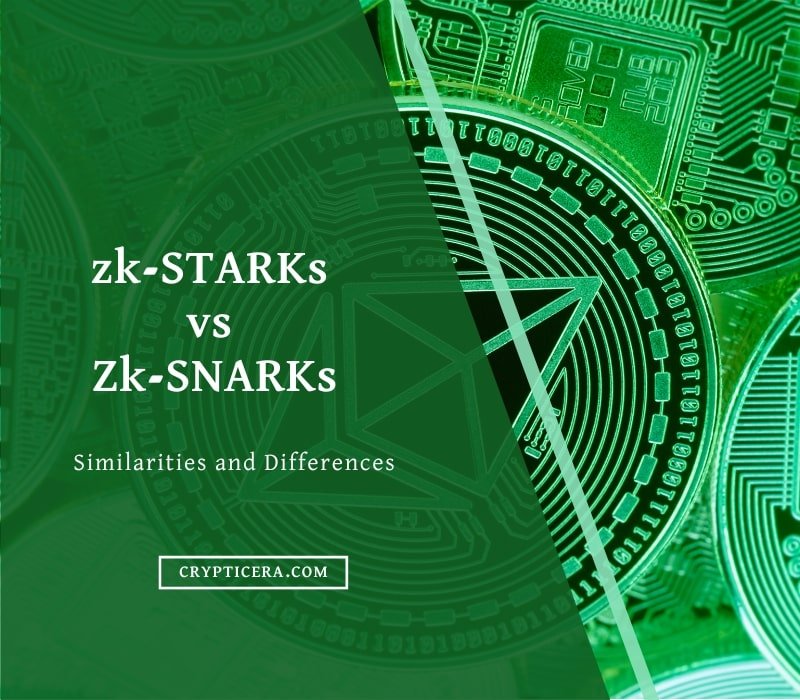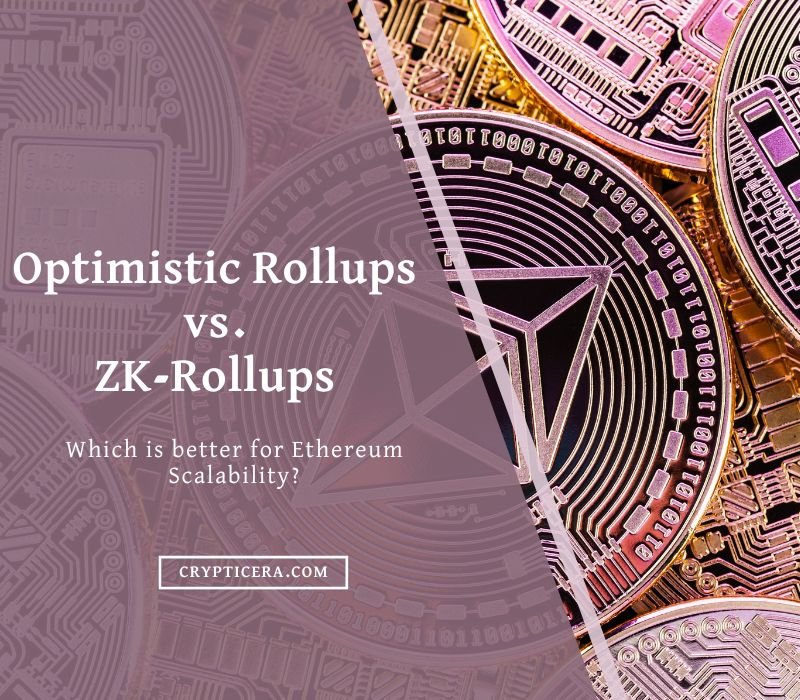Two of the most popular and reputable hardware wallets in the market are the Trezor Model T and the Ledger Nano X. Both of these devices offer high security, support for multiple cryptocurrencies, and user-friendly interfaces.
But which one is better for your needs? In this review, we’ll compare “Trezor Model T vs Ledger Nano X” based on their price, security, features, and supported currencies.
We’ll also give you some tips on how to choose the best hardware wallet for you.
Trezor Model T Review

- Supported Coins: 1456
- Connectivity: USB-C and SD card
- Mobile App: No (only desktop)
- Security: CE and RoHS certified
- Multi-sig: Yes
- Battery: No (Works when plugged in)
- Touchscreen: Yes
Why you should Choose Trezor Model T?
Trezor Model T is a cold wallet that keeps your crypto assets and passwords safe. It has a touchscreen display that lets you check and confirm your transactions.
The wallet works with 1456+ tokens and blockchains, such as Bitcoin, Ethereum, BSC, and more. You can use the Trezor Suite app on your computer to manage your coins.
You can also buy, sell, swap, stake, and track them on the app. Trezor also makes your transactions more private with coinjoin. You can also use extra features like Shamir Backup and passphrase for more security.
Trezor Model T has strong security features, such as PIN & passphrase lock, a physical button, offline backup seed, and key isolation.
Pros of Trezor T
- Offline security of your keys
- Touchscreen for easy-to-use and verify transactions.
- Act as an authenticator and a digital ID
- Open-source firmware for security audits
Cons of Trezor
- Costs more than other wallets
- No battery
- No Bluetooth connectivity
Ledger Nano X Review

- Supported Coins: 5,500
- Connectivity: USB-C and Bluetooth
- Mobile App: Yes (Android and iOS)
- Security: Secure element chip
- Multi-sig: Yes
- Battery: Yes (up to 8 hours)
- Touchscreen: No
Why you should Choose Ledger Nano X?
Ledger Nano X is a hardware wallet that connects to your mobile device via Bluetooth and lets you manage your crypto anywhere. You can store, buy, exchange, grow, and manage over 5000 different cryptocurrencies.
You can also stake your crypto and earn rewards through the Ledger Live app. Ledger Nano X has a high level of security, with a secure element chip and a PIN code.
It has a large screen for easy navigation and a stylish design. It is compatible with Windows, Mac, Linux, iOS, and Android.
Pros of Nano X
- User-friendly and easy connectivity
- Supports 50+ software wallet integration
- “Ledger Recover” for recovery phrase storing
- NFT and staking supported
Cons of Nano X
- Bluetooth may be a security concern
- Not all low-cap altcoins supported
Trezor Model T vs Ledger Nano X: Design & Build Quality
| Feature | Ledger Nano X | Trezor Model T |
|---|---|---|
| Dimensions | 72 mm × 18.6 mm × 11.75 mm | 64 mm x 39 mm x 10 mm |
| Weight | 34 g | 22 g |
| Display | 128 x 64 pixels, greyscale | 240 x 240 pixels, color |
| Material | Steel and plastic | Plastic |
| Controls | Two metal buttons on the side | One button on the top |
| Connection | USB-C and Bluetooth | USB-C only |
| Bluetooth | Yes | No |
The Ledger Nano X is more compact and thin than the Trezor Model T, but also more heavy and sturdy. The Trezor Model T has a bigger and more colorful display, but also a more plastic material.
The Ledger Nano X also has a Bluetooth connection, which lets it work with mobile devices, while the Trezor Model T does not. Both devices have USB-C ports for power and data.
Trezor T vs Ledger Nano X: Battery
Trezor Model T lacks a battery and it gets power through a USB connection. Ledger Nano X has a battery with a 100 mAh capacity that can go 8 hours without a recharge when the device is in continuous use. You can recharge the battery by connecting a USB cable to a PC or a laptop.
Trezor Model T vs Ledger Nano X: Price
The Trezor Model T costs $219, while the Ledger Nano X costs $149. Both devices come with a USB cable, a recovery sheet, and some stickers.
- The Trezor Model T also comes with a magnetic dock that you can use to attach the device to your desk or wall.
The price difference between the two devices is mainly due to the different features they offer, such as the touchscreen on the Trezor Model T and the Bluetooth connectivity on the Ledger Nano X.
Depending on your preferences and budget, you might find one device more appealing than the other.
Compare all models of both hardware wallets: Ledger vs Trezor
Winner: Ledger Nano X is more affordable than Trezor Model T.
Trezor T vs Ledger Nano X: Security Measures
Both Trezor T and Nano X are cold wallets that keep your crypto safe. They have different security features, which are:
Trezor Model T Security
- Recovery Seed and Passphrase: The device makes a 12-word seed that you can use to get your wallet back if you lose or break the device. The seed only shows on the screen and never leaves the device. You can also add a passphrase for more security.
- Device and App Verification: It connects to the Trezor Suite app with a USB-C cable. The app checks if the device is real by looking at its firmware signature and a unique ID that shows on both the device and the app. This stops fake or hijacked devices.
- Multiple Wallet Backups: You can make more than one backup of your wallet with Shamir Backup (SLIP39). This feature splits your seed into parts that you can share with trusted people. You can choose how many parts and how many you need to recover your wallet back.
- Password Manager: Trezor model T can also save and encrypt your passwords on the device. You can use the Trezor Suite app or a browser extension to access your passwords. Your PIN code and passphrase protect your passwords.
- U2F Device: It can also help you secure your online accounts with universal two-factor authentication (U2F). You can link your wallet with services like Google, Dropbox, Facebook, etc., and use it to prove who you are when you log in.
- Coinjoin Privacy: The hardware wallet lets you do coinjoin transactions that mix your coins with other users’ coins to make you more private and anonymous. You can perform coinjoin on your Trezor wallet with the Trezor Suite app.
Ledger Nano X security

Ledger X also supports passphrase and PIN protection (up to 4-8 digits). Some unique security features are:
- SE chip: The Ledger Nano X has a secure element chip that is certified by CC EAL5+. It keeps your private keys safe and does not let anyone access your device. It is like the chip in your credit card or passport. It can resist different kinds of attacks.
- Custom OS: The Ledger Nano X uses an OS called BOLOS that only lets authorized apps use your hardware wallet. It separates the chip from the rest of the wallet and makes sure your Ledger device is secure.
- Ledger Recover: Ledger Recover uses your ID and a Ledger Nano X to make and store an encrypted backup of your Secret Recovery Phrase. It breaks the backup into three pieces and sends them to three different providers: Ledger, Coincover, and EscrowTech. These pieces are worthless by themselves and can only be decrypted by your Nano X device. If you need to recover your wallet, you can use your ID to get two of the three pieces and restore your private keys.
Read our full guide: What is Ledger Recover
Winner: Trezor Model T is more secure than Ledger Nano X due to open-source firmware, Shamir backup, and Coinjoin anonymous transactions.
Trezor Model T vs Ledger Nano X: Supported Coins
Trezor Model T can handle 1456 crypto coins and tokens. Some of them are Bitcoin, Ethereum, Ripple, Cardano, Monero, Zcash, and more. See all the coins here.
Ledger Nano X can support over 500 cryptocurrencies with Ledger Live software. You can also store over 5000 digital assets with other 3rd party wallets like Metamask, Trust Wallet, or Exodus.
The Ledger Nano X can also hold up to 100 apps on each device. It has 2Mb of storage. This means you can have a diverse portfolio and access many coins and tokens supported by Ledger Live and other web wallets.
Related: Best Hardware Wallet for Metamask
Winner: Ledger Nano X supports more coins, blockchains, more storage space, and 50+ software wallet integrations.
Trezor vs Ledger : Mobile App
Trezor Model T lacks a mobile app, while Ledger Nano X has a mobile app named Ledger Live that works with iOS and Android devices. Ledger Live lets you manage your crypto assets, view your balance, make and receive transactions, and more.
Trezor Model T has a desktop app named Trezor Suite that works with Windows 10, macOS 10.11 and higher, and Linux. Ledger Live also works with Windows 8+, macOS 10.10+, and Linux excluding ARM processors. Both connect to the desktop app via a USB cable.
Trezor Model T vs Ledger Nano X: NFT and Staking
Ledger Nano X has built-in NFT management and decentralized finance access in the Ledger Live software, while Trezor Model T needs integration with third-party software to connect to Dapps and non-fungible token marketplaces.
Ledger Live supports Ethereum and Polygon-based NFTs, while Trezor Model T does not natively support NFTs.
Both Trezor Model T and Ledger Nano X can connect to third-party apps for more staking options. However, Ledger also lets users stake multiple crypto assets directly from the Ledger Live app, while Trezor does not have this feature.
Other Alternatives of Ledger and Trezor
SAFEPAL S1

- QR Code Transaction Signing
- Portable and Affordable
- No Bluetooth, No NFC, No Wifi, highly secure
- Unlimited Tokens on 54+ blockchains
ELLIPAL Titan
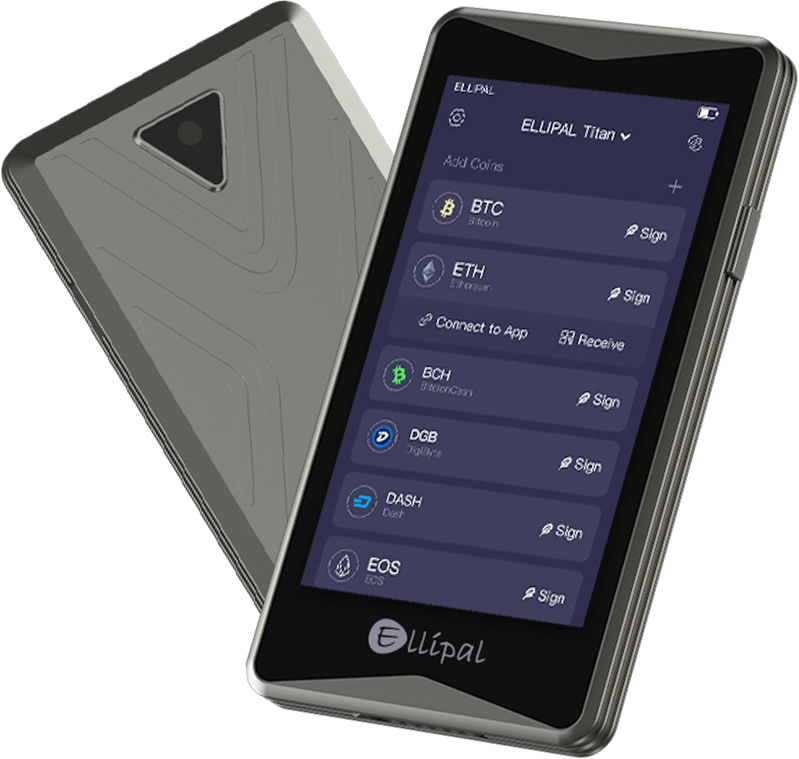
- 100% air-gapped cold wallet
- Easy Portable with a screen size of Just 4 inch
- Camera for QR Code scanning
- Supports 10,000+ crypto coins and 51 blockchains
FAQs
What is the difference between Trezor Model T and Ledger Nano X?
The Trezor Model T has a color touchscreen that enables you to enter your pin and verify transactions on the device. The Ledger Nano X has a greyscale screen and two buttons for navigation.
The Trezor Model T does not have Bluetooth connectivity or a mobile app, while the Ledger Nano X does.
The Trezor Model T is based on open-source firmware, while the Ledger Nano X is based on a dual-chip architecture with a secure element. The Trezor Model T costs $219, while the Ledger Nano X costs $119.
Which is better for beginners, Trezor Model T or Ledger Nano X?
Both Trezor Model T and Ledger Nano X are easy to use and set up. They both have user-friendly interfaces and guides that help you through the process of creating your wallet, backing up your seed phrase, and managing your coins.
However, some beginners may favor the Ledger Nano X for its Bluetooth connectivity and mobile app, which allow you to access your wallet from your smartphone without plugging in the device.
The Ledger Nano X also supports more cryptocurrencies than the Trezor Model T, which may appeal to beginners who want to diversify their portfolio.
Which is safer, Trezor or Ledger Nano X?
Both Trezor and Ledger Nano X are safe and secure devices that protect your private keys from hackers and malware. They both require you to enter a pin code and confirm transactions on the device before sending or receiving coins. They both allow you to create multiple accounts and use passphrases for extra security.
However, some experts may argue that the Ledger Nano X has an edge over the Trezor Model T in terms of security because of its secure element chip, which is designed to resist physical tampering and side-channel attacks.
The Ledger Nano X also has a certified Common Criteria EAL5+ certification, which is a high level of security standard for smart cards.
Again, some people recommend Trezor T over Ledger X in security due to open-source firmware and Shamir backup.
Is Ledger Nano X better than Trezor T?
The Ledger Nano X may be better for some users who value Bluetooth connectivity, mobile app support, more cryptocurrency support, and a lower price.
The Trezor T may be better for some users who value a color touchscreen, open-source firmware, Shamir backup feature, and higher privacy.
Read More: