If you’re into crypto, you probably know how important it is to keep your coins safe and secure. That’s why I’m super excited to share with you my Keystone wallet review, a new device that promises to be the ultimate solution for storing and managing your crypto assets.
In this post, I’ll tell you what the Keystone Pro hardware wallet is, how it works, and why I think it’s one of the best cold wallets on the market.
Key Takeaways:
- Keystone Pro (Previously Coba Vault) is a 100% air-gapped QR Code Cold Wallet.
- It supports over 5,500 popular digital assets and NFT Storage.
- Keystone Pro offers Fingerprint sensors for Advanced Security.
Keystone Pro Wallet Overview
| Key Point | Description |
|---|---|
| Air-gapped | No USB or Bluetooth needed. Just scan QR codes to talk to other devices |
| Compatible | Works with over 5,500 coins and 20+ popular software wallets like MetaMask, Solflare, Sender Wallet, XRP Toolkit and more |
| Touchscreen | 4-inch touchscreen for easy use and checking transactions |
| Secure | High-security EAL 5+ SE chip and open source software with audits |
| Rechargeable | Battery that lasts for 30 days on one charge. You can also use 4 AAA batteries as backup |
| Camera | Camera to scan QR codes from other devices. Signing transactions is easy |
| NFT support | Show NFTs from different platforms, such as OpenSea, Rarible, Foundation and more |
| Web authentication | Used to log in to websites that support WebAuthn, such as Google, Facebook, Twitter and more |
| Multisig support | Supports PSBT multisig transactions for Bitcoin and other coins |
| Firmware updates | Updated with new features and bug fixes by scanning QR codes from the official website or app |
| Backup and recovery | Backed up and recovered using a mnemonic phrase of 12, 18 or 24 words that is created on the device and stored offline |
| Customization | Lets you change the display settings, such as brightness, font size, language and theme |
| User interface | Simple and user-friendly user interface that looks like a mobile phone. It’s easy to use and navigate |
| Customer support | Offers customer support via email, Discord, Twitter, Medium, YouTube, Telegram and other channels |
| Price | Costs $169 USD on the official online store |
Keystone Pro Hardware Wallet Review
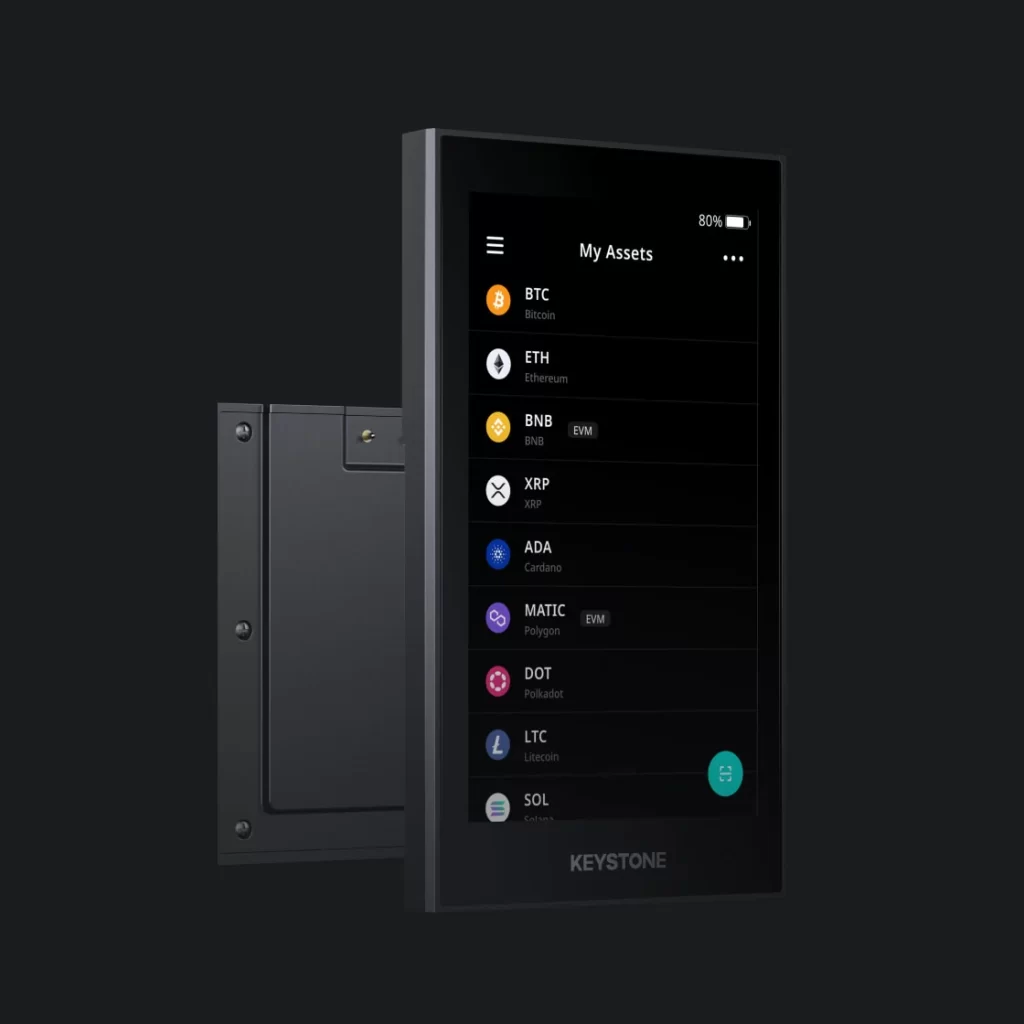
- Supported Coins: 5,500+
- Hardware cost: $169
- Mobile App: Yes
- NFT Support: Yes
- Staking rewards: 3rd party software wallet integration
- Bluetooth: No
- Connectivity: QR Code and USB cable
- Who should buy: If you want a 100% air-gapped hardware wallet
Keystone Pro is a crypto hardware wallet designed for high-frequency users that is fully compatible with MetaMask and MetaMask Mobile.
- It can operate with 4*AAA or its own customized rechargeable battery.
- It has a 4-inch touchscreen that allows users to easily manage their crypto assets and transactions.
- It is 100% air-gapped, meaning it communicates with other devices via QR codes, eliminating the risk of hacking or malware.
- The device has an EAL 5+ SE chip with open-source firmware, ensuring the highest level of security and transparency.
- It supports Bitcoin, Ethereum, USDT, BCH, XRP, Tron, LTC, Dash, Polkadot, Kusama, and 1000+ crypto, as well as NFTs and Web3 authentication.
- Keystone integrates with various top hot wallets such as MetaMask, Solflare, Sender Wallet, XRP Toolkit, and more.
Keystone Pro Review: Key Features and Device Specifications
Keystone Pro cold wallet is a secure device for storing cryptocurrencies with many features including a 4-inch touchscreen, detachable battery, QR code transmissions, EAL 5+ SE Chip with open source firmware, and many more.
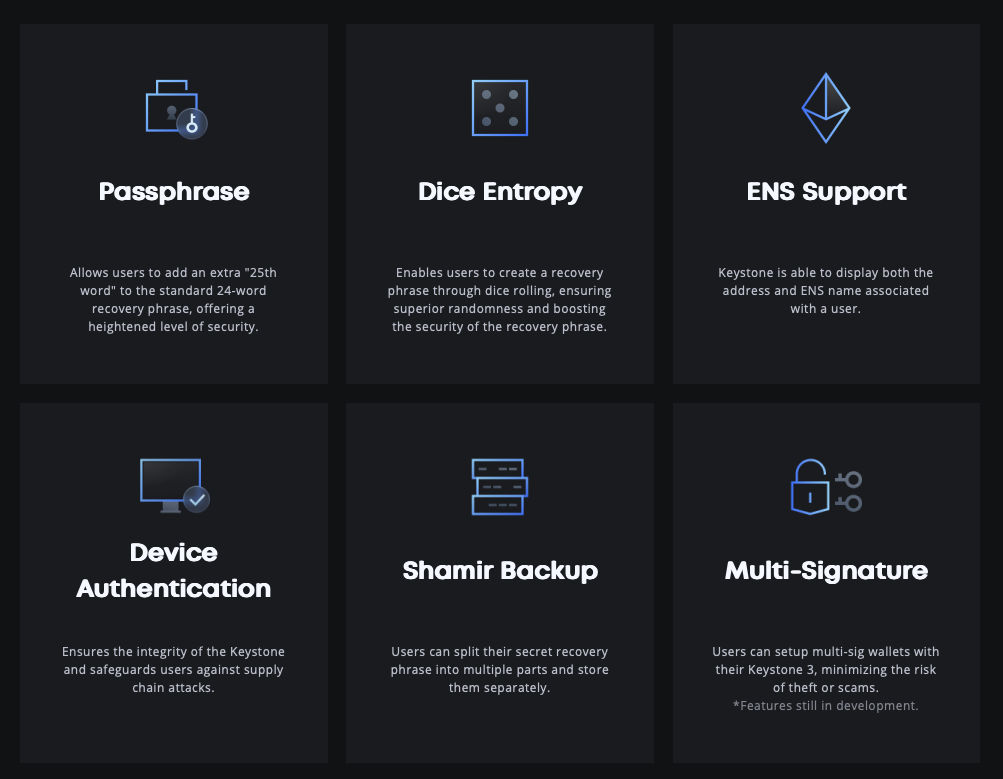
Let’s Review each key feature in detail-
4-Inch Touchscreen
The Keystone Pro is equipped with a 4-inch touchscreen that simplifies the user interface and allows for seamless navigation. This feature makes it easy for users to view their balances, transactions, and device settings.
Detachable Battery for Device Longevity
One of the standout features of the Keystone Pro cold wallet is its detachable battery, which allows users to replace the battery if it becomes weak or damaged. The feature significantly extends the lifespan of the device and makes it convenient for users to take the wallet on long journeys.
QR Code Transmissions
The Keystone Pro uses QR code transmissions to eliminate all attack vectors from USB and Bluetooth connections.
This feature provides an additional layer of security, making it difficult for hackers to access the user’s private keys. QR code transmission is faster and more efficient than traditional USB or Bluetooth connections.
Fingerprint Authentication Review
The Keystone Pro uses fingerprint authentication to enhance security and ensure that only authorized users can access the device’s private keys and perform transactions. This feature is particularly useful in public places where onlookers or surveillance cameras may be present.
Self-destruct Mechanism Review
The Keystone Pro wallet has a self-destruct mechanism that wipes out all recovery phrases and private keys as soon as the device detects any physical disassembling. It gives an additional layer of security, ensuring that even if the device falls into the wrong hands, the hacker cannot access the user’s private keys.
Open Source
The Keystone wallet is an open-source project that allows developers to review the code and make contributions to the project. It ensures transparency and accountability and helps to keep the wallet updated and maintained.
Offline Firmware Upgrades
The Keystone Pro cold wallet supports offline firmware upgrades, allowing users to upgrade the firmware without the need for internet connectivity. This ensures that the device is always up to date and protected against new threats and vulnerabilities.
Shamir Backup Review
The Keystone uses a Shamir backup that splits the private keys into several parts and stores them in different locations. The feature provides an additional layer of security, ensuring that even if one part of the key is compromised, the hacker cannot access the entire key.
Dice Entropy Review
The Keystone Pro wallet uses dice entropy to generate random numbers for private key generation. This feature ensures that the private keys are truly random and unpredictable, making it virtually impossible for hackers to guess the key.
Multi-signature Review
It is a multi-signature hardware wallet, allowing users to set up multiple approvals for a transaction. This feature enhances security and ensures that no single user can perform a transaction without the approval of other authorized users.
KeyStone Pro Supported Coins Review

The Keystone Pro supports over 5500 assets and 25+ software wallets, providing users with a convenient and secure way to manage a wide range of cryptocurrencies. This feature makes it easy for users to store and manage multiple crypto assets in a single device.
Popular supported assets are-
- Bitcoin (BTC)
- Ethereum (ETH)
- Binance Coin (BNB)
- Cardano (ADA)
- Dogecoin (DOGE)
- Polkadot (DOT)
- Ripple (XRP)
- Chainlink (LINK)
- Bitcoin Cash (BCH)
- Litecoin (LTC)
- Stellar (XLM)
- Solana (SOL)
- Tether (USDT)
- Uniswap (UNI)
- Polygon (MATIC)
Must Read: Best Bitcoin Hardware Wallets
Pros and Cons of Using Keystone Pro
| Pros | Cons |
|---|---|
| High security | Expensive |
| Easy to use | Limited coin support |
| Multiple layers of security | No Bluetooth |
| Cross-platform compatibility | Limited availability |
| Open-source firmware | |
| 20+ software wallet Compatibility |
Keystone Pro Mobile App Review
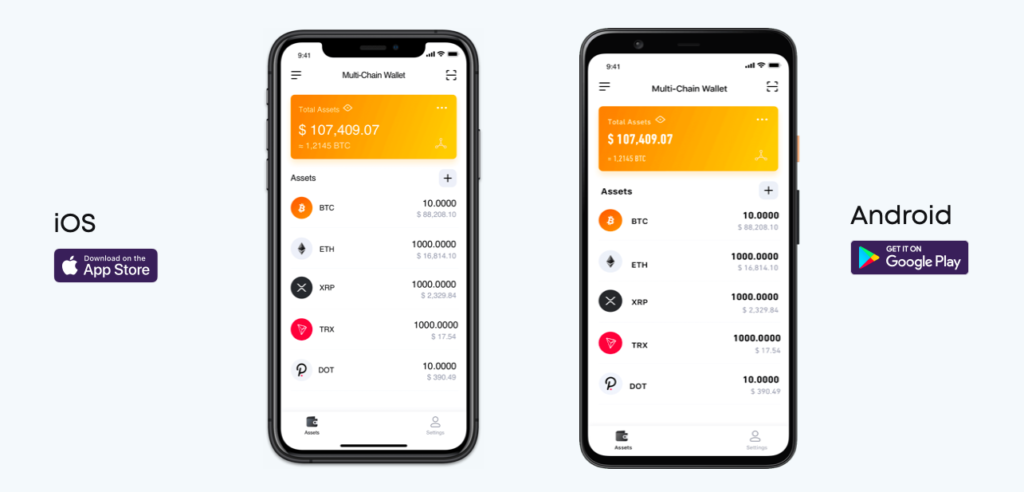
If you have a Keystone hardware wallet, you need the Keystone mobile app to go with it. The hardware wallet stores your private keys offline.
The mobile app helps you check your funds, send and receive payments, and connect your device with other wallets using QR codes. You can get the app for Android and iOS devices.
Keystone Pro Price: What is the cost of Keystone devices?
You have two options to choose from when you want to buy a Keystone device: the Essential or the Pro. The Essential is cheaper and costs only $80, while the Pro is more expensive and costs $169. You can order them from their website.
Keystone Pro Hardware Wallet unboxing: What’s in the box?

- Keystone Pro x1
- Rechargeable Battery x1
- AAA Battery Case x1
- USB-A to USB-C Charging Cable x1
When you receive your Keystone Pro hardware wallet, you can expect to find the following items inside the box:
- Keystone Pro x1: This is the actual hardware wallet device, which is the main item you will use to store and manage your cryptocurrency assets. The Keystone Pro is a sleek and durable device that features a 4-inch touchscreen, an alphanumeric keypad, and a fingerprint scanner for added security.
- Rechargeable Battery x1: The Keystone Pro comes with a built-in rechargeable battery that provides up to 8 hours of continuous use on a single charge. This battery can be charged using the included USB-A to USB-C charging cable.
- AAA Battery Case x1: In case you need to use the Keystone Pro without access to a power source or charger, it also comes with an AAA battery case. You can simply insert 3 AAA batteries into this case to power the device.
- USB-A to USB-C Charging Cable x1: This is the cable you will use to charge the Keystone Pro’s built-in battery. One end of the cable has a standard USB-A connector, while the other end features a USB-C connector that plugs into the Keystone Pro.
How do you sign the transactions in KeyStone Pro?
Keystone has developed a distinctive approach to transmitting data via QR codes. Utilizing the Keystone Pro app, scanning the transaction-associated QR code generates an unsigned transaction.
To finalize the transaction, one must utilize the camera of the Keystone hardware wallet to scan the QR code displayed and verify it using their private key. After the transaction has been signed, it is safely dispatched to the blockchain, providing optimal security.
This technique is a prime example of an air-gapped security approach. The hardware wallet containing the private keys remains isolated from any online connections, such as Bluetooth, WiFi, and other potential threats, ultimately ensuring the complete safety and security of one’s cryptocurrency assets.
Related: Trezor Vs Keystone
How to set up Keystone Pro?
- Unbox the device and ensure that all the components are present and in good condition.
- Charge the device’s detachable battery using the provided charging cable until it’s fully charged.
- Turn on the device by pressing the power button on the side of the device.
- Follow the on-screen instructions to set up a new wallet and create a new passphrase. This passphrase is essential for securing your private keys and accessing your wallet in the future, so it’s important to create a strong and unique passphrase and keep it in a safe place.
- Once you’ve created your passphrase, the device will generate a set of recovery seed words. Write down these seed words on the provided recovery card and keep them in a secure location. These seed words can be used to recover your wallet in case your device is lost or stolen.
- Next, you can add cryptocurrency assets to your wallet by selecting the “Receive” option on the device’s touchscreen interface and providing the recipient’s address. You can also send cryptocurrency assets by selecting the “Send” option and entering the recipient’s address and the amount you wish to send.
- Finally, you can customize your device’s security settings by enabling features like fingerprint authentication and multi-signature support. It’s recommended to enable these security features for maximum protection against potential threats.
Read official guide on setting up Keystone wallet after purchasing.
Alternatives and Comparison: Keystone Pro vs ELLIPAL Titan
| Key Points | Keystone Pro | ELLIPAL Titan |
|---|---|---|
| Supported Cryptocurrencies | 5,500 | 10,000 |
| Security | HSM-enabled | Air-gapped |
| Connectivity | USB Cable | QR Code |
| Display | 4″ touchscreen | 4″ touchscreen |
| Battery Life | Up to 10 hours | Up to 8 hours |
| Price | $169 | $119 |
Final Thoughts: Is Keystone Wallet Worth it?
To sum up the Keystone Pro review, The cold wallet is a highly secure and user-friendly device for storing cryptocurrencies. With its advanced features like fingerprint authentication, self-destruct mechanism, Secure element chip, Shamir backup, and multi-signature support, users can rest assured that their private keys are well protected against any potential threats.
The device’s detachable battery and 4-inch touchscreen make it convenient and easy to use, while its compatibility with over 5500 assets and 20+ software wallets ensures that users can manage all of their crypto assets in a single device.
Additionally, the open-source code and offline firmware upgrades add an extra layer of transparency and security to the device.
Read More: Best mobile crypto wallets
Keystone Pro Review: FAQs
Is Keystone Pro safe and secure?
Yes, Keystone Pro is a highly secure device for storing cryptocurrencies. It uses advanced security features like fingerprint authentication, self-destruct mechanism, Shamir backup, and multi-signature support to ensure that private keys are protected against any potential threats.
What is the difference between Keystone Essential and Pro?
The Keystone Essential and Pro are two different versions of the Keystone cold wallet. The Essential version is a more basic model with fewer features, while the Pro version is a more advanced model with additional features like a detachable battery, fingerprint authentication, and multi-signature support.
How do I update Keystone Pro?
The Keystone Pro cold wallet supports offline firmware upgrades, which can be done by downloading the firmware update file from the Keystone website and transferring it to the device via a USB cable.
Users can also check for updates via the device’s touchscreen interface and follow the on-screen instructions to complete the upgrade process. It’s important to keep the device’s firmware up to date to ensure maximum security and protection against potential vulnerabilities.
Is Keystone Pro better than Ledger Nano X?
If you want a 100% air-gapped and user-friendly hardware wallet, you might want to check out the Keystone Pro. It has a big touch screen that makes it easy to use, and it doesn’t connect to any network, so your crypto is safe from hackers. It also has a fingerprint scanner and a self-destruct feature for extra protection.
The Ledger Nano X is another popular option, but it’s not as good as the Keystone Pro. It’s smaller and cheaper, but it also connects to Bluetooth and USB, which could expose your crypto to risks.


