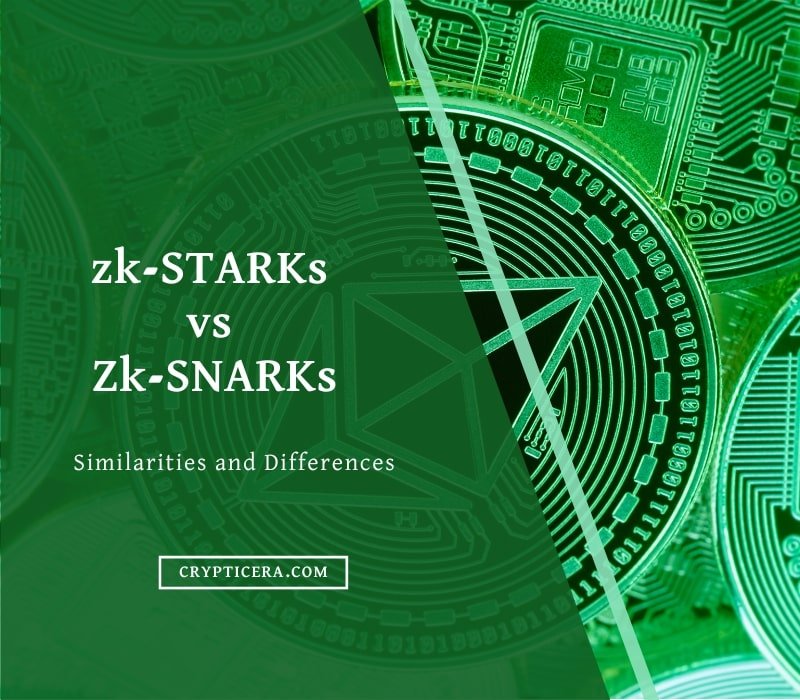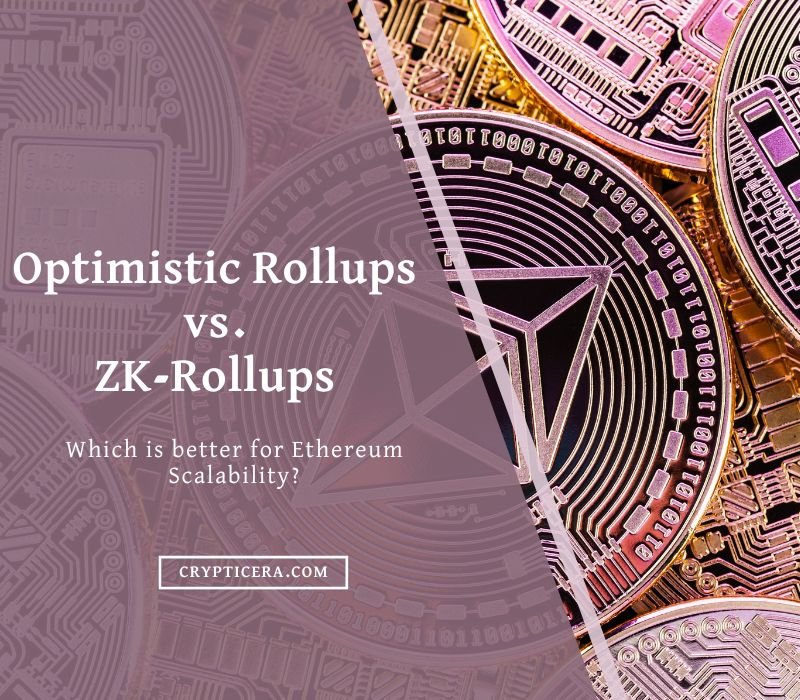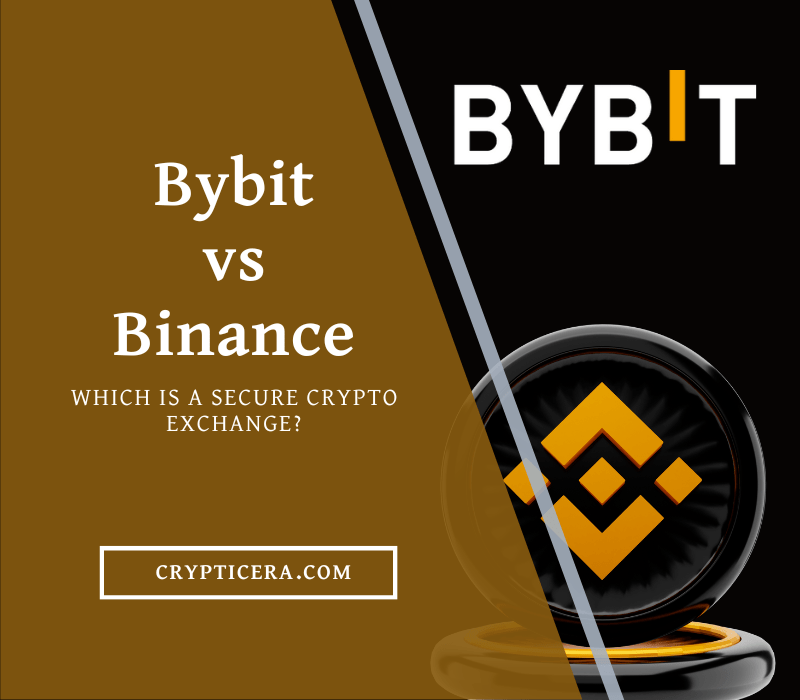Crypto is awesome. But it can also be risky. Hackers, scammers, and thieves are always lurking around, trying to get their hands on your precious coins. That’s why you need a hardware wallet.
A hardware wallet is like a vault for your crypto. It keeps your private keys offline and away from danger. It also lets you use your crypto on various platforms with ease and security.
But not all hardware wallets are created equal. Some are better than others. And two of the best ones are Trezor and Keystone. They are both trusted by millions of users worldwide, but they also have some differences that make them unique.
In this blog post, we will compare “Trezor vs Keystone” and how they stack up against each other and help you choose the one that suits you best.
💡 Quick Verdict:
- Why Should You Choose Trezor: Easy Portability, Shamir backup, Multi-sig Support, and the oldest hardware wallet with proven security records.
- Why Should You Choose Keystone Pro: Air-gapped security, Fingerprint sensor, 4-inch bigger screen, and more supported coins.
Trezor vs Keystone: Which Should You Buy?
| Feature | Trezor Model T | Keystone Pro |
|---|---|---|
| Price | $219 | $169 |
| Screen size | 1.54’’ Color LCD | 4’’ Color LCD |
| Connectivity | USB-C | QR code |
| Battery type | ✗ | 4*AAA or rechargeable battery |
| Supported coins and tokens | 1456+ | 5,500+ |
| Compatible with MetaMask mobile | ✓ | ✓ (Recommended) |
| Open source firmware | ✓ | ✓ |
| Security chip | ✗ | ✓ (EAL 5+) |
| Air-gapped | ✗ | ✓ |
| Multisig support | ✓ (PSBT) | ✓ (PSBT) |
| NFT support | ✓ (only through 3rd part wallet) | ✓ |
| Blind signing prevention | ✗ | ✓ |
| Fingerprint sensor | ✗ | ✓ |
| Backup method | Recovery seed card or Shamir Backup (SLIP39) | Recovery seed card or Keystone Tablet |
Trezor Review: Best Bitcoin Hardware Wallet

- Types: Trezor Model One and Trezor Model T
- Supported Coins: 1456+
- Hardware Cost: $69 and $219
- Security: ARM Cortex-M4 processor @ 168 MHz
- NFT Storage: Yes (using 3rd party wallets)
- Mobile App: No
- Touchscreen: Yes (Model T)
Trezor wallets are hardware devices that work with the Trezor Suite app. You can do many things with the app, like managing your coins, trading them, tracking them, and making them more private with conjoin and passphrase.
Trezor wallets have a touchscreen and a button for checking and confirming what you do. They support more than 1456 coins and tokens, such as Bitcoin, Ethereum, Tether, BNB, XRP, Cardano, Dogecoin, and others.
You can also recover your whole wallet with a 12 to 16-word phrase if you lose or break your device.
Pros
- Keeps your private keys away from online threats by storing them offline
- Allows you to enter your PIN and passphrase on the device itself with a touch screen (Model T only)
- Compatible with over 1000 coins and tokens
- Lets you generate and distribute up to 16 recovery shares for your device in case of loss, damage, or theft (Model T only)
Cons
- Lacks built-in features for staking or NFTs
- Does not have a wireless connection or a mobile app
- Costs more than other hardware wallets on the market
- Needs third-party software for some functionality
Keystone Review: Best air-gapped Cold Wallet

- Types: Keystone Pro and Keystone Essential
- Supported Coins: 5,500+
- Hardware Cost: $119 and $169
- Security: EAL 5+ Secure Element Chip
- NFT Storage: Yes
- Mobile App: Yes
- Touchscreen: Yes
Keystone Pro can be used with 4*AAA batteries or a rechargeable one. It uses QR codes to communicate with your phone or computer. This way, it stays offline and safe from hackers.
It can store and manage over 5,500 types of crypto, including Bitcoin, Ethereum, USDT, and more. It also supports open-source firmware and PSBT multisig for extra security and flexibility.
It has a big touchscreen that lets you see and confirm your transactions easily. No more guessing or clicking buttons. It has a high-grade chip that protects your assets from tampering.
Keystone Pro also connects with many popular software wallets like MetaMask, Solflare, Sender Wallet, and XRP Toolkit.
Pros
- Fingerprint for device security
- Air-gapped transaction signing mechanism
- No Bluetooth, No NFC, No Cellular, and No Wifi
- Large touchscreen for easy use and verification
Cons
- Costs more than some other hardware wallets
- Needs a Keystone App to scan the QR codes and work with the software wallets
Trezor Model T vs Keystone Pro: Design and Build Quality
Trezor Model T has a size of 64 x 39 x 10 mm and a weight of 22 g. It has a color LCD touchscreen display with a resolution of 240 x 240 pixels.
Keystone Pro has a size of 86 x 54 x 10.8 mm and a weight of 100 g. It has a color LCD touchscreen display with a resolution of 480 x 800 pixels. It also has a fingerprint sensor.
Model T has a basic but strong design. It is not very stylish or eye-catching, but it looks solid and safe. It has a color LCD touchscreen display that makes it easy to use and check actions. It also has a USB-C port for connecting to other devices.
Trezor devices are made up of tough plastic and have a magnetic dock for easy storage. They are CE and RoHS certified, which means they meet high standards of quality, reliability, and environmental protection. The wallet is not damaged by X-rays and can be carried on an airplane without worry.
Keystone Pro has a modern and classy design. It is not very light or portable, but it looks premium and smart. It has a 4-inch touchscreen display that makes it easy to use and check actions.
Winner: Tie
Trezor Model T vs Keystone Pro: Security Measures
Trezor and Keystone Pro require you to confirm all actions directly on the device. Trezor Model T has a touchscreen and two buttons for verification. Keystone Pro has a 4-inch touchscreen for verification.
Both enable you to create and store your backup seed offline using a 12/18/24-word recovery phrase that follows the BIP39 standard.
You can use this seed to recover your entire wallet if your device is lost or damaged. Trezor also supports Shamir Backup (SLIP39) for greater security. Keystone Pro also supports Shamir backup.
They have some advanced features for enhancing your security and privacy. Trezor Model T supports coinjoin transactions for masking your identity and transaction history. It also supports passphrase encryption for ultimate seed protection.
Keystone Pro supports QR code communication for air-gapped transactions. It also supports self-destruct mechanism that automatically erases all information on the device if it is disassembled.
Trezor supports multiple cryptographic algorithms, such as AES, RSA, ECC, and SHA, whereas Keystone Pro has an SE chip.
Winner: Keystone Pro due to its 100% air-gapped transactions.
Trezor vs Keystone: Supported Coins
Trezor can store and manage over 1000 different crypto assets. Keystone Pro support around 20 different crypto assets.
However, Keystone Pro says it can support 5000+ crypto assets through other software wallet integrations like Metamask and Trust Wallet.
Trezor works with many blockchains such as Bitcoin, Ethereum, BSC, Zcash, Cardano, and more. Keystone Pro also works with many blockchains such as Bitcoin, Ethereum, Avalanche, and more.
Also, Trezor has an option for BTC-only firmware for users who only want to store Bitcoin and avoid isolation bypasses. Keystone Pro does not have this option yet.
Trezor Model One and Model T support NFTs (non-fungible tokens) on the Ethereum blockchain but through 3rd party wallet connections. Users can see and handle their NFTs in the Trezor Suite app or other wallets that work with Trezor. Keystone Pro and Essential also support NFTs. Both wallets also support staking and dApp integration.
Winner: Keystone Pro supports more coins and software wallet integration than Trezor models.
Trezor vs Keystone: Compatibility and Apps
Trezor has a desktop app called Trezor Suite that works with both Trezor One and Trezor Model T. Users can see and handle their coins, trade crypto, watch their portfolio and use advanced features.
The hardware wallet also has a mobile app called Trezor Suite Lite that is still in beta testing. It is a watch-only app that lets users check their balances and transactions on their phones. It does not let users send or receive coins. It works with both Trezor devices. It does not have an iOS app yet.
Keystone Pro has a mobile app. It also works with other apps such as Cobo Vault or Blue Wallet.
Winner: Tie. Trezor has a desktop app and Keystone has a mobile app.
Trezor vs Keystone: Price Comparison
In terms of pricing, the Trezor Model One stands as the most affordable option at $69. It is closely followed by the Keystone Essential, which comes in at a slightly higher price point of $119.
Stepping up in both features and price, the Keystone Pro is available for $169. Finally, the Trezor Model T is positioned as the highest-priced option at $219.
| Trezor Model One | $69 |
| Keystone Essential | $119 |
| Keystone Pro | $169 |
| Trezor Model T | $219 |
Winner: Trezor Model One is more affordable than Keystone Essential
Trezor vs Keystone Pro: Set up Process
How to Set Up Trezor Hardware Wallet?
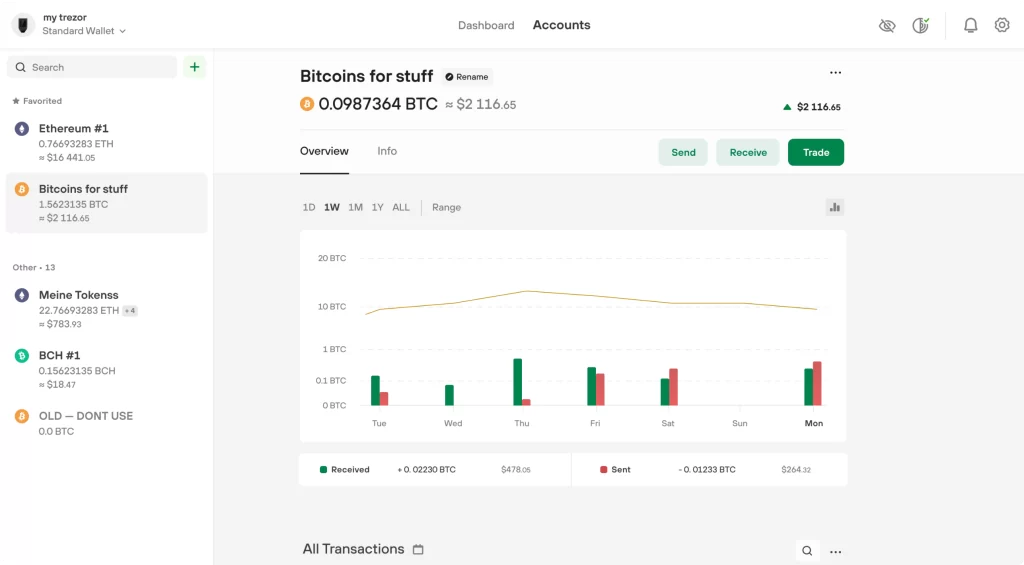
- To set up Trezor, you need to download and install the Trezor Suite app on your computer or phone.
- You can also use the Trezor Bridge software or the Trezor Suite web app in your browser.
- Connect your Trezor device to your computer or phone using the USB-C cable.
- Follow the instructions on the app to create a new wallet or recover an existing one.
- Write down your recovery seed and store it safely. Set up a PIN and a passphrase for your device.
- You can now use your Trezor to manage your coins and tokens.
Must Read: Ledger vs Trezor
How to Set Up Keystone Pro Cold Wallet?
- Get the Keystone app on your phone from the App Store or Google Play.
- Switch on your Keystone Pro device and scan the QR code on the screen with your phone camera.
- Follow the steps on the app to make a new wallet or import an old one. You can pick from different kinds of wallets, such as single-signature, multi-signature, or web3 compatible.
- Make a PIN code and a fingerprint on your device to secure your wallet.
- Save your recovery phrase and keep it in a safe place. You can use the Keystone Tablet or Keystone Tablet Plus to carve your recovery phrase on metal plates.
- You can now use your Keystone Pro to send and receive digital currencies, manage your NFTs, use DApps, and more.
Must Read: ELLIPAL Titan vs Keystone Pro
Final Thoughts: Which is Better?
If you are looking for a budget-friendly option that has a long history of open-source development, you may want to go with Trezor.
These devices are easy to use and compatible with many popular software wallets and platforms.
If you are looking for a premium option that offers a high level of security and privacy, you may want to go with Keystone Pro.
Keystone Pro is an air-gapped device that uses QR codes and a camera to communicate with your phone or computer. It also has a biometric sensor and a microSD card slot for extra protection.
Whichever device you choose, you can rest assured that your crypto assets will be safe from hackers, thieves, and malware.
Both Trezor and Keystone Pro are trusted by thousands of users around the world and have received positive reviews from experts and enthusiasts alike.
FAQs: Trezor vs Keystone
What is the difference between Trezor Model One vs Keystone Essential?
Trezor Model One is a wallet-friendly device that connects to your computer or phone with a USB cord and two clicks. It can store over 1000 types of crypto and has a solid reputation for being open source.
Keystone Essential is a luxury device that talks to your phone or computer with QR scans and a camera. It can hold over 5000 kinds of crypto and offers air-gapped security and privacy by being isolated from the internet.
Which Should You Buy, Trezor T or Keystone Pro?
Trezor T is easy to use due to USB-C connectivity and portability. Keystone Pro is suitable for bigger screens, more supported coins, QR code transactions, and a mobile-like feel. We recommend buying Keystone Pro because security is more important than convenience in the digital asset space.
Why Keystone Pro is Better than Trezor Model T?
Keystone Pro is better than Trezor devices due to air-gapped cold storage, self-destruct mechanism during physical tempering, a bigger 4-inch touchscreen display, and affordable pricing.
Related: