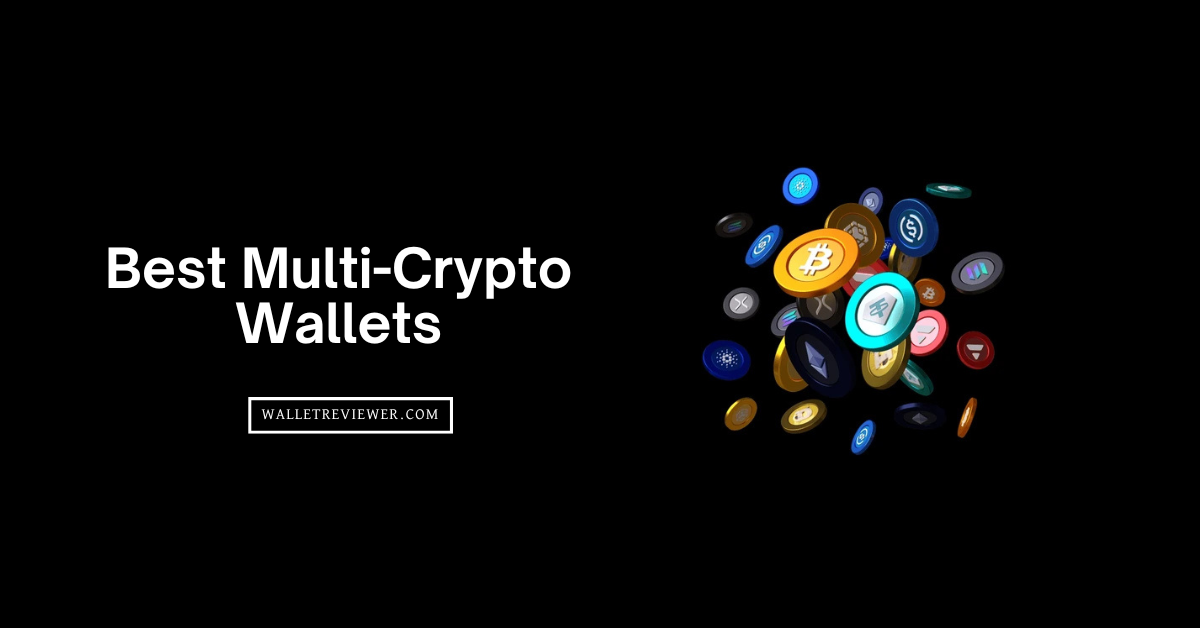Bitcoin wallets come in many forms: hot wallets, cold wallets, desktop apps, browser extensions, mobile apps, and even paper backups. Each one gives you different levels of security, privacy, and control over your Bitcoin. Some wallets let you connect through Tor, use coin control, or run a full Bitcoin node for better privacy. Others keep things simple for beginners.
In this guide, you’ll discover the 7 best Bitcoin wallets of 2025, how they work, and which one fits your needs. Whether you want more privacy, easier access, or full self-custody, there’s a perfect BTC wallet for you.
Top 7 Best Bitcoin Wallets in 2025: Our Picks
We have reviewed 30+ Bitcoin wallets, including both software and hardware wallets, based on security, features, BTC support, lightning network support, anonymity, and more. Here are our top 7 best Bitcoin wallets for cold storage and daily use.
- Trezor Safe 5: Anonymous Bitcoin Wallet (Coin Control and Tor Support)
- ELLIPAL Titan 2.0: Best Hardware Wallet for Bitcoin (100% air-gapped, QR code-based)
- Ledger Nano X: Best Bitcoin Wallet in 2025 (Trusted by 10 million users)
- Keystone 3 Pro: Bitcoin-Only Firmware Cold Wallet (open-source)
- Electrum: Best Bitcoin Software Wallet (Install full node)
- Sparrow Wallet: Top Bitcoin Desktop Wallet (Tor, coin control, PayJoin, and Whirlpool integration)
- Ledger Flex: Most User-Friendly Bitcoin Wallet (Touchscreen by Ledger)
Best Crypto Wallets for Bitcoin to Store BTC Offline
Here is an in-depth review of the best Bitcoin wallets based on their security measures, Bitcoin-supported networks, pricing, usability, and multi-coin support functionality.
1. Trezor Safe 5: Anonymous Offline Bitcoin Wallet (Coin Control and Tor Support)
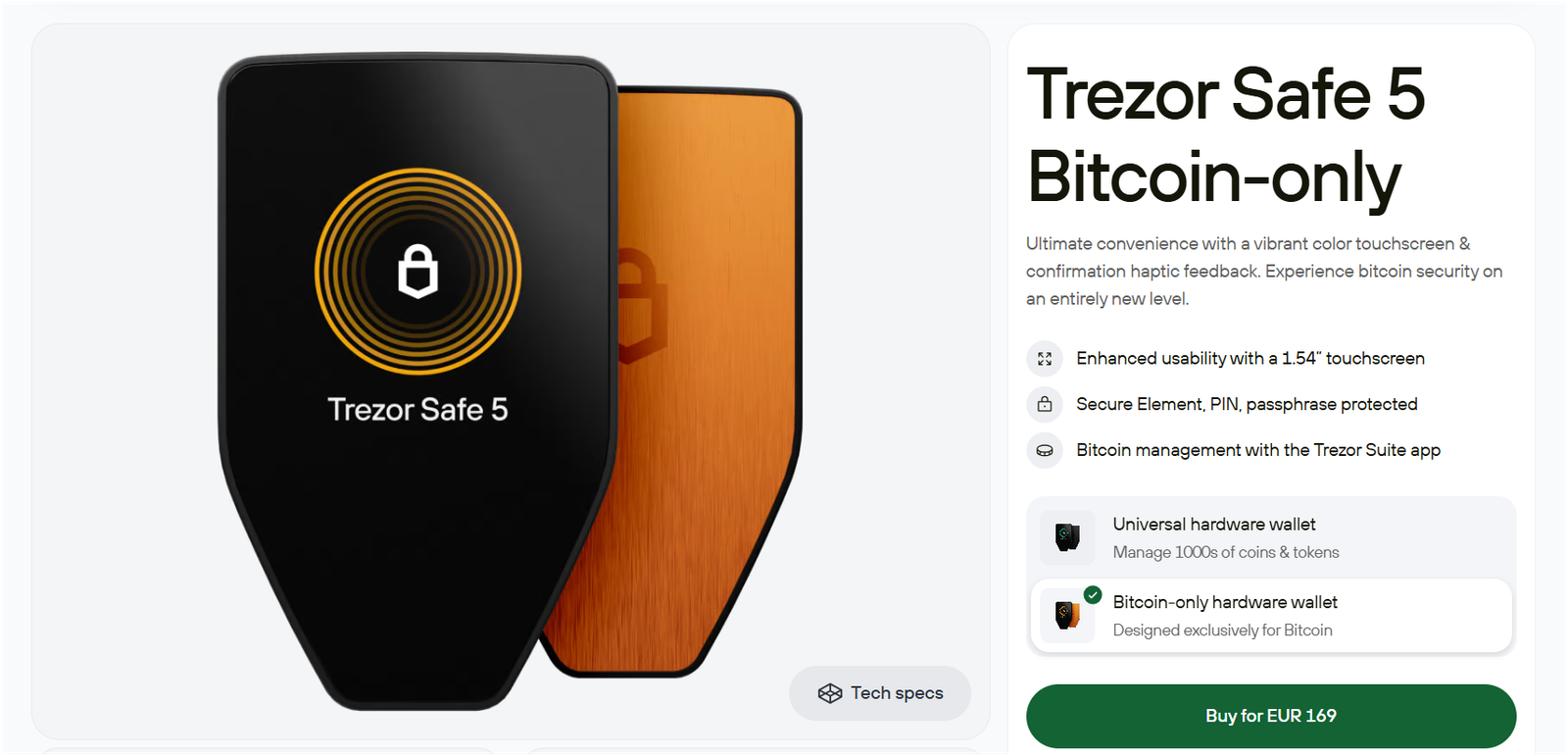
Trezor Safe 5 is our #1 best Bitcoin wallet for cold storage. You get a bright 1.54″ color touchscreen with haptic feedback. A certified EAL 6+ Secure Element chip protects your private keys and prevents physical attacks. You also set a PIN and optional passphrase for extra safety.
The wallet supports backups via 12, 20, or 24‑word seed phrases and also offers SLIP‑39 Shamir backup option. The Bitcoin‑only edition is optimized for Bitcoin; no support for other coins. And, it offers enhanced privacy via integrated coin control and Tor support. You get full access to Trezor Suite and tools like Sparrow or Specter for deeper control.
Trezor is fully open‑source. Even the Secure Element is NDA‑free, which ensures transparency. You can audit the code or verify the hardware easily. (Read Trezor Safe 5 review)
| Feature | BTC Storage Description |
|---|---|
| Type of Wallet | Bitcoin‑only hardware wallet (also available in universal edition) |
| Supported Bitcoin Networks | Mainnet, Testnet (through Trezor Suite) |
| Price | ≈ €169 / $185 (Bitcoin‑only edition); universal edition similar pricing |
| Coin Support | Only Bitcoin (Bitcoin‑only); universal model supports 1,000+ coins |
| Security measures | EAL 6+ Secure Element, PIN, passphrase, on‑device confirmation, SLIP‑39 backup, tamper seal, micro‑SD for PIN encryption |
2. ELLIPAL Titan 2.0: Best Hardware Wallet for Bitcoin
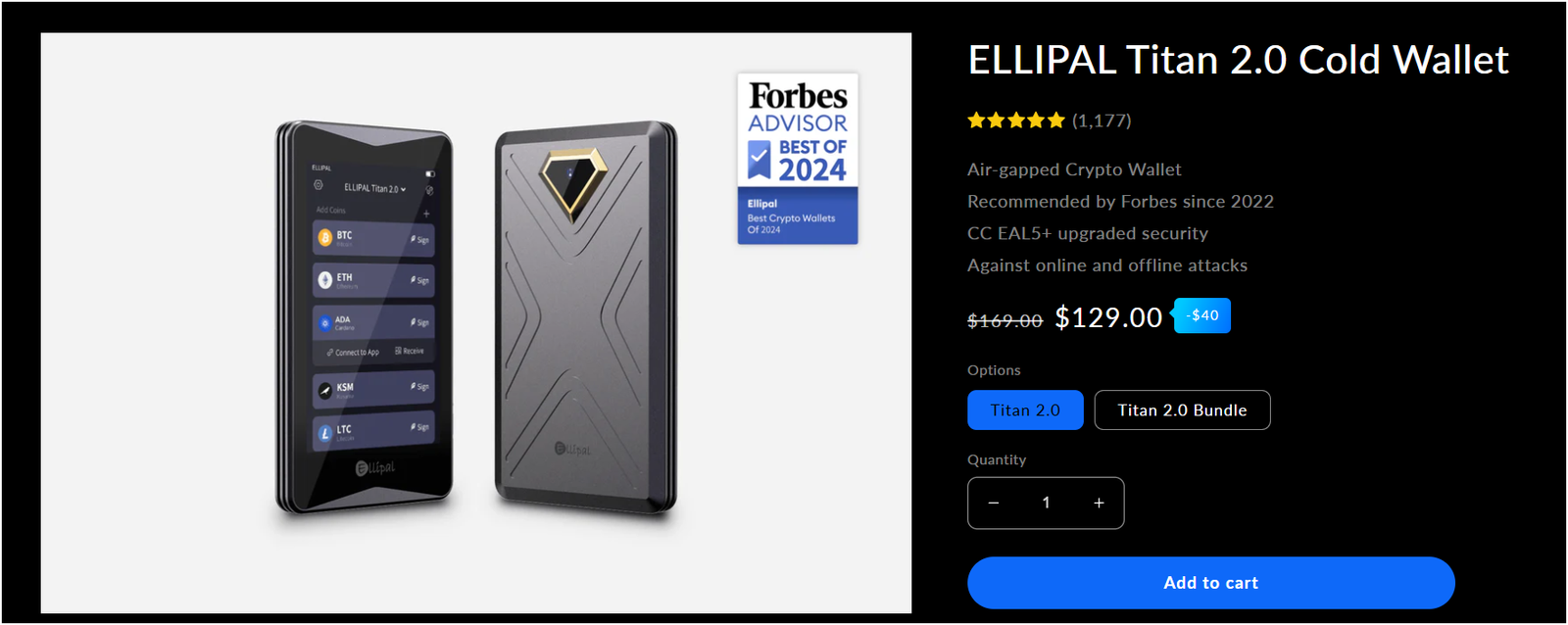
The ELLIPAL Titan 2.0 is a fully air‑gapped hardware wallet for secure Bitcoin storage. It has no Wi‑Fi, USB, Bluetooth, or network connections. All operations use QR‑code scanning between the device and your mobile app.
The device carries a CC EAL5+ certified secure element to protect private keys. It has a sealed metal body with anti‑tampering and self‑destruct functions in case of breach. It supports 24‑word seed phrase, optional passphrase, PIN or gesture‑pattern lock.
You can handle multiple Bitcoin accounts (up to 10) and import your own keys or seed phrases. It supports legacy (P2PKH), P2SH-SegWit addresses (starting with “3”), but not native segwit (Bech32) by default.
| Feature | Bitcoin Wallet Details |
|---|---|
| Type of Wallet | Fully air‑gapped cold wallet (no USB, no Bluetooth, uses QR codes) |
| Supported Bitcoin Networks | Legacy (P2PKH), SegWit‑P2SH (addresses starting with “3”); no native Bech32 by default |
| Price | USD 169 |
| Coin Support | 40+ blockchains; over 10,000 tokens; native Bitcoin support |
| Security Measures | • CC EAL5+ secure element chip • 24‑word BIP39 seed + optional passphrase • PIN or gesture‑pattern lock • Metal anti‑tamper sealed case • Self‑destruct on tamper detection • Air‑gapped QR‑only transaction signing |
3. Ledger Nano X: Best Bitcoin Wallet in 2025

Ledger Nano X is one of the best Bitcoin wallets built to secure BTC with strong protection and flexibility. It uses a certified Secure Element chip (CC EAL5+) to store private keys offline. You approve every transaction directly on its OLED screen using two physical buttons, so your keys never leave the secure device.
It supports multiple Bitcoin address types: Legacy (P2PKH), SegWit (P2SH), and Native SegWit (Bech32). This allows you to choose compatibility or lower transaction fees. SegWit and Native SegWit reduce size and fees, with Bech32 offering the most savings.
Ledger Live desktop and mobile let you manage accounts, send/receive Bitcoin, and view balances. Bluetooth makes daily use easy, but you can turn it off to reduce risk. The device has a built‑in battery (100 mAh), a USB‑C port, and can install up to 100 crypto apps. (Read: Ledger vs Trezor)
| Feature | Bitcoin Wallet Description |
|---|---|
| Type of Wallet | Bluetooth hardware wallet with OLED screen and USB‑C |
| Supported Bitcoin Networks | Legacy (P2PKH), SegWit (P2SH), Native SegWit (Bech32) |
| Price | €119 (~$149) |
| Coin Support | Bitcoin, Ethereum, 5 500+ other coins and tokens |
| Security measures | Secure Element (CC EAL5+), PIN, manual confirmation on device, 24‑word seed, Bluetooth can be disabled |
4. Keystone 3 Pro: Most Secure Bitcoin Wallet (3 SE Chips)
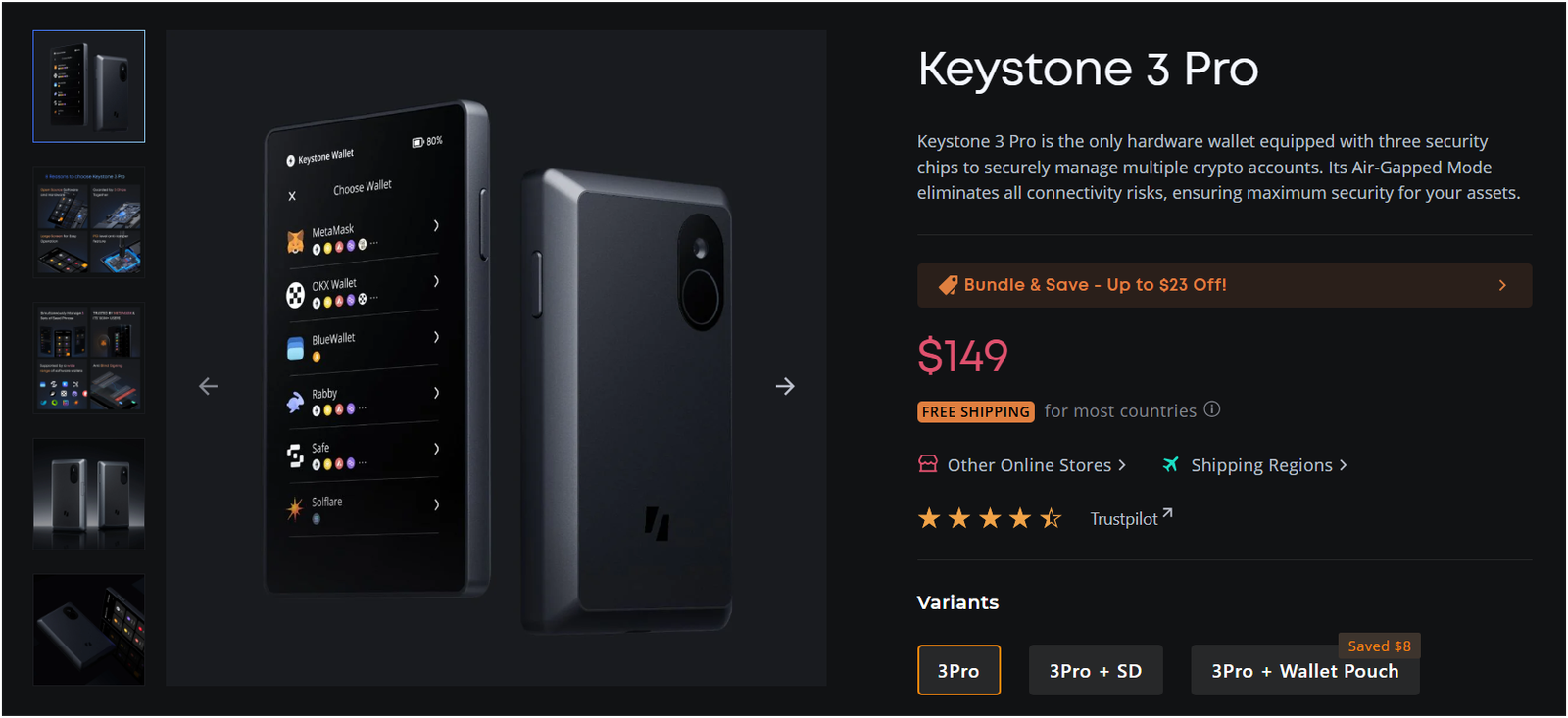
The Keystone 3 Pro is a hardware wallet for Bitcoin users who want strong security. You get air‑gapped signing via QR codes. It uses three Secure Element chips that meet PCI standards and has a physical anti‑tamper vault. If tampering is detected, all keys are erased.
A large 4″ touch‑screen with 480 × 800 resolution makes it easy to verify transaction details. It supports fingerprint unlock and signing to protect against prying eyes. The built‑in 1000 mAh battery gives much longer use between charges than older models.
For Bitcoin‑only users, a special BTC‑only firmware can be installed via micro‑SD. This firmware is leaner, reduces attack surface, offers multisig, Taproot, testnet support, Shamir backup, and XPUB QR display. Once installed, it cannot revert to multi‑coin mode. This is ideal for users focused entirely on Bitcoin with enhanced security.
Keystone is fully open‑source for hardware and software. It works with major wallet apps like Sparrow, Blue Wallet, MetaMask, Rabby, Safe, and Nunchuk. (Read: best cold storage wallets for altcoins)
| Feature | Bitcoin Manage Details |
|---|---|
| Type of Wallet | Air‑gapped hardware wallet (QR code signing; USB charging possible) |
| Supported Bitcoin Networks | Mainnet, Testnet (via BTC‑only firmware) |
| Price | $149 USD |
| Coin Support | Multi‑coin: 5,000+ assets; BTC‑only: Bitcoin only |
| Security Measures | 3 PCI‑grade Secure Elements; tamper‑evident vault; fingerprint auth; open source firmware; Shamir multisig support; self‑destruct on physical tampering |
5. Electrum: Best Bitcoin Software Wallet (Full Privacy)
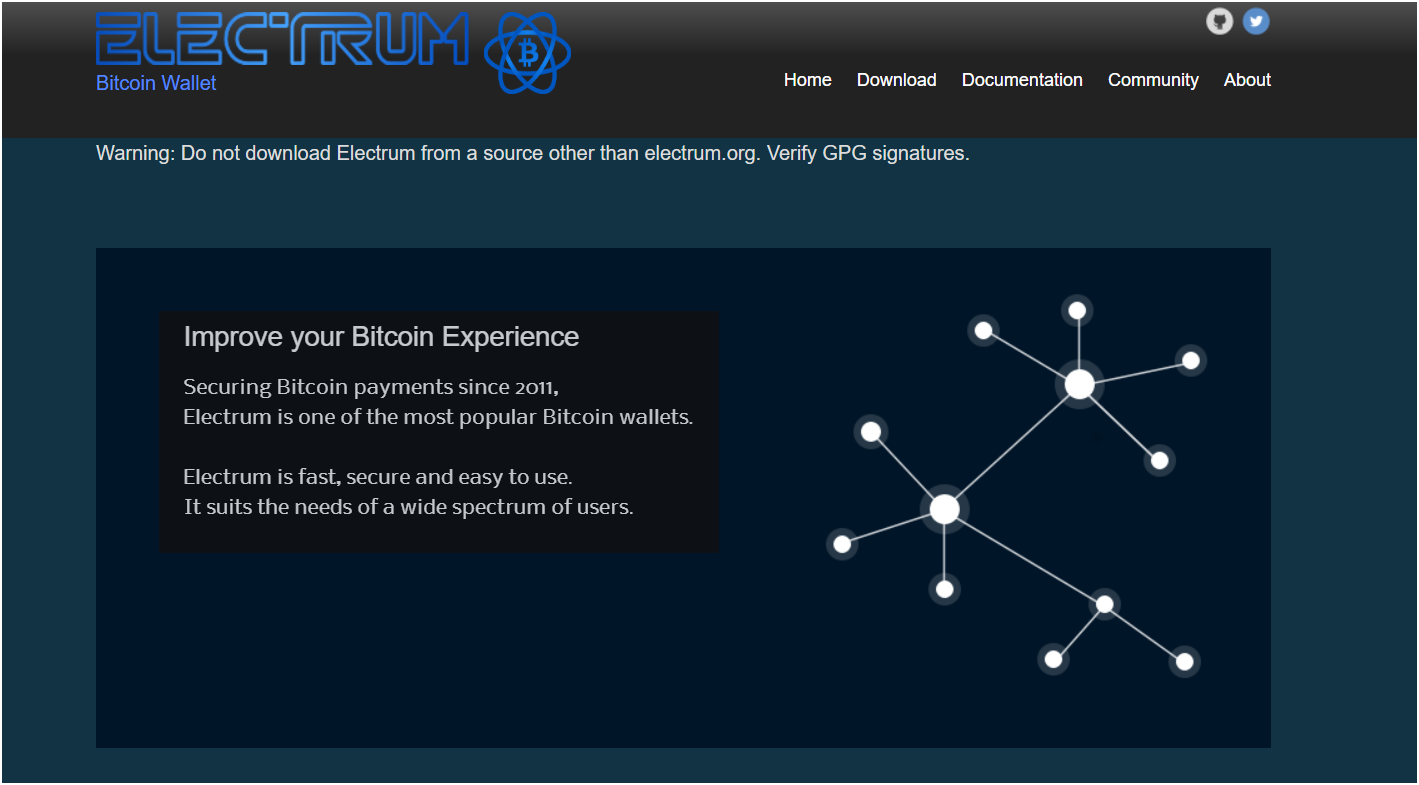
Electrum is another best Bitcoin wallets. It is a well-known Bitcoin-only wallet that has been around since 2011. You can install it on desktop systems like Windows, macOS, and Linux. There is also a mobile version available for Android users. Electrum is open-source, which means its code is public and has been reviewed by the community for years.
This software wallet supports different Bitcoin address formats like Legacy (P2PKH), SegWit (P2SH), and Native SegWit (bech32). You can choose the format when creating a new wallet. Electrum uses Simplified Payment Verification (SPV), so it doesn’t need to download the full blockchain, but it still verifies transactions securely.
It uses seed phrases (BIP39 not supported by default), supports multi-signature wallets, and allows hardware wallet integration with devices like Trezor, Ledger, and Coldcard. You can also set custom transaction fees and use advanced features like watching-only wallets and coin control.
However, Electrum is not beginner-friendly. The interface is technical, and you need to be careful while using it. It is best suited for people who want full control over their Bitcoin without relying on third-party services.
Related: Best multi-sig crypto wallets
| Feature | Electrum Bitcoin Wallet Details |
|---|---|
| Type of Wallet | Software (Desktop and Android) |
| Supported Bitcoin Networks | Legacy (P2PKH), SegWit (P2SH), Native SegWit (bech32) |
| Price | Free (Open-source) |
| Coin Support | Bitcoin only |
| Security Measures | Seed phrase (non-BIP39), SPV verification, multi-signature support, hardware wallet integration, two-factor via plugin, password encryption |
6. Sparrow Wallet: Top Self-Custody Bitcoin Wallet (Most Anonymous)
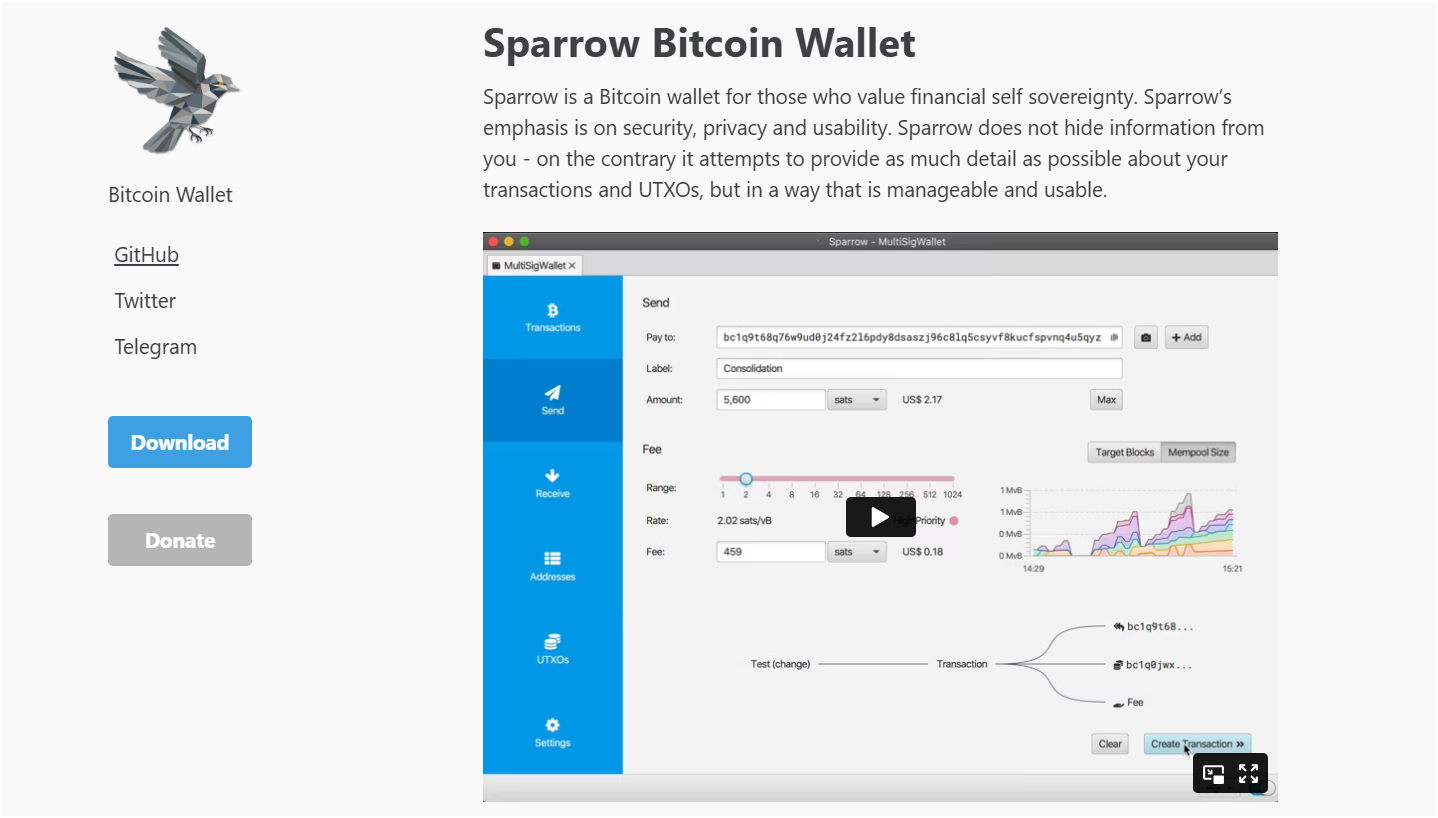
Sparrow Wallet is the best Bitcoin wallet for desktop crypto traders. It is focused entirely on Bitcoin and does not support any other cryptocurrency. You can use it with hot wallets, air-gapped cold wallets, hardware wallets, and even multisig setups. It works well with hardware devices like Coldcard, Trezor, Ledger, BitBox02, and others.
This wallet gives you full control over your private keys. You can run it with or without a Bitcoin full node. For privacy, it supports Tor, coin control, PayJoin, and Whirlpool integration. Sparrow lets you build complex transactions, customize fees, and inspect every transaction detail clearly. It supports legacy, SegWit, and native SegWit (Bech32) addresses.
Sparrow is open-source and free to use. It runs on Windows, macOS, and Linux. The interface is not beginner-friendly, but it is designed with features that many advanced users need. All data stays on your device unless you connect to external servers like Electrum servers or your own Bitcoin node.
| Feature | Details |
|---|---|
| Type of Wallet | Desktop, Non-custodial, Hot or Cold (can connect to hardware wallets) |
| Supported Bitcoin Networks | Legacy (P2PKH), Nested SegWit (P2SH), Native SegWit (Bech32), Taproot |
| Price | Free (Open-source software) |
| Coin Support | Bitcoin only |
| Security Measures | Air-gapped signing, Multisig support, Full coin control, Hardware wallet integration, Tor support, Passphrase support |
| Platforms Supported | Windows, macOS, Linux |
| Node Support | Works with public Electrum servers or your own Bitcoin Core full node |
| Privacy Features | Coin control, PayJoin, Whirlpool, Tor support |
| Open Source | Yes (code available on GitHub) |
| Hardware Wallet Support | Coldcard, Ledger, Trezor, BitBox02, Keystone, etc. |
7. Ledger Flex: Most User-Friendly Bitcoin Wallet

Ledger Flex is a Bitcoin hardware device released by Ledger on July 26, 2024. It features a secure 2.84‑inch E‑Ink touchscreen driven directly by a CC EAL6+ certified Secure Element. You can sign transactions and review details on‑device, preventing malware from tampering.
Ledger Flex supports Bluetooth 5.2, USB‑C, and NFC; you can even use it as a FIDO2 security key via Ledger’s Security Key app. It supports over 5,500 cryptocurrencies, including Bitcoin, through the Ledger Live app on desktop and mobile. You also get access to buying, swapping, staking, and NFT management.
The device weighs around 57.5 g and offers up to 10 hours of active use or weeks on standby thanks to E‑Ink efficiency. Security is top‑grade: private keys stay inside the Secure Element, transactions are clearly visible before signing, and it uses a 24‑word seed, PIN, and genuine check via Ledger Live.
| Feature | Bitcoin Storage Details |
|---|---|
| Type of Wallet | Hardware wallet with E‑Ink touchscreen, Bluetooth 5.2, NFC, USB‑C |
| Supported Bitcoin Networks | Bitcoin mainnet (including Bech32, SegWit, legacy via third‑party) |
| Price | $249 USD retail |
| Coin Support | Over 5,500 coins & tokens, including Bitcoin, Ethereum, Solana, etc. |
| Security Measures | CC EAL6+ Secure Element, PIN code (4–8 digits), 24‑word seed phrase, genuine check, secure UI signing via E‑Ink touchscreen |
Comparing Best Bitcoin Wallets to Secure Your BTC
| Wallet | Type | Bitcoin‑only or multi‑coin | Connectivity / Privacy | Price (approx) |
|---|---|---|---|---|
| Trezor Safe 5 | Hardware non‑custodial | Primarily Bitcoin, also others | USB, optional Tor through PC/Electrum | ~$169 |
| Keystone 3 Pro | Hardware cold wallet (air‑gapped) | Bitcoin‑only firmware available | Air‑gapped QR code, no network | $149 |
| Ledger Nano X | Hardware with Bluetooth & USB | Multi‑coin (5,500+ tokens) | Bluetooth, USB, can be combined with Tor via Ledger Live proxy | $149 |
| ELLIPAL Titan 2.0 | Hardware air‑gapped device | Multi‑coin (10,000+ coins/tokens) | Fully air‑gapped, QR‑only transfer, no USB/Wi‑Fi/Bluetooth | ~$129 |
| Electrum | Software wallet (desktop / mobile) | Bitcoin‑only | SPV over Electrum servers, Tor support | Free |
| Sparrow Wallet | Desktop software | Bitcoin‑only | Integrates with Tor, PayJoin, Whirlpool, full node optional | Free |
| Ledger Flex | Hardware (E Ink touchscreen) | Multi‑coin (thousands) | Bluetooth, USB, NFC | ~$249 |
What is a Bitcoin Wallet App?
A Bitcoin wallet is a tool that helps you store and manage your Bitcoin safely. It does not actually hold Bitcoin like a physical wallet holds cash. Instead, it stores your private keys. Without these keys, you can’t send or receive any Bitcoin.
There are many types of best Bitcoin wallets: mobile apps, desktop software, browser extensions, and hardware devices. Each type has different levels of safety, speed, and convenience. Some wallets stay connected to the internet (called hot wallets), while others stay fully offline (called cold wallets).
Bitcoin wallets also come in two main forms: custodial and non-custodial. In a custodial wallet, a third party holds your keys. In a non-custodial wallet, you control your own keys and funds. If privacy and full ownership matter to you, non-custodial wallets are the better option.
Related: Best crypto hardware wallets
How does a Bitcoin wallet work?
A Bitcoin wallet works by creating and storing private keys and public addresses. When you receive Bitcoin, it goes to your wallet’s public address. You can share this address freely—anyone can send you Bitcoin using it.
But to spend or move your Bitcoin, you must use your private key. The wallet signs your transaction using this key, proving that you own the Bitcoin. Then it sends the signed transaction to the Bitcoin network. Miners verify it, and once confirmed, the Bitcoin gets moved.
Some best Bitcoin wallets connect to your own Bitcoin node for more control. Others use public servers to make things easier. Many wallets also offer added features like QR scanning, backup phrases, PIN protection, passphrases, multisig support, and more. All these tools help you manage your Bitcoin securely, without depending on any bank or company. (Read best hardware wallet backups)
What is a seed phrase, and why is it important?
A seed phrase is a group of 12 or 24 simple English words. These words are randomly generated by your Bitcoin wallet when you first set it up. They are not just random; they hold the full backup of your private keys. That means, if your wallet is lost, broken, or deleted, you can still recover all your Bitcoin using this seed phrase.
Think of the seed phrase as a master key. It gives access to your Bitcoin wallet and all your funds. Anyone who gets your seed phrase can take full control of your BTC. That’s why it must be kept secret and offline at all times. You should never store it on a computer, phone, or cloud. Instead, write it down on paper or metal and keep it somewhere safe from fire, theft, and damage.
Read More: Best Bitcoin exchanges
Types of Bitcoin Wallets?
The best types of Bitcoin wallets are desktop wallets, mobile wallets, browser extensions, hardware wallets, and paper wallets.
1. Desktop Bitcoin Wallet
A desktop Bitcoin wallet is software you install on your computer. It stores your private keys locally, giving you full control over your Bitcoin. These wallets offer strong features like multisig, coin control, and full-node compatibility.
They are great for advanced users who want privacy and security. Since they’re connected to the internet, they are considered hot wallets. Still, they’re safer than browser or mobile wallets when used carefully. Top examples include Electrum, Sparrow Wallet, and Wasabi Wallet. These are often recommended among the best Bitcoin wallets for serious holders who want more control and advanced functions.
2. Bitcoin Wallet Extension
A Bitcoin wallet extension runs inside your web browser, like Chrome or Firefox. It helps you store and send Bitcoin directly from the browser. These wallets are convenient and fast, but less secure because they stay online.
They’re better for small amounts or frequent use, not long-term storage. Some also support dApps and smart contracts, but they are more common in altcoin wallets. Few browser wallets focus only on Bitcoin, but options like Blockstream Green Web or Alby support Bitcoin and the Lightning Network. They’re easy to use but not ideal for storing large Bitcoin amounts.
3. Mobile Bitcoin Wallets
Mobile Bitcoin wallets are apps that let you send, receive, and store BTC on your smartphone. These are hot wallets made for quick access and portability.
Most mobile wallets offer QR scanning, address book, backup, and even Lightning Network support. Security depends on your phone’s OS and app protection. Top-rated mobile Bitcoin wallets include BlueWallet, Trust Wallet, and Samourai Wallet. They are among the best Bitcoin wallets for daily use, fast payments, and Lightning transactions.
4. Bitcoin Hardware Wallets
Hardware wallets are physical devices made to store Bitcoin offline. They keep your private keys air-gapped, meaning your keys never touch the internet. This makes them the safest way to store Bitcoin long-term.
These wallets connect to apps via USB or Bluetooth but sign transactions securely inside the device. They are ideal for serious investors and HODLers. The most trusted hardware Bitcoin wallets include Ledger Nano X, Trezor Safe 5, Keystone 3 Pro, and ELLIPAL Titan 2.0.
5. Bitcoin Paper Wallets
A paper wallet is a physical printout of your Bitcoin private key and public address. You generate it offline, usually through a trusted tool, and print or write it on paper. It has no software or hardware, just your keys stored on paper.
It’s fully offline, making it a cold wallet. But it’s risky if damaged, lost, or seen by someone. Paper wallets are rarely used today because modern hardware wallets offer better safety and recovery options. Still, they were one of the first cold storage methods for Bitcoin. Bitaddress.org was a known tool for generating Bitcoin paper wallets.
How to Choose a Secure Bitcoin Wallet?
Picking the right Bitcoin wallet is one of the most important decisions you’ll make in your crypto journey. Your wallet holds the keys to your Bitcoin, and if it’s not secure, your funds are at risk. So, how do you choose the best Bitcoin wallets that are not just easy to use, but also secure and reliable?
Here are the top 6 factors you should look at carefully before making a choice:
- Control Over Private Keys: The most secure Bitcoin wallets are non-custodial. That means you control your private keys—not a company, not an app. If you don’t hold the keys, you don’t truly own the Bitcoin. Look for wallets that clearly state they are non-custodial and give you a seed phrase at setup. Wallets like Electrum, Trezor, and Keystone Pro put you in full control of your Bitcoin with local key storage and recovery options.
- Security Features: A secure Bitcoin wallet must have built-in protection features. Hardware wallets offer the strongest protection by keeping your keys offline. Software wallets should have PIN codes, fingerprint access, 2FA support, and optional passphrases.
- Backup and Recovery Options: A good Bitcoin wallet will guide you to create a recovery seed phrase during setup. This phrase helps you recover your wallet if your device is lost, damaged, or stolen. Make sure the wallet supports 12 or 24-word seed phrases and lets you verify the backup before use. Don’t use any wallet that skips this step.
- Open-Source Code: Open-source wallets are more trusted in the Bitcoin community. Their code can be inspected by anyone, which helps detect bugs or backdoors. Closed-source wallets might hide security issues or send your data to unknown servers. If security is your top concern, always choose open-source wallets like Electrum, Sparrow Wallet, or Trezor Safe 5. These are reviewed and audited regularly by the Bitcoin developer community.
- Compatibility With Hardware Devices: If you’re planning long-term Bitcoin storage, your wallet should support hardware integration. This way, your keys stay offline, but you can still manage transactions through a secure interface. It’s a great setup if you want both flexibility and strong cold storage.
- Privacy Feature: Privacy matters when using Bitcoin. Some best Bitcoin wallets leak user data to third parties or analytics tools. A secure Bitcoin wallet will offer privacy tools like Tor support, PayJoin, Whirlpool, and manual coin control. These tools prevent others from tracing your transactions or linking them to your identity.
- Community Trust and Reputation: Last but not least, don’t ignore the wallet’s track record. Has it been hacked before? Is the team active in development? Are users reporting problems or praising updates? Go for wallets that are respected by the Bitcoin community and have a history of transparency.
How to Set Up and Use a Bitcoin Wallet: Step-by-Step Guide
Step 1: Choose the Right Type of Bitcoin Wallet
Before anything else, you need to decide which type of Bitcoin wallet suits your needs. If you want quick access for small payments, a mobile wallet like BlueWallet is a good choice. If you want more control and features like coin control or full node support, you should go with a desktop wallet like Electrum or Sparrow Wallet.
For long-term holders who want maximum security, a hardware wallet such as Trezor Safe 5 or Ledger Nano X is the best option. Each type has pros and cons, so pick one that fits how you plan to use your Bitcoin.
Check out: Best NFT wallets
Step 2: Download or Buy the Wallet from Official Sources
Once you know what wallet you need, the next step is to get it safely. If you’re using a mobile or desktop wallet, go to the official website or a trusted app store to download the latest version.
For hardware wallets, always buy directly from the manufacturer’s website to avoid tampered or fake devices. Make sure your computer or phone is secure before installing the wallet.
Step 3: Create a New Wallet and Get Your Seed Phrase
After installing the wallet, open it and select the option to create a new wallet. Your best Bitcoin wallet will now generate a 12-word or 24-word seed phrase, also known as a recovery phrase. This group of simple words is the backup to your entire wallet. It gives full access to your Bitcoin and must be protected at all costs.
Step 4: Set a Strong PIN or Password
To keep your wallet safe from physical access, set up a PIN code or a secure password, depending on what the wallet offers. This step adds extra protection in case your phone or device is lost or stolen. Avoid using simple numbers or repeated patterns.
Step 5: Receive Bitcoin to Your Wallet
To receive Bitcoin, open your wallet and go to the “Receive” section. The wallet will give you a Bitcoin address along with a QR code. You can copy the address and share it with the sender. Always double-check the address before sharing it to avoid mistakes or scams.
Step 6: Send Bitcoin When Needed
If you want to send Bitcoin, go to the “Send” section in your wallet. Enter the recipient’s Bitcoin address, the amount you want to send, and choose your transaction fee based on how fast you want it confirmed. Confirm the details, approve the transaction, and your wallet will sign and broadcast it to the Bitcoin network. (You can also buy BTC on these safest crypto exchanges)
Step 7: Backup and Test the Wallet (Optional but Recommended)
To make sure everything works, some people test the recovery process on a second device. You can install the wallet on another phone or computer, choose “Restore Wallet,” and enter your seed phrase. If it shows the same balance and addresses, your backup is safe and working.
FAQs: Most Secure Bitcoin Wallets
What is the most user-friendly Bitcoin wallet?
ELLIPAL Titan 2.0 is the most user-friendly Bitcoin wallet. It features a large 4‑inch full-color touchscreen that feels like a smartphone. It sets up in about five minutes and includes intuitive touch navigation and easy QR code scanning, all without USB, Bluetooth, or Wi‑Fi, for top-tier security and comfort.
Are Bitcoin wallets safe to use?
Yes, Bitcoin wallets are safe when they are reputable and used correctly. Software wallets like Electrum encrypt your keys and allow hardware wallets to stay offline. Always download from official sources, backup your seed phrase, and use hardware wallets for large balances. A secure setup provides strong protection against most threats.
What is the best self-custody Bitcoin wallet?
The best self-custody Bitcoin wallets are Trezor Safe 5 and Ledger Nano X. Trezor Safe 5 uses an EAL6+ secure element, a color touchscreen, PIN and passphrase protection, and open-source code.
Ledger Nano X offers Bluetooth and USB connectivity, supports 5,500+ coins, and uses a certified secure element over multiple platforms.
Which is the best Bitcoin wallet for beginners?
Keystone 3 Pro is the best Bitcoin wallet for beginners. It offers air-gapped cold storage using only QR codes, user-friendly firmware, and open-source code. Its touchscreen and easy setup guide new users clearly through generating and backing up their recovery seed, making secure Bitcoin storage simple and reliable.
Which wallet is most secure to store Bitcoin?
The most secure wallets to store Bitcoin are Trezor Safe 5, Ledger Nano X, Keystone 3 Pro, and ELLIPAL Titan 2.0.
All four are hardware devices with strong offline key protection. Trezor and Ledger use certified secure elements (EAL6+ and CC EAL5+). Keystone is open‑source, air‑gapped, and tamper-resistant. ELLIPAL features a full metal sealed casing with QR-only transfers.
What is the difference between custodial and non-custodial Bitcoin wallets?
Custodial Bitcoin wallets hold your private keys for you, often via crypto exchanges or online services. You rely on them for security and access.
Non-custodial Bitcoin wallets give you full control, the keys stay with you, and you alone can access your Bitcoin. Non-custodial wallets are safer because no one else has control over your funds, making them better aligned with true self-custody.
How do multisig wallets enhance Bitcoin security?
Multisig wallets require multiple signatures from different private keys to approve a Bitcoin transaction. This spreads risk: if one key is lost or compromised, funds remain inaccessible without the others.
It prevents a single point of failure, making it much harder for thieves or hackers to steal your Bitcoin. Multisig setups often involve hardware wallets or separate devices.
Can I use one wallet for multiple cryptocurrencies?
Yes, many best Bitcoin wallets support multiple cryptocurrencies. Ledger Nano X supports over 5,500 coins and tokens. ELLIPAL Titan 2.0 supports up to 10,000 coins and tokens. Trezor Safe 5 supports Bitcoin plus thousands of altcoins via third-party apps. Software wallets usually support only Bitcoin or a few major coins.
What are the best Bitcoin wallets for long-term storage?
The best wallets for long-term storage are hardware devices that keep keys offline. Trezor Safe 5, Ledger Nano X, Keystone 3 Pro, and ELLIPAL Titan 2.0 all qualify.
They offer durable build quality, offline key storage, PIN and passphrase protection, and open-source or certified secure elements. These features make them ideal for long-term hodling and self-custody.
How do I recover my Bitcoin wallet if I lose access?
You can recover your best Bitcoin wallet using your seed phrase (typically 12, 20, or 24 words). During setup, your wallet asks you to write it down.
To restore access, install the same or a compatible wallet and choose “Restore Wallet,” then enter your seed phrase. The wallet will regenerate your private keys and Bitcoin addresses, restoring full control over your funds.