If you are a cryptocurrency enthusiast who uses Metamask, you know the importance of keeping your digital assets safe. While Metamask is a convenient way to store and trade your cryptocurrencies, it is not the most secure option available. That’s where hardware wallets come in.
Hardware wallets are physical devices that store your private keys offline, making them immune to hacks and online attacks. They offer an extra layer of security and peace of mind for crypto investors. In this article, we’ll explore the best hardware wallets for Metamask and why they are worth considering.
Quick Overview: 5 Best Cold storage wallets to store your Metamask Seed Phrase are:
- Leger Nano X
- Trezor Model T
- Lattice 1
- Keep Key
- AirGap Vault
What is MetaMask?
MetaMask is a popular Ethereum wallet that allows users to interact with decentralized applications (dApps) on the Ethereum blockchain. It is a browser extension that can be easily downloaded and installed on your web browser.
With MetaMask, you can store, manage, and send your digital assets without the need for a centralized exchange or custodian.
Why Do You Need a Hardware Wallet for Metamask?
Before we dive into the best hardware wallets for Metamask, let’s understand why they are necessary. Metamask is a browser extension that allows you to interact with Ethereum-based decentralized applications (dApps) and store your cryptocurrencies. However, your private keys are stored online, making them vulnerable to hacks and phishing attacks.
Hardware wallets, on the other hand, store your private keys offline on a secure device. You only connect the device to your computer or mobile phone when you need to make a transaction, keeping your private keys safe from online threats. Hardware wallets offer a superior level of security compared to software wallets like Metamask.
Factors to Consider When Choosing a Hardware Wallet for Metamask
When choosing a hardware wallet for Metamask, you need to consider several factors, such as:
- Compatibility with Metamask: Not all hardware wallets are compatible with Metamask. You need to choose a wallet that works seamlessly with Metamask to ensure a smooth user experience.
- Security Features: Hardware wallets offer different security features, such as PIN codes, biometric authentication, and two-factor authentication (2FA). You need to choose a wallet with robust security features that match your needs.
- User Interface: Some hardware wallets have a user-friendly interface that makes it easy to manage your cryptocurrencies, while others have a steep learning curve. You need to choose a wallet with a UI that suits your skills and preferences.
- Price: Hardware wallets come at different price points, ranging from $50 to $300. You need to choose a wallet that fits your budget without compromising on security.
The 3 Best Hardware Wallets for Metamask
Now that we’ve covered the basics let’s take a look at the four best hardware wallets for Metamask:
1. Ledger Nano X

The Ledger Nano X is a popular hardware wallet that supports over 5,500 cryptocurrencies, including Ethereum. It has Bluetooth connectivity, making it easy to connect to your computer or mobile phone.
The Ledger Nano X has a sleek design and a user-friendly interface. It also has robust security features, such as a PIN code, biometric authentication, and 2FA.
Key Features
- Secure chip with the certified secure element (CC EAL5+) to protect private keys.
- Backup and restoration options to safeguard against loss or theft.
- Built-in rechargeable battery for on-the-go use.
- Allows for easy management of multiple accounts and wallets.
- Compatible with popular operating systems, including Windows, macOS, Linux, Android, and iOS.
- Supports secure firmware updates to keep the wallet up-to-date with the latest security features.
- Allows for transaction confirmation on the device itself for added security.
- Tamper-proof design with a durable stainless steel case.
- Includes a recovery phrase for secure backup and restoration of funds.
- Water and shock resistant for added durability.
- Provides real-time price and portfolio tracking through the Ledger Live app.
2. Trezor Model T

The Trezor Model T is another popular hardware wallet that supports Ethereum and other cryptocurrencies. It has a large touch screen that makes it easy to manage your cryptocurrencies.
The Trezor Model T has advanced security features, such as a PIN code, passphrase, and 2FA. It also comes with a USB-C cable for easy connectivity.
Key Features
- Provides strong security with a PIN code and passphrase protection.
- Utilizes a microSD card for offline backup and recovery of wallet seed.
- Offers an intuitive user interface with multiple languages for easy use.
- Allows for seamless integration with popular cryptocurrency wallets.
- Provides firmware updates to ensure the latest security measures are in place.
- Features a durable and sleek design with a metal casing.
- Supports multi-signature wallets for enhanced security.
- Provides a password manager for secure storage of passwords and other sensitive information.
- Enables easy transaction signing and confirmation on the device’s touchscreen.
3. KeepKey

The KeepKey is a hardware wallet that supports Ethereum and over 40 other cryptocurrencies. It has a large OLED display that makes it easy to manage your cryptocurrencies.
While KeepKey is slightly more expensive than some other hardware wallets, it offers excellent value for money. It has a sturdy build quality, a clear display, and a wide range of supported cryptocurrencies. For Metamask users looking for a reliable and easy-to-use hardware wallet, KeepKey is definitely worth considering.
Key Features
- It has a large OLED display for easy verification of transaction details.
- It has a user-friendly interface and supports desktop applications for Windows, macOS, and Linux.
- KeepKey supports the recovery of lost or damaged wallets through its backup and restore feature.
- It offers customizable transaction fees for flexible and cost-effective cryptocurrency transactions.
- KeepKey provides seamless integration with popular cryptocurrency wallets like Metamask, Electrum, and Mycelium.
How to Connect Ledger to Metamask Extension
Now that you know the benefits of connecting your Ledger to MetaMask, let’s take a look at how to do it.
Step 1: Install the MetaMask Browser Extension
The first step is to install the MetaMask browser extension. You can do this by visiting the official MetaMask website and clicking on the “Download” button. Once you have installed the extension, you can create a new wallet or import an existing one.
Step 2: Connect Your Ledger to Your Computer
Next, you need to connect your Ledger hardware wallet to your computer using a USB cable. Follow the instructions on your Ledger device to unlock it and enter your PIN.
Step 3: Enable Browser Support on Your Ledger
To use your Ledger with MetaMask, you need to enable browser support on your device. To do this, navigate to the “Settings” menu on your Ledger device and select “Browser Support.” Then, select “Yes” to enable browser support.
Step 4: Open the MetaMask Extension
Once your Ledger is connected and browser support is enabled, you can open the MetaMask extension on your browser. Click on the profile icon in the top right corner of the screen and select “Connect Hardware Wallet.”
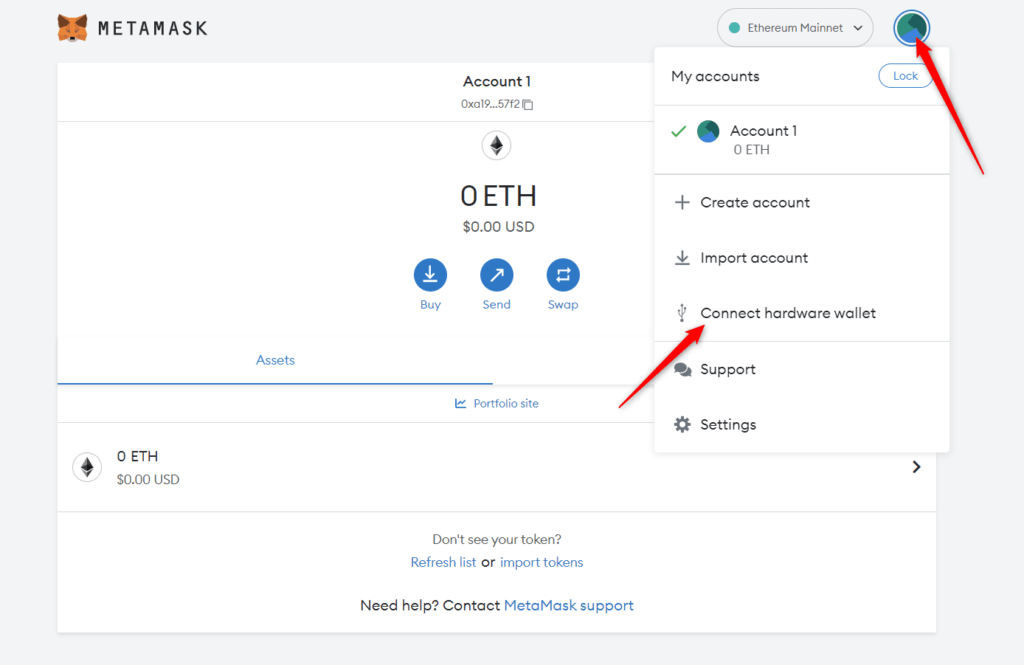
Step 5: Select Your Ledger Device
MetaMask will detect your Ledger device automatically. Select your device from the list of available options and click on “Connect.”
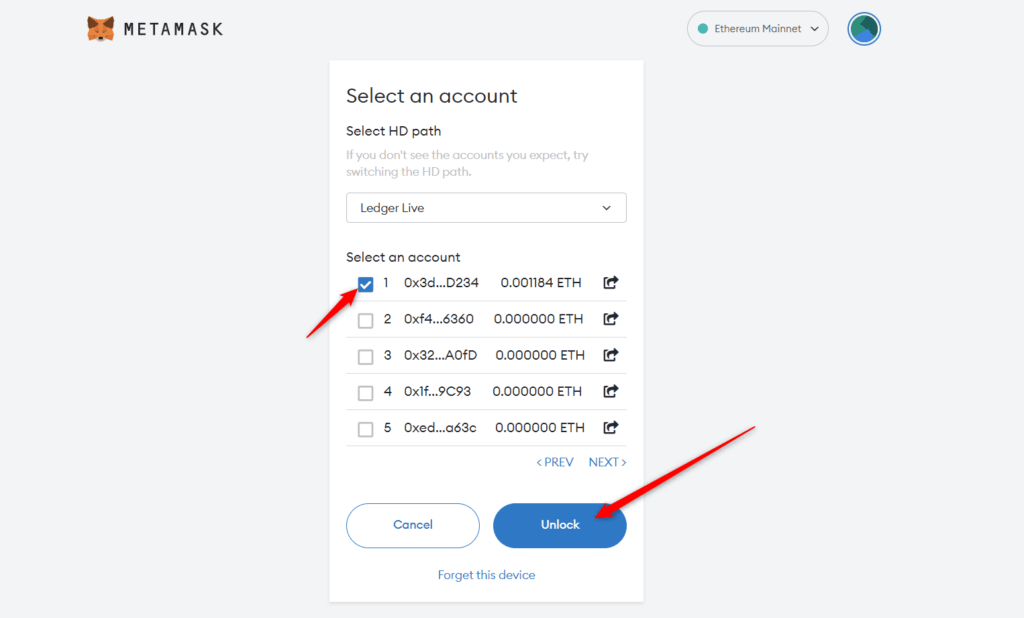
Step 6: Confirm Connection on Your Ledger
To confirm the connection, you need to verify it on your Ledger device. Follow the instructions on your device to confirm the connection and sign the transaction.
Step 7: Use MetaMask with Your Ledger
Congratulations! You have successfully connected your Ledger to MetaMask. Now, you can use MetaMask to manage your digital assets and sign transactions using your Ledger device.
Pros and Cons of Using Hardware Wallet with Metamask
| Pros | Cons |
|---|---|
| Provides an extra layer of security to funds. | Requires a hardware wallet, which can be expensive. |
| Private keys are never exposed to the internet. | Can be challenging for new users to set up. |
| Significantly reduces the risk of hacking and theft. | Transactions can take longer to process due to added security measures. |
| Can store a wide range of cryptocurrencies. | Transactions can only be signed using the hardware wallet device. |
| Allows for easy management of digital assets in a decentralized manner. |
Conclusion
Hardware wallets are an essential tool for cryptocurrency investors who want to keep their assets safe. When it comes to using Metamask, it’s important to choose a hardware wallet that works seamlessly with the browser extension. The four hardware wallets we’ve discussed in this article are all excellent options for Metamask users, each with its own unique features and advantages.
Whether you choose the Ledger Nano X, Trezor Model T, or KeepKey, you can rest assured that your private keys are safe and secure. By taking the time to choose the right hardware wallet for your needs, you can enjoy the benefits of Metamask and cryptocurrency trading without worrying about online threats.



