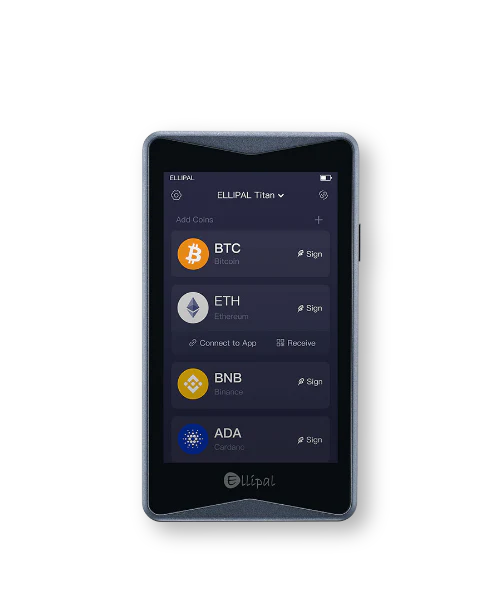For a person holding USDT on the TRON network, you need a secure and reliable TRC20 wallet. After checking 20+ crypto wallets and testing them with TRC20 tokens, we picked the best ones for storing USDT and TRON (TRX). Some are offline wallets for cold storage, and others are mobile wallets for quick access and DeFi use.
We looked at important things like security level, private key control, TRON network support, user experience, and price. So, whether you’re a beginner or an advanced crypto user, this guide will help you find the best TRC20 wallet for your USDT and TRON coins.
All wallets listed here fully support USDT (TRC20), are trusted by real users, and are updated for 2025 standards. Let’s take a quick look at them one by one.
5 Best Crypto Wallets for USDT (Supports TRC20 Network)
We have reviewed over 20+ different best TRC20 wallets, including both hardware and software wallets. Here are my 5 best TRON network wallets for USDT or other coins:
- ELLIPAL Titan 2.0: Best TRC20 Cold Wallet for 2025 (no WiFi, no Bluetooth, QR-code based)
- Ledger Flex: Best Hardware Wallet for USDT TRC20 Storage (Trusted by 10M+ users)
- Keystone 3 Pro: 100% air-gapped TRC20 Wallet (Secure by 3 EAL5+ chips)
- Trezor Safe 5: Most secure wallet for TRC20 USDT holding (Coin Control and Tor browser support)
- Trust Wallet: Best TRC20 online wallet for dApps and DeFi (Software wallet, but backed by Binance)
Reviewing Best TRC20 Wallet (TRON and USDT Storage)
Our Choice: 2 best TRC20 wallets to store USDT and TRON network coins:
1. ELLIPAL Titan 2.0: Best TRC20 Cold Wallet for 2025

The ELLIPAL Titan 2.0 is a fully air-gapped TRC20 crypto wallet that supports USDT and TRON (TRX). It is designed with high physical and software-level protection. The wallet does not connect through USB, Bluetooth, or Wi-Fi. All transactions are signed using QR codes. The wallet comes with a 4-inch large touchscreen, making navigation simple.
For TRC20 USDT holders, ELLIPAL Titan 2.0 gives full token support and works with the official ELLIPAL mobile app. You can store, send, and receive USDT (TRC20) safely without exposure to the internet. It supports private key backup using 12/24-word recovery phrases (BIP39 standard).
Security is focused on anti-tampering, firmware verification, and auto self-wipe if forced attacks are detected. The wallet supports over 10,000 coins and tokens, including TRON, Bitcoin, Ethereum, and more. It uses a metal build for durability and is resistant to water and dust.
| Type of Wallet | Cold Wallet (Air-Gapped Hardware Wallet) |
| USDT (TRC20) Storage | Supported via the TRON Network |
| Price | Around $129 |
| Coin Support | 10,000+ coins and tokens (BTC, ETH, TRX, USDT, etc.) |
| Security Measures | Air-gapped, anti-tamper, self-destruct on force, secure QR transfer |
2. Ledger Flex: Best Hardware Wallet for USDT TRC20 Storage

Ledger Flex is a TRC20 hardware wallet launched by Ledger in 2024. It supports TRC20 tokens like USDT and native TRON (TRX). The wallet is built on secure hardware and comes with a larger screen, an e-ink display, and USB-C and Bluetooth support.
It uses the same security chip as Ledger Nano X (CC EAL5+ certified) but adds a better display and usability. Ledger Flex is fully compatible with Ledger Live, letting you manage, send, and receive USDT (TRC20) and TRON directly from the app.
You can store your TRON network coins securely offline using Ledger Flex. It supports over 5,000 coins and tokens, including Bitcoin, Ethereum, Solana, XRP, Dogecoin, and TRC20 assets. You need to install the TRON app via Ledger Live to manage USDT TRC20.
The wallet is protected with a PIN, a secure element, and a 24-word recovery phrase. Ledger does not store your keys or recovery phrase. All operations are done on the device, keeping your private keys offline.
| Type of Wallet | Hardware Wallet |
| USDT (TRC20) Support | Yes, supported via TRON app on Ledger Live |
| Price | $249 USD |
| Coin Support | 5,500+ coins including USDT (TRC20), TRON |
| Security Measures | Secure Element (CC EAL5+), PIN, 24-word recovery phrase, Offline storage |
3. Keystone 3 Pro: 100% air-gapped TRC20 Wallet

The Keystone 3 Pro is a hardware TRC-20 wallet launched in 2023. It uses open-source firmware and hardware under the MIT license. You can audit the code yourself.
The device is fully air-gapped. It transfers data via QR codes or micro-SD, avoiding USB, Wi-Fi, or Bluetooth connections. You can also choose USB-only if that fits your needs.
It has a large 4-inch touch LCD. You can view transaction details clearly to prevent errors. The Keystone 3 Pro includes three secure element chips. One holds private keys, one holds fingerprint data, and one secures system integrity. It supports fingerprint unlocking, PIN protection, passphrase, and Shamir backup.
| Type of Wallet | Air-gapped hardware wallet, optional USB data-only mode |
| USDT (TRC20) support | Yes – supports TRC20-USDT on TRON network as part of multi-coin support (~5,000+) |
| Price | $149 USD |
| Coin Support | Over 5,000 coins, including BTC, ETH, TRON, USDT, NFTs, EVM chains, Solana, Cosmos, etc |
| Security measures | • Triple secure-element chips • Air-gapped QR/micro-SD transfers • Fingerprint + PIN + passphrase • Shamir backup • PCI-level anti-tamper |
| Screen & UX | 4″ touch LCD (480×800 px), multi-touch, large readable buttons |
4. Trezor Safe 5: Most secure wallet for TRC20 USDT holding

Trezor Safe 5 is another most secure TRC20 wallet launched by SatoshiLabs. It is built for secure crypto storage and long-term asset protection.
It supports over 9,000 cryptocurrencies, including TRON (TRX) and TRC20 USDT. The wallet uses a larger 1.54-inch color touchscreen and includes advanced security features like a secure element chip (EAL 6+) and Shamir Backup support.
You can connect the wallet through USB-C and manage assets using the Trezor Suite app. It works on Windows, macOS, and Linux. Trezor Safe 5 does not have Bluetooth or Wi-Fi, reducing potential remote attack surfaces. The device is protected by a PIN, passphrase, and optional multi-sig setup.
TRC20 tokens like USDT can be stored and accessed using the Trezor Suite by adding the TRON network manually. However, TRON support is not native in the Trezor Suite UI, and you may need third-party tools or integrations like MetaMask with Trezor bridge.
| Type of Wallet | Hardware Wallet |
| USDT (TRC20) Storage | Supported (via TRON network setup with third-party) |
| Price | $169 (USD) |
| Coin Support | 9,000+ coins and tokens including Bitcoin, ETH, TRX |
| Security Measures | EAL6+ Secure Element, PIN, Passphrase, Shamir Backup |
5. Trust Wallet: Best TRC20 online wallet for dApps and DeFi
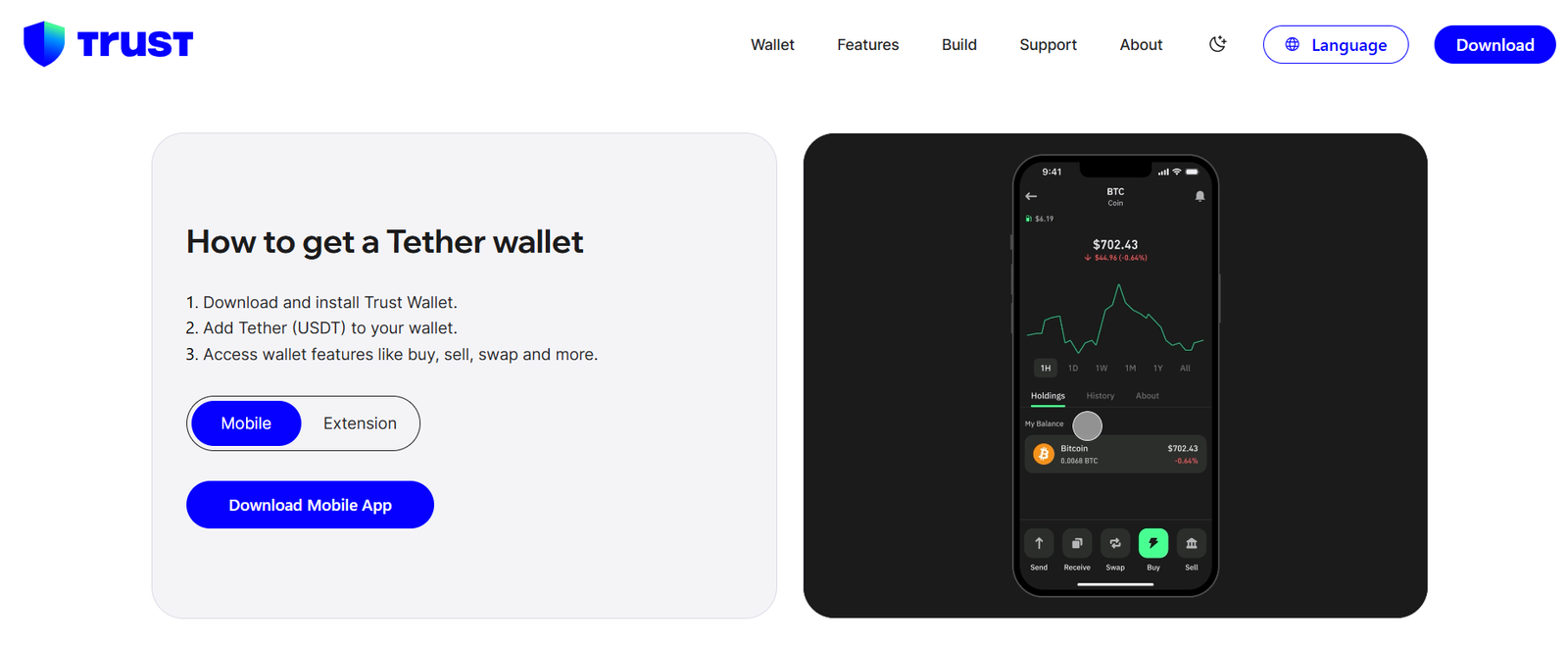
Trust Wallet is a free and non-custodial mobile wallet that supports USDT (TRC20) and TRON (TRX). It is officially backed by Binance and is widely used for holding, sending, and receiving crypto. You can easily manage your TRC20 tokens inside the app. It offers full access to private keys, and they are stored locally on your device.
You do not need to register or share personal information. Trust Wallet also supports in-app staking, token swaps, and Web3 browsing. You can connect it to DApps and DeFi platforms built on the TRON network.
The app supports more than 10 million tokens across 100+ blockchains. It is available on Android and iOS. Security features include biometric login, PIN protection, encrypted keys, and manual backup with a recovery phrase.
| Type of Wallet | Non-custodial mobile wallet |
| USDT (TRC20) Support | Yes, full TRC20 USDT support |
| Price | Free to download and use |
| Coin Support | 10M+ tokens, 100+ blockchains (including TRON) |
| Security Measures | Biometric login, PIN lock, local key storage, backup seed |
Note: If you are looking for more TRC20 software wallets, check this guide on the best crypto wallets. All of these wallets support USDT and tokens on the TRON network.
Comparing the Best TRON Wallets of 2025
| Wallet Name | Type of Wallet | USDT (TRC20) Support | Price |
|---|---|---|---|
| ELLIPAL Titan 2.0 | Air-gapped Cold Wallet | Yes, full support via TRON network | ~$129 |
| Ledger Flex | Hardware Wallet | Yes, via TRON app in Ledger Live | $249 |
| Keystone 3 Pro | Air-gapped Hardware Wallet | Yes, full TRC20 support (TRON-based) | $149 |
| Trezor Safe 5 | Hardware Wallet | Yes (via TRON network using third-party tools) | $169 |
| Trust Wallet | Mobile Software Wallet (Non-custodial) | Yes, native full TRC20 USDT support in app | Free |
Read more about wallets:
- Best cold storage wallets
- Best Ethereum wallets
- Best Solana wallets
- Best XRP wallets
- Best Dogecoin wallets
- Best NFT wallets
What is a USDT TRC20 Wallet?
A USDT TRC20 wallet is a digital wallet that supports Tether (USDT) on the TRON blockchain. It is used to send, receive, and store USDT tokens that follow the TRC20 standard. This type of wallet connects directly to the TRON network and allows you to manage your USDT with fast transactions and low fees.
You can use this wallet on mobile, desktop, or through hardware devices, depending on the wallet type. TRC20 USDT wallets usually offer support for private key access, TRON staking, and interaction with DApps. These wallets are non-custodial in most cases, which means only you can control your funds.
If you are dealing with TRC20 USDT, you must use a wallet that clearly supports this network. Sending USDT TRC20 to the wrong wallet, like ERC20 or BEP20, can result in permanent loss.
What is TRC20 wallet address?
A TRC20 wallet address is the public address used to receive USDT and other tokens on the TRON network. This address always starts with a capital “T”, followed by a string of letters and numbers. For example, a TRC20 wallet address might look like TKNzjX9v3TLme2vC2gY…
This address is unique and is linked to your wallet’s private keys. It is only valid for TRON-based tokens such as TRX and TRC20 USDT. If someone sends you TRC20 tokens, they will use this exact address.
You can find this address inside any TRON-compatible wallet like Trust Wallet, TronLink, or Ledger. Always double-check the address format and the network before receiving or sending any TRC20 assets. Using the wrong address type can result in irreversible loss.
If you are wondering how to buy and sell USDT or TRON coins, check our list of the safest crypto exchanges.
How to Use a TRC20 Wallet for USDT?
- Set Up Your Wallet: First, you need to download and install your chosen TRC20 wallet app, like Ledger Live (for Ledger devices) or the official app for a software wallet like Trust Wallet. During setup, you’ll create a new wallet, which involves generating a unique seed phrase (often 12 or 24 words). This seed phrase is crucial for recovering your wallet, so write it down and store it securely offline. Never share it with anyone, as it grants full access to your funds.
- Add USDT (TRC20) to Your Wallet: Once your wallet is set up, you’ll typically see a list of supported cryptocurrencies. To manage USDT on the TRON network, you need to make sure the TRC20 version of USDT is enabled or added. In many wallets, you can search for “USDT” and then select the option that specifies “TRC20” or “TRON.” This ensures your wallet is configured to display and interact with USDT tokens specifically on the TRON blockchain.
- Receive USDT (TRC20): To get USDT into your wallet, you’ll need your wallet’s unique TRC20 receiving address. This address usually starts with “T” and is a long string of characters. You can find this by tapping on “Receive” or “Deposit” within your wallet app and selecting USDT (TRC20). Share this address with the sender (e.g., from an exchange or another wallet) who wants to send you USDT. Double-check the address carefully before sharing to avoid sending funds to the wrong place.
- Send USDT (TRC20): When you want to send USDT from your wallet, tap on the “Send” button and choose USDT (TRC20). You’ll then enter the recipient’s TRC20 wallet address and the amount of USDT you wish to send. Remember that TRON (TRX) is needed for network fees (gas) when sending TRC20 tokens, so make sure you have a small amount of TRX in your wallet to cover these transaction costs. Confirm all details before finalizing the transaction.
- Monitor Transactions: After sending or receiving USDT, you can track the transaction status within your wallet’s transaction history. Most wallets provide real-time updates and will show if the transaction is pending or confirmed on the TRON blockchain. You can also use a TRON blockchain explorer (like TronScan) to look up your wallet address or transaction ID for more detailed information and confirmation of block inclusions. This helps ensure your funds have been sent or received successfully.
- Secure Your Wallet: Maintaining the security of your TRC20 wallet is very important. Always keep your seed phrase private and backed up in a safe place, ideally not on any internet-connected device. Enable any available security features on your wallet app, such as PIN codes, fingerprint authentication, or two-factor authentication (2FA). Regularly update your wallet software to the latest version to benefit from security enhancements and bug fixes.
Read More: Best stablecoin wallets
How to Pick a Secure TRC20 Wallet for Tether?
1. Non-Custodial Wallet
A non-custodial wallet means you, and only you, have control over your private keys. Think of your private keys as the actual access codes to your funds. If a wallet is non-custodial, it means the wallet provider doesn’t hold these keys for you.
This is a huge security advantage because it means your funds aren’t at risk if the wallet company itself gets hacked or goes out of business. You’re responsible for your keys, but you also have full ownership of your assets. (Read more: best altcoin wallets)
2. Robust Encryption and Security Features
The best TRC20 wallet will use strong encryption to protect your private keys and other sensitive data. This means that even if someone were to somehow gain access to your device, they wouldn’t be able to easily read or use your keys.
Look for features like PIN protection, biometric authentication (fingerprint or face ID), and the option for a strong password. Some wallets even offer secure enclaves, which are dedicated, isolated areas on your device’s chip for storing sensitive information, making it much harder for malware to access.
3. Two-Factor Authentication (2FA)
Adding 2FA is like putting a second lock on your door. Even if someone figures out your password, they still need a second piece of information to get in. For crypto wallets, this usually involves a code from an authenticator app (like Google Authenticator) that changes every 30-60 seconds.
SMS-based 2FA is also an option, but authenticator apps are generally more secure because they don’t rely on your phone number being safe from SIM-swapping attacks. Always enable 2FA if the wallet offers it.
4. Reputation and Track Record
Before you commit to a wallet, do a bit of homework on its history. How long has the wallet been around? Have there been any major security breaches or reported vulnerabilities? Check out user reviews and community discussions.
A wallet with a long-standing positive reputation and a history of responding quickly to any issues is generally a safer bet. Newer wallets might be good, but they haven’t had as much time to prove their security.
Read more: Best XLM wallets
5. Regular Updates and Active Development
The world of cryptocurrency and cyber threats is always changing. A secure wallet needs to keep up. This means the developers should be regularly releasing updates to fix bugs, patch security vulnerabilities, and add new features.
A wallet that hasn’t been updated in a long time might be more susceptible to new kinds of attacks. Look for a wallet that clearly shows ongoing development and a commitment to keeping their software secure.
6. Hardware Wallet Compatibility (for larger amounts)
If you plan on holding a significant amount of USDT, consider a wallet that can connect with a hardware wallet like Ledger or Trezor. These are “cold storage” solutions, meaning they keep your private keys completely offline.
When you want to send funds, you plug the hardware wallet in, approve the transaction on the device itself, and then unplug it. This is considered the gold standard for security because your private keys never touch an internet-connected computer, making them extremely difficult for hackers to steal.
FAQs: Best TRC20 Crypto Wallets
What is a TRON Cryptocurrency Wallet?
A TRON wallet is a digital wallet that lets you store, send, and receive TRX and TRC20 tokens like USDT. It connects to the TRON blockchain and supports low-fee, fast transactions. You can use it on mobile, desktop, or hardware devices.
Which is best wallet for TRC20 blockchain network?
ELLIPAL Titan 2.0 and Ledger Flex are two of the best wallets for TRC20 tokens. Both support USDT (TRC20), offer strong offline protection, and work with TRON DApps. Ledger Nano X is also good but slightly behind in display and ease of use.
Is Zengo a secure wallet for TRC20 tokens like USDT?
Zengo is secure but does not natively support TRC20 tokens like USDT on TRON. It focuses more on Ethereum and Bitcoin networks. If you want to use TRC20 tokens, it’s better to choose a wallet like Trust Wallet, TronLink, or Ledger.
Can I stake TRX or USDT using a TRC20 wallet?
You can stake TRX in most TRC20 wallets like ELLIPAL Titan or Trust Wallet. USDT (TRC20) is not usually available for staking in wallets, but you may stake it using TRON-based DeFi platforms through wallet integration.
Do TRC20 wallets require KYC verification?
No, most TRC20 wallets do not require KYC. The best TRC20 Wallets, like Trust Wallet and Ledger, are non-custodial, so you do not need to share your identity or personal documents to create or use the wallet.
What is the difference between TRC20 and ERC20 wallets?
TRC20 wallets support tokens on the TRON blockchain, while ERC20 wallets support tokens on Ethereum. TRC20 offers faster and cheaper transactions. Both use different address formats, and sending tokens to the wrong network can result in loss.