Are you looking for a reliable Cardano wallet that offers a seamless user experience and top-notch security features? If so, you might want to consider Yoroi Wallet.
In this Yoroi Wallet review, I’ll dive deep into the features and benefits of this wallet, as well as its pros and cons. I’ll also touch on the team behind the wallet and their vision for the future.
By the end of this review, you’ll have a better understanding of whether Yoroi Wallet is the right choice for your crypto storage needs in 2023. Let’s get started!
Yoroi Wallet Overview
Yoroi Wallet is a browser-based wallet that allows users to store, send, and receive Cardano’s native cryptocurrency, ADA. It’s available as a browser extension for Google Chrome, Firefox, Edge, and Brave browsers, making it easily accessible to anyone with an internet connection.
The wallet was created by EMURGO, a company that specializes in blockchain technology and has a close partnership with Cardano, a third-generation blockchain platform. It also has a built-in QR code scanner, making it easy to send and receive payments.
The wallet uses advanced encryption algorithms to secure user data and private keys. Additionally, the wallet is a light client, meaning it doesn’t require users to download the entire Cardano blockchain to use the wallet, reducing the risk of hacking attacks.
Pros and Cons
| Pros | Cons |
|---|---|
| User-friendly interface | only supports the Cardano blockchain |
| light-weight | Does not offer advanced trading features |
| Supports multiple platforms (desktop, mobile, web) | Limited customization options |
| Low transaction fees | Limited customer support |
| Regularly updated to ensure security |
Types of Yoroi Wallet
The Cardano blockchain has gone through different eras, each with its own set of features and improvements. Yoroi has also evolved with the Cardano blockchain, providing support for the different eras.
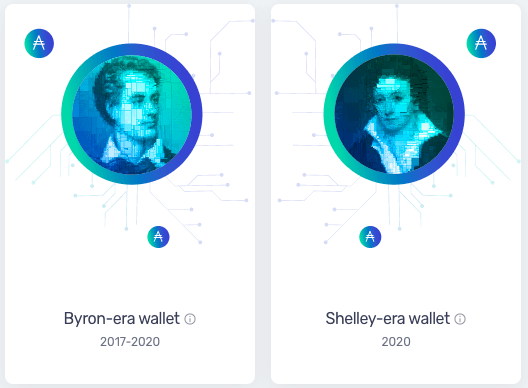
1. Byron-era Wallet
The first era of the Cardano blockchain is called the Byron era. This era started in 2017 and lasted until 2020. During this era, the Cardano blockchain was launched, and the Yoroi wallet was created to support it. The Yoroi wallet for the Byron era was designed to be simple and user-friendly, with a focus on security and ease of use.
2. Shelley-era Wallet
In 2020, the Cardano blockchain transitioned to the Shelley era. The Shelley era introduced new features, including staking and decentralized governance. The Yoroi wallet also evolved to support the Shelley era. The Shelley-era Yoroi wallet added support for staking, allowing users to participate in the Cardano network by delegating their ADA tokens to a stake pool.
Yoroi Wallet Fees
The Yoroi Wallet charges a small fee for each transaction you make on the Cardano blockchain. This fee goes to the validators who process and confirm transactions on the network, and it helps to ensure that the network remains secure and decentralized.
The specific fee amount varies depending on a few factors, such as the size and complexity of the transaction, as well as the current network congestion. However, Yoroi Wallet typically shows you an estimate of the fee before you confirm a transaction, so you can decide whether you want to proceed with it.
Yoroi Wallet Security 🔒
- Two-Factor Authentication (2FA): Yoroi allows you to enable 2FA to provide an additional layer of security when accessing your wallet.
- Backup and Recovery: It provides a 15 words recovery phrase that you can use to restore your wallet in case your device is lost or stolen.
- Hardware Wallet Integration: Yoroi supports integration with hardware wallets like Trezor and Ledger, which are widely considered to be some of the most secure ways to store cryptocurrency. This means that your private keys and sensitive information are kept offline, reducing the risk of them being compromised by hackers or malware.
- Regular Audits: The wallet undergoes regular security audits by third-party experts to identify and fix any potential vulnerabilities.
- Privacy: It does not collect or store any personal information about its users. This means that your identity and transaction history remain anonymous.
Yoroi Wallet Features
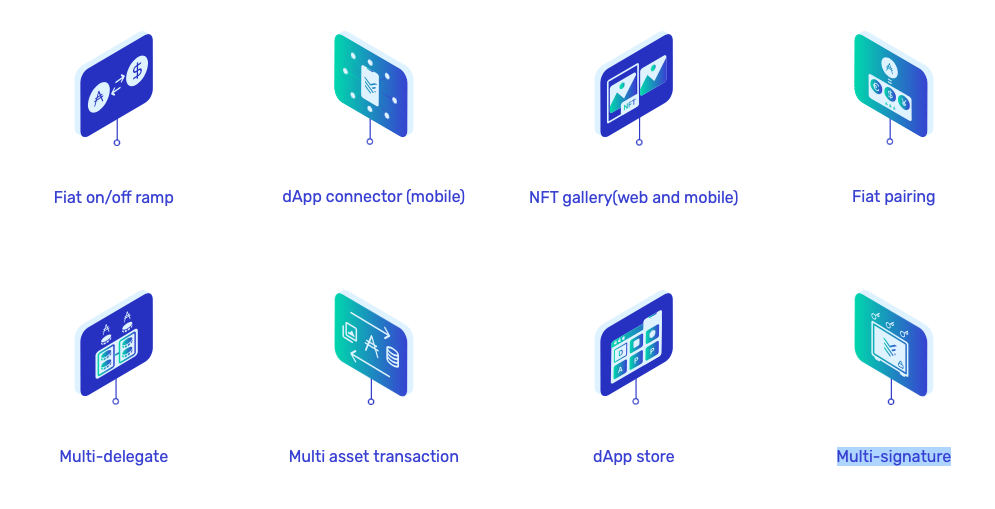
Fiat On/Off Ramp
Yoroi Wallet provides a fiat on/off ramp, which means users can easily purchase or sell cryptocurrencies using fiat currency (e.g., USD, EUR, GBP) through the wallet.
The feature is currently available in the European Economic Area (EEA) and Switzerland, and it supports several payment methods, including credit/debit cards, bank transfers, and SEPA.
dApp Connector (Mobile)
Yoroi Wallet has a dApp connector feature, which allows users to access decentralized applications (dApps) on the Cardano blockchain. Users can connect their mobile wallet to various dApps to perform a wide range of functions, such as trading, lending, and borrowing.
The dApp connector is available on the mobile app, making it easy for users to access Cardano-based dApps on the go.
NFT Gallery (Web and Mobile)
Yoroi Wallet provides an NFT gallery feature, which allows users to view and manage their non-fungible tokens (NFTs) on both the web and mobile app. Users can easily add, remove, and transfer NFTs between wallets, as well as view detailed information about each NFT.
Multi-Signature
Yoroi Wallet supports multi-signature transactions, which require multiple signatures to authorize a transaction. This feature enhances security by reducing the risk of a single point of failure or compromise.
Multi-signature transactions require the approval of multiple parties, which makes it difficult for an attacker to steal funds.
Staking and Delegation
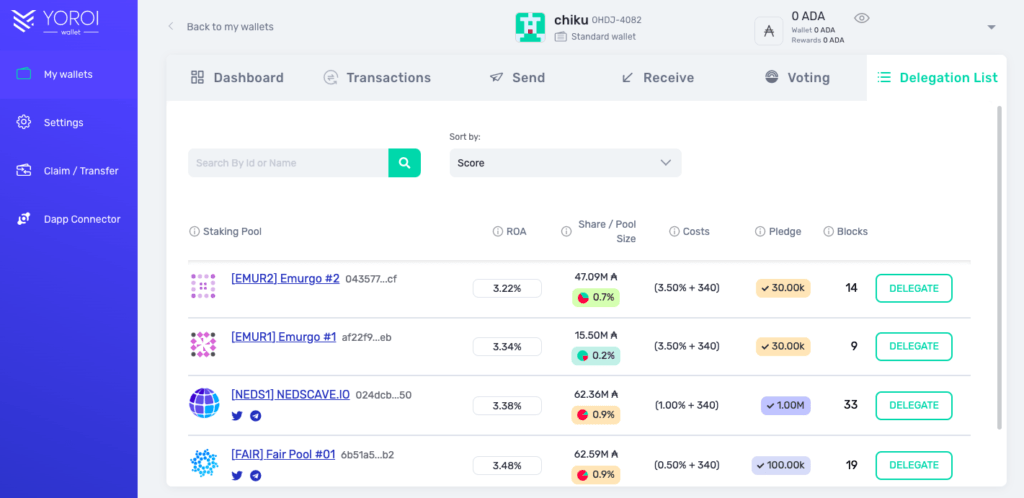
Yoroi Wallet allows users to stake and delegate their ADA tokens to earn rewards on the Cardano blockchain. Staking involves holding tokens in a wallet to support the network’s operations and earn rewards, while delegation involves choosing a stake pool to delegate tokens to.
The Wallet simplifies the staking and delegation process, making it easy for users to earn rewards while supporting the network.
Supported Platforms
Yoroi Wallet is available on various platforms, including desktop (Chrome extension), mobile (iOS and Android), and web (Yoroi web extension). The wallet is easy to use and offers a seamless experience across all platforms. The wallet is also secure, with robust security features to protect users’ digital assets.
How to Set Up Yoroi Wallet
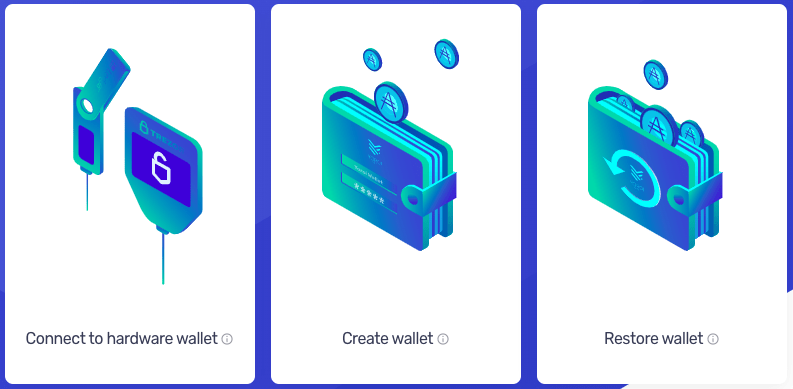
- Go to Yoroi Wallet’s website and click “Add to Chrome” or “Add to Firefox” button to install the wallet extension.
- Once installed, click on the Yoroi icon on your browser’s toolbar and select “Create Wallet.”
- Follow the prompts to set up a new wallet, including creating a strong password and writing down your seed phrase.
- Confirm your seed phrase by selecting the correct words in the right order.
- Once confirmed, your wallet is now set up and you can send and receive cryptocurrencies.
How to Use Yoroi Wallet (Sending and Receiving)
Sending
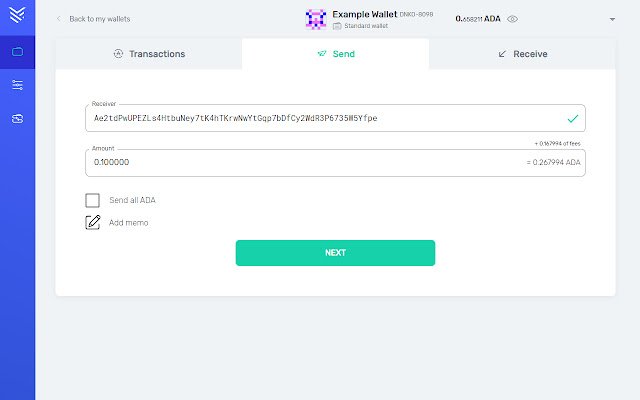
- Open your Yoroi Wallet and click on the “Send” button.
- Enter the recipient’s wallet address, the amount of cryptocurrency you want to send, and any additional information required.
- Review the transaction details and confirm the transaction.
Receiving
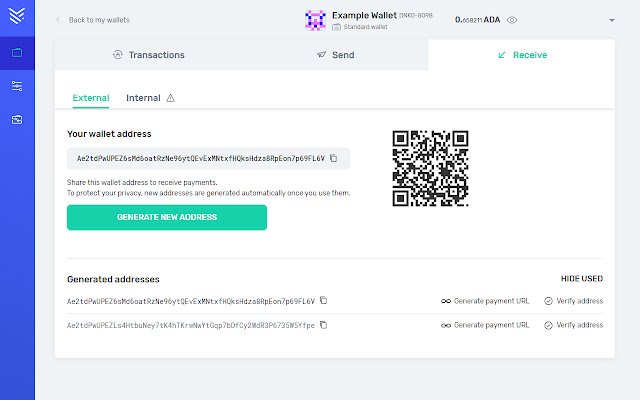
- Open your Yoroi Wallet and click on the “Receive” button.
- Copy the wallet address provided.
- Share the copied wallet address with the person or entity who will send you the cryptocurrency.
- Wait for the funds to arrive in your Yoroi Wallet.
How to transfer funds from Daedalus wallet to Yoroi
- Open your Daedalus Wallet and ensure that it is synced and fully updated.
- Click on the “Send” button and enter the amount of cryptocurrency you want to transfer.
- Paste the address of your Yoroi Wallet in the “Recipient” field.
- Double-check the address to ensure it is correct.
- Confirm the transaction and wait for it to be processed and confirmed by the network.
- Open your Yoroi Wallet to confirm that the transferred funds have arrived.
Related: Daedalus vs Yoroi wallet
Yoroi wallet Customer Support
Users can access Yoroi Wallet’s customer support through various channels, including email, social media, and a support ticket system. The wallet’s official website also features a comprehensive FAQ section that addresses common questions and concerns.
Additionally, Yoroi Wallet has a community forum where users can interact with each other and the support team. The forum is an excellent resource for getting help with technical issues, sharing feedback, and learning about new features and updates.
How to buy ADA in Yoroi (Payment Methods)
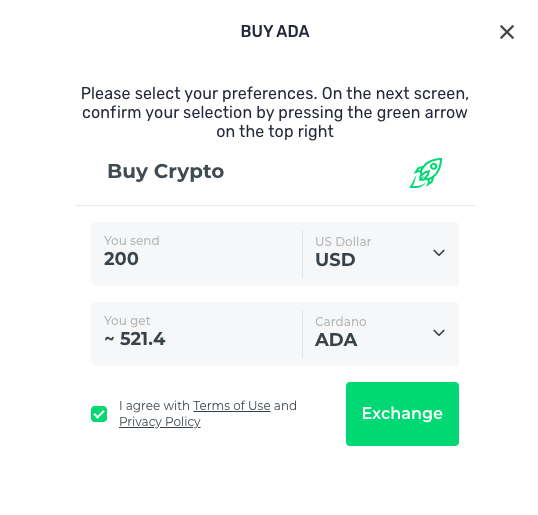
Yoroi Wallet provides an easy and efficient service that allows users to purchase ADA cryptocurrency directly within the wallet. The purchase option is facilitated by Changelly, a third-party provider that specializes in facilitating crypto purchases.
Making a purchase is straightforward; users need to click on the green Buy ADA button and select the receiving address. There are two options available; users can choose their internal address located at the top or manually input an address.
However, it is important to note that using Changelly may require undergoing KYC verification, which necessitates the provision of personal details such as email, phone number, billing information, and government-issued documents.
Summary
Yoroi wallet
Summary
Yoroi is a lightweight wallet, meaning it doesn’t require downloading the entire blockchain to use. This makes it fast and easy to use. It offers a user-friendly interface with simple navigation and basic features such as sending and receiving ADA and viewing transaction history. It can be accessed through web browsers or downloaded as a mobile app for iOS and Android devices.



