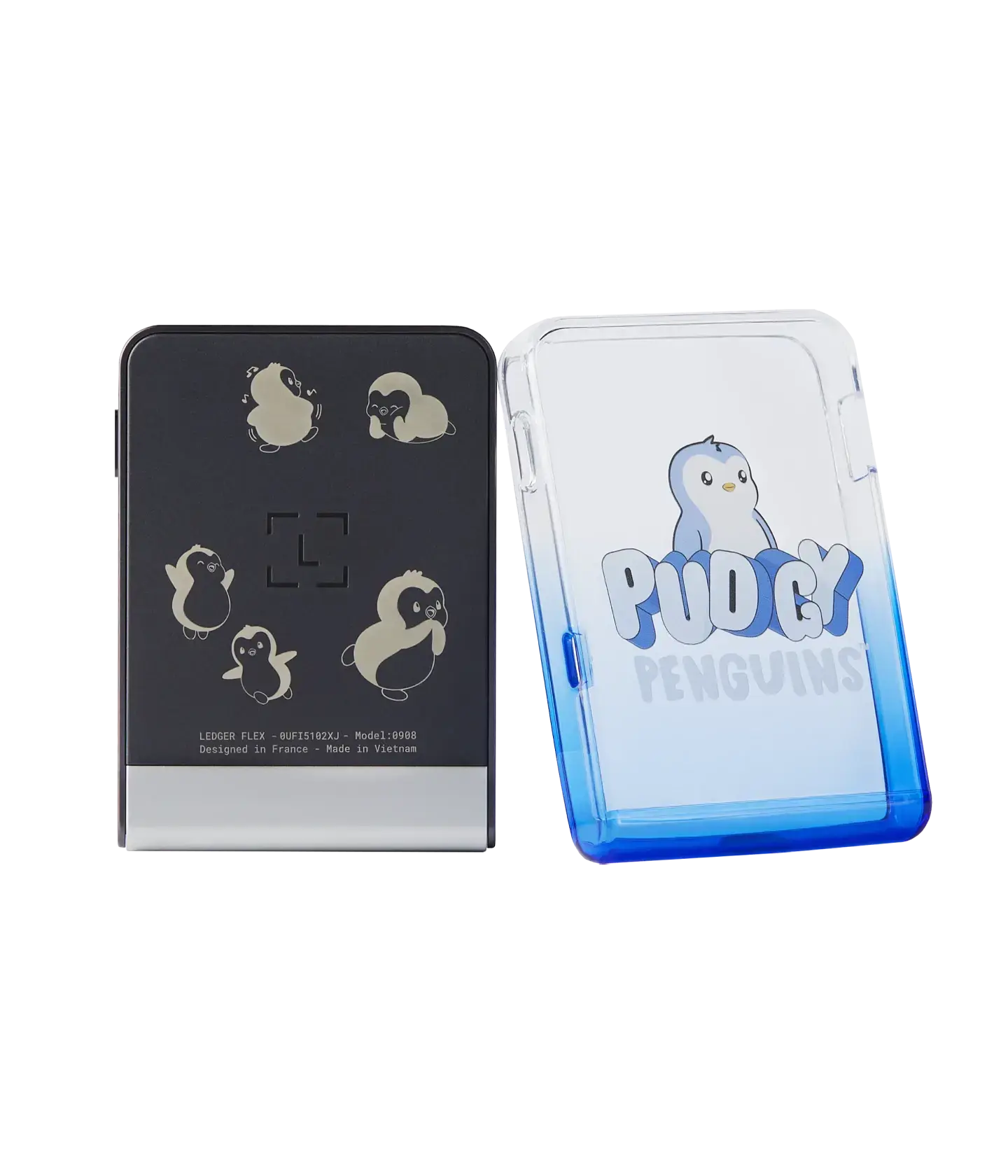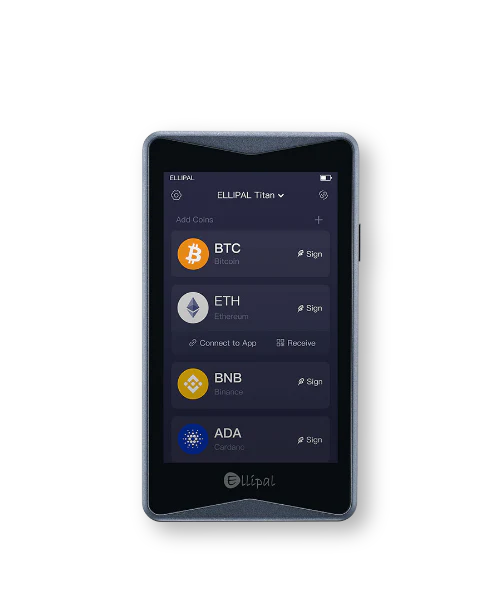After testing over 30 hardware wallets for NFT storage, I’ve handpicked the ones that actually work best for real users. I evaluated them based on NFT compatibility, security features, supported chains, and usability.
So, whether you’re minting new NFTs or storing rare collectibles long-term, not all wallets are equally reliable. In this guide on the best hardware wallet for NFTs, I’ll walk you through only the most secure and practical offline options. These are the top NFT hardware wallet options that support multi-chain assets and let you safely store ERC-721 or ERC-1155 tokens completely offline.
5 Best Hardware Wallets for NFTs in 2025
We have reviewed 30+ different crypto hardware wallets that support NFTs based on their security measures, usability, and supported NFT blockchains. Here is my list of the top 6 best hardware wallets for NFTs:
- Ledger Flex: Overall Best Hardware Wallet for NFTs in 2025 (Trusted by 10M+ users)
- ELLIPAL Titan 2.0: Best NFT Cold Wallet (Ethereum, Solana, and Polygon NFTs)
- Ledger Stax: Best for Ethereum NFTs (Store and Set NFT profile)
- Trezor Wallet + MetaMask: Most Secure and Anonymous Hardware Wallet for NFT (Tor browser and Coin Control support)
- SecuX Nifty: NFT-only Hardware Wallet
Top NFT Hardware Wallet Options: Most Secure NFT Storage Picks
My safest picks: 2 best hardware wallets for NFTs (without any doubt)
Best Hardware Wallet for NFTs Reviewed: Safest Offline Ways
1. Ledger Flex: Overall Best Hardware Wallet for NFTs in 2025

Ledger Flex is a new hardware wallet launched by Ledger specifically for NFTs. You can buy, store, trade, and even use NFTs as a profile picture. This new cold wallet from Ledger features a 2.84‑inch E‑Ink® touch screen. It supports Ethereum (all EVM chains) and Polygon NFTs natively, and NFTs on other chains using third-party wallets like Phantom and Exodus.
The grayscale display shows 16 shades of gray and remains visible in bright light. Instead of relying on your phone’s screen, you can read smart‑contract data and confirm NFT transactions right on the device. Clear‑Sign ensures that every detail is human‑readable, so you see exactly what you’re approving before you tap to sign.
A Secure Element chip (ST33K1M5) with CC EAL6+ certification stores your private keys offline, and Ledger OS runs the show. You can install up to 100 apps and manage over 5,500 coins and tokens, including Ethereum, Polygon, and their NFTs, through the Ledger Live app.
Why is Ledger the best NFT hardware wallet?
- Supported NFTs: Ethereum and Polygon NFTs through Ledger Live; thousands more via third‑party wallets.
- Supported chains: Supports 5,500+ coins and tokens; major networks include Bitcoin, Ethereum, Polygon, XRP, Solana, and more; up to 100 apps installable.
- Security measures: Secure Element chip (ST33K1M5) certified CC EAL6+; Ledger OS; Clear‑Sign; PIN; Ledger Recovery Key as private backup.
- Price: About $249.
- Display & connectivity: 2.84‑inch E‑Ink touchscreen with 16‑grayscale; Bluetooth 5.2; USB‑C charging/data.
- Unique features: E‑Ink screen; Clear‑Sign confirmation; install up to 100 apps; includes Ledger Recovery Key; 200 mAh battery.
2. ELLIPAL Titan 2.0: Best NFT Cold Wallet (Store Cross-Chain NFTs)
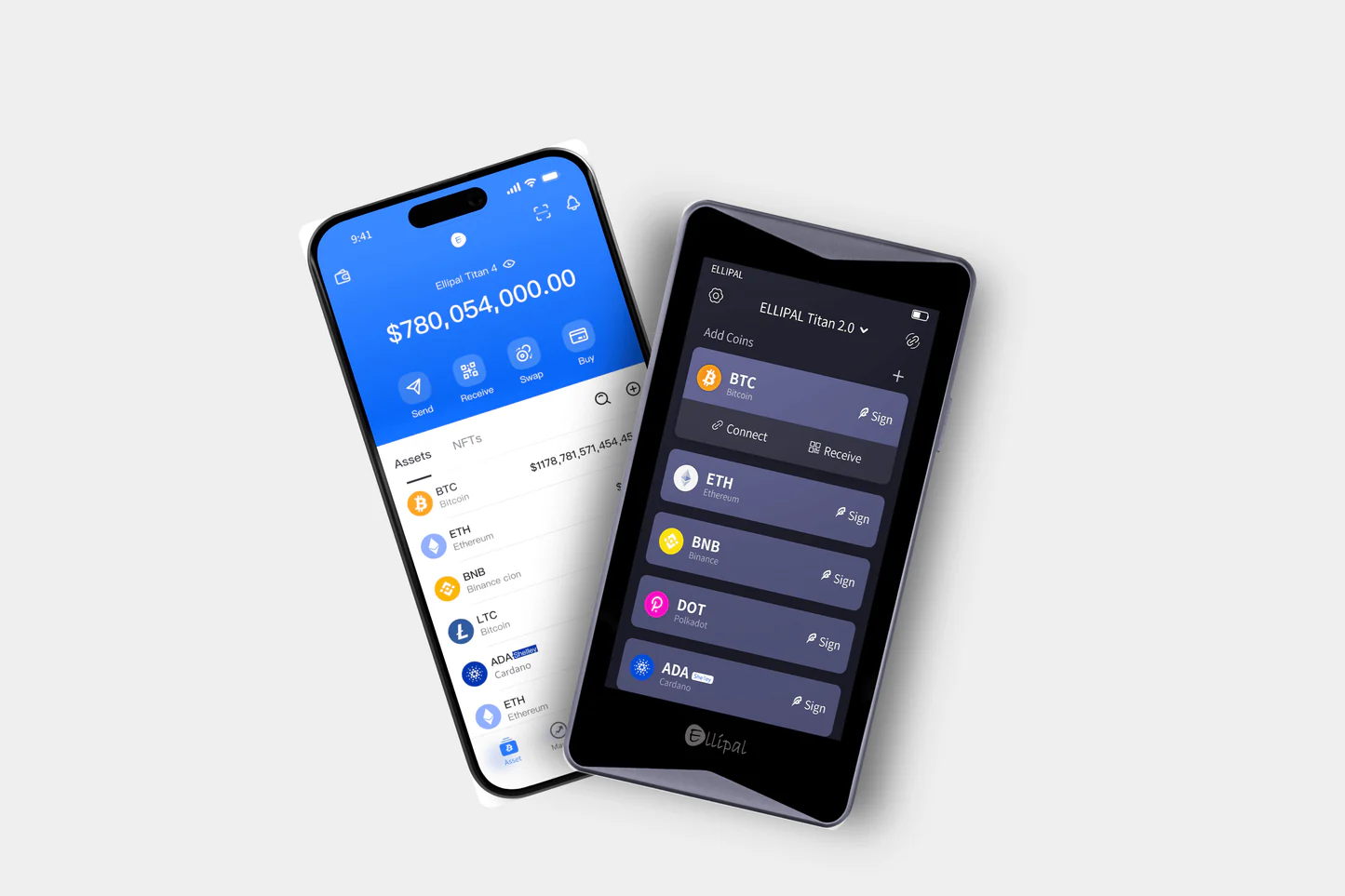
ELLIPAL Titan 2.0 stands out among the top NFT hardware wallet options due to its air-gapped security and multiple NFT support. It completely eliminates USB, Bluetooth, and Wi‑Fi connectivity by using QR codes for data transfer.
You can manage over 10,000 coins and tokens, including Bitcoin, Ethereum (and all ERC‑20 tokens), Solana, XRP, and other NFTs.
The 4‑inch color touchscreen displays your NFT details clearly, and scanning a QR code is as simple as pointing the device’s camera at your phone. A CC EAL5+ secure element coupled with dual‑layer defenses protects your secrets; if tampering is detected, the wallet triggers a self‑destruct mechanism to wipe private keys.
Why is ELLIPAL the best hardware wallet for NFTs
- Supported NFTs: Manages NFTs on Ethereum and other supported chains; view and sign NFT transactions via QR code.
- Supported chains: 10,000+ coins and tokens, including Bitcoin, Ethereum (all ERC‑20), Solana, XRP, and more; integrates with MetaMask and WalletConnect for dApp access.
- Security measures: Air‑gapped (no USB/Wi‑Fi/Bluetooth); QR‑code data transfer; CC EAL5+ secure element; full metal sealed body; self‑destruct upon tampering; pattern PIN and passphrase protection; secret secondary wallet.
- Price: US $129; optional bundle with accessories for $199.
- Display & connectivity: 4‑inch color touchscreen; uses camera to scan QR codes; no direct connectivity other than charging.
- Unique features: Unlimited coin storage with multi‑seed support; large screen for clear signatures; dual‑layer security; integrated MetaMask support; 100% offline operations.
3. Ledger Stax: Best for Ethereum NFTs

Ledger Stax is another one of the premium and best hardware wallets for NFTs. Designed by Tony Fadell, the creator of the iPod, Ledger Stax features a 3.7‑inch curved E‑Ink® touchscreen that wraps around the front edge. You can personalise the lock screen with your favourite NFT artwork or photo.
It supports 500+ coins and tokens directly in Ledger Live and handles Ethereum and Polygon NFTs natively. When you connect a third‑party wallet, you can manage thousands more NFTs and tokens.
The device uses the same Secure Element chip (ST33K1M5) with CC EAL6+ certification as Ledger Flex, ensuring robust offline key storage. Bluetooth 5.2, USB‑C, and NFC connectivity provide flexible pairing options, and wireless Qi‑charging keeps the device topped up without plugging in.
Why is Stax the Best Offline NFT Wallet
- Supported NFTs: Native support for Ethereum and Polygon NFTs via Ledger Live; thousands of additional NFTs through third‑party wallets.
- Supported chains: 500+ coins and tokens on Ledger Live (Bitcoin, Ethereum, Polygon, XRP, Solana, etc.); thousands more via third‑party wallets.
- Security measures: Secure Element chip (ST33K1M5) with CC EAL6+ certification; PIN and passphrase protection; Clear‑Sign display; Ledger Recovery Key included
- Price: Approximately $399.
- Display & connectivity: 3.7‑inch curved E‑Ink touchscreen; supports Bluetooth 5.2, USB‑C, NFC, and Qi wireless charging.
- Unique features: Personalised lock screen for NFT art; magnetic protective shell; Qi charging; premium curved screen design.
4. Trezor Wallet + MetaMask: Most Secure Hardware Wallet for NFTs
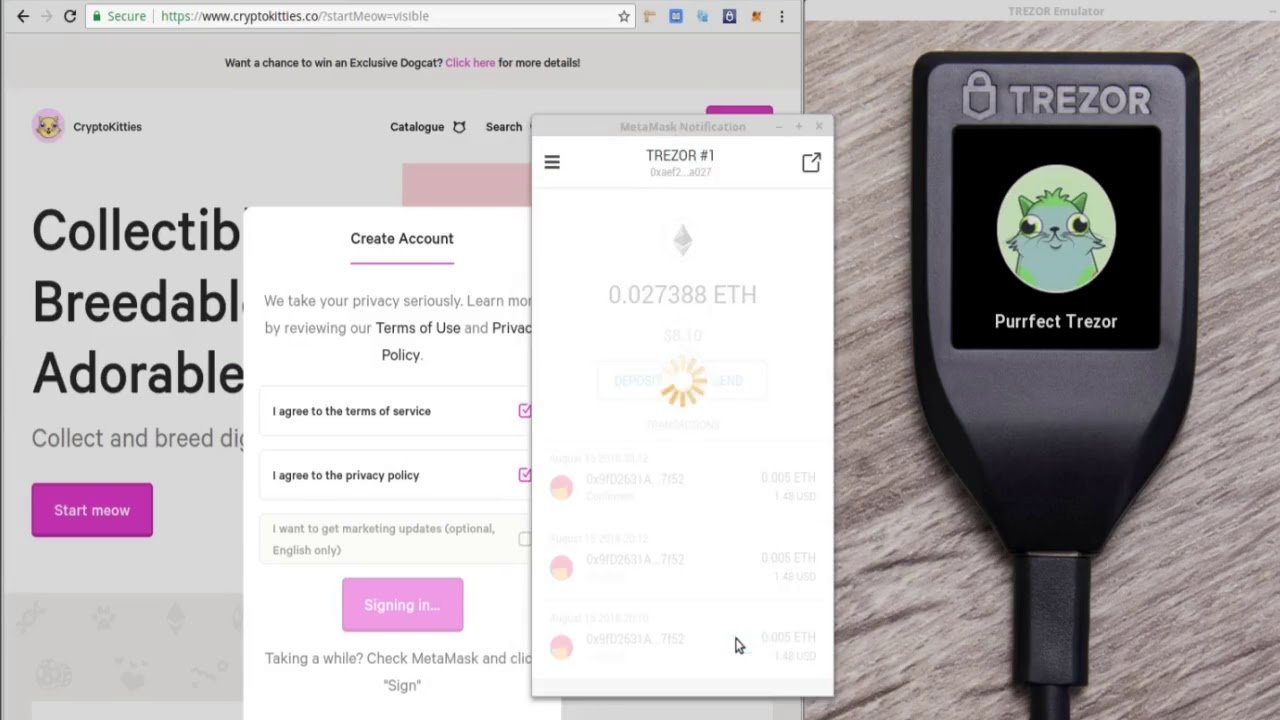
Trezor is a pioneer in open‑source cold wallets, and pairing it with MetaMask provides a versatile solution for storing NFTs. The Trezor Safe 3 and Safe 5 models include an EAL6+ certified Secure Element, PIN and passphrase protection, an intuitive two‑button interface (Safe 3) or 1.54‑inch colour touchscreen (Safe 5), and compatibility with thousands of coins and tokens.
Although Trezor Suite (the company’s desktop and mobile application) now displays NFTs on EVM blockchains such as Ethereum, Polygon, and BNB Smart Chain, it still doesn’t support sending or receiving NFTs directly. To manage NFTs, you connect your Trezor to MetaMask using the Trezor Connect bridge.
When you do, MetaMask reads your public keys from the hardware wallet but never accesses your private keys; signing still happens on your Trezor. Trezor hardware supports Ethereum improvement proposals EIP‑1559 (predictable gas fees) and EIP‑712 (human‑readable signing), ensuring reliable NFT transactions. It also recognises NFT standards like ERC‑721 and ERC‑1155.
Why is Trezor best for storing NFTs offline?
- Supported NFTs: Supports NFTs on Ethereum, Polygon, and BNB Smart Chain; requires MetaMask or other third‑party interface for full NFT management; Trezor Suite displays NFTs but cannot send them.
- Supported chains: Thousands of coins and tokens; EVM chains for NFTs; Safe 3 and Safe 5 handle Bitcoin, Ethereum, Solana, Cardano, and many others.
- Security measures: Secure Element (EAL6+) in Safe 3/Safe 5; open‑source firmware; PIN and passphrase protection; Shamir multi‑share backup on Safe 5; on‑device confirmation.
- Price: Approx. US $79 for Safe 3; US $169 for Safe 5 (prices may vary).
5. SecuX Nifty: NFT-only Hardware Wallet

SecuX’s Nifty wallet is marketed specifically for NFT collectors and is one of the best hardware wallets for NFTs that emphasizes visual experience. It places a 2.8‑inch colour touchscreen front and centre, allowing you to view NFT artwork directly on your cold wallet.
SecuX Nifty holds over 5,000 coins and tokens and supports NFTs on Bitcoin, Ethereum, Polygon, BNB Smart Chain, and Solana. The wallet also supports WalletConnect, enabling you to interact with a wide range of dApps from your phone while keeping private keys offline. With Bluetooth 5 BLE and USB 2.0 Type‑C, it pairs easily with Android and iOS devices.
Under the hood, an Infineon Secure Element (SLE 97) chip certified CC EAL5+ stores your keys. The device maintains your secrets offline and offers hands‑on clear‑signing: you see transaction details on the screen and confirm them by touching the device.
Why SecuX is the best Hardware Wallet for NFTs?
- Supported NFTs: NFTs on Bitcoin, Ethereum, Polygon, BNB Smart Chain, and Solana; displays artwork directly on a 2.8‑inch screen.
- Supported chains: 5,000+ coins and tokens; multiple chains include Bitcoin, Ethereum, BNB Smart Chain, Polygon, and Solana
- Security measures: Infineon SLE 97 Secure Element (CC EAL5+); offline seed generation; clear‑signing; dynamic PIN keypad; device resets after 5 failed PIN entries
- Price: US $149
- Unique features: Dedicated NFT wallet with artwork display; hands‑on clear‑signing; multi‑chain support; includes aluminium seed plate and recovery sheets in box.
Comparing Best Hardware Wallets for NFTs in 2025
Choosing the best hardware wallet for NFTs comes down to how you balance security, usability, and budget. For NFT chain support, Ledger Wallet natively manages Ethereum and Polygon NFTs plus thousands of coins via third‑party apps.
ELLIPAL handles 10k+ tokens and signs cross‑chain transactions via QR codes. SecuX supports Bitcoin, Ethereum, Polygon, BNB, and Solana, and Trezor Wallet relies on MetaMask for NFT transfers.
| NFT Wallet | Supported NFTs | Supported Chains | Display | Price (USD) |
|---|---|---|---|---|
| Ledger Flex | ERC-721, ERC-1155 | Ethereum, Polygon, BSC | E-Ink, curved | ~$249 |
| ELLIPAL Titan 2.0 | All major standards | 46+ incl. ETH, BSC, SOL | 4” touchscreen | ~$129 |
| Ledger Stax | ERC-721, ERC-1155 | 5000+ incl. ETH, SOL | E-Ink curved | ~$399 |
| SecuX Nifty | Ethereum NFTs only | ETH, Polygon | 2.8” color | ~$149 |
| Trezor + MetaMask | Via MetaMask | 1000+ incl. ETH, BSC | OLED (Trezor 2.0) | ~$169 |
How to Set Up a Hardware Wallet for NFTs?
- Unbox and inspect the device. When your new cold wallet arrives, check the packaging for tamper‑evident seals. If the box looks opened or the seal is broken, contact the manufacturer. Inside, you will usually find the hardware device, a USB‑C cable (if applicable), recovery sheets for writing down your seed phrase, and sometimes an extra backup device (Ledger Recovery Key, aluminium seed plate, etc.).
- Power on and update firmware. Turn on your wallet, set your PIN, and update to the latest firmware before creating a new seed. Ledger, SecuX, and Trezor update via companion apps, while air‑gapped devices like ELLIPAL or Keystone load updates from a micro‑SD card or QR code.
- Generate your seed phrase. The wallet will display a sequence of 12, 20, or 24 words. Write these words onto the supplied recovery sheets or an engraved metal plate. Never store the seed phrase digitally or share it with anyone. Some wallets, like ELLIPAL Titan 2.0 and Keystone 3 Pro, allow multiple seed phrases; decide whether you need separate accounts and generate additional phrases accordingly.
- Set a passphrase and additional protections. Many wallets let you add a custom passphrase or pattern PIN to create hidden wallets. Ledger Flex, Ledger Stax, ELLIPAL Titan 2, and Trezor Safe models offer passphrase functionality; using it adds a second factor that must be entered whenever the wallet is unlocked. Keystone 3 Pro lets you use fingerprint recognition for convenient unlocking without compromising security.
- Install or pair the companion app. Download the official management app (Ledger Live, ELLIPAL App, Keystone Nexus, SecuX Wallet App, or Trezor Suite) from the manufacturer’s website. Connect your device using USB‑C, Bluetooth, or via a QR‑code pairing process. Follow the in‑app prompts to create accounts for the blockchains you intend to use. Ledger and Trezor users can install additional apps for networks like Solana or Cardano.
- Connect to NFT marketplaces. To trade NFTs, pair your cold wallet with a software wallet such as MetaMask, Rabby, or OKX. Add a hardware wallet, export your public keys, and verify the addresses on your device before using them. This lets you browse marketplaces without exposing your private keys.
- Test with a small transaction. Send a small amount of cryptocurrency or an inexpensive NFT to your new address to confirm that everything works as expected. Wait for confirmations on the blockchain. If the asset arrives safely and displays in your companion app or MetaMask, you can begin transferring larger holdings.
How to Store NFTs on Hardware Wallets: The Beginner’s Guide
Securing NFTs offline requires both a hardware device and a software interface that understands NFT standards. Here is a beginner‑friendly roadmap:
- Acquire the right hardware. Choose one of the best hardware wallets for NFTs discussed above based on your budget, preferred networks, and desired features. Make sure the wallet supports the NFT standards (ERC‑721, ERC‑1155, or other chain‑specific standards) you plan to use.
- Set up your wallet and seed phrase. Follow the setup steps above to initialise the device, record your seed phrase, and secure it with a PIN/passphrase. Do not reuse seed phrases across devices, and consider using a metal backup for long‑term durability.
- Connect a software wallet. NFT marketplaces operate through browser extensions or mobile apps like MetaMask, Rabby, Phantom (for Solana), or OKX Web3 Wallet. Install the relevant extension, create an account, and then connect your hardware wallet. The software wallet will display addresses derived from your hardware wallet; choose the one you intend to use for NFTs.
- Receive NFTs. To store NFTs offline, copy your hardware‑derived address from MetaMask or the companion app. In the NFT marketplace (e.g., OpenSea, Blur, Magic Eden), select the NFT you want to send and paste your address as the recipient. Always double‑check each character and compare it with the address displayed on your hardware wallet screen. Sign the transaction on the hardware device when prompted. After the transaction confirms, the NFT will appear in your software wallet’s portfolio; remember that the private key remains on the cold wallet.
- Manage NFTs. Ledger and SecuX let you view NFTs directly in their apps. ELLIPAL and Keystone depend on QR scanning and third‑party wallets, while Trezor Suite displays NFTs but still uses MetaMask for transfers. Always enable human‑readable signing (Clear‑Sign/EIP‑712) and avoid signing unknown messages.
- Keep firmware up to date. Regular updates add NFT support and security fixes. Periodically check your manufacturer’s website or app for updates (e.g., Ledger’s support for Polygon NFTs, Trezor’s NFT viewer) and install them after verifying authenticity.
- Practise good security hygiene. Never store your seed phrase or passphrase online or in cloud services. Use the supplied recovery sheets or metal backups, and store them in separate, secure locations. If your wallet supports multi‑seed or secret secondary accounts, use them to separate high‑value NFTs from experimental or gaming assets. Always disconnect your hardware wallet from your computer when not in use.
What is an NFT hardware wallet?
A hardware wallet is a physical device that stores your private keys, which are necessary to access your NFTs.
Unlike a software wallet, which stores your private keys on a computer or mobile device, a hardware wallet keeps your keys offline, reducing the risk of hacking or theft.
Hardware wallets are also designed to protect against physical attacks, such as tampering or theft.
What are NFTs?
NFTs are digital assets that represent ownership of a unique item or piece of content, such as a piece of artwork, music, or video.
They are stored on a blockchain, which allows for transparency and immutability of ownership.
NFTs have become increasingly popular in recent years, with some selling for millions of dollars.
How do hardware wallets for NFTs work?
Hardware wallets for NFTs work similarly to other hardware wallets, such as those used for cryptocurrencies.
They store your private keys offline, typically on a small device that can be connected to your computer or mobile device via USB or Bluetooth.
To access your NFTs, you must physically connect your hardware wallet and enter a PIN code or passphrase.
FAQs: Best Hardware Wallet for NFT Collectibles to Store Offline
What is the most secure NFT storage wallet in 2025?
The ELLIPAL Titan 2.0 is the most secure NFT storage option because it operates fully air‑gapped, so your keys never touch a network. ELLIPAL’s full‑metal body and self‑destruct shield your seed if someone tampers with it. Ledger, SecuX, and Trezor are also secure but depend on USB or Bluetooth connections.
How to store NFTs offline?
To store NFTs offline, first set up your cold wallet, record your seed phrase, and secure it with a PIN or passphrase. Connect the device to a software wallet like MetaMask, Phantom, or Rabby and choose the address shown on your hardware wallet.
When sending an NFT from a marketplace, paste that address as the recipient and approve the transaction on your device. The NFT will appear in the software wallet, but your private key never leaves the hardware.
How to store Ethereum NFTs offline?
Ethereum NFTs follow the ERC‑721 or ERC‑1155 standards. After setting up your cold wallet, create an Ethereum account in the companion app or via MetaMask, copy the address displayed on your device, and paste it when transferring your NFT. Before signing, check the contract, token ID, and gas fees on your wallet’s screen.
Once confirmed, the NFT resides at your hardware‑derived address. Use MetaMask, Ledger Live, or Trezor Suite to view it and remember to keep enough ETH for gas.
How to store cross-chain NFTs offline?
Cross‑chain NFTs live on networks like Solana, Polygon, BNB Chain, or Bitcoin Ordinals. Before storing them, check that your device supports that chain (SecuX covers Bitcoin, Solana, and BNB; ELLIPAL adds Solana and XRP; Keystone and Ledger sign via third‑party apps).
Create a chain‑specific address on your hardware wallet, send the NFT using a compatible software wallet, and use external viewers to verify token details if your device can’t display them.
How to secure ERC-1155 tokens offline?
ERC‑1155 tokens can hold both fungible and non‑fungible assets. To secure them, use a hardware wallet that supports Ethereum and human‑readable signing (Ledger Flex/Stax, SecuX, or Trezor).
Create an Ethereum address on your device and pair it with MetaMask. Before signing an ERC‑1155 transfer, check the contract, token ID, and quantity on your device’s screen. Once approved, the multi‑token asset is stored offline.
What are the safest ways to store multiple NFTs offline?
The safest way to store multiple NFTs offline is using crypto hardware wallets like Ledger Flex, SecuX Nifty, Trezor Wallet, and ELLIPAL Titan.
ELLIPAL lets you create multiple seed phrases on one device, while Ledger and Trezor allow hidden wallets with unique passphrases. Record each seed and passphrase separately, store backups offline, and consider keeping a spare device as a backup. Always enable clear‑signing to prevent blind approvals.
What is the typical cost of an NFT hardware wallet?
Prices vary widely. In 2025, entry‑level devices such as Trezor Safe 3 cost about US $79. Mid‑range wallets like ELLIPAL Titan 2.0, Keystone 3 Pro, and SecuX Nifty range from US $149 to $199.
Premium models, including Ledger Flex and Ledger Stax, fall between US $300 and $550 because of their advanced displays and wireless features. Balance your budget with the security and chain support you need.
Can I transfer NFTs from one hardware wallet to another?
Yes, you can transfer NFTs from one hardware wallet to another by following the wallet’s transfer process. However, it’s crucial to double-check the recipient wallet’s compatibility and address before making any transfers.
Can I use a hardware wallet for all types of cryptocurrencies, including NFTs?
Yes, most hardware wallets support multiple cryptocurrencies, including NFTs. However, it’s important to check the specific wallet’s compatibility before making a purchase.
Final Thoughts
NFTs have evolved beyond simple collectibles into valuable digital assets that represent art, music, gaming items, and even real‑world property. Protecting these assets requires taking control of your private keys and keeping them offline.
The best hardware wallets for NFTs in 2025 – Ledger Flex, ELLIPAL Titan 2.0, Ledger Stax, Keystone 3 Pro, SecuX Nifty, and Trezor wallets paired with MetaMask – all offer robust security features and varying degrees of multi‑chain support.
When choosing your best hardware wallet for NFTs, consider how you interact with Non-fungible tokens, which chains you use, and whether you prefer QR‑code signing or a Bluetooth connection.