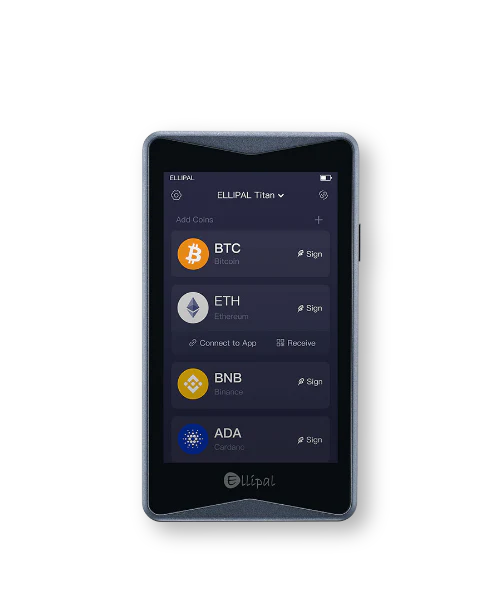I’ve personally tested nearly every cold wallet out there. And if you’re like me, serious about earning passive income from your crypto, then choosing the best hardware wallets for staking is non-negotiable. You can’t afford to compromise when it comes to security and rewards.
Over the last few years, I’ve staked Ethereum, Polkadot, and Cardano using different hardware wallets, from the Ledger Nano X to the ELLIPAL Titan 2.0. Some worked great. Others felt half-baked or just too complex to use. So I made this guide to help you skip the trial and error.
In this article, I’ll show you what I’ve found to be the best cold staking wallets that actually do the job right. These wallets let you earn staking rewards while keeping your coins offline.
Best Hardware Wallets for Staking: Safest Multi-Chain Options
I have tested over 30 popular staking-supported hardware wallets based on security, multi-coin support, price, and APYs. Here is my list of the top 5 best crypto hardware wallets for staking..
- Ledger Flex: Overall best crypto hardware wallet for staking
- ELLIPAL Titan 2.0: Best hardware wallet for cold staking
- Trezor Safe 5: Anonymous hardware wallet for staking
- Ledger Nano X: Best hardware wallet for multi-chain staking
- Keystone 3 Pro: Safest crypto hardware wallet for staking
Best Crypto Hardware Wallets for Staking: My Picks
5 Best Crypto Wallets for Staking: Top Cold Staking Options for 2025
1. Ledger Flex: Overall best Crypto hardware wallet for staking

Ledger Flex is the company’s next‑generation hardware wallet for staking. It features a 2.84‑inch E Ink touchscreen that lets you review and sign transactions clearly. The device includes a CC EAL6+ secure element, which isolates your private keys from external threats.
It comes with the Ledger Recovery Key, a built‑in backup solution that lets you restore access if you lose your device. You can connect Ledger Flex to your phone or computer via USB‑C or Bluetooth. The wallet also includes NFC for future features such as tap‑to‑pay.
Staking is handled through the Ledger Live app. You can stake Ethereum, Solana, Cosmos, Polkadot, Cardano, Tezos, and other proof‑of‑stake coins directly from the app. Rewards vary by network, but you always maintain control of your private keys.
The device supports more than 5,500 cryptocurrencies and can install multiple apps at once. The large display and touch controls make the Ledger Flex easier to use than the older Nano models. With a launch price of about $249, it sits at the premium end of the market, but its features justify the cost for users who stake regularly. (Read Ledger Flex review)
Ledger Flex – Key Staking Information
| Type of wallet | Hardware wallet for staking |
| Supported coins | Over 5,500 cryptocurrencies, including BTC, ETH, SOL, ADA, DOT, ATOM, NFT tokens |
| Staking support | Built‑in via Ledger Live for ETH, SOL, ADA, DOT, ATOM, and other PoS coins |
| Connectivity | USB‑C, Bluetooth, and NFC (optional) |
| Battery & power | Rechargeable battery supporting several hours of use; wireless Qi charging |
| Security features | CC EAL6+ secure element, PIN code, Ledger Recovery Key, optional passphrase |
| Approx. price | About $249 |
2. ELLIPAL Titan 2.0: Best cold wallet for Multi-Coin Staking

ELLIPAL Titan 2.0 is a completely air‑gapped staking hardware wallet. It has no Wi‑Fi, Bluetooth, USB, or NFC connections. You interact with your wallet using QR codes through the built‑in camera and the companion mobile app. This design keeps your private keys offline and makes remote attacks very unlikely.
The device is encased in a fully metal‑sealed aluminum body and includes a CC EAL5+ secure element. A self‑destruct mechanism wipes data if tampering is detected, adding another layer of protection.
The 4‑inch touchscreen and 5 MP camera make scanning QR codes quick. The Titan 2.0 supports over 40 blockchains and 10,000+ tokens, including BTC, ETH, BNB, SOL, ADA, and various ERC‑20, BEP‑20, and TRC‑20 tokens.
You can connect to more than 200 decentralized apps through MetaMask and WalletConnect. The ELLIPAL app lets you stake select coins, buy or swap tokens, and track your rewards. Staking support currently includes major assets such as Cardano, Polkadot, Cosmos, and Kusama, but the list is smaller than the total number of supported coins.
However, you can still use MetaMask with ELLIPAL and stake as many coins as you want. The device usually sells for around $169, and occasional discounts may lower the price.
ELLIPAL Titan 2.0 – Key Staking Information
| Type of wallet | Air‑gapped cold wallet for staking |
| Supported coins | 40+ blockchains, 10,000+ tokens |
| Staking support | Via the ELLIPAL app and MetaMask; include ETH, SOL, ADA, DOT, ATOM, KSM, and more |
| Connectivity | QR code only; no Wi‑Fi, Bluetooth, USB, or NFC |
| Battery & power | 1,400 mAh battery; standby up to 259 hours; charged via magnetic adapter |
| Security features | CC EAL5+ secure element, fully sealed metal case, anti‑tamper self‑destruct, secret secondary wallets |
| Approx. price | About $169 (discounts may reduce this cost) |
3. Trezor Safe 5: Anonymous crypto staking Hardware wallet

Trezor Safe 5 is the latest flagship from Trezor. It is another best hardware wallets for staking. It combines a 1.54‑inch color touchscreen with haptic feedback, making navigation simple and precise.
Inside the device, you’ll find a CC EAL6+ secure element that protects your seed phrase. Trezor is known for its open‑source firmware and transparent designs, which allow independent audits. The Safe 5 supports thousands of cryptocurrencies and integrates with the Trezor Suite desktop and mobile app.
Privacy features set the Safe 5 apart. The wallet includes coin control and Tor integration for anonymous transactions. You can create unlimited hidden wallets and use passphrases to secure different accounts.
Staking is available for select coins through the Trezor Suite and third‑party services. Users can stake Solana, Cardano, Polkadot, Tezos, and Ethereum by delegating through partners like Everstake or via MetaMask. This makes it one of the best staking wallets for cold storage.
The Safe 5 also supports FIDO2 authentication, letting you use it as a hardware token for secure logins. At around $169, it offers premium security and privacy without the highest price tag.
Trezor Safe 5 – Key staking information
| Type of wallet | Hardware staking wallet |
| Supported coins | 8,000+ coins |
| Staking support | Trezor Suite and MetaMask for SOL, ADA, DOT, XTZ, ETH, and other PoS coins |
| Connectivity | USB‑C |
| Battery & power | Powered via USB; no internal battery required |
| Security features | CC EAL6+ secure element, PIN, passphrase, open‑source firmware, Tor integration, coin control, 12/20/24‑word backup options |
| Approx. price | About $169 (Bitcoin‑only version also available) |
4. Ledger Nano X: The most popular hardware wallet for Ethereum staking

Ledger Nano X remains one of the most widely used crypto hardware wallets for staking. It offers a balanced blend of affordability and features. A 1.09‑inch OLED screen and two physical buttons keep the design compact.
The device uses a CC EAL5+ secure element and supports up to 100 apps simultaneously. With Bluetooth support, you can connect it to your smartphone without cables. The built‑in 100 mAh battery allows for wireless use, and a USB‑C port provides charging and optional wired connectivity.
Ledger Live offers built‑in staking for Ethereum, Solana, Polkadot, Cosmos, Cardano, Tezos, and other networks. You can delegate your coins and track rewards directly in the app. The Nano X supports more than 5,500 assets, including popular altcoins and tokens. At $149, it provides excellent value, making it a favourite for Ethereum staking and other PoS assets.
You can also connect the device to third‑party wallets like MetaMask for DeFi staking. Although the display is smaller than the Flex, its lower price and portability attract many users.
Ledger Nano X – Key staking information
| Type of wallet | Compact hardware wallet for crypto staking |
| Supported coins | Over 5,500 assets |
| Staking support | Built‑in via Ledger Live for ETH, SOL, DOT, ATOM, ADA, and more |
| Connectivity | USB‑C and Bluetooth |
| Battery & power | 100 mAh battery; charges via USB‑C |
| Security features | CC EAL5+ secure element, PIN code, optional passphrase, certified by French cybersecurity agency ANSSI |
| Approx. price | Around $149 |
5. Keystone 3 Pro: Safest Multi-crypto wallet for staking

Keystone 3 Pro is an open‑source crypto wallet for staking focused on security and flexibility. It features a 4‑inch touchscreen, a metal casing, and a fingerprint sensor for quick unlocks.
The unique aspect of this device is its three independent secure element chips. Two chips generate and store seed data, and the third signs transactions. This design isolates sensitive tasks and protects against physical attacks. The wallet supports air‑gapped usage through QR codes but also includes a USB‑C port for charging and optional wired connectivity.
Keystone 3 Pro integrates with a wide range of software wallets, including MetaMask, Rabby, Safe, Solflare, and Sender. You can use it with desktop browsers or mobile apps to access DeFi platforms. Staking support is not built into a single companion app, but you can stake nearly any proof‑of‑stake coin by connecting to the appropriate dApp.
For example, you can stake Ethereum via Lido, Solana via Solflare, or Cardano via Eternl. The device supports over 5,500 coins and allows multiple seed phrases and hidden wallets. A self‑destruct mechanism wipes data if tampering is detected. Pricing is around $169, and discount codes sometimes lower the cost.
Keystone 3 Pro – Key Staking Information
| Type of wallet | Air‑gapped staking wallet |
| Supported coins | More than 5,500 coins and tokens across 200 chains |
| Staking support | Connects to MetaMask and other dApps; stake coins like ETH, SOL, ADA, DOT |
| Connectivity | QR codes for air‑gapped use; optional USB‑C port for charging; no Bluetooth |
| Battery & power | Internal rechargeable battery; charges via USB‑C |
| Security features | Three secure element chips (EAL5+), fingerprint unlock, self‑destruct mechanism, open‑source firmware |
| Approx. price | About $169 (discounts may apply) |
Comparing Best Hardware Wallets for Staking in 2025
The table below compares our five recommended best hardware wallets for staking. Each one offers unique strengths, from built‑in staking to air‑gapped security. Use this comparison to decide which features matter most to you.
| Wallet | Staking method | Supported coins | Connectivity | Approx. price |
|---|---|---|---|---|
| Ledger Flex | Ledger Live (built‑in) | 5,500+ | USB‑C, Bluetooth, NFC | ~$249 |
| ELLIPAL Titan 2.0 | ELLIPAL app & MetaMask | 10,000+ | QR code only | ~$169 |
| Trezor Safe 5 | Trezor Suite & partners | 8,000+ | USB‑C | ~$169 |
| Ledger Nano X | Ledger Live & DeFi apps | 5,500+ | USB‑C, Bluetooth | ~$149 |
| Keystone 3 Pro | MetaMask & dApps | 5,500+ | QR codes, optional USB‑C | ~$169 |
How to Stake Crypto in a Hardware Wallet?
Staking from a hardware wallet protects your coins while they earn rewards. You lock your assets to support a blockchain network and receive interest. The general process is straightforward, though it varies slightly by device and token. Follow these steps to get started:
- Purchase and set up your device. Buy your chosen best hardware wallet for staking from the official store or an authorised reseller. Unbox it, follow the on‑screen prompts, and write down the seed phrase on paper or a metal plate. Never store the seed phrase digitally.
- Install the companion app. Download the relevant app (Ledger Live, Trezor Suite, ELLIPAL app, or the MetaMask extension) on your computer or smartphone. Pair your hardware wallet with the app using USB, Bluetooth, or QR code, depending on the model.
- Update firmware and install coin apps. Make sure your best staking wallet runs the latest firmware. Install the coin applications required for the assets you want to stake (for example, Ethereum or Solana apps on Ledger devices).
- Transfer funds to your wallet. Send your tokens from a crypto exchange or another wallet to the address provided by your hardware staking wallet. Always test a small amount first to confirm the address.
- Open the staking interface. In the companion app, navigate to the “Stake,” “Earn,” or “Rewards” section. Choose the coin you want to stake. Some wallets, like Keystone 3 Pro, require you to connect to an external dApp.
- Select a validator or staking pool. Pick a validator with a good reputation and reasonable fees. Many apps display estimated annual yields, uptime, and commission rates. You can also split your delegation across multiple validators for diversification.
- Confirm and sign the transaction. Enter the amount of tokens you want to stake. Confirm the details on your device’s screen and sign the transaction. The wallet will broadcast the signed message through the companion app or dApp.
- Monitor your rewards. Your wallet’s app will show your staked balance and accumulated rewards. You can claim rewards periodically or allow them to compound automatically, depending on the network.
- Unstake when ready. When you want to unlock your coins, navigate to the unstake or withdraw section. Be aware of lockup periods; some networks require you to wait a few days before your coins become liquid again.
FAQs: Best Hardware Wallets for Staking Multi-Chain Cryptocurrency
What is the best staking wallet for altcoins?
The best staking wallets for altcoins are Ledger Flex and Keystone 3 Pro. Both wallets support a wide range of altcoins, including Polkadot, Cardano, and Cosmos. Ledger Flex lets you stake directly through Ledger Live or external dApps.
Keystone 3 Pro works seamlessly with MetaMask and other wallets to access staking features while keeping your private keys offline. If you want the best crypto wallets for staking multiple altcoins securely, these two are strong options.
What is the best Bitcoin staking wallet?
Bitcoin staking isn’t natively supported, but the best crypto staking wallets for earning with Bitcoin are those that support wrapped Bitcoin (WBTC) on Ethereum or BNB chains.
In that case, Ledger Nano X or Keystone 3 Pro are great choices. These wallets can connect with DeFi platforms where you can stake WBTC tokens. While Bitcoin itself doesn’t use proof-of-stake, hardware wallets let you earn with its tokenized versions.
What is the best hardware wallet for staking crypto in 2025?
The best hardware wallet for staking crypto in 2025 is Ledger Flex. It combines security, convenience, and broad staking support in one device. You can stake ETH, DOT, ADA, SOL, and many other coins directly or through third-party apps.
If you’re looking for the best staking wallets that offer full control of your keys and dApp access, Ledger Flex stands out with its E Ink display, secure element, and wide ecosystem support.
Can you stake crypto using a hardware wallet?
Yes, you can stake crypto using a hardware wallet. Many cryptocurrency wallets like Ledger Flex, Trezor Safe 5, and Keystone 3 Pro support staking either natively or through external platforms.
These are some of the best wallets for staking because they allow you to sign transactions securely offline. That means you can earn rewards while keeping your coins protected from online threats.
Which hardware wallet supports staking altcoins like Polkadot and Cardano?
Ledger Nano X and Keystone 3 Pro both support staking altcoins like Polkadot and Cardano. These devices let you connect with native apps or use dApps through MetaMask. If you want the best cold staking wallets for altcoin staking with full non-custodial control, these two are reliable and easy to use.
Is cold staking safer than hot staking?
Yes, cold staking is safer than hot staking. That’s because your private keys never touch the internet. Cold wallets like ELLIPAL Titan 2.0 or Keystone 3 Pro are some of the best hardware wallets for staking, especially if you prioritize security. Hot wallets are faster but come with a higher risk of phishing or malware.
Which crypto wallet offers the highest staking rewards?
Staking rewards depend more on the coin and platform than the wallet itself. But wallets like Ledger Flex and ELLIPAL Titan 2.0 support access to high-yield DeFi platforms.
These are among the best crypto staking wallets because they support a wide range of staking services while keeping your assets offline. Higher rewards often come with higher risks, so use only trusted wallets and platforms.
How do I choose the best wallet for staking crypto?
To choose the best hardware wallets for staking, look for secure chips, wide staking support, and compatibility with trusted apps. Devices like Ledger Flex, Keystone 3 Pro, and Trezor Safe 5 offer all of that.
The best cold staking wallets also give you full control of your keys, work offline, and support top coins like ETH, DOT, ADA, and SOL. Make sure the wallet supports the coins you want to stake and fits your daily usage.
Can mobile wallets be used for staking?
Yes, but mobile wallets are less secure. While apps like Trust Wallet or Atomic Wallet let you stake easily, they keep private keys on your phone.
If you want true security and offline protection, go with the best hardware wallets for staking instead. Hardware wallets keep your keys offline while still allowing you to stake via desktop or mobile dApp connections.