Polkadot, the interoperable blockchain protocol, has gained immense popularity among crypto enthusiasts in recent times. With its innovative technology and features, it has become a favorite among investors and traders.
As the demand for Polkadot (DOT) continues to surge, the need for reliable and secure mobile wallets to store and manage DOT Tokens has become more crucial than ever.
Choosing the best mobile Polkadot wallet can be a daunting task, given the multitude of options available in the market. However, a good wallet can make all the difference in ensuring the safety and security of your crypto assets.
Therefore, we have compiled a list of the top mobile wallets that offer excellent features and security for storing and managing your Polkadot assets.
Tips for Choosing Best Polkadot Wallet
👛 Security: The safety of your funds should be a top priority. Look for wallets with strong security measures, such as two-factor authentication and hardware wallet integration.
💱 Functionality: Consider the features of the wallet, such as ease of use, compatibility with different operating systems, and support for different cryptocurrencies.
👥 Community: Check if the wallet has an active community and good user reviews. This can give you an idea of the wallet’s reliability and popularity.
📈 Development: Look into the development team behind the wallet and their track record. Make sure they are actively improving and updating the wallet.
💳 Fees: Consider the transaction fees associated with using the wallet. Some wallets may charge high fees, which can eat into your profits.
🔑 Private Keys: Ensure the wallet gives you full control over your private keys. This is important for security and to ensure you have full ownership of your funds.
👍 Reputation: Consider the wallet’s reputation in the crypto community. Look for wallets that are trusted and have a good track record.
Our Choice: Top-Rated Polkadot (DOT) Wallet
SAFEPAL S1

- QR Code Transaction Signing
- Portable and Affordable
- No Bluetooth, No NFC, No Wifi, highly secure
- Unlimited Tokens on 54+ blockchains
ELLIPAL Titan
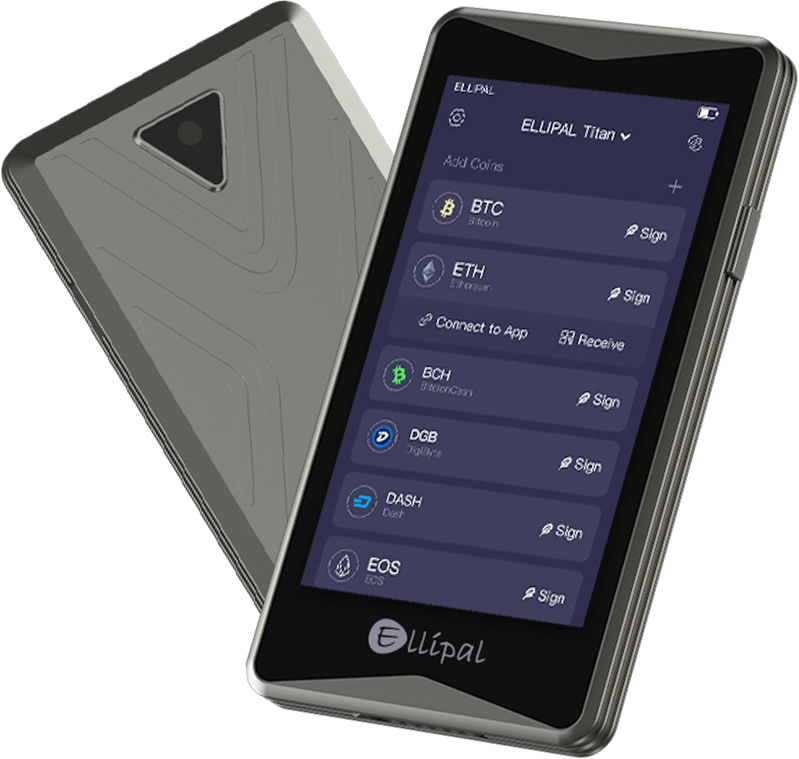
- 100% air-gapped cold wallet
- Easy Portable with a screen size of Just 4 inch
- Camera for QR Code scanning
- Supports 10,000+ crypto coins and 51 blockchains
List of Best Polkadot Hardware and Software Wallets
When choosing the best Polkadot wallet, it is important to prioritize security, functionality, community, development, fees, private key control, and reputation.
Here are the Top wallets to store your DOT Tokens:
1. Math Wallet (Mobile, Desktop)
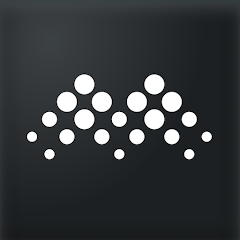
- Supported Cryptocurrencies: 145+ Popular public chains
- Fees: Free (only blockchain fees)
- App: Android, IOS, Web wallet, Chrome Extension
- DApps and NFT Support
- Non-Custodial Wallet
Math Wallet is a cryptocurrency wallet that supports multiple blockchains, including Polkadot. It allows users to securely store their Polkadot tokens and other digital assets, providing a user-friendly interface and advanced security features such as biometric authentication and hardware wallet integration.
With Math Wallet, users can also easily manage their Polkadot staking, allowing them to earn rewards for participating in the network’s consensus mechanism.
Math Wallet also offers a variety of other features, such as decentralized application (dApp) integration, peer-to-peer (P2P) trading, and cross-chain asset transfer.
2. Trust Wallet (Mobile, Chrome Extension)

- Supported Cryptocurrencies: 5M+ Crypto pairs
- Fees: Free (only blockchain fees)
- App: Android, IOS, Chrome Extension
- Participate in Yield farming and Liquidity Mining
- Supports Staking and DEX integration
Trust Wallet is a popular mobile cryptocurrency wallet that enables users to securely store, manage and trade various cryptocurrencies, including Polkadot (DOT). It is a Non-custodial wallet to store your DOT Tokens.
With Trust Wallet, users have complete control over their private keys, meaning they have full ownership and access to their funds at all times. Trust Wallet also provides users with a backup seed phrase, allowing for easy recovery of their wallet in the event of loss or theft.
Trust Wallet also provides users with access to a range of decentralized applications (dApps) that are built on the Polkadot network.
3. ELLIPAL Titan (Hardware Wallet)
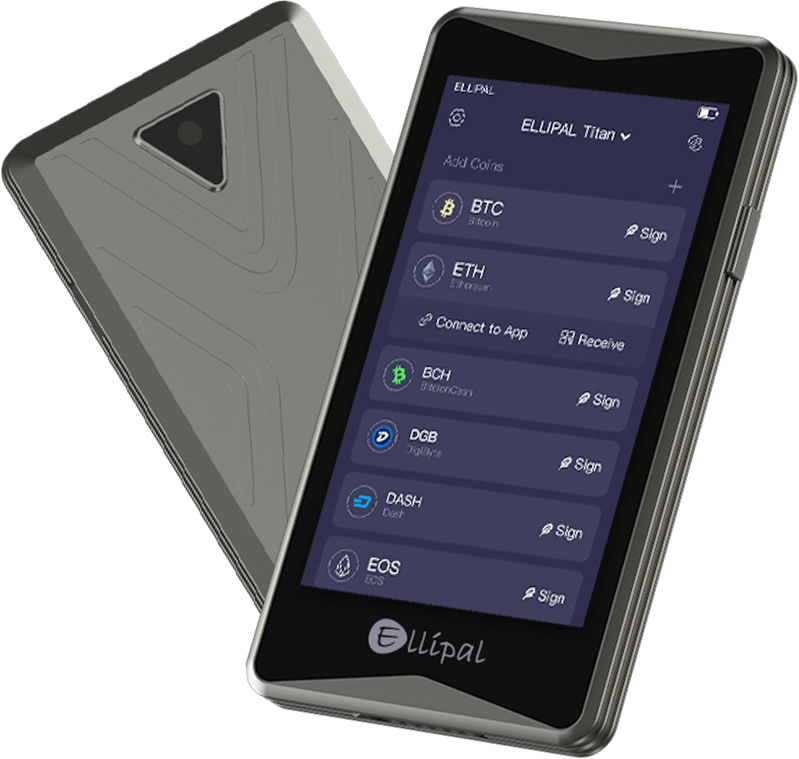
- Supported Cryptocurrencies: 10,000+ digital assets on 51 blockchains
- Fees: $139 or $79 device cost
- App: Android, IOS
- QR Code 100% air-gapped security
- Supports Polkadot Ecosystem
Ellipal Titan is a hardware wallet designed to provide secure storage for various cryptocurrencies, including Polkadot.
It features an air-gapped design that ensures private keys are never connected to the internet or a computer, preventing any potential hacking attempts.
The device also has a large touchscreen display, making it easy to navigate and manage your digital assets.
With Polkadot, the Ellipal Titan supports both DOT and KSM tokens, and users can manage their accounts directly from the wallet.
Furthermore, the device allows for the staking of Polkadot tokens directly from the wallet, providing a convenient and secure way for users to participate in the network and earn rewards.
In addition to its security features, the Ellipal Titan is also highly durable, with a ruggedized design that can withstand drops, water, and dust.
Read the Full Review of ELLIPAL Titan
4. SafePal (Hot and Cold wallet)

- Supported Cryptocurrencies: unlimited digital assets on 54 blockchains
- Fees: $49.99
- App: Android, IOS, Chrome extension
- QR Code 100% air-gapped transactions
- Both Hardware and software wallets support DOT Token
SafePal is a Binance lab wallet that provides both hot and cold wallet solutions for storing cryptocurrencies like Polkadot.
The hot wallet feature allows users to easily access their Polkadot funds on the go through the SafePal mobile app or browser extension.
Meanwhile, the cold wallet feature offers an added layer of security by storing the private keys offline, making it virtually impossible for hackers to gain access to your Polkadot assets.
SafePal’s cold wallet feature is a great option for long-term Polkadot storage as it offers enhanced security and protection against hacking attempts.
5. Ledger Nano X (Hardware)

- Supported Cryptocurrencies: 5500 cryptocurrencies and NFT Storage
- Hardware cost $149
- Ledger Live App: Android, IOS
- Bluetooth Connectivity
- Most popular cold wallet
- Staking and DApp Integration
- Supports Swapping and customizable fees structure
Ledger Nano X is a hardware wallet designed to secure digital assets such as cryptocurrencies. It is a small, portable device that stores private keys and enables users to manage their crypto holdings securely.
With its Bluetooth connectivity, the Ledger Nano X can be paired with a mobile device for easy access to crypto assets on the go. It also has a large storage capacity, allowing users to store up to 100 different crypto assets simultaneously.
The device is built with a secure chip that offers advanced security features, such as a PIN code and two-factor authentication, to protect against unauthorized access. It also has a built-in battery that can last for up to 8 hours of continuous use.
Using the Ledger Live app, users can manage their crypto assets, check their balances, and perform transactions directly from their Ledger Nano X. The app also provides real-time market information and price charts for various cryptocurrencies.
Read Our Full Review of Ledger Nano X
6. Polkawallet (Mobile)

- Supported Cryptocurrencies: Polkadot Ecosystem
- Hardware cost: free
- App: Android, IOS
- Supports Kusama
- Cross-chain swapping
- Staking and DApp Integration
Polkawallet is a versatile cryptocurrency wallet designed to support both the Polkadot and Kusama networks. It enables users to effortlessly send, receive and stake their digital assets.
Moreover, Polkawallet provides a secure platform for participating in community governance through its mobile app.
With its intuitive interface, users can easily manage their cross-chain assets and take advantage of DeFi hubs on parachains such as Acala and Karura to earn rewards and interest.
7. Nova Wallet (Mobile)

- Supported Cryptocurrencies: Polkadot Ecosystem
- 210+ cross-channels supported
- App: Android, IOS
- NFT Support
- 65+ networks supported
- Staking and DApp Integration
Nova Wallet is an innovative app for the Polkadot and Kusama ecosystems. Its goal is to provide an easy-to-use interface for features like token transfers, staking, and parachain crowd loan contributions.
Nova prioritizes quality, emphasizing security and performance. It is a decentralized, self-custodial app, meaning users control their data and accounts. To ensure maximum security, users should store their accounts privately and never share them.
Nova is user-friendly, making Polkadot accessible to more users. It offers key features like staking to earn network rewards and parachain crowd loans to support new projects and earn rewards.
8. Fearless Wallet (Mobile)

- Supported Cryptocurrencies: Polkadot Ecosystem
- Open SOURCE
- Decentralized
- Unlimited amount storage
- multi-assets supports
- Smart Staking
Fearless Wallet is a mobile wallet for the decentralized future of Kusama and Polkadot networks. It’s optimized for mobile devices and supported on Android. Fearless Wallet offers fast performance, secure storage, and the best user experience.
Fearless Wallet is non-custodial, decentralized, and open-source. Users have full control over their funds without relying on any third-party custodians. Transactions operate on a peer-to-peer network, which enhances security and privacy. Fearless Wallet’s source code is available to the public, allowing users to verify the wallet’s security themselves.
The development of Fearless Wallet is supported by a Kusama Treasury grant, ensuring that it stays up-to-date and aligned with the latest advancements in Kusama and Polkadot ecosystems.
What are Polkadot Wallets?
Polkadot wallets are software applications that store and manage Polkadot (DOT) tokens. These tokens are the native cryptocurrency of the Polkadot network, which connects different blockchains together for interoperability.
Users can securely and conveniently interact with the Polkadot network through Polkadot wallets. There are various types available, such as desktop, web-based, and mobile wallets.
These wallets provide features like private key storage, DOT token transfer, and integration with other Polkadot tools and services.
Pros and Cons of Using DOT Wallet
| Pros | Cons |
|---|---|
| ✅Secure storage of DOT tokens | ❌May require technical expertise to set up |
| ✅Ability to interact with the Polkadot ecosystem | ❌Limited number of wallet options |
| ✅Easy to send and receive DOT | ❌May not support other cryptocurrencies |
| ✅Support for staking and governance | ❌May have fees for transactions |
| ✅Multi-platform support |
How do Polkadot Wallets Work
Polkadot wallets work by providing users with a software interface that interacts with the Polkadot network. When you create a Polkadot wallet, you will generate a public and private key pair that is used to send and receive DOT tokens. Your private key is used to sign transactions, and it must be kept secure and secret.
Polkadot wallets can be either hot or cold. Hot wallets are connected to the internet and are more convenient to use for day-to-day transactions.
Cold wallets, on the other hand, are offline and provide an extra layer of security for long-term storage. Cold wallets can be in the form of hardware wallets, which are physical devices that store your private keys offline.
When you send DOT tokens from your Polkadot wallet, your wallet software creates a transaction and signs it with your private key. This signed transaction is then broadcasted to the Polkadot network, where it is validated by nodes on the network.
If the transaction is valid, it is recorded on the Polkadot blockchain, and the DOT tokens are transferred to the recipient’s wallet.
How to Send and Receive DOT Coins
📤 How to Send DOT Tokens:
- Open your Polkadot wallet and ensure that it is properly funded with DOT tokens.
- Click on the “Send” or “Send DOT” button within your wallet interface.
- Enter the recipient’s wallet address and the amount of DOT tokens you wish to send.
- Double-check the recipient’s address to ensure accuracy.
- Click “Send” and wait for the transaction to be confirmed on the Polkadot blockchain.
📥 How to Receive DOT Tokens:
- Share your Polkadot wallet address with the sender.
- Wait for the DOT tokens to be transferred to your wallet address.
- Check your wallet balance to ensure that the transfer was successful.
Note: It is important to keep your wallet address secure and only share it with trusted parties. Additionally, double-check the accuracy of wallet addresses when sending or receiving DOT tokens to prevent errors.
Final Thoughts
Choosing the right Polkadot wallet is crucial for the safe and convenient storage of DOT tokens. There are several options available, each with its own unique features and benefits.
Among the top Polkadot wallets are the Safepal S1 and Ledger Nano X, which offer superior security through their hardware-based design.
For those who prioritize ease of use, the Polkadot{.js} extension wallet and the MathWallet mobile app are great choices, both providing intuitive interfaces and simple navigation.
Finally, the Trust Wallet is an excellent option for those seeking a wallet that supports multiple cryptocurrencies, including DOT, and offers low transaction fees.
Ultimately, the best Polkadot wallet for you will depend on your specific needs and preferences. Consider factors such as security, convenience, and compatibility with other cryptocurrencies before making your decision.


