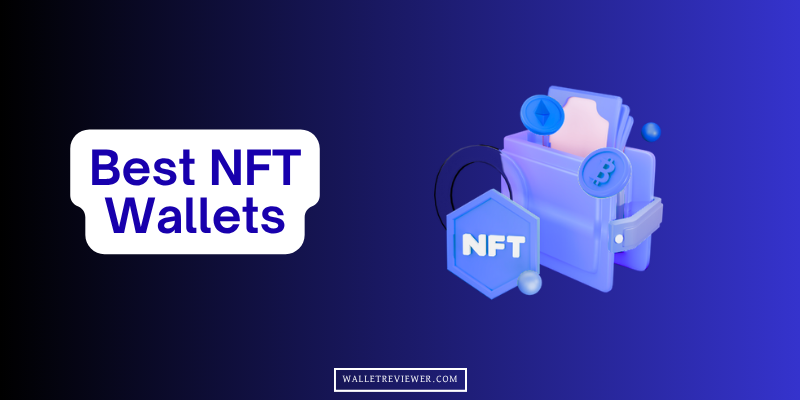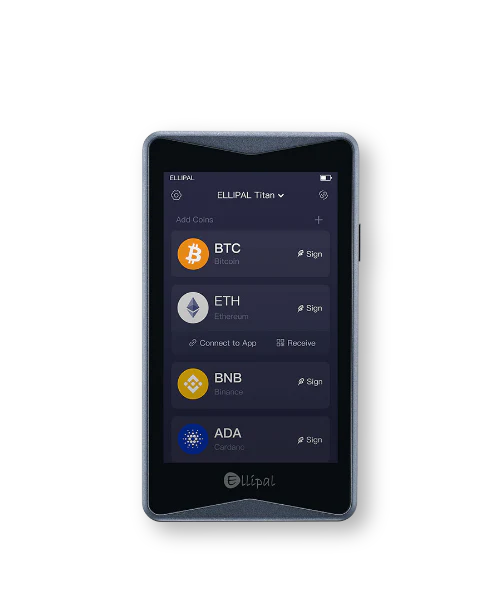Let’s be honest, NFTs aren’t just hype anymore. Whether it’s digital art, game skins, or profile pictures worth thousands, owning an NFT means owning something unique. But here’s the catch: your NFTs are only as safe as the wallet you keep them in.
That’s exactly why this guide on the best NFT wallets is worth your time. Because when it comes to Web3, losing access to your wallet means losing your collectibles forever. And trust me, nobody wants that.
In this Guide, you’ll learn which wallets are best for storing NFTs, which ones support Ethereum, Solana, and Polygon, and how to choose between hot vs cold wallets based on your needs. You’ll also find comparisons, key features, real pros and cons, and answers to common questions like “Do hardware wallets support NFTs?” and “Is it safe to store NFTs on mobile?”
Note: For only the NFT hardware wallets guide, read my list of the best hardware wallets for NFTs
Best NFT Wallets in 2025: Our Top Picks
We have reviewed over 30 of the most popular wallets, including both software and hardware wallets for NFTs. Here are our top picks, the 9 best NFT wallets to store your non-fungible tokens:
- Ledger Nano X: Best Wallet for Ethereum NFTs
- ELLIPAL Titan 2.0: Most Secure NFT Wallet (100% air-gapped)
- MetaMask: Best NFT Wallet for OpenSea
- Keystone 3 Pro: Best Multi-Chain Wallet for NFTs
- Phantom Wallet: Best Wallet for Solana NFTs
- Trust Wallet: Best NFT Wallet for Beginners
- Trezor Safe 5: Best Hardware Wallet for NFTs
- Ledger Flex: Best for Polygon, Binance Smart Chain, and Tezos NFTs
- Ledger Stax: Best Mobile NFT Wallets for iOS and Android Users
We Recommend: Best Wallets for NFTs to Store Safely
🔍 Our Choice: 2 Best NFT wallets (Recommended)
Top 9 NFT Wallets for Ethereum, Solana, and Multichain Support
1. Ledger Nano X: Best Wallet for Ethereum NFTs

The Ledger Nano X is a Bluetooth‑enabled NFT hardware wallet that securely stores private keys offline, making it ideal for managing both standard crypto and NFTs. It supports over 5,500 coins and tokens, including Ethereum and Solana, two major NFT platforms.
Through integration with Ledger Live and third‑party wallets like MetaMask (for Ethereum NFTs) or Phantom (for Solana NFTs), users can view, send, and stake NFTs. Security remains strong: it uses a CC EAL5+ certified secure element chip and Ledger’s proprietary BOLOS OS to ensure private keys never leave the device.
Transactions must be physically confirmed via two buttons and the onboard screen. Bluetooth transmits only non‑sensitive data, and can be disabled in settings for added safety. The Nano X is designed for users seeking secure, portable custody of crypto & NFTs, with easy mobile connectivity, peace of mind, and robust backup via a 24‑word seed phrase in case of device loss. (Read Ledger wallet review)
| Features | NFT Wallet Details |
|---|---|
| Type of Wallet | Non‑custodial hardware wallet (cold storage), Bluetooth-enabled, offline private key storage with physical transaction confirmation |
| Supported NFTs | Compatible with Ethereum and Solana NFTs (via Ledger Live + third-party apps); native artwork display via partner apps; supports NFT claiming |
| Price | $149 MSRP directly from Ledger |
| Coin Support | Supports over 5,500 coins and tokens, including BTC, ETH, SOL, USDT; can install up to 100 apps simultaneously |
| Security Measures | CC EAL5+ certified Secure Element, BOLOS OS, 2-button + screen transaction approval, optional passphrase, Bluetooth only sends public data |
2. ELLIPAL Titan 2.0: Most Secure NFT Wallet (100% air-gapped)

ELLIPAL Titan 2.0 is a top cold storage wallet for NFTs designed for full offline use. It supports NFTs and over 10,000 coins and tokens across 40+ blockchains, including Ethereum and Polygon, which are the main platforms for NFTs.
Its main strength is high-level security. The wallet uses a CC EAL5+ certified secure element and is built with a fully metal-sealed body to prevent tampering. It works in complete isolation by using QR codes for data transfers, which means it never connects to the internet or any device directly.
The 4-inch IPS touchscreen offers a simple and smooth user interface. You can manage NFTs directly on the device or through its companion mobile app. It also works with MetaMask and WalletConnect, allowing you to access NFT DApps securely without exposing your private keys. The device includes an auto-wipe feature that deletes internal data if someone tries to physically tamper with it.
| Features | NFT Wallet Details |
|---|---|
| Type of Wallet | Air-gapped cold wallet. Fully offline, no USB, Bluetooth, or Wi-Fi connections. |
| Supported NFTs | NFTs on Ethereum, Solana, and Polygon blockchains. |
| Price | USD 169. Bundle with steel backup around USD 199. |
| Coin Support | 40+ blockchains, 10,000+ coins and tokens including ERC-20, BEP-20, Solana, XRP. |
| Security Measures | CC EAL5+ secure chip, metal-sealed body, QR code air-gap, auto-wipe on tamper. |
3. MetaMask: Best NFT Wallet for OpenSea
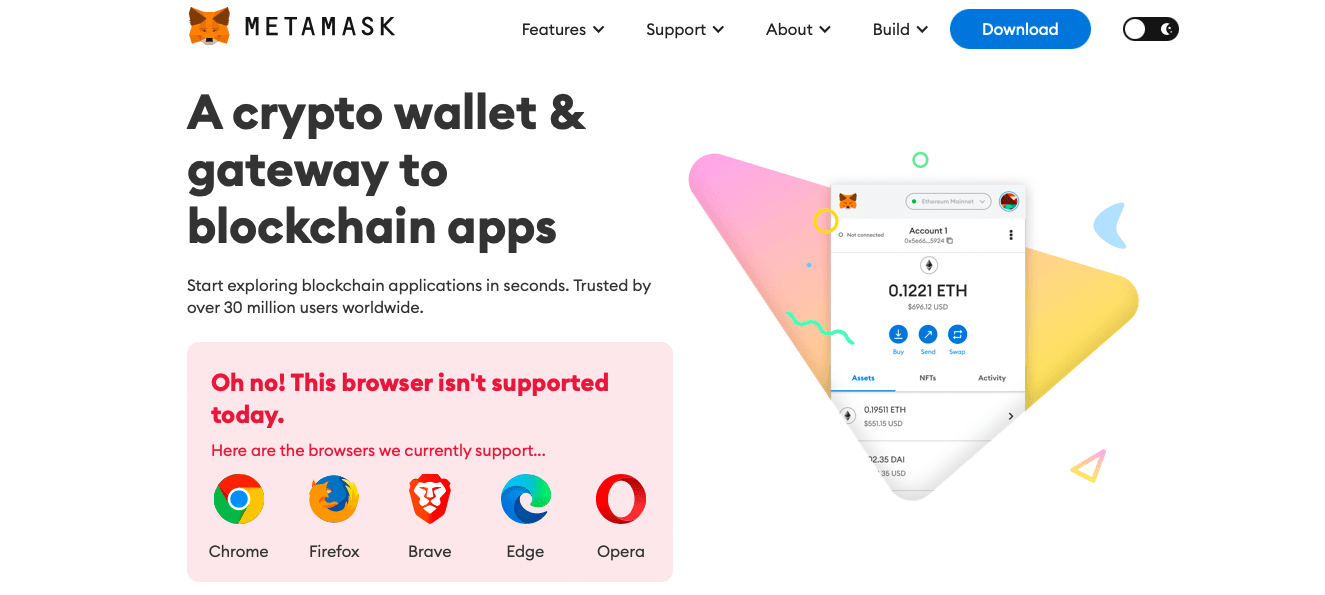
MetaMask is one of the most widely used NFT crypto wallets that supports Ethereum and other EVM-compatible blockchains. It is a non-custodial software wallet that allows you to store, send, receive, and manage NFTs securely. It works both as a browser extension and as a mobile app. MetaMask lets you connect directly to NFT marketplaces like OpenSea, Blur, Rarible, and Foundation without using a third-party service.
For NFT use, MetaMask supports all ERC-721 and ERC-1155 token standards. You can view your NFTs directly inside the wallet on the mobile app. However, the browser extension doesn’t display NFTs visually but still holds them securely. You can link your MetaMask to hardware wallets like Ledger and Trezor for added security.
MetaMask does not store your data or access your assets. Since it supports multiple networks like Ethereum, BNB Chain, and Polygon, it is suitable for managing NFTs across many platforms. It remains one of the top choices for NFT collectors and creators.
| Features | NFT Wallet Details |
|---|---|
| Type of Wallet | Software Wallet (Mobile + Browser) |
| Supported NFTs | ERC-721 and ERC-1155 standards |
| Price | Free to use |
| Coin Support | Ethereum, BNB Chain, Polygon, Arbitrum, Avalanche, and others |
| Security Measures | Password protection, Seed phrase backup, Biometric login (mobile), Hardware wallet support (Ledger, Trezor) |
4. Keystone 3 Pro: Best Multi-Chain Wallet for NFTs
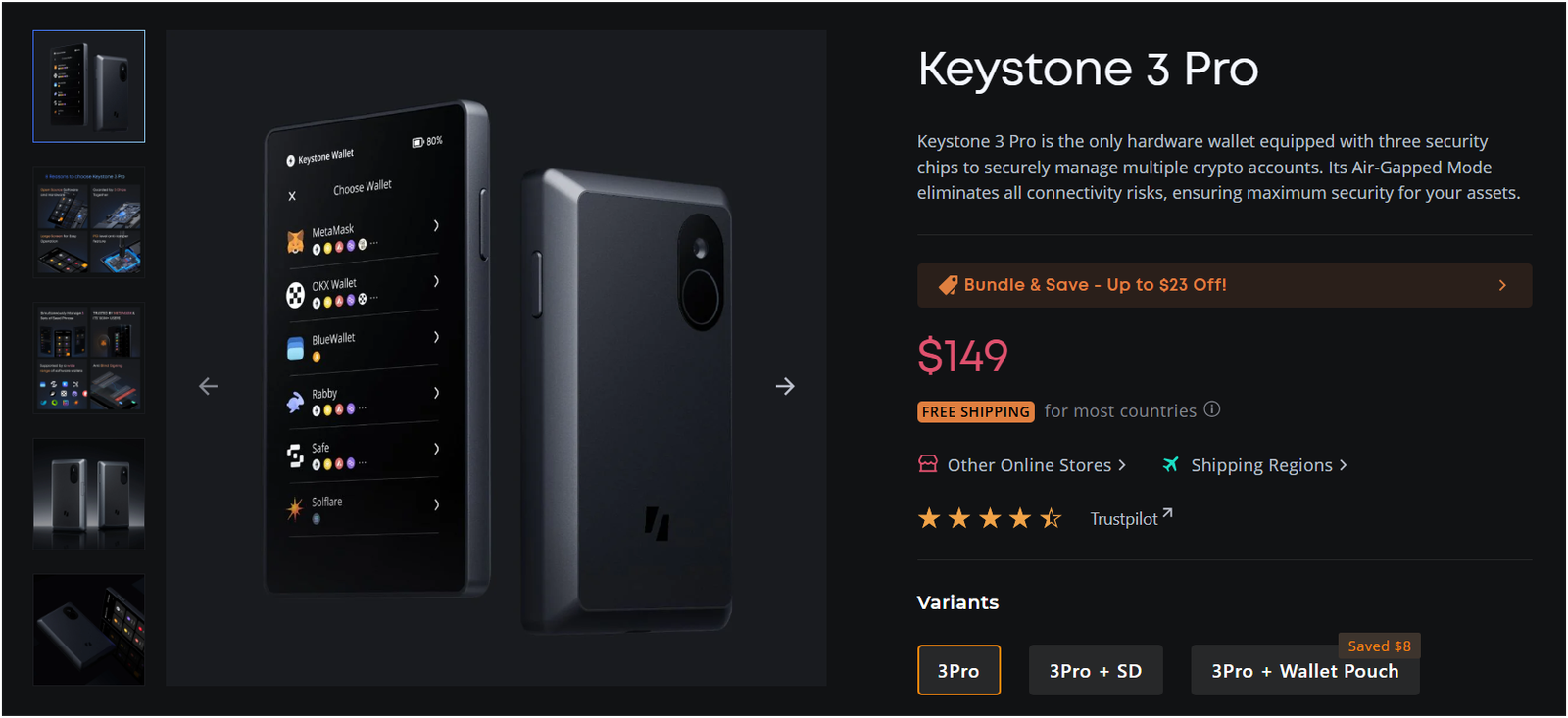
The Keystone 3 Pro is an open‑source, cold, air‑gapped hardware wallet for NFTs released in 2023. It features a large 4″ full‑color touchscreen and a built‑in battery. It supports over 5,500+ coins and NFTs via compatibility with third‑party wallets such as MetaMask, BlueWallet, and Sparrow Wallet.
Security is its focus. It uses three independent EAL5+ secure element chips (Microchip ATECC608B, Maxim DS28S60, Maxim MAX32520) for seed storage, fingerprint data, and firmware protection. There is a PCI‑level anti‑tamper mechanism that wipes data if tampered with. It supports Shamir Secret Sharing for splitting the seed into multiple shares.
| Feature | Details |
|---|---|
| Type of Wallet | Air‑gapped cold hardware wallet with QR‑code & micro SD signing |
| Supported NFTs | Supports NFTs on EVM chains via third‑party wallets like MetaMask; over 5,500+ crypto assets. |
| Price | Approx. US$149 retail |
| Coin Support | Bitcoin, Ethereum, 5,500+ altcoins & tokens across 200+ blockchains. |
| Security Measures | Triple EAL5+ secure chips, Fingerprint auth, Shamir backup, PCI‑level tamper‑erase, Passphrase & anti‑blind signing |
5. Phantom Wallet: Best Wallet for Solana NFTs
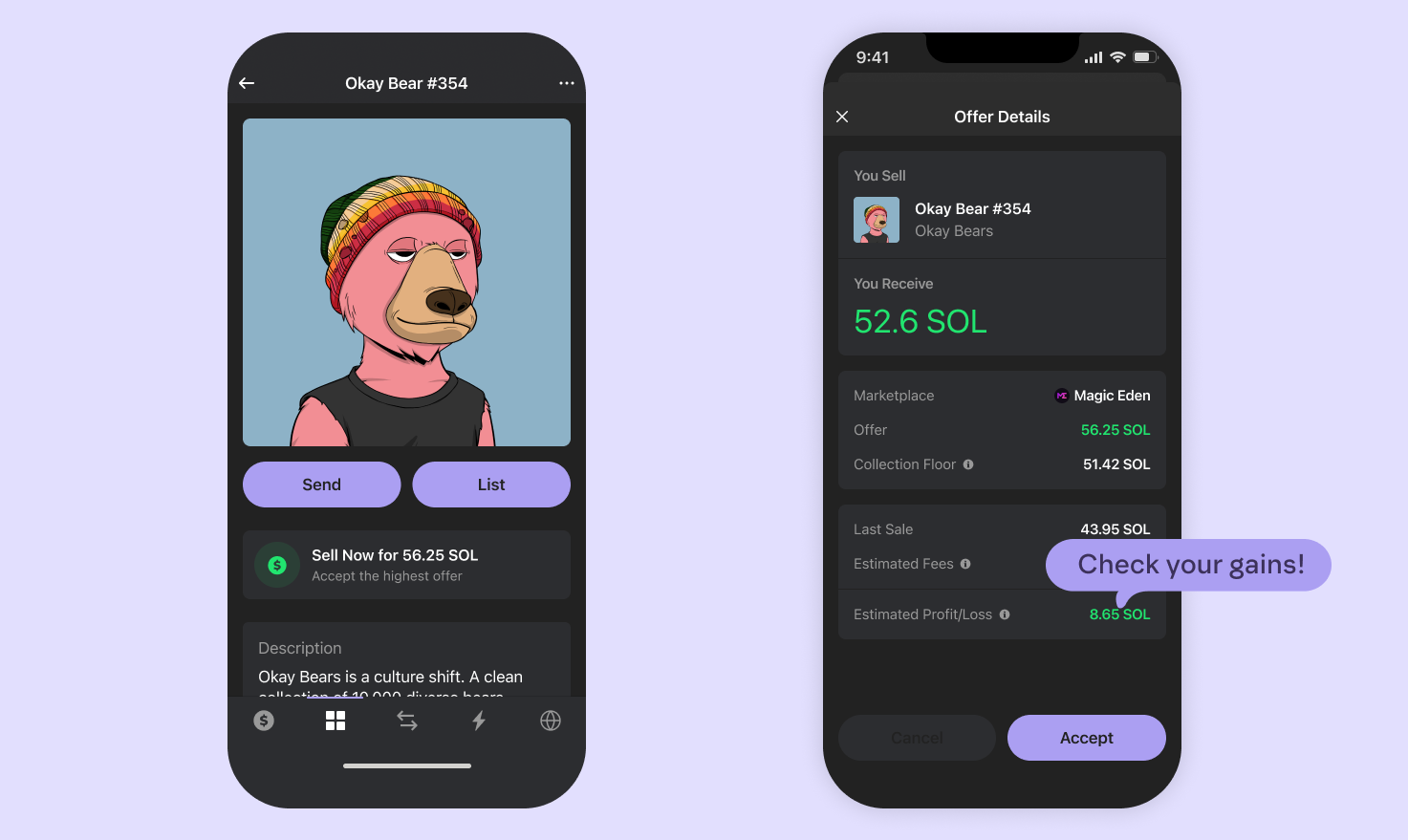
Phantom is a self-custody NFT wallet mainly designed for the Solana blockchain. It lets you store, send, receive, and view NFTs directly inside the wallet. The interface is simple and works fast, especially when minting or trading Solana-based NFTs. It connects easily with Solana NFT marketplaces like Magic Eden and Tensor. Phantom supports major Solana token standards such as SPL tokens and Metaplex NFTs.
In recent updates, Phantom added support for Ethereum and Polygon. You can now manage Ethereum and Polygon NFTs in the same wallet. Switching networks takes just one tap. This multichain feature is useful if you collect NFTs from different blockchains.
The wallet is available as a browser extension and a mobile app. It includes built-in tools like NFT image previews, scam link detection, and warnings before connecting to dApps. It also works with Ledger devices for more secure storage. (Read: best Solana wallets)
| Feature | Details |
|---|---|
| Type of Wallet | Non-custodial software wallet (Mobile + Browser Extension) |
| Supported NFTs | Solana (SPL, Metaplex), Ethereum (ERC-721, ERC-1155), Polygon NFTs |
| Price | Free to use (no subscription or installation fee) |
| Coin Support | Solana (SOL, SPL tokens), Ethereum (ETH, ERC-20), Polygon (MATIC) |
| Security Measures | Seed phrase backup, Ledger support, phishing protection, transaction previews |
6. Trust Wallet: Best NFT Wallet for Beginners

Trust Wallet is an NFT mobile wallet that supports both cryptocurrencies and NFTs. It works as a hot wallet and lets you store, view, and manage NFTs directly on your phone. You can connect to Ethereum, BNB Chain, Polygon, and several other blockchains where NFTs are active.
The app supports ERC-721 and ERC-1155 NFT standards, allowing you to hold a wide range of NFT types, including gaming items, collectibles, and digital art. However, it is still a hot wallet, so you need to keep your phone secure. The wallet is free to use, and there are no extra charges for NFT storage. You only pay network gas fees. (Read: Best Ethereum wallets)
| Feature | NFT Wallet Details |
|---|---|
| Type of Wallet | Hot wallet (Mobile) |
| Supported NFTs | ERC-721, ERC-1155 (Ethereum, BNB Chain, Polygon, etc.) |
| Price | Free to use |
| Coin Support | 70+ blockchains, including BTC, ETH, BNB, SOL, MATIC, AVAX, and more |
| Security Measures | Local private key storage, 12-word recovery phrase, optional biometrics |
7. Trezor Safe 5: Best Hardware Wallet for NFTs

The Trezor Safe 5 is a secure hardware NFT wallet developed by SatoshiLabs. It comes with a 1.54-inch color touchscreen that supports haptic feedback and is protected by Gorilla Glass 3. The device uses a Secure Element chip with EAL 6+ certification. It offers PIN protection and allows you to add a passphrase for extra security. You can also use a microSD card to encrypt the PIN.
The wallet supports more than 9,000 coins and tokens. These include Bitcoin, Ethereum with all ERC-20 tokens, Solana, Cardano, Ripple, Dogecoin, and many others. It also supports NFTs stored on Ethereum, Solana, and other compatible networks. However, you cannot manage NFTs directly through the Trezor Suite. To view, send, or receive NFTs, you need to connect the wallet with third-party apps like MetaMask, Rabby, NuFi, or Backpack. (Read Trezor Safe 5 review)
| Feature | NFT Management Details |
|---|---|
| Type of Wallet | Hardware (cold) wallet with touchscreen |
| Supported NFTs | NFTs on Ethereum, Solana, and others. Requires third-party apps to manage. |
| Price | $169 |
| Coin Support | 9,000+ assets including BTC, ETH (ERC-20), SOL, ADA, XRP, DOGE |
| Security Measures | EAL 6+ Secure Element, PIN, passphrase, microSD encryption, Shamir Backup, open-source firmware |
8. Ledger Flex: Best NFT Wallets for Polygon, Binance Smart Chain, and Tezos

Ledger Flex is a compact, touchscreen cryptocurrency wallet for NFTs. It features a 2.84-inch monochrome E Ink screen that lets you review and approve transactions directly on the device. It connects via USB‑C and Bluetooth 5.2, allowing easy use with the desktop and mobile Ledger Live app.
Security is based on a CC EAL6+ certified Secure Element chip (model ST33K1M5), and it runs Ledger OS with a 24‑word recovery phrase and PIN protection. The E Ink touchscreen ensures you see exactly what you sign. The device can display a custom image or NFT on the lock screen even when turned off.
Via Ledger Live, you can manage over 500 coins and tokens and view Ethereum and Polygon NFTs directly. It also supports third‑party wallets like MetaMask and Phantom, enabling NFT management beyond Ledger Live.
| Feature | NFT Storage Details |
|---|---|
| Type of Wallet | Hardware wallet with 2.84″ E Ink touchscreen; USB‑C & Bluetooth 5.2 connectivity |
| Supported NFTs | Ethereum & Polygon NFTs via Ledger Live; thousands more via MetaMask, Phantom, etc. |
| Price | US $249 (mid-range in Ledger family) |
| Coin Support | Over 500 coins & tokens via Ledger Live; plus broader support when used with third‑party apps |
| Security measures | Secure Element (ST33K1M5), CC EAL6+ certified; 24‑word recovery phrase; PIN code; on‑device transaction approval via touchscreen |
9. Ledger Stax: Best Mobile NFT Wallets for iOS and Android Users

The Ledger Stax is a high-end cold storage wallet with a curved 3.7‑inch E‑Ink touchscreen. It was designed by Tony Fadell and features a stackable magnetic design and wireless (Qi) charging. Ledger equipped it with a certified CC EAL6+ Secure Element chip (ST33K1M5) and their BOLOS operating system for strong asset protection. You can review full transaction details before signing through “clear signing,” improving safety.
Ledger Stax supports over 5,500 coins and tokens natively via Ledger Live, plus Ethereum and Polygon NFTs, and many more via third‑party wallets. You can even set your favorite NFTs or images as the lock‑screen display in black‑and‑white. It connects via USB‑C, Bluetooth 5.2, and wireless charging for flexible use. (Ledger Stax review)
| Feature | Specification |
|---|---|
| Type of Wallet | Cold hardware wallet with curved 3.7″ E‑Ink touchscreen, USB‑C, Bluetooth, Qi wireless charging |
| Supported NFTs | Ethereum and Polygon NFTs natively via Ledger Live; others via third‑party wallets. NFTs can be displayed on lock screen |
| Price | USD 399 (approx. €399); premium positioning compared to Nano X or Flex (~$150 more) |
| Coin Support | Over 5,500 coins and tokens supported via Ledger Live and third‑party integrations |
| Security Measures | CC EAL6+ Secure Element (ST33K1M5); BOLOS OS; clear signing; PIN and 24‑word seed phrase; secure touchscreen linked to SE; “Protection Mode”; passphrase support |
What are NFTs (Non-Fungible Tokens)?
NFTs, or Non-Fungible Tokens, are unique digital assets stored on a blockchain. Unlike cryptocurrencies such as Bitcoin or Ethereum, NFTs are not interchangeable—they represent ownership of a specific item, like digital art, music, videos, or game assets. Each NFT has a unique ID and metadata, making it different from any other token.
Most NFTs are built using Ethereum’s ERC‑721 or ERC‑1155 standards, but other blockchains like Solana, Polygon, and BNB Chain also support them. When you buy an NFT, your wallet address becomes the owner of that asset on the blockchain. You can view, sell, or transfer it anytime.
NFTs are mostly used for digital collectibles, virtual land, in-game items, and tokenized art. Ownership is transparent and recorded permanently on the blockchain, which proves authenticity and stops duplication. This makes NFTs useful for creators, collectors, and anyone who wants verified ownership of digital content.
Related: best NFT marketplaces
What Is an NFT Wallet and Why You Need One for Digital Collectibles?
An NFT wallet is a digital tool that stores your NFTs and gives you full control over them. It does not hold the NFTs directly. Instead, it stores the private keys that prove you own the NFTs on the blockchain.
You need an NFT wallet if you want to buy, sell, store, or view NFTs safely. It connects you to NFT marketplaces and allows you to manage your digital collectibles, art, or gaming assets.
Most NFT wallets support popular blockchains like Ethereum, Solana, or Polygon. If your NFT is built on a certain blockchain, your wallet must support that blockchain too.
Without a wallet, you can’t interact with NFT platforms. Also, using a secure wallet helps protect your NFTs from scams and hacks. Many wallets let you connect to dApps, see your NFT images, or even use them in games or metaverse apps.
Related: Best crypto wallets
How does a NFT wallet work?
An NFT wallet works by holding your blockchain address and private key. When you buy an NFT, that NFT is stored on the blockchain under your wallet address. You use your private key to sign and approve transactions.
You can access the wallet through a mobile app, browser extension, or hardware device. Once connected, it lets you send, receive, or view NFTs. Many wallets also show the images or metadata linked to each NFT.
The wallet does not move the NFT off the blockchain. It simply helps you interact with smart contracts and confirm your ownership.
In short, an NFT wallet gives you a secure and simple way to manage your digital collectibles on the blockchain.
Read more: Best Bitcoin wallets
How to Choose a Secure NFT Wallet for You?
Here are the 6 important criteria to help you choose the best NFT wallet:
- Blockchain Support: Choose a wallet that supports the blockchain your NFTs are built on. For example, if you buy Ethereum-based NFTs, your wallet must support Ethereum. Multi-chain wallets are better if you use NFTs on different blockchains like Polygon or Solana.
- Security Features: Check if the best NFT wallets you choose offer strong security features like private key control, PIN, biometric login, or hardware support. Also, look for features like seed phrase backup and clear signing. These tools help protect your NFTs from hackers, scams, or accidental loss.
- Wallet Type (Hot or Cold): Hot wallets are apps or browser-based and easy to use but more exposed to online risks. Cold wallets are hardware-based and safer for long-term NFT storage. If you own valuable NFTs, a cold wallet adds strong protection by keeping your keys offline.
- NFT Compatibility: Not all wallets display or manage NFTs properly. Choose a wallet that shows NFT images, supports metadata, and works well with marketplaces. Some wallets also let you set NFTs as your profile picture or lock screen image, improving your experience.
- dApp Integration: Choose a wallet that connects smoothly with NFT marketplaces and dApps like OpenSea, Blur, or games. This helps you buy, sell, or use NFTs without switching platforms. Good dApp support saves time and avoids connection errors during important transactions.
- Backup and Recovery Options: Make sure the NFT wallet offers a safe way to back up and restore your account. A 12- or 24-word recovery phrase is standard. If your device is lost or damaged, this phrase is the only way to recover access to your NFTs.
Related: Best XRP wallets
How to Set Up and Use an NFT Wallet: Step-by-Step Guide
Step 1: Choose the Right Wallet
Pick a wallet that supports NFTs and your preferred blockchain. Examples include MetaMask, Trust Wallet, or Phantom. Make sure it matches the platform you plan to use (mobile, browser, or hardware).
Step 2: Download and Install the Wallet
Go to the official website or app store. Download the wallet app or browser extension. Avoid fake versions—only use official sources to stay safe from scams or malware.
Step 3: Create a New Wallet
Open the app and tap “Create Wallet.” Set a strong password. The wallet will show you a 12- or 24-word recovery phrase. Write it down and store it offline. This phrase is your backup key.
Step 4: Secure Your Wallet
Enable extra security options like biometric login or two-factor authentication (if available). Never share your recovery phrase with anyone. The wallet does not store your keys—your security depends on you.
Step 5: Add Funds (Optional)
You may need crypto like ETH or SOL to buy or mint NFTs. Use your wallet address to transfer funds from an exchange or another wallet. Always double-check the address before sending.
Step 6: Connect to an NFT Marketplace
Visit an NFT marketplace like OpenSea, Solanart or Magic Eden. Click “Connect Wallet” and choose your wallet type. Approve the connection inside your wallet app.
Step 7: Buy, Send, or View NFTs
After connecting, you can buy NFTs, send them to others, or view your collection. Your wallet will show the NFTs under your address with full details and images.
Custodial vs Non-Custodial NFT Wallets: Which Is Better?
| Feature | Custodial Wallet | Non-Custodial Wallet |
|---|---|---|
| Private Key Control | Wallet provider controls your private keys | You control and store your private keys |
| Ease of Use | Easier for beginners, no need to manage keys | Requires basic knowledge and key management |
| Security Risk | Risk if provider gets hacked or shuts down | Safer from external hacks, but risky if you lose your recovery info |
| Access to dApps/NFTs | Limited access, depends on platform support | Full access to all NFT marketplaces and Web3 dApps |
| Backup & Recovery | Password-based, can reset account through provider | Uses seed phrase; if lost, recovery is not possible |
| Best For | Beginners who want simple NFT storage | Experienced users who want full control and better security |
Security Features to Look for in an NFT Wallet
- Private Key Ownership: The wallet must let you control your private keys. If you don’t hold the keys, you don’t fully own your NFTs.
- Recovery Phrase (Seed Phrase): The wallet should provide a 12- or 24-word recovery phrase. This is your backup key in case you lose access to the wallet.
- Biometric or PIN Protection: Extra security like fingerprint, face unlock, or PIN adds another layer of safety when opening or using the wallet.
- Secure Signing (Clear Signing): This feature shows full transaction details before you approve. It protects you from fake or hidden transactions in NFT dApps.
- Hardware Wallet Support: If the wallet works with hardware devices like Ledger or Trezor, it means stronger offline protection for valuable NFTs.
FAQs: Best Wallets for NFTs
Do I need a separate wallet for NFTs or can I use my crypto wallet?
You don’t need a separate wallet if your crypto wallet supports NFTs. Most modern wallets like MetaMask, Trust Wallet, and Phantom handle both crypto and NFTs on supported blockchains. The same wallet address holds coins and NFTs, as long as it supports the correct NFT standards like ERC‑721 or SPL.
For example, MetaMask works for Ethereum-based tokens, including NFTs and coins, all in one place. But if your crypto wallet does not support NFTs or show them properly, you may need a better or dedicated NFT-compatible wallet for full functionality.
Which NFT wallets support both Ethereum and Solana NFTs?
Ledger Nano X supports NFTs on both Ethereum and Solana blockchains. You can manage Ethereum NFTs through the Ledger Live app and Solana NFTs through third-party wallets like Phantom, which integrates with Ledger. This hardware wallet gives cold storage protection, Bluetooth connectivity, and support for over 5,500 assets.
It allows you to hold and secure NFTs across different chains using the same device. You’ll need to install apps for each blockchain on the device and then use compatible interfaces to view or transfer your NFTs safely without switching between multiple wallets.
Read More: Best Dogecoin wallets
Can I use an NFT wallet to mint my own NFTs directly?
Yes, many best NFT wallets let you connect to minting platforms where you can create your own NFTs. For example, MetaMask connects to platforms like OpenSea, Mintable, and Manifold. The wallet itself doesn’t create NFTs but signs smart contract transactions that mint them on the blockchain.
You pay a gas fee, and the NFT is minted under your wallet address. The process is quick if your wallet is funded with the required token, like ETH or SOL.
What happens to my NFTs if I lose access to my wallet?
If you lose access to your wallet but still have your 12- or 24-word recovery phrase, you can restore it and recover all NFTs linked to your wallet address. However, if you lose both the device and the recovery phrase, your NFTs are lost permanently.
There is no central helpdesk or reset option. The blockchain does not store your phrase, and no one can retrieve it for you. For this reason, always store your recovery phrase safely offline in a place only you can access. Losing it means losing control of your digital assets.
Are there any free NFT wallets with no hidden fees?
Yes, wallets like MetaMask, Trust Wallet, and Phantom are free to download and use. They do not charge wallet fees, account setup costs, or monthly charges. However, gas fees still apply when you transfer or mint NFTs—these are blockchain network fees, not wallet fees.
For example, sending an Ethereum NFT may cost $5 to $30 depending on gas levels. These wallets do not take a cut from your NFTs.
Which NFT wallets integrate with OpenSea, Rarible, and other marketplaces?
Ledger Nano X and ELLIPAL Titan 2.0 support NFT transactions on OpenSea, Rarible, and other marketplaces through wallet integrations.
Ledger Nano X connects through MetaMask and WalletConnect, letting you buy, sell, and view NFTs with hardware-level security. ELLIPAL Titan 2.0 works with WalletConnect-compatible platforms and signs transactions offline for extra protection.
Both wallets support Ethereum and other NFT chains through third-party interfaces. These wallets ensure your keys stay offline while you trade NFTs on major marketplaces, combining convenience with strong protection for high-value digital collectibles.
Is it safe to store high-value NFTs in mobile wallets?
Mobile wallets like Trust Wallet or Phantom offer convenience but are not the safest choice for high-value NFTs. They store private keys on your phone, which can be exposed to malware, phishing, or theft. While features like PINs and biometrics help, they do not match the security of cold wallets.
If you store NFTs worth thousands of dollars, use a hardware wallet like Ledger or ELLIPAL. These keep your keys offline and secure even if your phone or PC is compromised. For daily use, mobile wallets are fine, but not ideal for valuable NFTs.
Read: Best TRC20 wallets
Do hardware wallets support NFTs?
Yes, most hardware wallets like Ledger Nano X, Ledger Stax, and ELLIPAL Titan 2.0 support NFTs. They allow you to store, send, and sign NFT transactions securely. Ethereum and Polygon NFTs can be managed via Ledger Live or connected apps like MetaMask.
Solana NFTs require third-party wallets like Phantom linked to Ledger. Hardware wallets store your private keys offline and show full transaction details before signing, making them the safest option for holding high-value NFTs. They reduce risk of hacks, phishing, and malicious dApps by using clear signing and secure elements.
How do I transfer NFTs between wallets without losing them?
To transfer an NFT, open your wallet, select the NFT, and click “Send.” Enter the correct recipient wallet address and confirm the transaction. Pay the required gas fee in the correct token (e.g., ETH or SOL). The NFT stays on the blockchain but is now linked to the new address.