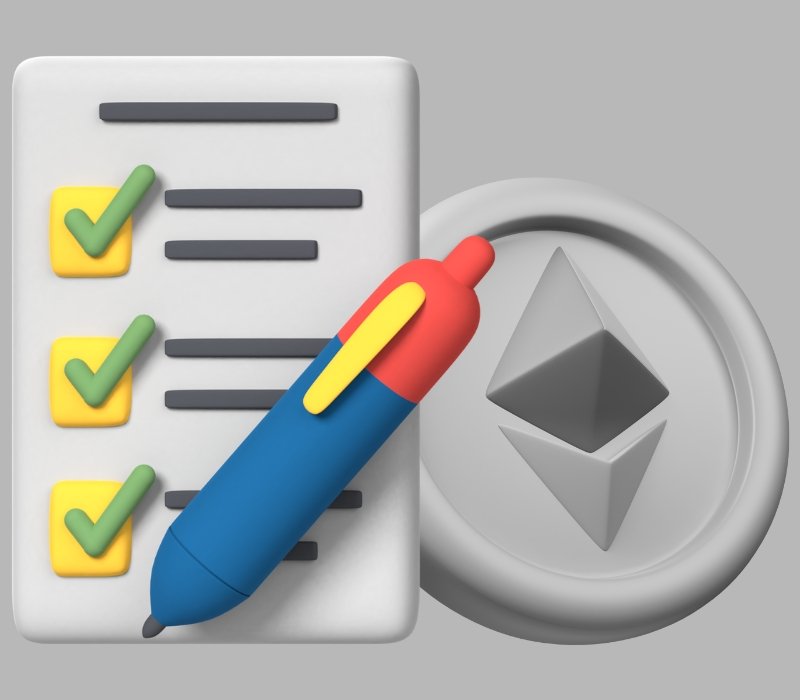Are you ready to take the leap into the world of cryptocurrency? Sending BTC from Binance to another wallet address is your first step towards financial freedom and unlocking the true potential of decentralized currency.
Depositing and withdrawing crypto on Binance can seem like a daunting task, but with the right steps and understanding, it’s a simple process.
If you’re looking to send Bitcoin from Binance to another wallet address, this guide will walk you through the steps to ensure a smooth and successful transfer.
How to send BTC from Binance to another Wallet: Easy Steps
To withdraw crypto from Binance exchange to another wallet like Trust Wallet, follow these steps:
- Log in to your Binance account
- Navigate to the “Withdraw” section
- Select “Bitcoin” as the withdrawal currency
- Enter the recipient’s wallet address and the same network
- Enter the amount of Bitcoin to send
- Review and confirm the details of the transaction
- Enter your Binance account password
- Confirm the withdrawal by email or through Two-factor authentication (2FA)
- Wait for the network to confirm the transaction, which may take 10-30 minutes.
Note: Ensure that you are sending Bitcoin to a compatible wallet and double-check the wallet address before confirming the transaction to avoid any loss of funds.
Must Read: Binance vs Bybit
Step 1: Log into the Binance Account
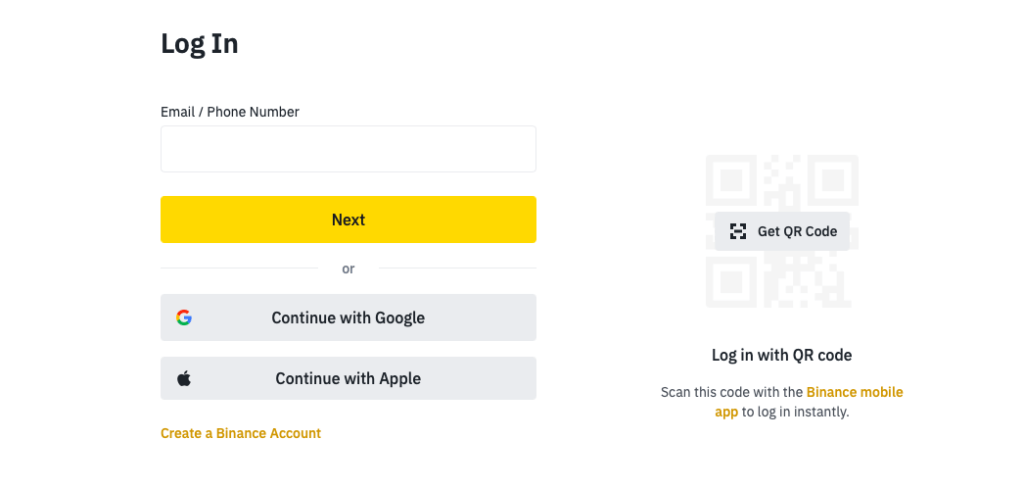
The first step to transfer crypto from Binance to another wallet is to log into your Binance account. If you don’t have a Binance account, sign up for one and complete the verification process.
This will give you access to the Binance platform and allow you to start trading and transferring your assets.
Step 2: Navigate to the Withdrawal Section
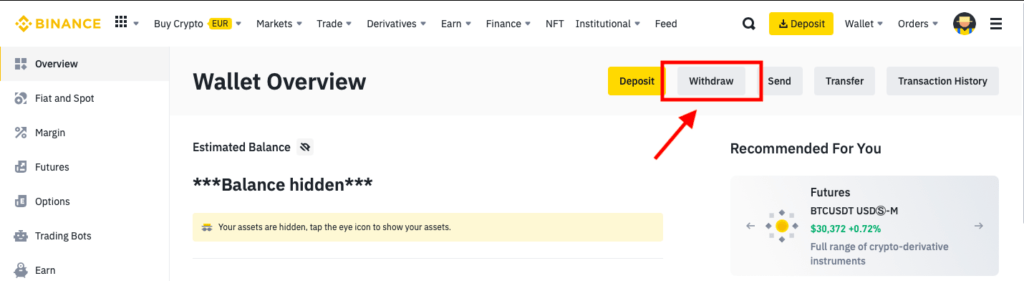
Once you’re logged in, navigate to the “Withdraw” section of your Binance account. You can find the withdrawal section in “Overview“. This is where you’ll initiate the process to send Bitcoin to another wallet address. If you didn’t find the withdraw option, you can go to the “Spot and Fiat” option.
In the “Withdraw crypto” section, you’ll see a list of different cryptocurrencies available for withdrawal, including Bitcoin (BTC). You can also see your crypto or Bitcoin balance.
Step 3: Select Bitcoin as the Withdrawal Currency
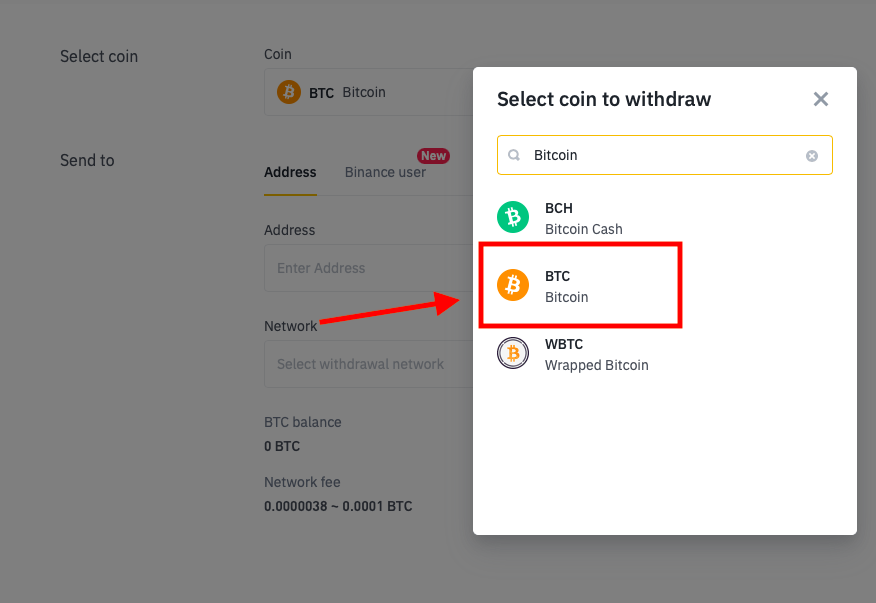
From the list of cryptocurrencies, select Bitcoin as the currency you want to send. You’ll then be prompted to enter the recipient’s Bitcoin wallet address. Make sure to double-check the recipient’s address before proceeding to the next step.
Step 4: Enter the Recipient’s Bitcoin Wallet Address
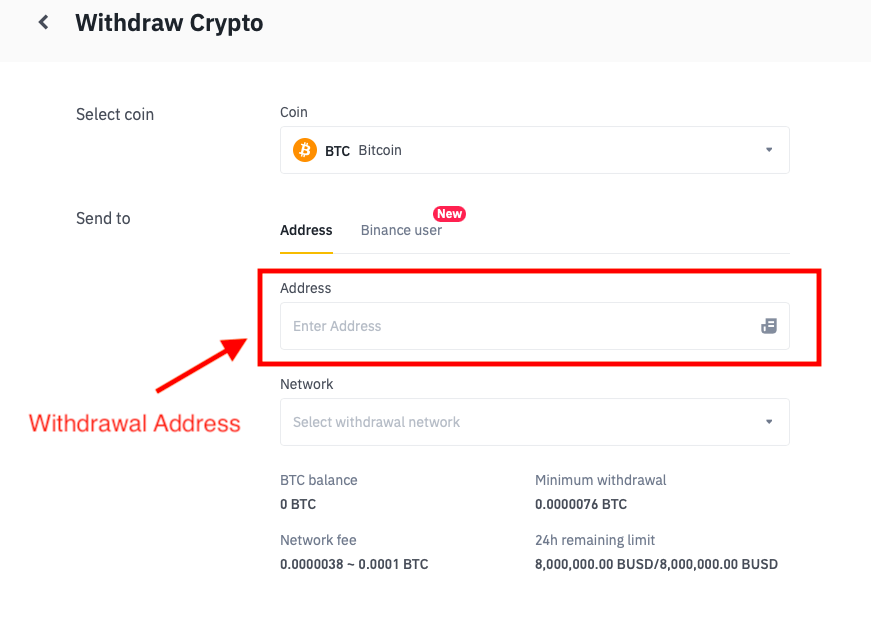
In the “Send to” field, enter the recipient’s address. This is the BTC address to which you’ll be sending the Bitcoin. Double-check the address before proceeding to the next step.
Important: Your Withdrawal and deposit network must be the same.
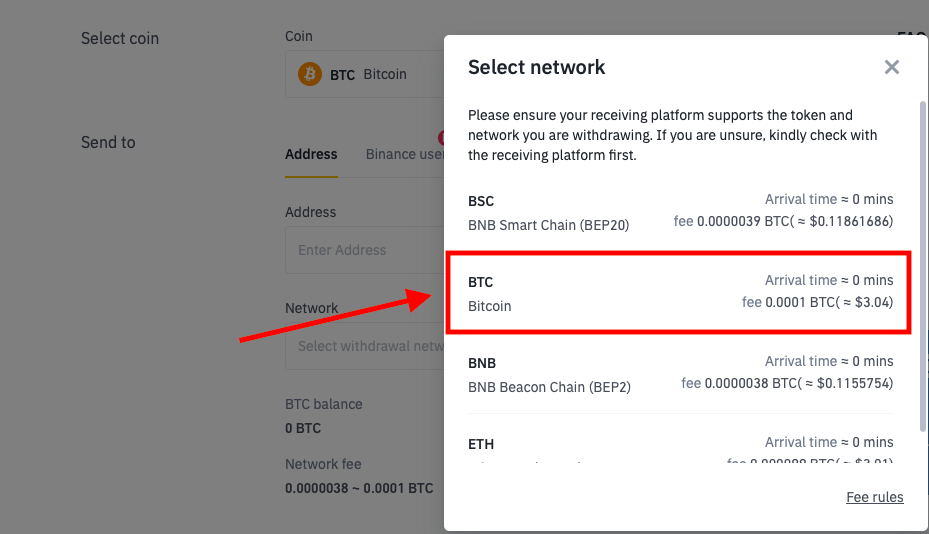
Different networks have different transaction fees and arrival times. If you transferring Bitcoin from Binance to an external hardware wallet. I will recommend using the Bitcoin BTC Network. The fee is around $3, but it keeps on changing based on network congestion.
Step 5: Enter the BTC Amount and Confirm
In the “Withdraw Amount” field, enter the amount of Bitcoin you want to send. Make sure to double-check the amount before confirming the transaction. It will also show you the fees
Once you’ve entered the recipient’s address and the amount, confirm the transaction. You’ll be prompted to enter your password or security code to complete the transfer. Be sure to “check” the transaction, as it can’t be reversed once complete.
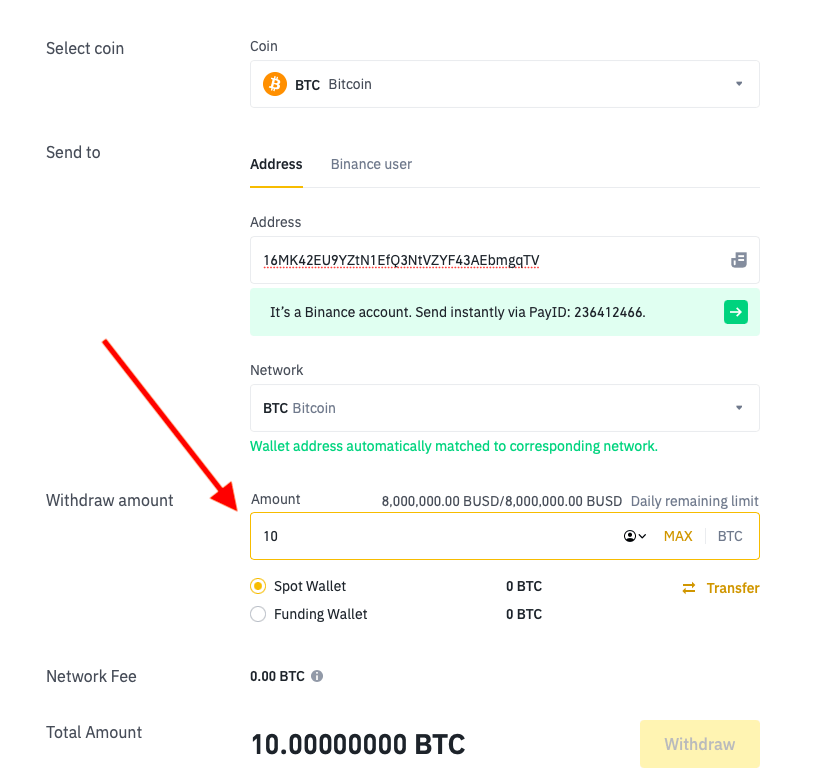
Step 6: Wait for Confirmation
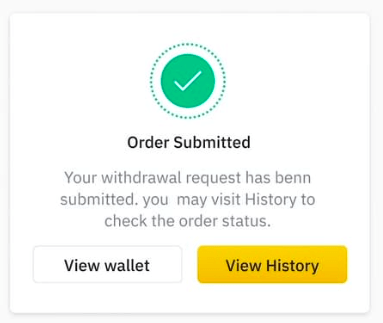
Now, all you have to do is wait for the transaction to be confirmed. This can take anywhere from a few minutes to a few hours, depending on network congestion and the fee you paid for the transfer.
Step 7: Check the Recipient’s Wallet for Confirmation
Once the transaction is confirmed, log into the recipient’s wallet and check for the newly received Bitcoin. You will also receive a notification from Binance.
Congratulations, you’ve successfully received crypto and sent Bitcoin from your Binance account to another wallet address!
Also Read: How to buy Bitcoin on eToro
How do I send Bitcoin from Binance to another Binance user?
- Sign in to Binance and go to [Wallet] – [Fiat and Spot].
- Click on [Withdraw] and pick Bitcoin as the coin to send.
- Type the Bitcoin address of the person you want to send to or choose one from your contacts. If the address is a Binance account, you will get a message asking if you want to do an internal transfer.
- Pick the network for the transaction. Make sure it is the same as the network of the address you are sending to.
- Type how much Bitcoin you want to send and look at the network fee. If you do an internal transfer, you will not pay any fee and the person will get the exact amount you type.
- Confirm that you want to do an internal transfer by picking [Use internal transfer].
- Check your transaction details and confirm your request by typing your security code or scanning your QR code. Then, click on [Submit].
- You can see the status of your transaction from [Wallet] – [Fiat and Spot] – [Withdraw] – [Recent Withdrawals]. The transaction will have [Internal] as the status and an internal transfer ID.
- The person will get your funds in their Binance account right away. They can see the transaction from [Transaction History] – [Deposit]. The transaction will have the same internal transfer ID and [Internal] as the status.
Binance Fees on Sending BTC
Binance does not charge any withdrawal fees for crypto and Bitcoin. However, you will have to pay a network fee that is based on the current congestion of the Bitcoin network. It generally ranges from $2-$3 USD.
This fee is dynamic and can change depending on the network congestion and the priority of your transaction. You can check the latest fee on the withdrawal page before confirming your transaction. The fee will be deducted from the amount you are sending, so make sure you have enough balance to cover both the withdrawal amount and the fee.
A 5-Step Security Checkup Before Transferring Bitcoin
Here are 5 important security pre-checkups to perform before transferring Bitcoin to another wallet address:
- Verify the Recipient’s Address: Double-check the recipient’s address to ensure it is correct and belongs to the intended recipient. A single mistake in the address could result in a permanent loss of your funds.
- Use Two-Factor Authentication: Enable two-factor authentication (2FA) on your Binance account to provide an extra layer of security. This will help prevent unauthorized access to your account.
- Check for Phishing Attempts: Be wary of phishing attempts that could be disguised as official emails from Binance. Always log in directly to the Binance website and never click on links in emails.
- Keep Your Device Secure: Ensure that your device used to access Binance is free of malware and viruses. Use reputable antivirus software and update it regularly.
- Confirm the Transfer Details: Before confirming the transfer, double-check the recipient’s address, the amount to be transferred, and the transaction fee to avoid any mistakes.
Conclusion
If you want to transfer crypto to another wallet, it is a simple process, and by following the steps outlined in this guide, you’ll be able to transfer Bitcoin from Binance to another wallet address with ease.
Whether you’re new to cryptocurrency or a seasoned trader, it’s important to understand the process to ensure a successful transfer.
Related: Binance Exchange review
FAQs on Transferring Bitcoin
Can you send crypto from Binance to another wallet?
Yes, you can send crypto from Binance to another wallet. To do this, you need to have the receiving wallet’s address, which is a string of characters that serves as the destination for your cryptocurrency.
You can then log into your Binance account, navigate to the withdrawal section, and select the cryptocurrency you want to send.
After entering the receiving wallet’s address and the amount to be sent, you can initiate the transaction, which will be processed by the network and transferred to the recipient’s wallet.
Can I send Bitcoin from Binance to Trust Wallet?
Yes, you can send Bitcoin from Binance to Trust Wallet. The process is similar to sending crypto to any other wallet. You will need to have the receiving wallet’s address, and then follow the steps mentioned above.
How much does Binance charge to send Bitcoin to another wallet?
Binance charges a withdrawal fee for sending Bitcoin to another wallet based on the blockchain network’s transaction fee at the time of the withdrawal. This fee is subject to change, as it is determined by the network’s congestion level and the priority of the transaction.
The fee is deducted from the total amount you are sending, so it is important to factor it into your calculation when sending cryptocurrency.
How do I avoid the Binance transfer fee?
To avoid Binance transfer fees, you can use Binance Chain (BNB) as the network for transactions within the Binance ecosystem.
Binance offers fee reductions for Binance Smart Chain transactions, so using BEP-20 can significantly reduce the cost of sending cryptocurrency. Additionally, you can use other fee-reduction techniques, such as batching transactions.
Can I transfer bitcoins to a friend?
Yes, you can transfer Bitcoins to a friend on Binance using email. Open the Binance app and select Binance Pay. Tap ‘Send’. Type your friend’s email and press ‘Continue’. If your friend is not on Binance, you will get a notification. If they are, go to the next step. Choose how many bitcoins to send and confirm it.