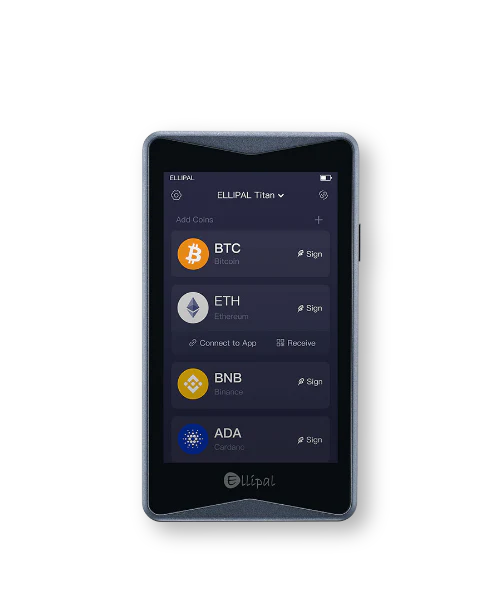Choosing the best Ethereum wallets is important if you want to store your ETH safely and manage it with ease. In 2025, several trusted wallets offer strong security, user-friendly features, and full support for Ethereum and all ERC-20 tokens.
So, whether you prefer a cold storage hardware wallet or a mobile app that works with DeFi and NFTs, there’s a suitable option for every type of Ethereum user. This guide covers the top Ethereum wallets that help you keep your assets secure while giving you full control and flexibility.
The best Ethereum wallets for 2025 are cold wallets like ELLIPAL Titan 2.0, Ledger Nano X, Trezor Safe 5, NGRAVE ZERO, and hot wallets like MetaMask, Trust Wallet, Coinbase Wallet, and Exodus, due to their strong security, Ethereum support, and user-friendly features.
8 Best Ethereum Wallets for Desktop, Mobile, or Hardware
- ELLIPAL Titan 2.0: Overall best Ethereum wallet of 2025 (100% air-gapped)
- Ledger Nano X: Best Ethereum staking wallet (Trusted by 6M+ users)
- MetaMask: Best wallet for ERC-20 tokens
- Coinbase Wallet: Best Ethereum DeFi wallet
- Trezor Safe 5: Best Ethereum Hardware Wallet (CC EAL6+ security)
- Trust Wallet: Best Ethereum Mobile Wallet
- NGRAVE ZERO: Best Ethereum Cold Wallet (CC EAL 7+ OS)
- Exodus: Best Ethereum Desktop Wallet
Our Recommended: Best Ethereum Hardware Wallets to Store ETH
Top 8 Best Ethereum Wallets Reviewed For 2025
1. ELLIPAL Titan 2.0: Overall best Ethereum wallet of 2025

The ELLIPAL Titan 2.0 is a top‑rated air‑gapped hardware wallet. It never uses USB, Wi‑Fi, Bluetooth, or NFC. All actions happen via QR codes. This stops remote attacks on Ethereum or ERC‑20 tokens. The 4‑inch full‑color IPS touchscreen shows full transaction signatures clearly. You can verify your Ethereum transaction details right on the device before approving. It feels like a rugged mini‑smartphone and works well for Ethereum signing.
Security is bank‑grade. It holds a CC EAL5+ certified secure element. This is the same security level used by top‑tier hardware wallets. The metal-sealed body is anti‑tamper. If someone tries to open it, the device wipes itself and stops working. You can store over 10,000 coins and tokens, including Ethereum and all ERC‑20 assets. It also supports NFTs and ETH staking through DApps. It links with MetaMask and WalletConnect for smooth use. (ELLIPAL Titan review)
Price and Availability
ELLIPAL Titan 2.0 is available for pre-order now for $119.00. It comes with a hardware wallet, type-C charging cord, security adapter, user manual, two seed phrase recovery sheets, and SD card (firmware upgrade).
2. Ledger Nano X: Best Ethereum staking wallet

Ledger Nano X is a premium hardware wallet used to store Ethereum and other cryptocurrencies securely. It supports over 5,500 crypto assets, including all Ethereum-based tokens (ERC-20). This wallet is widely trusted in the crypto space for storing Ethereum safely in offline mode. It uses a certified secure chip (CC EAL5+), which adds an extra layer of protection against hacking attempts.
The Ledger Nano X connects via Bluetooth and USB-C, making it easy to use with smartphones and desktop devices. You can use the Ledger Live app to manage your Ethereum, send or receive ETH, and even stake it. The mobile compatibility is a major plus for people who want to manage Ethereum on the go. The wallet allows up to 100 apps to be installed at once, so you can manage multiple Ethereum-related assets like stablecoins, DeFi tokens, and NFTs together in one device.
The battery life is around 8 hours when used wirelessly, and the internal storage is enough to support all major Ethereum dApps. The Ledger Nano X comes with a sleek stainless steel and plastic build. Its current price is around $149, which is higher than budget wallets but offers better features. (Ledger alternative wallets)
Price And Availability
The official website of Ledger sells the Ledger Nano X for “$149”, and offers free shipping to almost every country. You can also buy a family pack for $299.
3. MetaMask: Best wallet for ERC-20 tokens

MetaMask is one of the best Ethereum wallets used worldwide. It is a free, non-custodial wallet that works as a browser extension and mobile app. You can use MetaMask to store, send, and receive Ethereum. It supports Ethereum-based dApps directly from your browser.
Over 30 million people have installed MetaMask as of 2025. The wallet is available for Chrome, Firefox, Brave, and Edge. Its mobile version works on both Android and iOS. You can also use MetaMask with hardware wallets like Ledger and Trezor for better security.
Gas fee management is simple in MetaMask. You can customize gas limits and fees for Ethereum transactions. The wallet also lets you connect to different Ethereum networks, including testnets and custom RPCs. MetaMask supports swaps within the wallet using its own built-in feature. It compares quotes across multiple DEXs and charges a service fee of 0.875% per swap. MetaMask is fully open-source, and many Ethereum developers trust it for testing and deploying smart contracts. (Read: best altcoin wallets)
4. Coinbase Wallet: Best Ethereum DeFi wallet
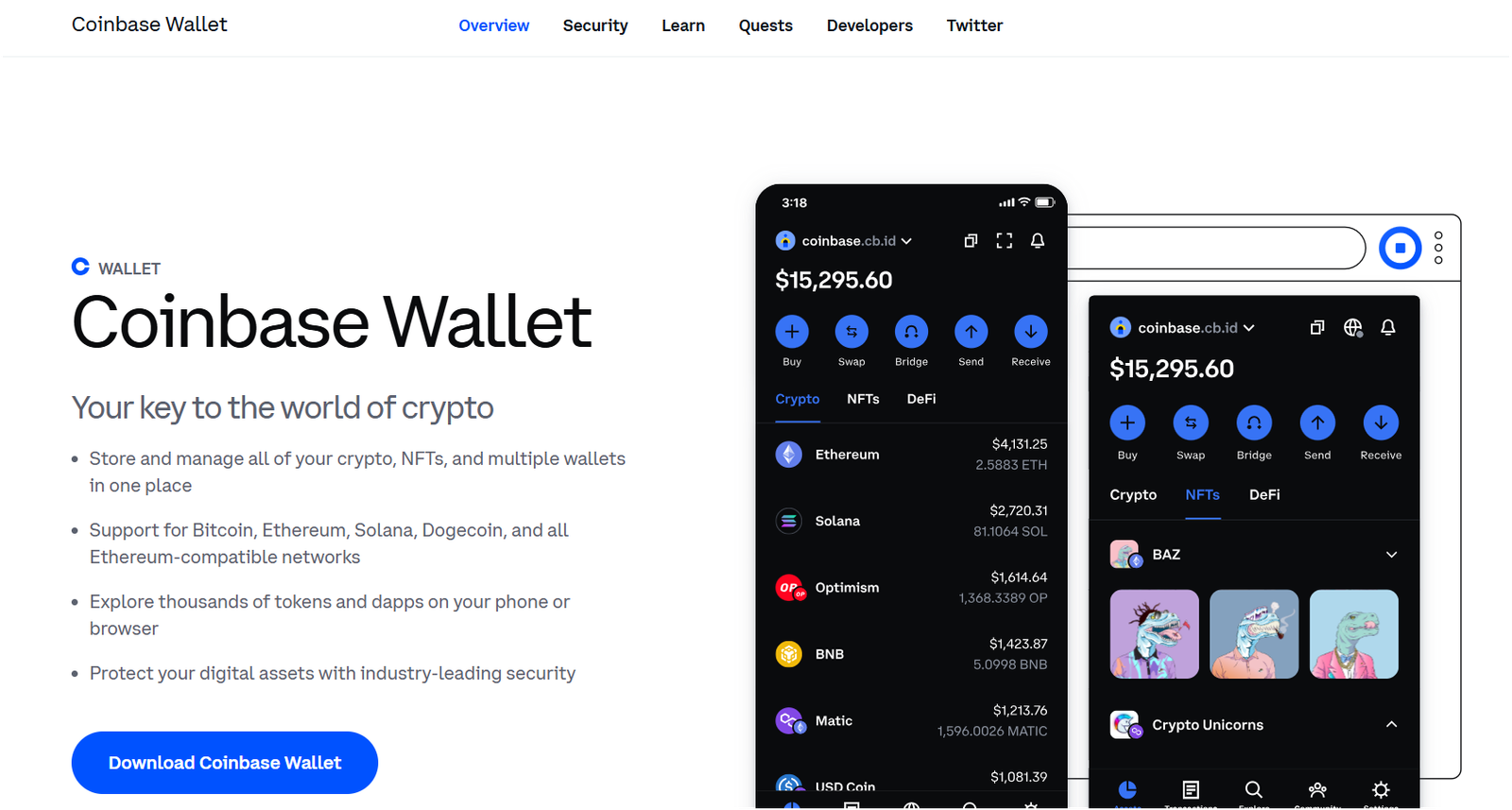
Coinbase Wallet is a popular non-custodial Ethereum wallet created by Coinbase, one of the largest crypto exchanges in the world. This wallet lets you store and manage your Ethereum and ERC-20 tokens without needing to keep them on the Coinbase exchange.
The Coinbase Wallet app supports Ethereum, as well as other blockchains like Bitcoin, Polygon, and Solana. You can access decentralized apps (dApps), stake assets, and swap tokens directly from the wallet. It includes a built-in dApp browser. This wallet is available as a mobile app for both iOS and Android. It also supports a browser extension that works with Chrome. If you use the wallet with your own recovery phrase, it stays fully non-custodial. But if you choose to connect it with your Coinbase account, it can sync with your exchange balances too.
Coinbase Wallet includes secure features like biometric logins, encrypted cloud backups, and an optional recovery phrase. You can also import other best Ethereum wallets using seed phrases. The wallet uses Secure Enclave technology to protect private keys on supported devices.
5. Trezor Safe 5: Best Ethereum Hardware Wallet

Trezor Safe 5 is one of the newest crypto hardware wallets made by Trezor. It supports Ethereum and many other cryptocurrencies. It was released in 2024 and is designed with improved security and usability features. Trezor Safe 5 has a large 1.54-inch color touchscreen, which makes navigation easy. The screen is responsive and gives better visibility during transactions. You also get a secure element chip (EAL6+ rated).
It supports Shamir Backup, which is a better method to back up your wallet using multiple shares. This backup method is safer than the old 12 or 24-word recovery phrase. You can split the backup into multiple parts and store them in different places. That way, your Ethereum and other crypto assets stay protected even if one share is lost.
You can connect Trezor Safe 5 with the Trezor Suite app through USB-C. It is compatible with Windows, macOS, and Linux. The wallet supports thousands of coins and tokens, including all Ethereum-based assets. Trezor also uses open-source firmware, which is regularly updated.
Price and Availability
You can order it now from the official website for “$169”. You can also opt for the Bitcoin-only version, which is a limited edition device that supports only Bitcoin (BTC).
6. Trust Wallet: Best Ethereum Mobile Wallet

Trust Wallet is another top Ethereum wallet used by millions of crypto holders worldwide. It is a non-custodial Ethereum software wallet. You can download Trust Wallet as a free mobile app on both Android and iOS. It supports Ethereum and thousands of ERC-20, ERC-721, and ERC-1155 tokens.
Trust Wallet has over 70 million downloads globally and supports more than 100 blockchains, including Ethereum. It also allows staking of some coins, although Ethereum staking is not directly available in the mobile app. The wallet uses industry-standard security features like encrypted local storage and a biometric lock, but it does not offer hardware wallet support.
7. NGRAVE ZERO: Best Ethereum Cold Wallet

NGRAVE ZERO is the safest Ethereum hardware wallet made for high-security needs. It is a fully offline cold wallet that never connects to the internet, Wi-Fi, or Bluetooth. The wallet uses EAL7-certified secure elements, which is one of the highest security certifications used in digital devices.
The NGRAVE ZERO has a 4-inch touchscreen and supports QR-code communication through its companion app called “LIQUID.” It uses a secure one-way QR system to sign transactions. You also get a backup solution called GRAPHENE. It is a two-layer stainless steel sheet system that stores your recovery phrase in a durable and tamper-proof way. It is also one of the best crypto cold storage wallet.
NGRAVE ZERO supports Ethereum and over 1,500 other coins and tokens. This wallet is priced around €398, which is higher than others, but it offers unmatched offline protection for your Ethereum storage.
Price And Availability
You can buy the ZERO wallet for USD 398 (tax included) and the GRAPHENE plate (titanium backup) for USD 149. You can also get a combo pack (ZERO plus upper and lower GRAPHENE plates) for USD 498.
8. Exodus: Best Ethereum Desktop Wallet

Exodus is an online Ethereum wallet that works on both desktop and mobile. It lets you store, send, and receive Ethereum without handing over your private keys to anyone. The wallet supports multiple blockchains, but it has full support for Ethereum and all ERC-20 tokens.
Exodus supports over 300 crypto assets, including all Ethereum-based tokens. It has no account registration, so you stay in full control of your Ethereum wallet at all times. Exodus Wallet also offers real-time charts and staking options for some assets. The wallet also includes a built-in swap feature where you can exchange Ethereum with other cryptocurrencies directly inside the app. Exodus does not charge any extra fees for sending Ethereum, but you still have to pay the standard Ethereum network gas fees.
Best Wallets For Ethereum Comparison
| Ethereum Wallet Name | Security Level | Device Type | ETH Staking | Supported Assets | Price (USD) |
|---|---|---|---|---|---|
| ELLIPAL Titan 2.0 | CC EAL5+ chip, air-gapped, auto-wipe | Hardware (Mobile) | Yes (via DApps) | 10,000+ coins/tokens | $119 |
| Ledger Nano X | CC EAL5+ chip, PIN, Bluetooth | Hardware (Mobile/Desktop) | Yes (Ledger Live) | 5,500+ crypto assets | $149 |
| MetaMask | Local key storage, open-source | Software (Browser/Mobile) | Yes (via DApps) | All Ethereum tokens | Free |
| Coinbase Wallet | Secure Enclave, biometrics | Software (Mobile/Extension) | Yes (some assets) | ETH, ERC-20, and others | Free |
| Trezor Safe 5 | EAL6+ chip, Shamir Backup | Hardware (Desktop) | Yes (via 3rd party) | Thousands of tokens | $169 |
| Trust Wallet | Biometric lock, encrypted storage | Software (Mobile) | No direct ETH staking | 5M+ assets, 100+ chains | Free |
| NGRAVE ZERO | EAL7 OS, fingerprint + PIN, air-gapped | Hardware (Offline) | No | 1,500+ coins/tokens | $398 |
| Exodus | Encrypted keys, no 2FA | Software (Desktop/Mobile) | Yes (limited) | 300+ crypto assets | Free |
How to Choose the Best Ethereum Wallet?
When you choose the best Ethereum wallet, you need to look at some clear things. Below are the most important points you should check before you decide.
- Security Features: Always check if the wallet gives you full control of your private keys. Non-custodial wallets are safer because only you can access your Ethereum. Look for security features like PIN protection, biometric lock, and hardware wallet support. Some wallets also support recovery phrases, which are important if you lose access.
- Type of Wallet: There are different types—hardware, mobile, desktop, browser, and paper wallets. Hardware wallets are the most secure, but they cost money. Mobile and browser wallets are easier to use but may not be safe if your device gets hacked. Choose the type based on your daily use and how often you plan to access your Ethereum.
- Ease of Use: The wallet should have a simple design and easy steps. If it looks too complex, it can lead to mistakes. Beginners should pick a wallet that clearly shows balances, fees, and transaction history. A clean user interface saves time and avoids confusion.
- Compatibility with Ethereum Tokens: Make sure the wallet supports ERC-20 tokens, not just Ethereum (ETH). Some wallets also support NFTs and Layer 2 Ethereum tokens. If you deal with many Ethereum-based tokens, this is important to avoid using multiple apps.
- Backup and Recovery Options: Good wallets will always give you a backup phrase or recovery seed. Write this down and store it offline. If the wallet has cloud backup, make sure it’s encrypted. Without recovery options, you can lose your Ethereum forever if your phone or computer crashes.
- dApp and Web3 Support: Many Ethereum wallets now allow you to use decentralized apps (dApps) directly. This is useful if you want to use Ethereum DeFi, NFT, or staking platforms. Look for Web3 support in browser extensions or mobile apps to connect with dApps easily.
- Customer Support and Community: Some wallets have helpful customer support or an active user community. This helps when you face any problem with sending or receiving Ethereum. Wallets with regular updates and strong communities are usually safer and more reliable.
Read More: Best Dogecoin wallets
How to Store Your Ethereum (ETH) Safely?
- Use a Trusted Ethereum Wallet: Choose a well-known wallet that gives you control over your private keys. Hardware wallets like Ledger or Trezor are the safest. Mobile or desktop wallets like MetaMask or Trust Wallet are also good if used carefully.
- Keep Your Recovery Phrase Safe: When you create a wallet, it shows a 12 or 24-word backup phrase. Write it down on paper and store it somewhere private. Never save it online or share it with anyone.
- Enable Extra Security Features: Use features like PIN codes, biometric login, and two-factor authentication. These add more protection in case someone tries to open your wallet without your permission.
- Avoid Phishing and Fake Apps: Always download wallets from official websites or trusted app stores. Double-check URLs before entering your private keys. Never click on random wallet links from social media or email.
- Don’t Store All ETH in One Wallet: If you hold a large amount of Ethereum, split it into more than one wallet. Keep most of it in cold storage (offline wallet), and use a smaller amount for daily use in a hot wallet.
- Keep Wallet Software Updated: Always install the latest wallet updates. Updates fix bugs and improve security. Using an outdated wallet can increase your risk of losing ETH.
What is an Ethereum Wallet?
An Ethereum wallet is a software application. It lets users store, send, and receive Ether (ETH) and other ERC-20 tokens. Ethereum is a blockchain platform for creating decentralized applications and smart contracts. Ether is its native cryptocurrency.
It interacts with the Ethereum blockchain to manage a user’s ETH and tokens. It stores the user’s private keys, which are required to access and manage Ethereum funds. Private keys are a unique set of alphanumeric characters acting as a password to access the user’s wallet.
There are different types of Ethereum wallets. These include desktop wallets, mobile wallets, hardware wallets, and web-based wallets. Desktop wallets install on a computer, while mobile wallets install on a mobile device.
Hardware wallets are physical devices connected to a computer or mobile device via USB or Bluetooth, and web-based wallets are accessed through a web browser.
How do Ethereum wallets work?
Ethereum wallets interact with the Ethereum blockchain. It’s a decentralized public ledger that records all transactions and smart contract executions on the network. When a user sends or receives ETH or tokens, the transaction is broadcast to the network and validated by a decentralized network of nodes.
When a user creates an Ethereum wallet, the wallet generates a pair of cryptographic keys. A public key and a private key. The public key is the user’s Ethereum address that they can share to receive ETH or tokens.
The private key is kept secret and used to sign transactions and authorize access to the user’s funds.
When a user wants to send ETH or tokens, they create a transaction. It includes the recipient’s Ethereum address and the amount of ETH or tokens to send. The user signs the transaction with their private key. The transaction is broadcast to the network.
Read more: Best Ethereum exchanges
How to Use an Ethereum Wallet
Here’s a step-by-step beginner’s guide on how to use an best Ethereum wallet:
- Choose a Wallet: The first step is to select an Ethereum wallet. You can choose from different types of wallets, including software, hardware, and online wallets. Popular software wallets include MyEtherWallet, MetaMask, and Exodus. Popular hardware wallets include Ledger and Trezor. And popular online wallets include Coinbase and Binance.
- Download and Install: Once you’ve chosen a wallet, you’ll need to download and install it. If you’re using a software wallet, you can download it from the developer’s website. If you’re using a hardware wallet, you’ll need to purchase it and then connect it to your computer.
- Create a New Wallet: After downloading and installing your wallet, you’ll need to create a new wallet. Most wallets will prompt you to create a new wallet when you open the application for the first time. This typically involves setting a password, which you should keep in a safe place.

- Get Your Ethereum Address: Every Ethereum wallet has a unique Ethereum address, which is a string of letters and numbers that identifies your wallet. You can find your Ethereum address in your wallet, usually in the “Receive” or “Deposit” section.
- Fund Your Wallet: To send and receive Ethereum, you’ll need to fund your wallet. You can do this by buying Ethereum from a cryptocurrency exchange or from someone who already owns Ethereum. You can then transfer the Ethereum to your wallet using your Ethereum address.
- Sending Ethereum: To send Ethereum, you’ll need to enter the recipient’s Ethereum address and the amount of Ethereum you want to send. Make sure to double-check the Ethereum address to avoid sending it to the wrong person. Once you’ve entered the information, click the “Send” button and confirm the transaction.
- Receiving Ethereum: To receive Ethereum, you’ll need to give the sender your Ethereum address. The sender will then send the Ethereum to your address, and it will show up in your wallet.

Verify Transactions: Ethereum transactions are stored on the Ethereum blockchain, which is a public ledger. You can use an Ethereum blockchain explorer like Etherscan to verify the authenticity of a transaction. Simply enter the transaction ID or your Ethereum address to view the transaction details.
Full Node and Light Node Ethereum Wallets
A full node best Ethereum wallet is a type of wallet that downloads and maintains a complete copy of the Ethereum blockchain. This means that the wallet has a full copy of every transaction that has ever occurred on the Ethereum network.
By having a full copy of the blockchain, a full-node wallet can independently verify and validate all transactions without relying on any third-party service.
Full node wallets typically require significant storage and computational resources, as well as a stable and fast internet connection.
A light node wallet, on the other hand, is a type of wallet that does not download and maintain a full copy of the Ethereum blockchain. Instead, it relies on a trusted third-party service, such as Infura, to access the blockchain data on demand.
This means that a light node wallet can function with much less storage and computational resources than a full node wallet.
Light node wallets are generally faster to set up and more convenient to use than full node wallets, but they come with the downside of relying on a third-party service for data access.
Hot wallets vs Cold Wallets: Types of Ethereum wallets Comparison
| Key Points | Hot Wallets | Cold Wallets |
|---|---|---|
| Security | ❌ Less secure as they are always connected to the internet | ✔️ More secure as they are stored offline |
| Accessibility | ✔️ Easier to access and use | ❌ Less convenient to access and use |
| Transaction Speed | ✔️ Faster transaction speeds | ❌ Slower transaction speeds |
| Cost | ✔️ Free or low cost | ❌ Higher cost due to the purchase of hardware wallets |
| Functionality | ✔️ Offer a range of features and services | ❌ Limited in functionality, primarily used for storage only |
| Risk of Hacking | ❌ more vulnerable to hacking and cyber-attacks | ✔️ Less vulnerable to hacking and cyber-attacks |
| Backup and Recovery | ❌ More difficult to backup and recover | ✔️ Easier to backup and recover |
| Amount of Funds Held | ❌ Suitable for holding small amounts of funds | ✔️ Suitable for holding large amounts of funds |
How to keep your ETH Safe in Ethereum wallets?
Do’s:
✔️ Use a hardware wallet: Hardware wallets are offline devices that provide a high level of security for your ETH.
✔️ Create a strong password: Choose a unique and complex password that includes a combination of uppercase and lowercase letters, numbers, and special characters.
✔️ Enable two-factor authentication (2FA): 2FA adds an extra layer of security to your account and protects your ETH from unauthorized access.
✔️ Keep your private keys safe: Your private keys are like a password that grants access to your funds. Make sure to keep them safe and never share them with anyone.
✔️ Backup your wallet: Always create a backup of your wallet and store it in a safe place. This will help you recover your funds if you lose access to your wallet.
Don’ts:
❌ Share your private keys: Never share your private keys with anyone, including family, friends, or support staff.
❌ Use a public computer or public Wi-Fi: Public computers and public Wi-Fi networks are not secure and can expose your wallet and private keys to potential theft.
❌ Click on suspicious links or emails: Hackers can use phishing emails or links to trick you into revealing your private keys or login information.
❌ Keep all your funds in one wallet: To reduce the risk of losing all your funds at once, spread them across multiple wallets.
❌ Use an unsecured wallet: Make sure to use a reputable wallet that has a good reputation and strong security features.
Final Thoughts
Choosing the best Ethereum wallet is a critical decision for anyone looking to securely store their Ether and other ERC-20 tokens. With the increasing demand for Ethereum and the rapid development of the Ethereum ecosystem, the market is flooded with a variety of wallets that offer different features and capabilities.
When selecting an Ethereum wallet, it’s essential to consider factors such as security, ease of use, supported features, and compatibility with your device.
Some of the best Ethereum wallets in the market include hardware wallets like SafePal, Ellipal Titan, Ledger Nano S, and Trezor, as well as software wallets like MyEtherWallet, MetaMask, and Exodus.
Ultimately, the best Ethereum wallet for you will depend on your individual needs and preferences. Whether you prioritize security, convenience, or accessibility, there is an Ethereum wallet out there that can meet your requirements. By doing your research and carefully weighing your options, you can find the perfect Ethereum wallet to keep your assets safe and secure.
FAQs on Top ETH Wallets
Which wallet is best for Ethereum?
ELLIPAL Titan 2.0 is the best wallet for Ethereum in 2025. It’s a fully air-gapped cold wallet, which means it never connects to the internet, Wi-Fi, or Bluetooth. All transactions are done using QR codes. This gives you full control and safety over your ETH. It also supports MetaMask and DApps, so you can stake or interact with Ethereum easily.
Which is the safest Ethereum wallet?
ELLIPAL Titan 2.0 and Ledger Nano X are the safest Ethereum wallets right now. Both use secure chips (EAL5+) that are used in high-level security devices. ELLIPAL stays completely offline and wipes itself if tampered with. Ledger Nano X adds Bluetooth access with PIN protection.
What is the lowest-fee Ethereum crypto wallet?
MetaMask helps you save on Ethereum gas fees. It lets you customize the fee before sending any ETH transaction. You can adjust gas prices based on how fast or cheap you want it. There are no extra wallet fees from MetaMask itself, just the Ethereum network fee.
Which is the best Ethereum wallet for mining?
Coinbase Wallet works well if you’re looking for an Ethereum wallet after mining. It’s easy to use and supports ERC-20 tokens. Once you mine Ethereum, you can transfer it to Coinbase Wallet and manage it easily. You can also swap tokens, use dApps, or connect it with your Coinbase exchange account for added flexibility.
What is the best Ethereum NFT wallet?
Ledger Nano X is one of the best Ethereum wallets for NFTs. It supports all Ethereum-based NFT types, including ERC-721 and ERC-1155. You can manage NFTs safely using Ledger Live or connect it to MetaMask for marketplace access. Since it’s a hardware wallet, your NFTs stay offline and protected from hacks or browser threats.
What is the best ETH staking wallet?
Ledger Nano X is the best wallet for staking Ethereum in 2025. It supports ETH staking directly through the Ledger Live app. You can also earn rewards by staking other coins like Solana or Cosmos. It’s a hardware wallet, so your staked ETH stays secure while still earning passive income. Easy to use and very reliable.
What is Ethereum cold storage?
Ethereum cold storage refers to the practice of keeping private keys for your Ethereum holdings offline, in a physical device like a hardware wallet or a paper wallet, which is not connected to the internet. This is done to prevent unauthorized access to your funds, as it is much more difficult for hackers to steal your private keys when they are stored offline.
Can an Ethereum wallet be hacked?
Yes, an Ethereum wallet can be hacked if it is not properly secured. There have been instances of hackers gaining access to wallets by exploiting vulnerabilities in software or by tricking users into giving away their private keys. It is important to use a reputable wallet provider, enable two-factor authentication, and keep your private keys secure to minimize the risk of hacking.
What is the ERC20 wallet?
The ERC20 wallet is a type of Ethereum wallet that supports ERC20 tokens, which are digital assets that are created and managed on the Ethereum blockchain. ERC20 tokens are the most common type of token on the Ethereum network and are used for a variety of purposes, such as fundraising, voting, and trading. An ERC20 wallet is necessary to store, send, and receive ERC20 tokens.
Are Ethereum wallets free?
There are both free and paid Ethereum wallets available. Many wallet providers offer free versions of their software, while others charge fees for premium features such as advanced security features or customer support. Additionally, users may have to pay transaction fees when sending Ethereum or ERC20 tokens from their wallet, as these fees go to the miners who process and validate transactions on the Ethereum blockchain.