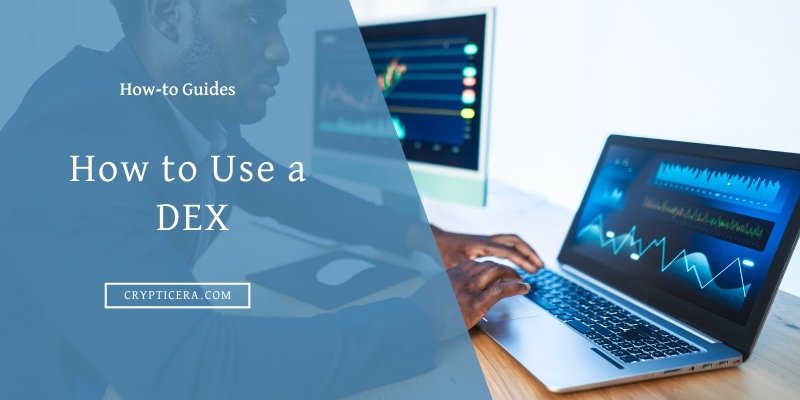Cryptocurrencies have revolutionized the way people transact and exchange money. Decentralized exchanges (DEXs) are an essential part of the crypto ecosystem that allows users to trade cryptocurrencies without the need for a central authority.
DEXs offer several advantages over centralized exchanges, such as lower fees, higher security, and more control over users’ funds.
In this article, we’ll provide a comprehensive guide on how to use a decentralized exchange, including the benefits of using a DEX, how to get started, and tips for staying safe.
What is a Decentralized Exchange?
A decentralized exchange (DEX) is a platform that allows users to trade cryptocurrencies in a decentralized manner.
Unlike centralized exchanges, DEXs do not require a central authority to facilitate transactions.
Instead, they use smart contracts and blockchain technology to enable peer-to-peer transactions between users. This makes DEXs more secure, transparent, and censorship-resistant.
How Decentralized Exchanges Work?
DEXs rely on smart contracts, which are self-executing programs that run on the blockchain. When you want to execute a trade, you submit a transaction to DEX’s smart contract.
The contract then matches your trade with an opposing trade that meets your criteria and executes the transaction automatically.
Because the trades are settled on the blockchain, there is no need for a centralized authority to oversee the process.
Advantages of Decentralized Exchange
Decentralized exchanges offer several advantages over centralized exchanges. Here are some of the key benefits of using a DEX:
- Lower fees: DEXs typically charge lower fees than centralized exchanges since they do not need to maintain a central infrastructure and middleman commission.
- Higher security: They are more secure than centralized exchanges since users have full control over their funds and do not need to trust a central authority.
- More privacy: DEXs do not require users to provide personal information or undergo KYC/AML checks, offering greater privacy and anonymity.
- Censorship-resistant: They cannot be shut down or censored by governments or other authorities since they are decentralized and run on a blockchain.
How to Use a Decentralized Exchange: A Beginner’s Guide
Now that you understand what a decentralized exchange is and its advantages, let’s walk through the steps to how to use a Decentralized exchange (DEX).
Step 1: Choose a Decentralized Exchange
The first step is to choose a decentralized exchange. There are several DEXs available in the market, each with its own unique features and supported tokens.
Some of the most popular DEXs include:
- Uniswap
- PancakeSwap
- SushiSwap
- Curve Finance
- Balancer
Do your research and choose a DEX that best suits your needs.
➜ Check this list: Best Decentralized Crypto Exchanges
Step 2: Create a Wallet
Before you can start trading on a DEX, you need to create a crypto wallet to store your cryptocurrencies.
You can use any compatible wallet that supports the blockchain on which the DEX is built.
For example, if you want to use Uniswap, you need a wallet that supports the Ethereum blockchain. Some popular wallets include Metamask, Ledger, and Trezor.
➜ you can check this list: Best Bitcoin Hot Wallet
Step 3: Fund Your Wallet
Once you have created a wallet, you need to fund it with cryptocurrencies that you want to trade.
You can buy cryptocurrencies from a centralized exchange, peer-to-peer marketplace, or any other source that supports the cryptocurrency you want to trade.
Step 4: Connect Your Wallet to the Decentralized Exchange
After you have funded your wallet, you need to connect it to the DEX. This requires you to approve a connection request from the DEX and allow it to access your wallet.
To do this, follow these steps:
- Open the DEX website and click on the Connect Wallet button.
- Choose the wallet you want to connect and follow the instructions to connect it.
- Once your wallet is connected, you can see your available balance on the DEX.
Step 5: Place an Order
Now that your wallet is connected, you can place an order on the DEX. To do this, follow these steps:
- Choose the cryptocurrency pair you want to trade. For example, if you want to trade ETH for DAI, select the ETH/DAI pair.
- Enter the amount you want to trade and the price you are willing to pay.
- Click on the Buy or Sell button, depending on whether you want to buy or sell the cryptocurrency.
Step 6: Confirm the Transaction
After you place your order, you need to confirm the transaction on your wallet. This requires you to sign the transaction using your private key.
Once the transaction is confirmed, it is sent to the blockchain for processing.
Step 7: Check Your Wallet Balance
After the transaction is processed, you can check your wallet balance to see if the trade was successful. If the trade was successful, you will see the new balance in your wallet.
Tips for Using a Decentralized Exchange
Here are some tips to help you use a decentralized exchange effectively:
- Do your research: Before using a DEX, do your research on the platform and the supported tokens to make an informed decision.
- Use a hardware wallet: Hardware wallets like Ledger and Trezor offer additional security to your funds.
- Check gas fees: Gas fees are the fees charged for processing transactions on the blockchain. Check the gas fees before placing an order to avoid high fees.
- Check the slippage: Slippage refers to the difference between the expected price of a trade and the actual price. Check the slippage before placing an order to avoid unexpected losses.
- Keep your private key safe: Your private key is essential to access your funds. Keep it safe and do not share it with anyone.
Live Example: How to Use Pancakeswap DEX
Here is a step-by-step guide on how to use PancakeSwap, a popular decentralized exchange on the Binance Smart Chain (BSC) and Aptos blockchain:
Note: I will be using Aptos Blockchain for this example.
Step 1: Connect Your Wallet to PancakeSwap
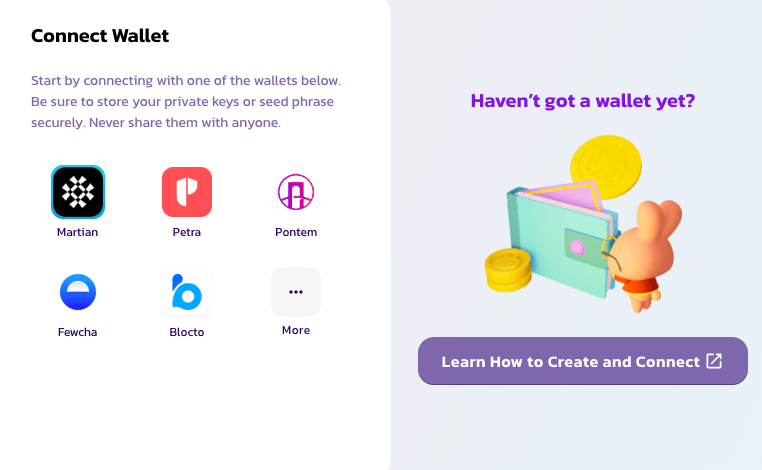
To use PancakeSwap DEX, you need to have a cryptocurrency wallet that is compatible with the Aptos (APT) blockchain.
One of the most popular wallets for Aptos is MARTIAN Wallet. Once you have installed MARTIAN and connected it to the Aptos, you can connect it to PancakeSwap by following these steps:
- Click on the “Connect” button on the PancakeSwap interface.
- Select “MARTIAN Wallet” as your wallet.
- Follow the instructions to connect your wallet to PancakeSwap.
Once your wallet is connected, you can access the PancakeSwap interface and start trading.
Step 2: Select the Trading Pair You Want to Trade
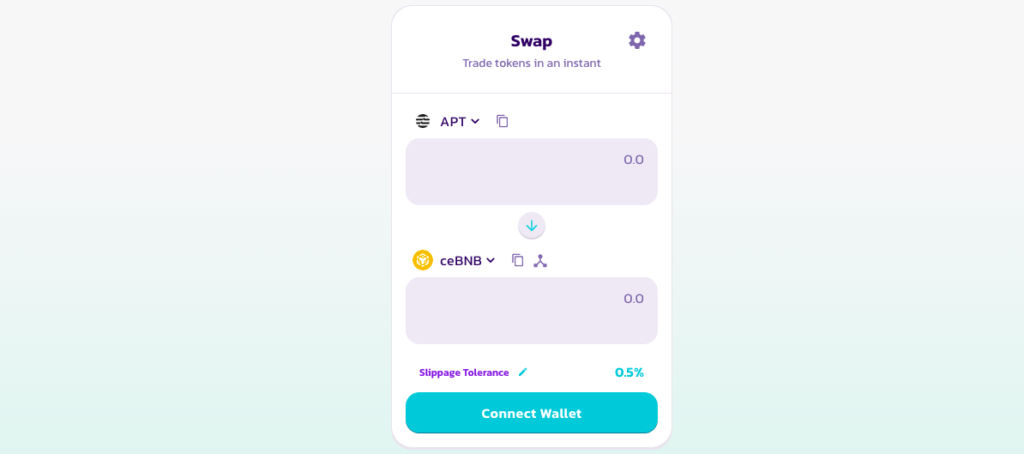
PancakeSwap supports a wide range of cryptocurrencies, including popular ones like BNB and stablecoins like BUSD.
To trade, you need to have some cryptocurrency in your wallet. Let’s say you have some APTOS tokens in your wallet, and you want to trade them for some BNB.
- Enter the respective token symbols (APTOS-BNB) into the search bar on the PancakeSwap interface.
- Click on the trading pair to select it.
- You will see the current market price and other relevant information for the trading pair.
Step 3: Initiate a Trade
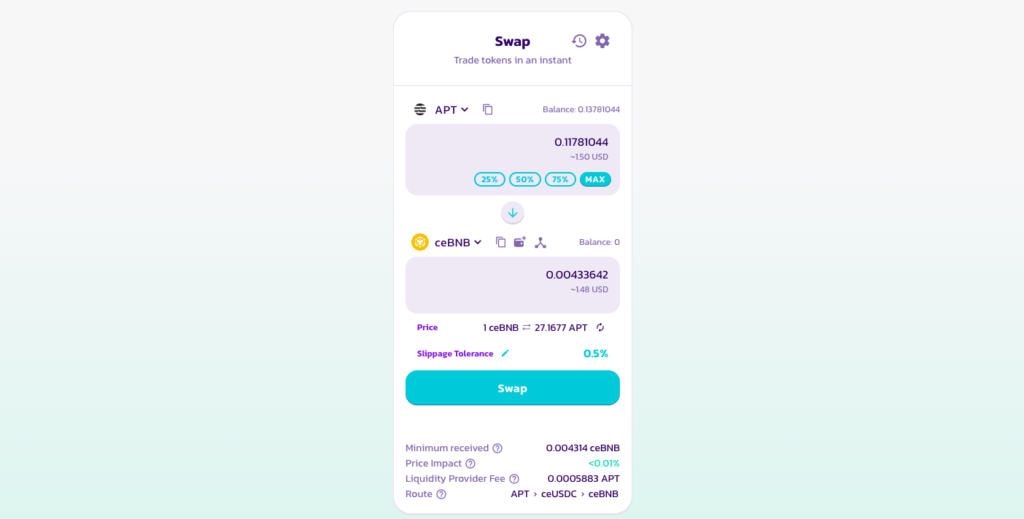
To initiate a trade, you need to click on the “Swap” button on the PancakeSwap interface.
This will bring up a form where you can enter the details of the trade, including the amount of cryptocurrency you want to trade and the currency you want to receive in return.
Here’s how you can do it:
- Enter the amount of APTOS tokens you want to trade.
- Select BNB as the currency you want to receive in return.
- Set the maximum price slippage, which is the maximum difference between the expected price and the actual executed price.
Once you have entered the necessary details, you need to click on the “Swap” button again to confirm the trade.
Step 4: Confirm the Trade
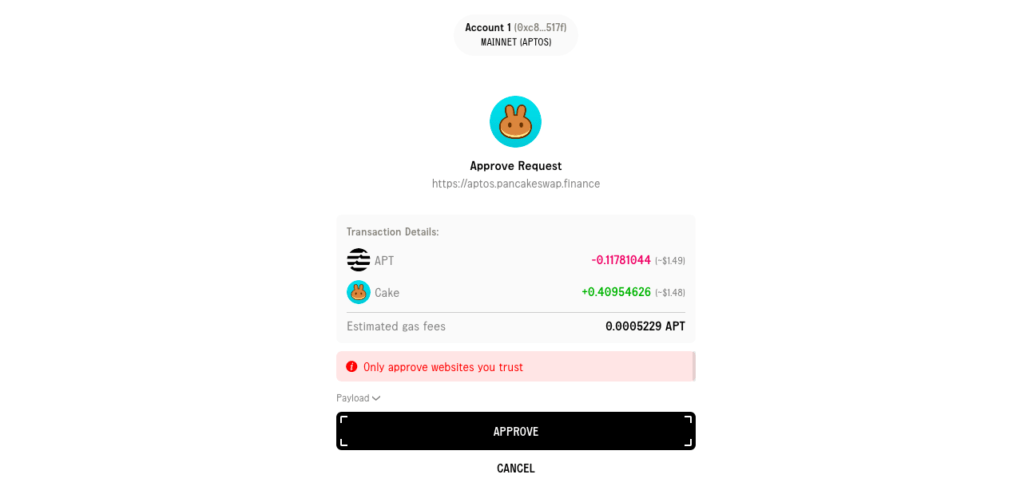
Before the trade is executed, you will be asked to confirm the transaction on your wallet. This is done by signing the transaction using your private key.
- Check the details of the trade and make sure they are correct.
- Click on the “Confirm Swap” button.
- Follow the instructions on your wallet to sign the transaction using your private key.
Once the transaction is confirmed, the trade will be executed, and you will receive the BNB in your wallet.
Final Thoughts
Decentralized exchanges offer a new and exciting way to trade cryptocurrencies, with greater privacy, security, and control over your funds.
By following the steps outlined in this guide, you can start trading on a DEX and use a decentralized exchange like Uniswap and Pancakeswap with confidence.
Just remember to do your research, choose a reputable DEX, and take proper security precautions to protect your funds. And don’t forget to factor in gas fees and transaction times when making trades.
Happy trading!
FAQs
What is the difference between a centralized and decentralized exchange?
The main difference between a centralized exchange (CEX) and a decentralized exchange (DEX) is their degree of centralization. A CEX is managed by a centralized authority, while a DEX operates in a decentralized environment, where transactions are peer-to-peer.
This implies that a DEX provides users with greater control over their funds, while a CEX is more convenient but also more vulnerable to hacks and thefts.
What is a gas fee, and how is it calculated?
Gas fee refers to the amount of cryptocurrency that a user must pay to conduct a transaction on a blockchain network. It is calculated based on the network’s current demand for processing transactions, and the complexity of the transaction.
The higher the demand and complexity, the higher the gas fee. It is important to note that gas fees vary among different blockchain networks.
Can I trade all cryptocurrencies on a DEX?
No, not all cryptocurrencies can be traded on a DEX. DEXes only support cryptocurrencies that are compatible with their underlying blockchain technology. For instance, a DEX that operates on the Ethereum blockchain can only facilitate trades of Ethereum-based tokens.
However, some DEXes may support cross-chain trading, enabling users to trade cryptocurrencies across different blockchains.
What is slippage, and how can I avoid it?
Slippage is a term used in trading to describe the difference between the expected price of a trade and the actual price at which the trade is executed. It is caused by the dynamic nature of the market, where prices can fluctuate rapidly, leading to unexpected outcomes.
To avoid slippage, traders can use limit orders, which allow them to specify the maximum price they are willing to pay for a cryptocurrency.
Is it safe to use a DEX?
DEXes are generally considered to be safe, as they operate on a decentralized network, reducing the risks of centralized hacks and thefts. However, users must still exercise caution when using DEXes, as they are susceptible to other types of attacks, such as smart contract exploits and phishing scams.