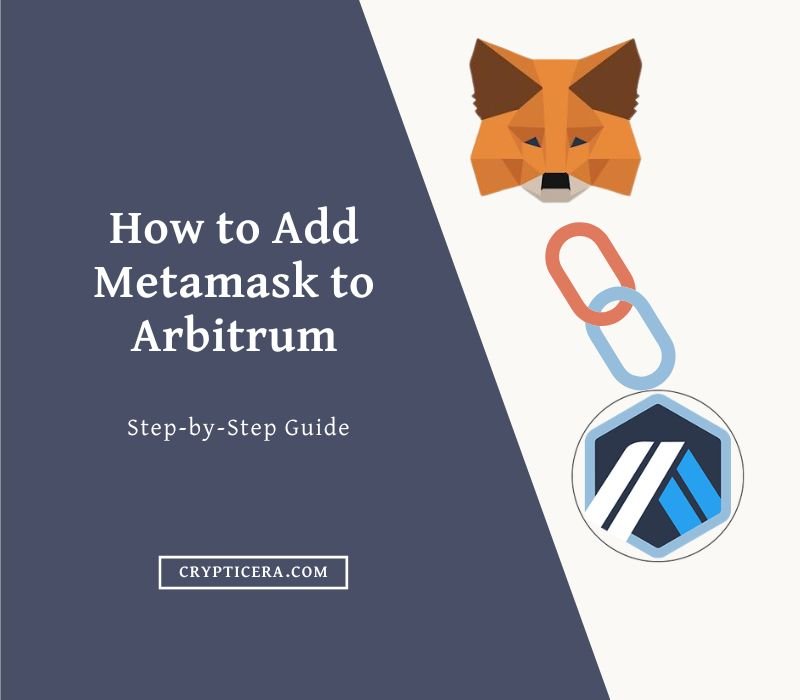With the rise of cyber threats and hacking attacks, it is crucial to protect your Bitcoin from online vulnerabilities. One of the most secure ways to store your BTC is through cold storage, which involves keeping your private keys offline.
A paper wallet is a type of cold storage that involves printing out your private and public keys on a piece of paper. It is one of the most popular and cost-effective ways to keep your Bitcoin secure.
In this blog post, we will guide you on “How to create a paper wallet for Bitcoin cold storage?”
What is Bitcoin Paper Wallet?
A Bitcoin paper wallet is a physical document that contains a public and private key pair that can be used to access and manage a Bitcoin address. It essentially consists of two QR codes: one containing the public address, and the other containing the private key.
The public key is used to receive Bitcoins, while the private key is used to spend Bitcoins.
Bitcoin paper wallets are considered to be one of the most secure ways to store BTC since they are not connected to the internet and are, therefore, immune to hacking attempts. They are also relatively easy to create, and their use does not require any technical knowledge.
Here are some basic steps to create a paper wallet for BTC cold storage:
- Visit a Bitcoin paper wallet generator website, such as bitaddress.org or walletgenerator.net.
- Disconnect your computer from the internet.
- Follow the instructions on the website to generate a new Bitcoin address and key pair.
- Print the document containing the public and private key pair.
- Store the paper wallet in a safe and secure place.
Creating a Bitcoin Paper Wallet: Step-by-Step Guide
Step 1: Generate Your Keys
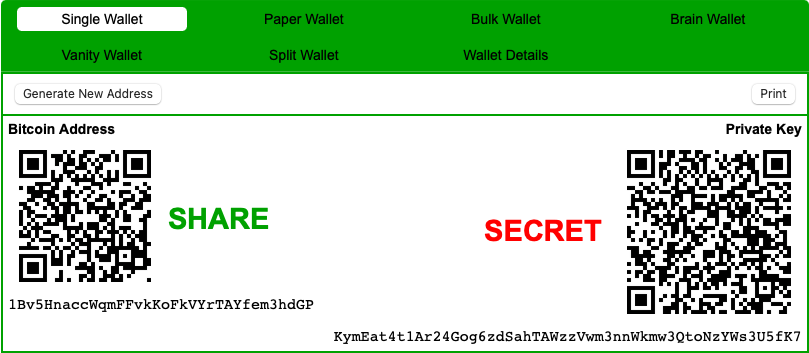
The first step in creating a paper wallet is to generate your keys. You can use a variety of tools to generate your keys, but one of the easiest and most secure is using bitaddress.org.
- Visit bitaddress.org.
- Move your mouse around the screen until the green bar is completely filled.
- Click on the “Paper Wallet” tab.
- Click on the “Generate” button.
Your keys will now be generated. You can print them out directly from the bitaddress.org website or save them as a PDF and print them later.
Step 2: Print Your Keys
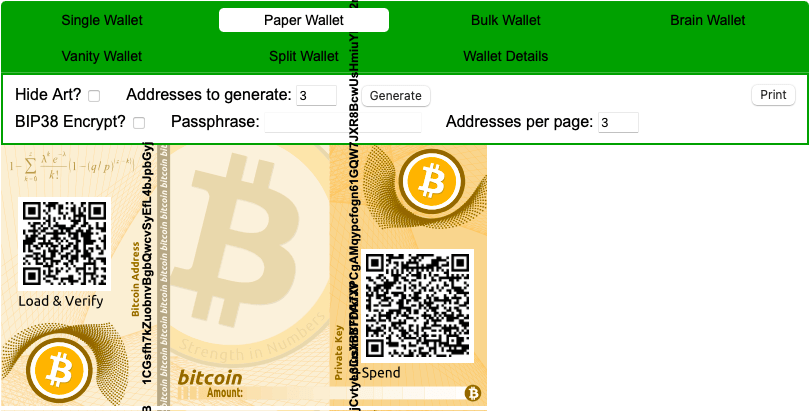
Once your keys are generated, it’s time to print them out. When printing your keys, make sure that you are using a printer that is not connected to the internet. This will help ensure the security of your paper wallet.
- Click on the “Paper Wallet” tab.
- Click on the “Print” button.
- Print out your keys.
- Close the tab and clear your browser history.
Your paper wallet is now ready for use.
you will also see many other options to fill in to ensure maximum security. let’s see what these mean:
- Hide Art: This option allows you to hide the decorative design on your paper wallet. If you are concerned about someone seeing the design and potentially stealing your funds, you can select this option to hide it.
- Addresses to generate: The field determines how many addresses you want to generate for your paper wallet. It’s recommended to generate a few extra addresses in case you need to receive additional Bitcoin in the future.
- BIP38 Encrypt: It allows you to encrypt your private key with a passphrase. This adds an extra layer of security to your paper wallet, as someone would need both your private key and passphrase to access your funds.
- Passphrase: If you choose to encrypt your private key with BIP38, you will need to enter a passphrase. This should be a strong and unique passphrase that you can remember.
- Addresses per page: It determines how many addresses are printed on each page of your paper wallet. If you have generated a lot of addresses, it may be helpful to have multiple pages for easier organization.
Step 3: Send Your Bitcoin to Your Paper Wallet
To use your paper wallet, you need to send Bitcoin to the public address on your paper wallet.
- Open your Bitcoin wallet.
- Click on the “Send” button.
- Paste the public address from your paper wallet into the “Recipient” field.
- Enter the amount of Bitcoin you want to send.
- Click on the “Send” button.
Your Bitcoin will now be sent to your paper wallet. Remember, you can only access and spend your Bitcoin by using the private key on your paper wallet. Keep this key in a safe and secure location.
How to Secure Your Bitcoin Paper Wallet?
Now that you have created your paper wallet and sent Bitcoin to it, it’s important to secure it properly. Here are a few tips for keeping your paper wallet safe:
- Keep it Offline: The most crucial step in securing your paper wallet is to keep it offline, away from any potential cyber threats. Once you have created your paper wallet, disconnect your computer from the internet to prevent hackers from accessing it.
- Store in a Safe Place: Store your paper wallet in a secure location, like a safe or a safety deposit box. Make sure it is in a dry and cool place to prevent it from getting damaged by water, heat, or other environmental factors.
- Make Multiple Copies: Consider making multiple copies of your paper wallet and storing them in different locations. This ensures that if you lose one copy, you still have access to your funds.
- Do Not Share: Never share your paper wallet’s private key with anyone. If someone has access to your private key, they can take control of your funds.
- Use a Tamper-Evident Seal: Consider using a tamper-evident seal (or lamination) on your paper wallet. If someone tries to tamper with it, the seal will break, alerting you to the potential threat.
Paper Wallet + Cryptotag Zeus Backup = Maximum Security
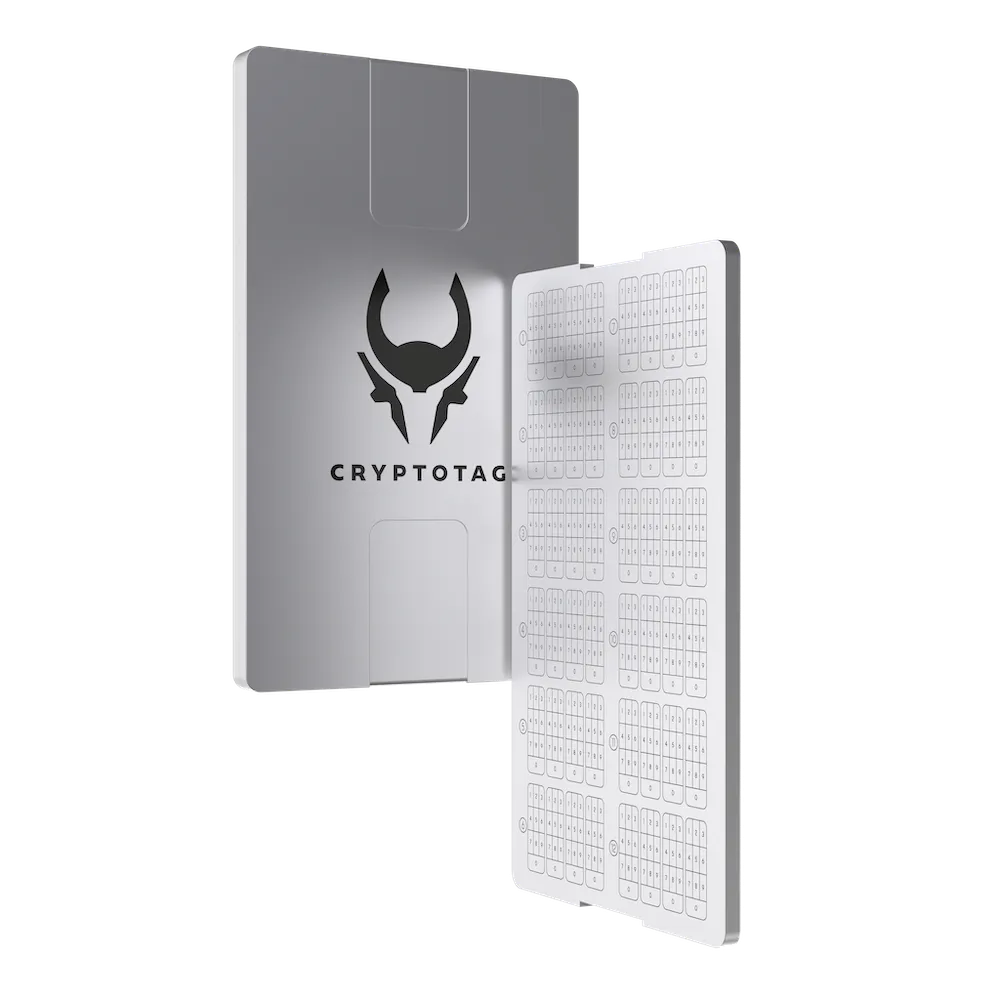
You can use Crypto Tag Zeus with a paper wallet. Crypto Tag Zeus is a premium backup solution for cryptocurrency wallets, including paper wallets.
It allows you to store your paper wallet’s private keys on titanium plates, which are resistant to fire, water, and other environmental factors. This ensures that your paper wallet remains safe and secure even in the event of a disaster.
To use Crypto Tag Zeus with your paper wallet, you will need to print out your paper wallet’s private and public keys and then transfer the private key onto the titanium plates using the Crypto Tag Zeus stamping tool.
Once you have stamped your private key onto the titanium plates, store them in a safe place, like a safe or a safety deposit box.
Must Read: How to use Cryptotag Zeus Titanium Backup?
How to move crypto from a paper wallet to a software wallet?
To import a paper wallet into a software wallet or Hardware wallet, you will need to follow the steps below:
- Choose a software wallet: There are several software wallets available, so choose one that supports the cryptocurrency you want to import and download it.
- Find the private key of the paper wallet: The private key is a long string of characters that provides access to the cryptocurrency stored in the paper wallet. It is usually printed as a QR code or a series of alphanumeric characters. Find and copy the private key of your paper wallet.
- Open your software wallet: Launch the software wallet and find the option to import a private key. This option may be labeled as “Import,” “Import Private Key,” “Sweep,” or something similar.
- Import the private key: Paste or scan the private key of your paper wallet into the software wallet. Follow the instructions on the screen to complete the import process.
- Wait for confirmation: Depending on the cryptocurrency and the software wallet, it may take some time for the transaction to be confirmed on the blockchain. Once the transaction is confirmed, you should see the balance of your paper wallet reflected in your software wallet.
How can you create a wallet with offline software if the blockchain is online?
When you create a cryptocurrency wallet, you are essentially generating a public and private key pair that allows you to send and receive transactions on the blockchain. You do not need to be connected to the internet to generate these keys.
Offline software, also known as “cold storage” or “air-gapped” software, allows you to create a wallet without the risk of being hacked or compromised by online threats.
When you create a wallet with offline software, the public address associated with that wallet is recorded on the blockchain when you make a transaction.
Now, if you want to send cryptocurrency from your offline wallet, you need to sign the transaction with your private key and then use an online computer to broadcast the signed transaction to the blockchain network.
This ensures that your private key remains secure while still allowing you to transact on the online blockchain.
Final Thoughts: Is Paper Wallet Worth it?
Creating a paper wallet for Bitcoin cold storage is a great way to protect your cryptocurrency from online threats. By following this step-by-step guide, you can easily generate and print a paper wallet that contains your private and public keys.
However, it’s important to take the necessary precautions and store your paper wallet in a safe and secure location.
Remember to keep multiple copies of your paper wallet, update it regularly, and never reuse it. By doing so, you can ensure that your Bitcoin holdings are safe and secure.
FAQs
Is paper wallet safe to Use?
Paper wallets can be safe to use as long as you take appropriate measures to protect them, such as keeping them in a secure location and making sure that no one else has access to them.u003cbru003eu003cbru003eThey have some drawbacks that may affect their security. For example, the paper can be easily lost, stolen, or damaged, leading to the loss of the funds stored in the wallet. Additionally, paper wallets are not as user-friendly as other storage methods.
Can I reuse a paper wallet?
It is not recommended to reuse a paper wallet to store cryptocurrency, as this can compromise the security of the wallet and the funds stored in it.u003cbru003eWhen you generate a paper wallet, you are essentially creating a set of unique public and private keys that are mathematically linked to each other. u003cbru003eu003cbru003eOnce you use the private key to access and spend the funds in the wallet, it is no longer secure, as the private key has been exposed and can potentially be used by an attacker to steal the remaining funds.u003cbru003eu003cbru003eIf you reuse a paper wallet by depositing additional funds into it after spending some of the funds, you are essentially using the same private key again, which increases the risk of the private key being compromised. u003cbru003eu003cbru003eAdditionally, reusing a paper wallet can also make it more difficult to track your transactions and balances, as you will have to keep track of which funds were spent and which ones are still in the wallet.u003cbru003eu003cbru003eThere’s no limit to how many paper wallets you can create, so create a new one, instead of reusing it.
What happens if I lose my Bitcoin paper wallet?
If you lose your paper wallet, you’ll lose access to your Bitcoin holdings. That’s why it’s important to keep multiple copies in safe and secure locations.
Can I create a paper wallet for other cryptocurrencies?
Yes, you can create a paper wallet for many different cryptocurrencies, as long as the cryptocurrency is based on blockchain technology that allows for the generation of public and private keys.u003cbru003eu003cbru003eYou can make a paper wallet for Ethereum, Solana, Cardano, Litecoin, Monero, and any other altcoin.