Hello there! As someone who is always on the lookout for new and secure ways to store my cryptocurrency, I recently came across the Phantom wallet.
In this blog post, I’m going to share my personal review of the Phantom wallet and how it measures up to other popular crypto wallets in the market. With the increasing number of scams and hacks in the crypto world, it’s crucial to have a reliable and safe wallet to protect your assets.
So, if you’re considering the Phantom wallet for your cryptocurrency storage needs, keep reading to find out if it’s worth the hype!
Phantom Wallet Overview
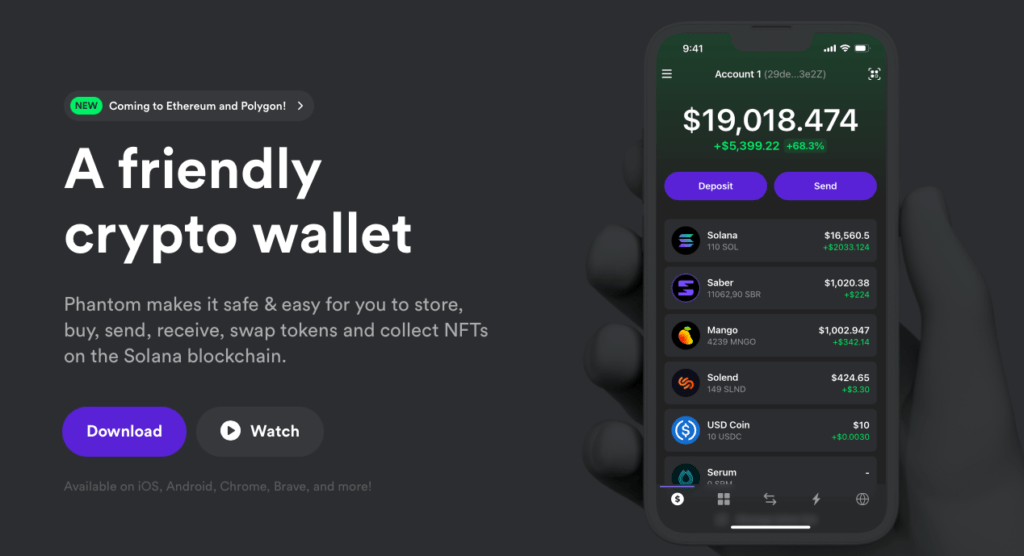
Phantom wallet serves as an intermediary between crypto users and the Solana blockchain. This wallet, launched in 2021, is accessible as a website extension and can be downloaded for free from popular browsers such as Chrome, Firefox, Brave, and Edge. It is often referred to as the Metamask of the Solana blockchain due to its similarities with the latter.
The wallet has recently announced plans to support ERC-20 and Ethereum tokens, demonstrating its commitment to constantly evolving in the decentralized finance space.
With the Phantom wallet, users can manage their digital currency and NFTs, as well as access DeFi applications on the Solana blockchain. Additionally, the team behind the wallet is working on a Beta version that will soon support Ethereum.
Pros and Cons of Using Phantom Wallet
| Pros | Cons |
|---|---|
| + User-friendly and intuitive interface | – Limited cryptocurrency support compared to other wallets |
| + Fast and efficient transactions | – No hardware wallet integration |
| + Supports Solana blockchain | – Limited privacy features |
| + Seamless integration with dApps | |
| + Automatic token discovery | |
| + Low transaction fees |
Phantom Wallet Security Review
Phantom Wallet has several security features in place to protect users’ digital assets.
Firstly, the wallet is non-custodial, meaning that users have complete control over their private keys and funds. This significantly reduces the risk of hacks and thefts that can occur with centralized exchanges or custodial wallets.
Secondly, Phantom Wallet uses military-grade encryption to protect users’ data and transactions. This ensures that sensitive information such as private keys and transaction details are encrypted and stored securely.
Thirdly, Phantom Wallet supports hardware wallets such as Ledger, which provide an additional layer of security to the wallet. Hardware wallets allow users to store their private keys on a physical device that is not connected to the internet, reducing the risk of online attacks.
Finally, Phantom Wallet has implemented several measures to prevent unauthorized access, including multi-factor authentication and biometric authentication. These measures ensure that only the authorized user can access the wallet and perform transactions.
Related: Best Solana Wallets to Store SOL Tokens
Phantom wallet Supported Cryptocurrencies
Phantom wallet enables the use of all Solana ecosystem’s cryptocurrencies, including popular ones such as USDT, USDC, Serum, Raydium, and Solana.
Now, Phantom wallet also adds support for Ethereum and Polygon blockchain to its mobile App.
Phantom Wallet: Key Features
- User-friendly interface: Phantom has a clean and intuitive user interface, making it easy to navigate and use.
- Multi-chain support: Phantom supports multiple blockchains, including Solana, Ethereum, and Polygon.
- Built-in browser extension: It is available as a browser extension for Chrome, Firefox, and Brave, allowing you to access your wallet directly from your browser.
- Decentralized storage: Phantom uses decentralized storage to store your private keys, ensuring that your assets are secure.
- DApp integration: It allows you to seamlessly connect with decentralized applications (DApps) on Solana blockchains.
- Customizable gas fees: Phantom lets you choose your own gas fees, allowing you to optimize your transactions based on network congestion and speed.
- Cross-device synchronization: Wallet provides cross-device synchronization, ensuring that your wallet is always up-to-date and accessible on all your devices.
- Biometric authentication: Phantom wallet supports biometric authentication (such as fingerprint or facial recognition) for added security.
NFT Storage
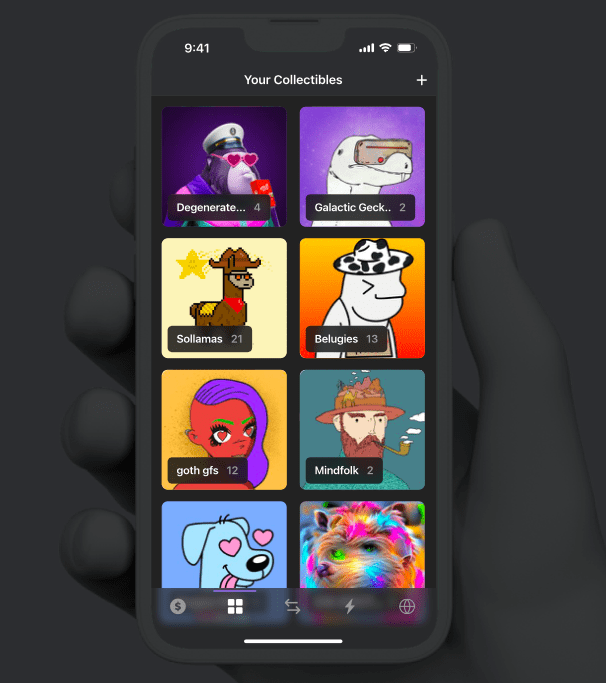
Phantom wallet provides decentralized storage for NFTs on the Solana blockchain. Wallet’s NFT storage feature is easy to use and seamlessly integrated with the wallet’s interface.
You can add NFTs to your wallet by connecting it to popular Solana NFT Marketplaces like magic Eden, Solanart, and solsea. Phantom wallet also provides a way to display and manage your NFT collection, making it easy to view and organize your assets.
Read: Magic Eden vs Solanart and Magic Eden Review
Non-Custodial Wallet
Phantom wallet is a non-custodial wallet. This means that the wallet does not have access to or control over your private keys or digital assets.
Instead, your private keys are stored securely on your device or in your browser extension, and you have complete control over your assets.
However, the downside of this approach is that if a user loses their seed phrase, they will be unable to recover their account, and their digital assets will be lost forever. Therefore, it’s crucial for users to keep their seed phrases safe and secure to avoid this risk.
Ledger Support
Phantom Wallet offers integration with Ledger hardware wallets, which adds an extra layer of security to the wallet. The integration is simple to set up within the app. Once connected, users can manage their assets using the Ledger device’s industry-leading security.
However, using a hardware wallet can be more cumbersome to access your funds. You will need to physically connect your Ledger device to your computer or mobile device.
Read: Ledger Nano X Review or Ledger Stax Review
Built-in Swap
Phantom Wallet also offers a built-in swap feature that allows users to easily exchange one cryptocurrency for another without leaving the app. This feature is powered by the Kyber Network, a decentralized liquidity protocol that aggregates liquidity from multiple sources to provide the best possible rates for swaps.
The built-in swap feature is user-friendly and easy to use. Users simply select the cryptocurrency they want to swap and the cryptocurrency they want to receive in exchange. The app automatically calculates the conversion rate and displays the estimated amount of the new cryptocurrency they will receive.
Phantom Wallet Fees
Phantom applies a flat transaction fee of 0.85% to swaps involving any of the assets on the following list: SOL, USDC, Wormhole / Portal USDC, USDT, renBTC, Wormhole / Portal ETH, Wormhole / Portal WBTC, and Wormhole / Portal DAI.
Rates displayed in the Phantom app already include the relevant fees, which are collected in the form of the maker / Buy asset. Phantom retains the right to modify these fees and the pairs on which they apply at its discretion.
Solana Staking and Earn
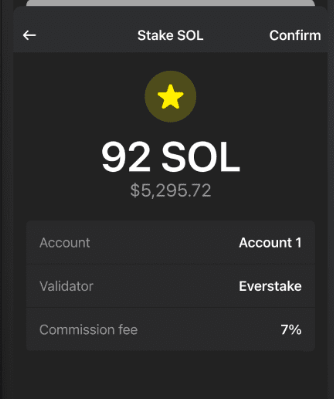
Staking Solana involves holding and locking up SOL tokens in a wallet to support the network and receive rewards.
To start staking with Phantom, users need to connect their wallet to the Solana network, delegate their tokens to a validator, and wait for rewards to accumulate.
Validators are responsible for verifying transactions on the Solana network, and users can choose from a variety of validators to delegate their tokens.
Staking rewards on Solana are paid out in SOL tokens and are distributed daily, providing users with a consistent source of passive income.
How to Install and Use Phantom wallet
- Go to the Phantom website and download the wallet.
- Install the wallet on your computer.
- Create a new wallet or import an existing one.
- Save your recovery phrase in a safe place.
- Add SOL to your wallet by copying your wallet address and sending SOL to it.
- Use Phantom to send and receive SOL and other tokens on the Solana blockchain.
- Keep your recovery phrase safe and do not share it with anyone.
- Stay up to date with the latest security measures and updates from Phantom.
- Contact Phantom support if you have any issues or questions.
Deposit and Withdrawals
To deposit funds, you need to locate your wallet address in the Phantom Wallet app and copy it to the clipboard. Then, go to the wallet or exchange where your cryptocurrency is stored and send it to your Phantom wallet address. The funds should appear in your Phantom Wallet once the transaction is confirmed on the blockchain.
To withdraw funds, you need to specify the recipient’s wallet address and the amount of cryptocurrency you want to send. Then, confirm the transaction and wait for it to be confirmed on the blockchain.
Alternatives: Solflare vs Phantom
| Feature | Solflare | Phantom |
|---|---|---|
| Platform support | iOS, Android, Web | Web |
| Launch date | 2020 | 2021 |
| Security algorithm | AES-256 | AES-256 |
| Two-factor authentication | Yes | Yes |
| Hardware wallet support | Yes (Ledger) | Yes (Ledger) |
| NFT support | Yes | Yes |
| Supported assets | SOL, other tokens | SOL, other tokens |
| Fees | Low | Low |
| User interface | Easy to use | User friendly |
| Other features | Staking, encrypted storage | Staking, atomic swaps |
Related: Phantom vs Solflare vs Sollet
Summary
Phantom Wallet

Summary
Phantom is a non-custodial cryptocurrency wallet. It is designed to be easy to use and beginner-friendly. It supports popular cryptocurrencies such as Solana, USDT, Setum, Raydium, etc. Phantom wallet is available as a browser extension for Chrome, Firefox, and Brave. It also has a mobile app for iOS and Android. Phantom offers features like staking, NFT support, and easy swapping between cryptocurrencies.
FAQs
Is Phantom Solana Wallet Safe?
Phantom wallet utilizes various security measures, including a passphrase and biometric authentication (such as facial recognition) to protect user accounts. Additionally, the wallet does not store any user data or private keys on its servers, making it less vulnerable to attacks.
Can I buy crypto from Phantom wallet?
Phantom wallet integrates with several popular decentralized exchanges (DEXs), such as Serum, Raydium, and Mango Markets, allowing users to trade cryptocurrencies directly from their wallet.



