Cryptocurrencies have taken the world by storm, and more and more people are investing in them every day. But with the rise of cryptocurrencies, the need for a secure and reliable wallet has also increased.
Two of the most popular crypto wallets in the market today are SafePal S1 and Keystone Pro. Both offer excellent security features, easy usability, and compatibility with multiple cryptocurrencies. But which one should you choose?
In this article, we’ll provide a detailed comparison of the SafePal vs Keystone Pro to help you make an informed decision.
Key Takeaways:
- SafePal S1 is better than Keystone Pro in terms of affordable pricing and supported cryptocurrencies.
- Keystone Pro is better than Safepal S1 in terms of display size, camera, and Shamir seed phrase backup.
SafePal vs Keystone Pro: Winner [Which is better]
When it comes to hardware security, both SafePal and Keystone Pro boast top-notch features. SafePal is equipped with an EAL5+ Secure Element and is CC EAL5+ certified, while Keystone Pro takes it up a notch with an EAL 5+ SE Chip with open-source firmware, making it one of the most secure options in the market.
SafePal supports over 10,000 cryptocurrencies on 54+ blockchains, giving users a wide range of options for managing their digital assets. Keystone Pro, on the other hand, supports over 5,500 cryptocurrencies, which is still a substantial number but falls short of SafePal’s extensive list.
When it comes to wallet types, both SafePal and Keystone Pro offer multi-chain and multi-signature wallets, along with cold wallet storage for enhanced security.
SafePal also supports offline private key storage, 2FA, and anti-tampering features, while Keystone Pro boasts air-gapped security, PIN code protection, and an auto-destruct mechanism.
Here are the similarities and differences between the two, “Safepal Vs Keystone Pro”:
| Key Points | SafePal | Keystone Pro |
|---|---|---|
| Hardware Security | EAL5+ Secure Element, CC EAL5+ certified | 24/7 live chat, Email, and Community forum |
| Supported Currencies | 10,000+ cryptocurrencies | 5,500+ cryptocurrencies |
| Connectivity | USB, QR code | USB, QR code |
| Compatibility | iOS, Android | iOS, Android |
| Wallet Types | Multi-chain, cold wallet | Multi-chain, Multi-signature, Cold wallet |
| User Interface | Buttons | Touch screen |
| Security Features | Offline private key storage, 2FA, Anti-tampering | Air-gapped, PIN code, Anti-tampering, auto-destruct |
| Backup Options | Recovery phrases, Seed phrase | Shamir backup |
| Additional Features | DApp support, Staking, Delegating | DApp support, Staking, Delegating |
| Price | $49.99 | $119 – $169 |
| Customer Support | 24/7 live chat, Email, Community forum | Email, Community forum, Social media |
| SafePal S1 Review | Keystone Pro Review |
SafePal S1 Hardware Wallet Review

The SafePal S1 is a hardware wallet designed to secure and manage cryptocurrencies. It comes in a compact and sleek form factor, resembling a small handheld device.
The device features a durable build with a sturdy casing and a user-friendly interface that includes two buttons for transaction signing.
The SafePal S1 generates and stores private keys using a secure chip, ensuring that the keys are generated in a secure and tamper-proof environment, protecting against key tampering or leakage.
Key Features
- Unlimited customizable cryptocurrencies on 54+ blockchains
- Supported by USER from 180+ countries
- EAL 5+ independent secure element CHIP
- Self-destruct mechanism
- True random number generator for seed phrase
- 100% air-gapped wallet: No Bluetooth, No NFC, No WiFi, No Cellular
- Only the size of a credit card
Pros and Cons
| Pros 👍 | Cons 👎 |
|---|---|
| Cold storage | No Bluetooth connectivity |
| User-friendly | Small screen |
| Compact and portable | Not User Friendly |
| Backup options | |
| Affordable |
Keystone Pro Review: 100% air-gapped Cold Wallet

The Keystone Pro comes with a large color 4-inch touchscreen display that makes it easy to navigate and manage your cryptocurrencies. The intuitive interface provides a seamless user experience, allowing you to easily send, receive, and manage your crypto assets.
It allows you to easily back up your private keys using a 24-word recovery phrase, which is generated during the device setup.
The Keystone Pro has a sleek and durable design, making it easy to carry and store. It comes with a USB-C port for easy connectivity to other devices, and a rechargeable battery that provides long-lasting performance.
Key Features
- 4-Inch Touchscreen display
- Air-Gapped Signing via Secured QR Codes
- Fingerprint Sensor for added security
- Self-Destruct Mechanism
- Rechargeable Battery
- 5500+ cryptocurrencies supported
- 20+ software wallets integrated
- Multi-signature Wallet creation supported
Pros and Cons
| Pros 👍 | Cons 👎 |
|---|---|
| Secure offline storage | Relatively high cost |
| Supports many cryptocurrencies | Limited availability in some regions |
| Air-gapped solution | Requires technical expertise |
| Durable tamper-proof design | |
| Multi-signature functionality |
SafePal vs Keystone Pro: The Complete Comparison
Firstly, Let’s compare SafePal vs Keystone Pro based on the device’s basic features. When it comes to hardware wallet features, both the SafePal S1 and the Keystone Pro offer similar functionalities such as support for multiple cryptocurrencies, offline cold storage, and encrypted USB connectivity.
But, What Makes Keystone Pro Standout Against SafePal S1? The Keystone Pro stands out with its additional features like a fingerprint sensor for enhanced security and a built-in camera for QR code scanning, which can be advantageous for users who require extra security measures and convenient QR code scanning capabilities.
Hardware Cost
The Safepal S1 hardware wallet is priced at $49.99 USD. Keystone Pro is a premium product with biometric fingerprint authentication and a touchscreen for an easy user interface. It is priced at a higher range compared to Safepal S1.
The Keystone Pro hardware wallet is priced at $119 to $169 USD. It’s important to note that hardware wallet prices may vary over time and across different markets, and additional costs such as shipping and taxes may also apply.
| Devices | Price |
|---|---|
| Keystone Pro | $169 |
| SafePal S1 | $49.99 |
| Keystone Essential | $119 |
➤ Winner: SafePal S1 is more affordable than Keystone Pro
Security
Let’s compare Safepal S1 and Keystone Pro based on their security measures:
Safepal S1:
- Safepal S1 features a secure element for key management, which provides an added layer of security by keeping the private keys offline and protected from potential cyber threats.
- It has a 1.3-inch high-resolution screen that ensures secure and clear transaction verification, minimizing the risk of unauthorized transactions.
- Safepal S1 supports multi-layer security protocols, including anti-tamper and anti-clone technology, to protect against physical attacks and prevent unauthorized access to the device.
- It has a seed phrase backup option, allowing users to securely store their recovery phrase offline in case of device loss or damage.
Keystone Pro:
- Keystone Pro offers advanced security features, such as biometric fingerprint authentication, which adds an extra layer of protection.
- Open Source: Its software is open source, meaning that the code is transparent and can be audited by the community for potential vulnerabilities, enhancing security through community-driven scrutiny.
- Shamir Backup: Keystone Pro supports Shamir’s Secret Sharing, a cryptographic technique that splits the seed phrase into multiple shares, which can be distributed and stored securely in different locations, reducing the risk of a single point of failure and enhancing backup security.
- Dice Entropy: The hardware wallet allows users to generate their private keys using dice rolls, providing a high level of entropy and randomness.
- Multisignature: Keystone Pro supports multi-signature wallets, where multiple private keys are required to authorize transactions.
➤ Winner: Both Safepal and Keystone Pro offer high security, but Keystone offers more features than Safepal S1 such as Open source firmware, Shamir backup, and Multi-signature for a better user experience.
Supported cryptocurrencies
Safepal S1 and Keystone Pro both support a wide range of popular cryptocurrencies, including Bitcoin, Ethereum, Binance Coin, Litecoin, Ripple, and Bitcoin Cash.
However, SafePal S1 goes beyond by also supporting additional blockchain networks like Polkadot, Cardano, Tezos, EOS, and others, providing more comprehensive coverage of diverse crypto assets.
To be Exact, Safepal S1 Supports 10,000+ digital assets on 54+ blockchains, whereas Keystone Pro supports 5,500+ coins and 20+ software wallet integration.
This broader support may be advantageous for users who require access to a wider variety of cryptocurrencies beyond the most commonly traded ones.
➤ Winner: SafePal Supports more Altcoins than Keystone.
Hardware Device details
In terms of size, the SafePal S1 is credit card size and portable, measuring approximately 54mm x 54mm x 12mm, making it easy to carry in a pocket or a small bag.
On the other hand, the Keystone Pro is slightly larger, measuring approximately 63mm x 50mm x 11mm, which makes it still relatively large but not as pocket-friendly as the SafePal S1.
When it comes to display, the Keystone Pro takes the lead with a 4-inch full-color touch screen, providing a user-friendly interface for navigating through the device’s features and settings.
In contrast, the SafePal S1 features a smaller 1.3-inch screen, which may require more button scrolling and tapping to access various functions.
In terms of weight, the SafePal S1 is lighter, weighing only around 50 grams, making it an excellent option for users who prioritize portability and convenience. The Keystone Pro, on the other hand, weighs approximately 115 g (without batteries), which makes it slightly heavier compared to the SafePal S1.
Both devices offer good portability, but the SafePal S1 may be more suitable for users who are always on the go and need a lightweight device, while the Keystone Pro may be more suitable for users who prioritize a larger screen and are willing to carry a slightly heavier device.
➤ Winner: Ellipal Titan has a bigger touchscreen display and camera for QR Code scanning.
Mobile Apps
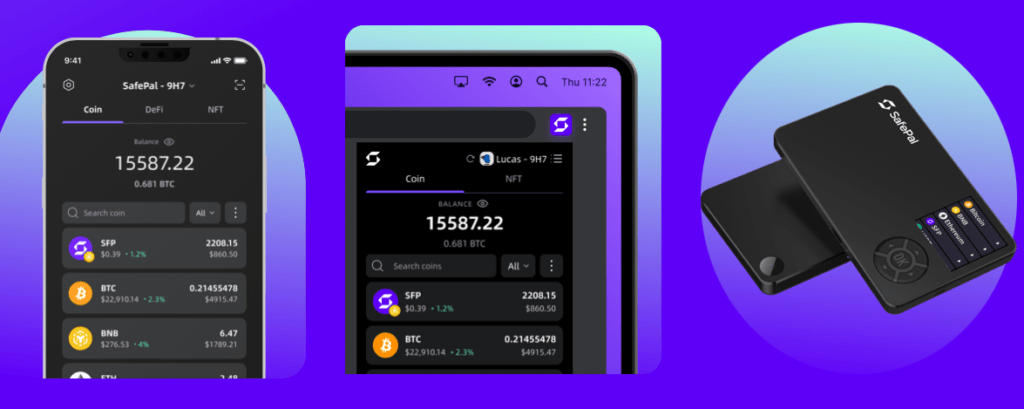
The SafePal S1 comes with the SafePal App, which is available for both iOS and Android devices. It also offers a browser extension for easy connectivity with DeFi and DApps.
The app provides a simple and intuitive interface for managing cryptocurrency assets, allowing users to send, receive, and manage their cryptocurrencies with ease.
It also supports over 10,000 cryptocurrencies and offers features such as transaction history, address book, and seed phrase backup for added security.
The SafePal App also integrates with the hardware wallet seamlessly, providing a better user experience for managing the device’s settings and security features.
On the other hand, the Keystone Pro comes with the Keystone Wallet App, which is available for iOS and Android devices. It can integrate its hardware device with 20+ software wallets including Metamask and Exodus.
Mobile Apps also support Staking, Built-in swapping, and NFT Storage for added features.
➤ Winner: SafePal S1 App has more features and a better user Interface.
How to Setup SafePal S1 Cold Wallet?
Here’s a basic beginner’s guide on how to set up the SafePal S1 Cold Wallet:
➤ Step 1: Unbox and Inspect:
After purchasing the SafePal S1 Cold Wallet, unbox it and inspect the contents. You should find the SafePal S1 device, a USB cable, a recovery card, and a user manual.
➤ Step 2: Charge the Device
Connect the SafePal S1 Cold Wallet to your computer or a USB charger using the provided USB cable. Allow the device to charge until it reaches full battery capacity, which usually takes about 1-2 hours.
➤ Step 3: Download the SafePal App
Download the SafePal App on your smartphone or tablet from the App Store (for iOS) or Google Play Store (for Android).
➤ Step 4: Create a New Wallet
Open the SafePal App and tap on “Create Wallet” to create a new wallet. Follow the on-screen instructions to set a strong password and back it up according to the provided instructions. Make sure to store your recovery phrase securely on the recovery card provided in the box.
➤ Step 5: Connect the SafePal S1 Cold Wallet
Once your wallet is set up, connect your SafePal S1 Cold Wallet to your smartphone or tablet using the provided USB cable. Make sure the device is charged and turned on.
➤ Step 6: Pair the Wallet
On the SafePal App, tap on “Pair Device” and follow the on-screen instructions to pair your SafePal S1 hardware Wallet with your smartphone or tablet. This will establish a secure connection between your wallet and the app.
➤ Step 7: Add Coins to Your Wallet
After pairing your wallet, you can now add coins to it. The SafePal S1 Cold Wallet supports various cryptocurrencies, including Bitcoin (BTC), Ethereum (ETH), Binance Coin (BNB), and many others. Follow the on-screen instructions on the app to add coins to your wallet.
➤ Step 8: Make Transactions
With your coins added to your SafePal S1 Cold Wallet, you can now make transactions. You can send or receive cryptocurrencies using the app and confirm the transactions on your SafePal S1 Cold Wallet by verifying the transaction details on the device’s screen and pressing the corresponding button.
Final Thoughts: Which is better?
After thoroughly analyzing and comparing the Safepal S1 and Keystone Pro hardware wallets, it’s clear that both devices offer top-notch security features and are capable of protecting your cryptocurrency assets. However, there are certain aspects that set them apart.
Keystone Pro is a more advanced hardware wallet than safepal S1 due to a 4-inch touchscreen display, a Camera for QR Code signing, and Fingerprint protection.
When it comes to price, the Safepal S1 is generally more affordable compared to the Keystone Pro, making it a more budget-friendly option for users who are just starting with cryptocurrency investments or those who are on a tight budget.
FAQs
What is a Hardware wallet?
A hardware wallet is a physical device used to store and manage cryptocurrencies securely. It resembles a USB stick and stores private keys offline, protecting them from online threats like hacking and malware.
How do Hardware wallets work?
Hardware wallets work by generating and storing private keys offline within the device. When a user wants to make a transaction, they connect the hardware wallet to a computer or mobile device, enter a PIN or passphrase, and authorize the transaction. The private keys never leave the hardware wallet, ensuring enhanced security.
Is a cold Wallet more secure than a Hot wallet?
Yes, cold wallets (such as hardware wallets) are considered more secure than hot wallets (such as software wallets or online exchanges). Cold wallets store private keys offline, reducing the risk of online attacks. Hot wallets, on the other hand, are connected to the internet and are vulnerable to cyber threats.
Related:



