Cryptocurrencies are rapidly gaining traction, and the demand for tools to track and manage crypto assets has never been higher.
CoinTracker is one such tool that offers a wide range of features such as Portfolio tracker, Tax reporting, and Fee and transaction tracking.
In this article, we will provide a comprehensive review of CoinTracker, exploring its features, usability, security, and pricing. We will also compare it with other popular crypto-tracking tools, highlighting its strengths and weaknesses.
CoinTracker

CoinTracker is a cryptocurrency portfolio tracker and tax calculator that helps users monitor their cryptocurrency investments across multiple wallets and exchanges.
Pros
Easy to use
Accurate sync of Exchanges and wallets
High API Security
Cons
Limited features in the Free version
Requires sensitive financial information
What is CoinTracker?
CoinTracker is a crypto portfolio and Tax management platform that simplifies tracking, managing, and optimizing cryptocurrency portfolios.
It allows users to sync all their cryptocurrency holdings across multiple exchanges and wallets in one centralized platform, making it easier to track their investments’ performance.
Founded in 2017 by Chandan Lodha and Jon Lerner, CoinTracker has gained popularity among crypto investors, traders, and accountants alike.
The platform offers an intuitive and user-friendly interface, making it easy for anyone, regardless of their technical expertise, to manage their crypto portfolio and Tax efficiently.
How does CoinTracker work?
CoinTracker works by syncing all your cryptocurrency transactions from various exchanges and wallets and displaying them in one centralized platform.
It uses advanced algorithms and APIs to track your holdings’ performance, provide real-time alerts, and generate accurate tax reports.
To get started with CoinTracker, you need to create an account on their website and connect your exchanges and wallets.
The platform supports over 300 exchanges, including Binance, Coinbase, Kraken, and many more, making it easy to sync all your holdings.
Once you’ve synced your accounts, CoinTracker will automatically import all your transactions and display them in an easy-to-understand dashboard.
You can then track your portfolio’s performance, view historical trends, Fees, and analyze your holdings‘ performance to make informed investment decisions.
Limitations of CoinTracker
CoinTracker has a few limitations, including:
- Limited support for non-US users: CoinTracker’s tax reporting feature may not available for all Non-US users.
- Limited free plan features: The free plan only supports tracking up to 25 transactions, making it suitable for beginners only.
- Limited exchange support: Although CoinTracker supports over 300 exchanges, some lesser-known exchanges may not be supported.
CoinTracker Review: Key Features and Specifications
CoinTracker offers several features that make it stand out among other crypto portfolio management platforms. Some of its key features include:
Portfolio Management
The dashboard is easy to navigate and provides a wealth of information at a glance, including your portfolio’s total value, daily gain/loss, and individual asset performance.
CoinTracker’s Portfolio Tracking Centre has the ability to automatically sync with your exchanges and wallets, so you don’t have to manually enter your transactions.
This saves you time and ensures that your portfolio is always up-to-date.
Related: Best Crypto Portfolio Tracker Apps
Transaction Tracking
CoinTracker automatically tracks your transactions, categorizing them as buys, sells, transfers, and income.
You can view the transaction history of each wallet and exchange, providing a detailed overview of your investments.
This feature also enables you to monitor your trading activity, identify profitable trades, and make better profitable decisions.
Tax Reporting
One of the standout features of CoinTracker is its tax reporting functionality. It generates comprehensive tax reports, including capital gains and losses, cost basis, and transaction history.
This feature can be a huge time saver during tax season, helping you accurately report your crypto investments to the authorities.
Cointracker has also integrated with two tax reporting software known as TurboTax and TaxAct.
CoinTracker helps you find opportunities for tax-loss harvesting in addition to providing information on your digital asset investments.
With the help of this tool, you can instantly decide which Token or coins you should sell in order to cover any losses. The money you finally save on your cryptocurrency taxes might be substantial.
Real-time Price Tracking
CoinTracker provides real-time price tracking of over 8,000 cryptocurrencies, enabling you to monitor the market and stay up-to-date with the latest prices.
This feature is essential for traders who need to make quick decisions based on market trends and price fluctuations.
CoinTracker NFT Center
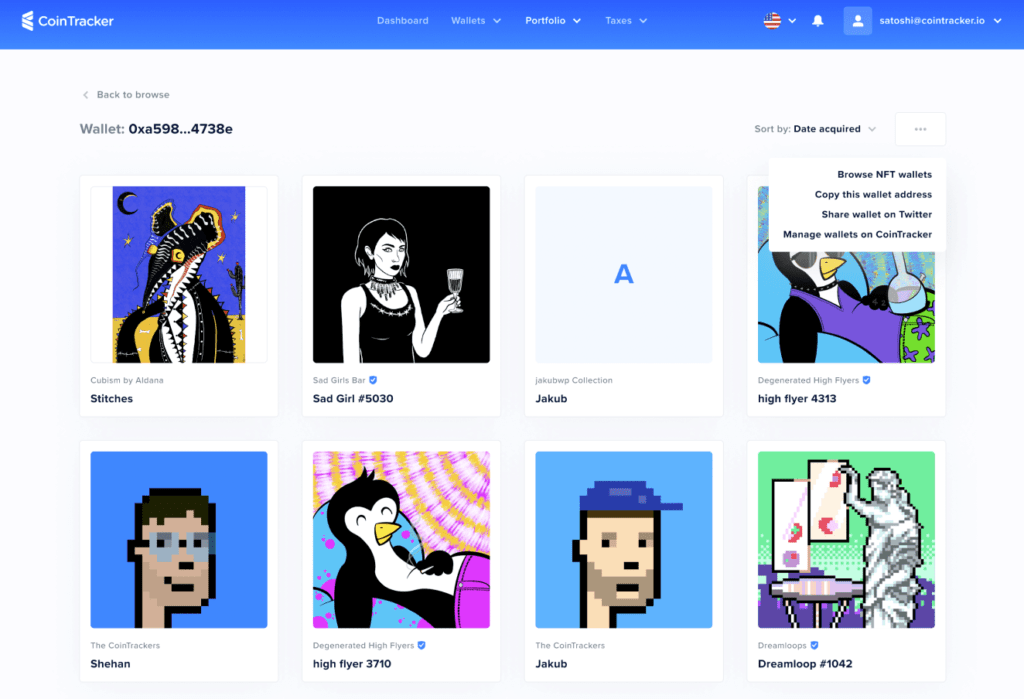
Using CoinTracker NFT Center, you can sort and arrange your NFTs according to wallet and purchase date.
It is easy to add additional wallets, and any recently purchased NFTs will be promptly added to the NFT Centre.
The software periodically syncs with all of your wallets to make sure that your NFT portfolio is always up to current.
CoinTracker also offers a simple method for tweeting about your NFTs. You can access the NFT Centre through the website or one of their iOS or Android-compatible mobile apps.
Trading and Transfer Fees Tracking
CoinTracker also offers a feature for tracking your fees. This feature allows you to see how much you’re spending on fees across all your transactions and exchanges, giving you a clearer picture of your overall investment performance.
The fee tracking feature works by automatically calculating the fees you’ve paid on each transaction and aggregating them into a single view. You can view your fee data by exchange, asset, or by time period.
CoinTracker also provides insights into your fee spending patterns, such as which exchanges or assets are costing you the most in fees.
CoinTracker Supported Exchanges and Wallets
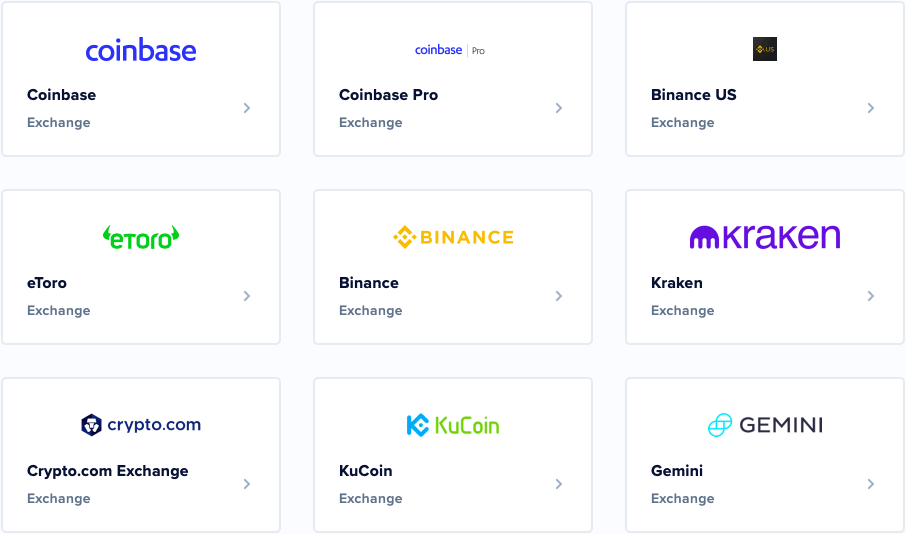
CoinTracker supports over 500 exchanges, wallets, and blockchains, making it easy to sync all your holdings from different platforms in one place.
It uses APIs to automatically import your transactions, making portfolio tracking and tax reporting seamless.
It currently integrates with 455 crypto exchanges, 28 software and hardware wallets, and 30 blockchains.
Related:
- Best Cryptocurrency Exchanges and Apps
- Best Bitcoin hot Wallets for Android
CoinTracker Pricing and Fees
CoinTracker offers several pricing plans with different features and transaction limits. Here’s a breakdown of the fees for each plan:
- Free Plan: As the name suggests, this plan is completely free and allows users to track up to 10,000 transactions. It includes features such as cost basis and capital gains tracking, error reconciliation, and basic tax reporting for US-based users.
- Starter Plan: The Starter Plan starts at $59 and is a one-time payment for the tax year. It includes 25 transactions and all the features of the Free Plan, as well as the ability to download tax forms.
- Hobbyist Plan: The Hobbyist Plan starts at $99 and is a one-time payment for the tax year. It includes 100 transactions and all the features of the Starter Plan, as well as product support within 48 hours.
- Premium Plan: The Premium Plan starts at $199 and is a one-time payment for the tax year. It includes 1,000 transactions and all the features of the Hobbyist Plan, as well as additional features such as tax summary by wallet, tax pro collaboration, and product support within 24 hours.
CoinTracker Security Review
CoinTracker takes strong security measures to protect user data and assets. The platform uses bank-grade encryption, API encryption, and 2FA to safeguard sensitive information.
It also complies with US tax laws and regulations and is registered with FinCEN as an MSB.
CoinTracker does not store user private keys or passwords and has a bug bounty program to incentivize security researchers to identify and report vulnerabilities.
CoinTracker Customer Support Review
CoinTracker offers comprehensive support to its users, including a knowledge base, tutorials, and FAQs.
The platform also provides 24/7 customer support via email and chat, making it easy to get help when you need it.
Mobile App and Ease of Use
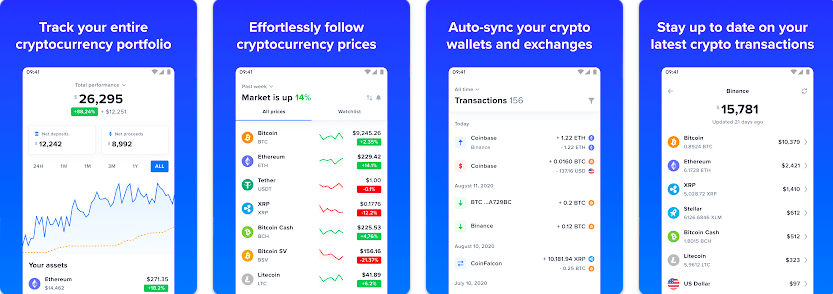
CoinTracker has developed a mobile application that is compatible with both iOS and Android devices.
With access to real-time tracking of over 8,000 cryptocurrencies, users can stay up-to-date with the latest market trends and insights.
Detailed information about transactions, including cost basis, capital gains, and losses, is readily available for users to view.
CoinTracker’s mobile app is user-friendly and intuitive, boasting a sleek interface that is easy to navigate. Users have the ability to customize their dashboard to display the specific cryptocurrencies and metrics that they are most interested in tracking.
Additionally, push notifications, alert users of significant price changes or market movements
Alternatives and Comparison
| Feature | CoinTracker | Koinly |
|---|---|---|
| Supported assets | 8,000+ | 6,000+ |
| Exchange support | 300+ | 400+ |
| Tax Report | Yes | Yes |
| Real-time sync | Yes | Yes |
| Mobile app | Yes | Yes |
| Pricing | $59 – $199 per year | $49 – $179 per year |
| Customer support | Email and chat support | Email and chat support |
| Visit CoinTracker | Visit Koinly |
Final Thoughts
CoinTracker is an exceptional platform for managing cryptocurrency portfolios. It provides a comprehensive solution for monitoring, managing, and optimizing investments, with over 300 supported exchanges to simplify tracking.
Additionally, the platform’s real-time insights, tax reporting feature, and customizable dashboard make it easy to manage crypto investments effectively.
CoinTracker’s commitment to data privacy and security is also worth noting, as it prioritizes robust support and protection of user data. While there are some limitations to the platform, such as limited free plan features and support for non-US users.
FAQs
Is CoinTracking Safe to Use?
CoinTracker takes security very seriously and employs various measures to protect your sensitive information, such as two-factor authentication, SSL encryption, and read-only API keys.
Additionally, CoinTracker does not have access to your private keys or passwords, ensuring that your assets remain secure.
How much does it cost to use CoinTracker?
CoinTracker offers both a free plan and a premium plan. The free plan allows you to track up to 25 transactions, while the premium plan offers unlimited transaction tracking and additional features such as tax optimization tools.
The premium plan costs $99 per year or $9.99 per month, making it an affordable option for investors of all levels.
Is CoinTracker available worldwide?
Yes, CoinTracker is available worldwide. It offers support for multiple fiat currencies and tax jurisdictions, ensuring that investors can track their assets no matter where they are located.
Can I import my transactions manually?
Yes, CoinTracker allows you to import your transactions manually using CSV files or by entering them manually. This feature is particularly useful for investors who trade on smaller or less popular exchanges that may not be supported by CoinTracker’s automatic import feature.
Also, manual import allows you to track transactions such as staking rewards and airdrops that may not be included in automatic imports.
Does CoinTracker support hardware wallets?
Yes, CoinTracker supports hardware wallets such as Ledger and Trezor. By connecting your hardware wallet to CoinTracker, you can track your crypto assets without compromising the security of your private keys.


