In this guide, we’ll look into the most secure hardware wallet for Bitcoin that stands out and provides maximum security for your BTC and digital assets. From ease of use to advanced security features, these wallets are guaranteed to give you peace of mind.
7 Best Hardware Wallets for Bitcoin: Our Top Safest Picks
Here is the list of the 7 most secure hardware wallets for Bitcoin based on security, supported coins, ease of use, and pricing.
- ELLIPAL Titan 2.0: Most secure hardware wallet for Bitcoin in 2025 (air-gapped)
- Ledger Nano X: Best for Bluetooth BTC transactions
- Trezor Safe 5: Best Bitcoin-only edition hardware wallet
- SafePal X1: Cheapest Bitcoin hardware wallet
- Keystone 3 Pro: Touchscreen crypto hardware wallet
- NGRAVE ZERO: EAL7+ certified cold wallet for Bitcoin
- BitBox: USB-type cryptocurrency hardware wallet
Comparing the Most Secure Hardware Wallet for Bitcoin
- ELLIPAL Titan 2.0: This is a fully metal-sealed and air-gapped cold wallet that supports over 10,000 coins and tokens, including NFTs. It has a 4-inch touchscreen, a CC EAL5+ secure element, and an anti-tampering mechanism. It works with a companion app via QR code scanning.
- Ledger Nano X: A Bluetooth-enabled Bitcoin cold storage device that has a 1.3-inch color OLED screen, a USB-C port, and a 500mAh battery. It supports over 5,500 coins and tokens, including NFTs. It also has a “Ledger Live” mobile app and Ledger Recover backup.
- Trezor Safe 5: This is a popular cold wallet that has a 1.54-inch color LCD touchscreen, a USB-C port, and a microSD card slot. It supports over 8,000 coins and tokens, including NFTs. It also has a web-based and mobile app, a standard and Shamir backup, and a FIDO2 authentication.
- SafePal X1: Another budget-friendly Bitcoin cold wallet that has a 1.8-inch monochrome screen, a CC EAL5+ secure element, and a 12-button D-pad. It connects via Bluetooth 5.0 and supports over 10,000 coins and tokens, including NFTs. It also has a built-in scam alert service.
- Keystone 3 Pro: It is a 4-inch touchscreen cold wallet that uses high-speed Bluetooth 5.0 to connect with various wallets and platforms. It has a triple secure element, a PCI-grade anti-tampering system, and a microSD card slot.
- NGRAVE ZERO: A highly secure air-gapped Bitcoin wallet that has a 4-inch touchscreen, custom firmware, and a biometric sensor. It also has a companion app, a stainless steel backup, and an EAL7-certified OS.
- BitBox. A simple and elegant Bitcoin hardware wallet that supports BTC, Litecoin, Ethereum, and 1500+ tokens. It has a microSD backup, a U2F authenticator, and a touch slider for user interaction. It works via USB or Bluetooth and has a Swiss-made secure element chip.
Safest Bitcoin Hardware Wallets Reviewed & Tested
Our Recommended Best and most secure Bitcoin hardware wallets:
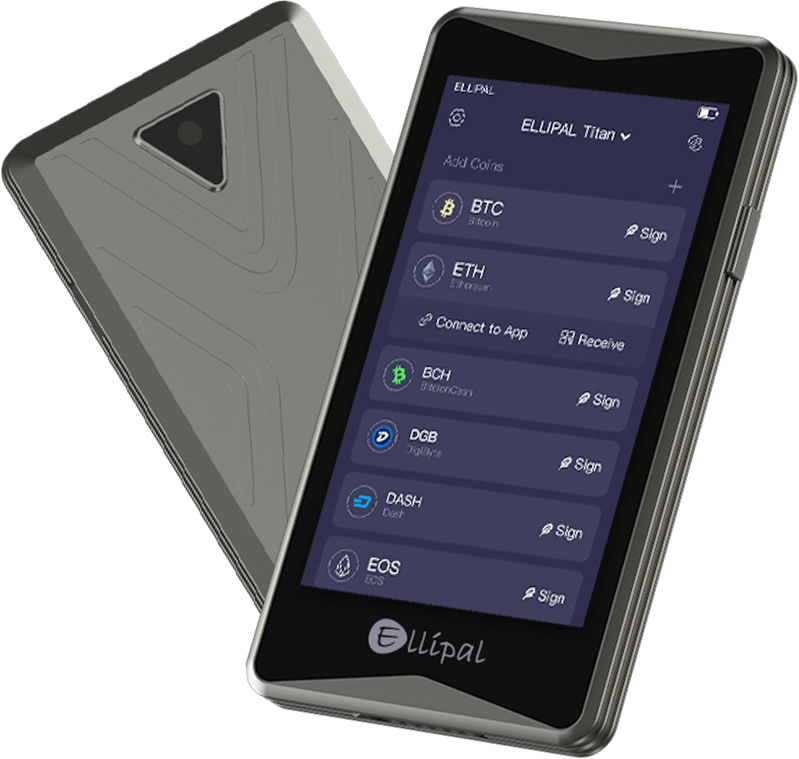
ELLIPAL Titan 2.0

Ledger Nano X
1. ELLIPAL Titan 2.0: most Secure Hardware Wallet for Bitcoin in 2025

ELLIPAL Titan 2.0 is the best Bitcoin cold wallet that is 100% air-gapped and isolated from the internet. It has a dual-layer defense system with a “CC EAL 5+ secure element” that protects against online and offline attacks. It also has an “anti-disassembly” and “anti-tamper” design that is fully metal-sealed and can self-destruct if tampered with.
Titan 2.0 has a 4-inch full HD IPS touchscreen that allows users to sign what they see and trust what they sign. It supports over 10,000 coins and tokens, including NFTs, and can connect to decentralized apps via QR codes. The wallet also has a 2-factor authentication system and a backup and recovery mechanism. (Read full ELLIPAL Titan review)
| Type of Wallet | Cold Wallet |
| Supported Cryptos | Over 10,000 cryptocurrencies |
| Fees | $119 for the hardware and transaction fees depend on the network |
| Mobile App | Yes (ELLIPAL App) |
| Connectivity | QR code |
Price and Availability
ELLIPAL Titan 2.0 is available for pre-order now for $119.00. It comes with a hardware wallet, type-C charging cord, security adapter, user manual, two seed phrase recovery sheets, and SD card (firmware upgrade).
2. Ledger Nano X: Best for Bluetooth BTC transactions

Ledger Nano X is a Bitcoin cold storage wallet that lets you store, buy, swap, and manage your digital assets and NFTs securely. It has a Bluetooth feature that allows you to connect it to your phone or tablet, and it can hold up to 5000 different crypto assets.
It uses a chip that is resistant to tampering and can host applications and data securely. The chip has been certified by the Common Criteria (CC) EAL5+ and ANSSI, the French cybersecurity agency. The Ledger Nano X also asks for a PIN code to access the device and approve transactions. Furthermore, the Nano X supports 24-word recovery phrases, which enable you to recover your crypto assets if you lose or damage your device. You can also use Ledger Recover, a service provided by Coincover, to get a secure backup for your recovery phrase.
The Ledger Nano X has a 100 mAh battery that can last up to 8 hours in standby mode, and a USB-C port for charging and connecting to your desktop device. The device also has a 128 x 64 pixels OLED screen, and two buttons for navigation and confirmation. (Related: Ledger vs Trezor comparison)
| Type of Wallet | Hardware Wallet |
| Supported Cryptos | Over 5,500 cryptocurrencies |
| Fees | $149 for the hardware and transaction fees depend on the network |
| Mobile Wallet App | Yes (Ledger Live) |
| Connectivity | USB and Bluetooth |
Price And Availability
The official website of Ledger sells the Ledger Nano X for “$149”, and offers free shipping to almost every country. You can also buy a family pack for $299.
3. Trezor Safe 5: Best Bitcoin-only edition hardware wallet

The Trezor Safe 5 is the most secure hardware wallet for Bitcoin and cryptocurrency, like Bitcoin or Ethereum. This BTC hardware wallet features a 1.54-inch vibrant color touchscreen, providing a clear and intuitive interface. It includes the EAL 6+ Secure Element chip, ensuring high-level protection against physical and digital threats.
The Bitcoin wallet integrates seamlessly with the Trezor Suite, allowing easy management of cryptocurrencies, including buying, selling, and exchanging. It also offers features like password manager integration and FIDO2 authentication for online security.
Read More: Best Multisig cryptocurrency wallets
| Type of Wallet | Hardware Wallet |
| Supported Cryptos | Over 8,000 cryptocurrencies |
| Fees | $169 for the hardware and transaction fees depend on the network |
| App | Yes (Trezor Suite) |
| Connectivity | USB-C |
Price and Availability
You can order it now from the official website for “$169”. You can also opt for the Bitcoin-only version, which is a limited edition device that supports only Bitcoin (BTC).
4. SafePal X1: Cheapest Bitcoin hardware wallet

SafePal recently launched another hardware wallet “SafePal X1” after the massive success of their previous model “SafePal S1”. The X1 is a revolutionary cold crypto wallet that combines open-source, Bluetooth, security, and multi-chain support.
It also connects wirelessly to the SafePal app, which enables users to access various features such as swap, bridge, trade and earn crypto APY. It has a stylish and portable design, resembling a calculator. It has a 2.8-inch color screen and a physical keyboard for easy input and verification.
SafePal X1 also has a built-in camera that can scan QR codes to pair with the app or sign transactions. The X1 supports over 10,000 cryptocurrencies, including Bitcoin, Ethereum, Solana, Binance Smart Chain and more. It also supports 100+ blockchain networks and protocols, such as EVM-compatible chains, Polkadot, Cosmos, Tron, and EOS.
| Type of Wallet | Bluetooth Cold Wallet |
| Supported Cryptos | Over 10,000 cryptocurrencies |
| Fees | $69.99 for the hardware and transaction fees depend on the network |
| Mobile App | Yes (SafePal software wallet) |
| Connectivity | Bluetooth |
Price And Availability
The SafePal X1 is priced at $69.99 (VAT and duty excluded).
5. Keystone 3 Pro: Best Bitcoin Cold Wallet (Touchscreen)

Keystone 3 Pro is a cold wallet that offers high-level security and compatibility for crypto users. It is the only device that fully works with MetaMask mobile, the most popular Web3 wallet. It has a user-friendly 4-inch touchscreen display that allows you to control your device with ease. It is also a 100% air-gapped crypto wallet.
It has three security chips that safeguard your private keys, seed phrases, and signatures. It also has a PCI anti-tamper feature that erases your data if someone attempts to physically hack your device. Furthermore, it supports fingerprint verification and multiple sets of seed phrases for extra security and convenience. You can also update the firmware with a “Micro SD card”.
Keystone 3 Pro supports over 5,500 cryptocurrencies, including Bitcoin, Ethereum, and many EVM chains. It also keeps up with the latest trends in the Web3 ecosystem, such as NFTs, DeFi, and DAOs.
| Type of Wallet | Cold Wallet |
| Supported Cryptos | Over 5,500 cryptocurrencies |
| Fees | $129 for the hardware and transaction fees depend on the network |
| Mobile App | Yes |
| Connectivity | QR code and USB-C (optional) |
Price And Availability
Keystone 3 Pro is priced at “$129”, which is slightly higher than the standard Keystone Pro model, which costs “$119”. The newer version offers advanced biometric authentication and SE chip features for increased security, which are not available in the standard version.
Use the “crypticera” code to get a 10% discount.
6. NGRAVE ZERO: EAL7+ certified Hardware wallet for Bitcoin

ZERO is the first Bitcoin hardware wallet with the world’s highest security-certified OS (EAL7). It creates and keeps your private keys offline, without depending on any network connection or USB cable. It connects to the online world through clear QR codes, which are read by the companion app, NGRAVE LIQUID.
NGRAVE ZERO has a 4-inch touchscreen that makes it easy for you to access and manage your accounts and transactions. It supports up to 100 accounts and multiple cryptocurrencies, including Bitcoin, Ethereum, and ERC-20 tokens. It also allows you to store and view your ETH-based NFTs on the device.
| Type of Wallet | Cold Stoarge Wallet |
| Supported Cryptos | Over 5,000 cryptocurrencies |
| Fees | $398 for the hardware and transaction fees depend on the network |
| Mobile App | Yes (NGRAVE Liquid App) |
| Connectivity | QR code |
Price And Availability
You can buy the ZERO wallet for USD 398 (tax included) and the GRAPHENE plate (titanium backup) for USD 149. You can also get a combo pack (ZERO plus upper and lower GRAPHENE plates) for USD 498.
7. BitBox: USB-type hardware wallet for Bitcoin

BitBox has two types: one that supports many kinds of digital money like Bitcoin, Litecoin, Cardano, Ethereum, and 1500+ tokens, and one that only supports Bitcoin.
The device has a simple and elegant design, with a screen, hidden touch buttons, USB-C and USB-A ports, and a slot for a small memory card. It works with an app called BitBoxApp, which is a one-stop solution to safely manage your digital money. You can also use BitBox as a security key for online accounts.
BitBox lets you make offline copies of your device using either a small memory card or a list of words. You can also make a hidden device with a password for extra security.
| Type of Wallet | Cold Crypto Wallet |
| Supported Cryptos | Over 1,500 coins and tokens |
| Fees | $129.99 for the hardware and transaction fees depend on the network |
| Mobile App | Yes (Shapeshift) |
| Connectivity | USB |
Price and Availablity
The hardware wallet comes in two editions, Bitcoin-only and Multi, both priced around $129.99 USD and generally available from official partners or BitBox’s website.
How do Hardware Wallets for Bitcoin Work?
A Bitcoin hardware wallet is a physical device that securely stores the private keys to a user’s Bitcoin addresses.
Here’s a complete guide on how they work:
- Generation of private keys: The hardware wallet generates a private key and stores it in a secure chip on the device. This chip is isolated from the internet and other software on the device to prevent hacking.
- Creation of public address: The public address is then derived from the private key, which can be used to receive Bitcoins.
- Signing transactions: When the user wants to send Bitcoins, they connect the hardware wallet to a computer, and the transaction is signed by the private key stored on the device.
- Broadcasting transactions: The signed transaction is then broadcast to the Bitcoin network.
- Offline storage: Since the private keys are stored offline on the hardware wallet, the user’s Bitcoins are safe from hacking and other online threats.
- PIN protection: To prevent unauthorized access to the device, the user is required to enter a PIN each time the hardware wallet is connected to a computer.
- Backup: It is important to back up the seed phrase that is generated during the setup of the hardware wallet. This seed phrase can be used to restore the wallet in case the device is lost or damaged.
What are the average transaction fees on Bitcoin hardware wallets?
When you use a hardware wallet to send a Bitcoin transaction, you can usually choose the transaction fee you want to pay. Most hardware wallets will provide you with a Customizable range of fee options, from low to high, and you can choose the one that fits your needs.
Generally, the higher the fee you pay, the faster your transaction will be confirmed on the network.
It’s important to keep in mind that hardware wallets themselves do not charge any transaction fees. Instead, the fees go to the miners who verify and process transactions on the Bitcoin network.
To find out the current average transaction fees on the Bitcoin network, you can check websites such as https://bitcoinfees.net or https://mempool.space/. These sites provide real-time information on current Bitcoin transaction fees and can help you choose an appropriate fee for your transaction.
What is a Bitcoin Hardware Wallet?
A BTC hardware wallet is a physical device designed to securely store the private keys associated with your Bitcoin and cryptocurrency assets.
These wallets are separate from internet-connected devices (such as computers, and smartphones) and provide an extra layer of security against hacking and theft.
Transactions are signed on the device and the private keys are never exposed to the internet, making hardware wallets a secure option for long-term storage and management of cryptocurrency assets.
Features of Most Secure Hardware Wallet for Bitcoin
- Secure Element Chip: A chip with secure storage for private keys.
- OLED Display: A screen that displays information, including transaction details.
- Bluetooth and Touch Connectivity: Allows for wireless communication and touch control of the device.
- Firmware Updates: Ability to update the software on the device for bug fixes and new features.
- Air-gapped Transaction Signing: The device can sign transactions offline for increased security.
- DApps and NFT Compatibility: Ability to interact with decentralized applications and store non-fungible tokens.
- Temperature Resistant and Water Proof: Durable protection against environmental factors.
- Multiple Security Methods: Uses multiple layers of security to protect private keys, such as password protection and biometric authentication.
You Might be Looking For-
- Top 5 Safest Crypto Mobile Wallets
- Top Aptos Cryptocurrency Wallets
- Ledger Stax Review
- Top Solana Wallets
What are the various risks of hardware wallets?
Hardware wallets are considered to be one of the most secure storage options for cryptocurrencies, but they do have some risks associated with them:
- Physical loss or damage: If the crypto wallet is lost or damaged, the user will lose access to the cryptocurrencies stored on it.
- Theft or hacking: If the hardware wallet is stolen, the thief can access the user’s cryptocurrencies stored on it if the device is not protected by a strong password.
- Supply chain attacks: There is a risk that the hardware wallet could be compromised during the manufacturing process or during shipping.
- Firmware vulnerabilities: Hardware wallets may contain firmware vulnerabilities that can be exploited by hackers.
- Human error: Incorrect usage of the hardware wallet, such as losing the seed phrase or entering the wrong seed phrase, can result in loss of funds.
Security tips for hardware wallets
Even though hardware wallets are one of the most secure ways to store your cryptocurrencies, it is still essential to follow some best practices to keep your digital assets safe. Here are some security tips for using hardware wallets:
- Always buy your hardware wallet directly from the manufacturer or authorized resellers to avoid counterfeit products.
- Set a strong PIN code and never share it with anyone.
- Enable two-factor authentication whenever possible.
- Keep your recovery seed phrase in a safe and secure place.
- Always verify the address on your hardware wallet’s screen before confirming a transaction.
What is a hot wallet?
A hot wallet is a digital wallet that is connected to the internet. It is more convenient for daily use, but it is also more vulnerable to hacks and cyberattacks.
Hot wallets are usually used for small amounts of cryptocurrency that you need to access frequently.
The best Bitcoin Hot wallets are:
- Trust wallet
- Metamask
- Coinbase wallet
- Exodus
- Atomic Wallet
Difference between hardware wallets and hot wallets
The primary difference between hardware wallets and hot wallets is their security. Hardware wallets store your private keys offline, while hot wallets store them online.
This makes hardware wallets more secure, but less convenient for daily use. Hot wallets are more vulnerable to hacks and cyberattacks, but they are more convenient to use.
| Key Point | Hardware Wallet | Software Wallet |
|---|---|---|
| Security | More secure | Less secure |
| Private Keys | Stored offline | Stored online |
| Hacking | Less susceptible to hacking | More susceptible to hacking |
| Accessibility | Less accessible | More accessible |
| Mobility | Less portable | More portable |
| Ease of use | Less user-friendly | More user-friendly |
| Cost | More expensive | Free or low cost |
| Backup | Requires physical backup | Requires digital backup |
| Recovery | May require additional steps | Easier to recover |
| Supported Cryptocurrencies | Limited | Wide range |
Hardware vs Software Wallet
Related: Best anonymous Bitcoin wallets
How to set up a Bitcoin Hardware wallet
Here’s a step-by-step guide on how to set up a Bitcoin hardware wallet:
- Choose a hardware wallet: First, research and choose the best hardware wallet that suits your needs. Popular options include Ledger Nano S, Trezor, and SafePal.
- Purchase the wallet: Once you’ve chosen a hardware wallet, purchase it from a reputable retailer or the manufacturer’s website.
- Unbox the hardware wallet: When you receive the hardware wallet, unbox it and ensure that all the contents are present.
- Install the wallet software: Next, install the wallet software on your computer or mobile device. You can find the software on the manufacturer’s website.
- Connect the wallet: Connect your hardware wallet to your computer or mobile device using the USB cable that came with it.
- Initialize the wallet: Follow the prompts on the wallet software to initialize your hardware wallet. This involves creating a new wallet and setting a PIN.
- Write down the seed phrase: During the initialization process, you’ll be given a seed phrase. Write down this seed phrase and keep it in a safe place. It’s important to keep this seed phrase secure, as it can be used to recover your wallet if you lose your hardware wallet.
- Receive your first Bitcoin: You’re now ready to receive your first Bitcoin! Provide your Bitcoin address to the sender, and they can send Bitcoin to your hardware wallet.
- Send Bitcoin: To send Bitcoin from your hardware wallet, connect it to your computer or mobile device and follow the prompts on the wallet software.
- Keep your wallet secure: Finally, keep your hardware wallet secure by keeping it in a safe place, never sharing your seed phrase with anyone, and using strong passwords and two-factor authentication on your wallet software.
Related:
Conclusion: Most Secure Hardware Wallets for Bitcoin
In conclusion, choosing a reliable and secure hardware cryptocurrency wallet is crucial for the safe storage of your Bitcoin assets. Hardware wallets provide a high level of security by keeping your private keys offline, away from the reach of hackers.
The Ledger Nano X, Trezor Model T, and SafePal S1 are all considered to be some of the best Bitcoin hardware wallets on the market, offering a range of features and compatibility with different operating systems. Apart from a hardware wallet, you can also create a paper wallet for bitcoin storage. It is also the safest crypto wallet.
When making your choice, consider your individual needs and the level of security you require. No matter which hardware wallet you choose, always ensure that you follow proper security measures, such as writing down your seed phrase and keeping it in a safe place.
Best Bitcoin Wallet Related FAQs
What is the best hardware Bitcoin wallet?
There are many hardware wallets for Bitcoin, and each one has its own pros and cons. Some of the top-rated and widely used hardware wallets are Ledger Nano X, Trezor Model T, Ellipal Titan, SafePal hardware wallet, and Keystone Pro.
These wallets have great security, easy-to-use interfaces, support for multiple coins, and extra features like Bluetooth, touch screen, open-source software, and memory expansion.
Can you sell Bitcoin from a hardware wallet?
Yes, you can sell Bitcoin from a hardware wallet, but you need to link it to a software wallet or an exchange that allows selling.
Hardware wallets keep your private keys offline, so you can’t directly access the Bitcoin network from them. You need to use a software wallet or an exchange that can talk to your hardware wallet and sign transactions for you.
Some examples of software wallets or exchanges that work with hardware wallets are Ledger Live, Trezor Suite, Exodus, Electrum, BitBoxApp, and ShapeShift.
What is the safest hardware wallet for Bitcoin?
Ellipal Titan is one of the most secure hardware wallets for Bitcoin on the market. It is a completely offline cold storage wallet that uses QR codes to transfer data instead of USB or Bluetooth. It also has a metal case that is anti-tamper and anti-corrosion.
Can Best Bitcoin Wallets be Stolen?
Yes, Bitcoin hardware wallets can be stolen in two ways: physically or remotely. Physically stealing a hardware wallet means taking the device itself from the owner. But this doesn’t mean that the thief can access the funds on the wallet, as most hardware wallets have PIN codes or passphrases that prevent unauthorized access.
Some hardware wallets also have anti-theft features like self-destruct mechanisms or recovery seeds that let the owner restore their funds on another device.
Remotely stealing a hardware wallet means hacking the software wallet or exchange that is connected to the hardware wallet and fooling the owner into signing a fake transaction. This can be done by using malware, phishing, or social engineering techniques.
To prevent this, users should always check the address and amount of each transaction on their hardware wallet screen before confirming it.
Do I need a hardware wallet for Bitcoin?
You don’t need a hardware wallet for Bitcoin, but it is highly recommended if you want to store large amounts of BTC or other cryptocurrencies for a long time.
It gives you more control and ownership over your funds than online wallets or crypto exchanges, which may be subject to regulations, censorship, or shutdowns.



