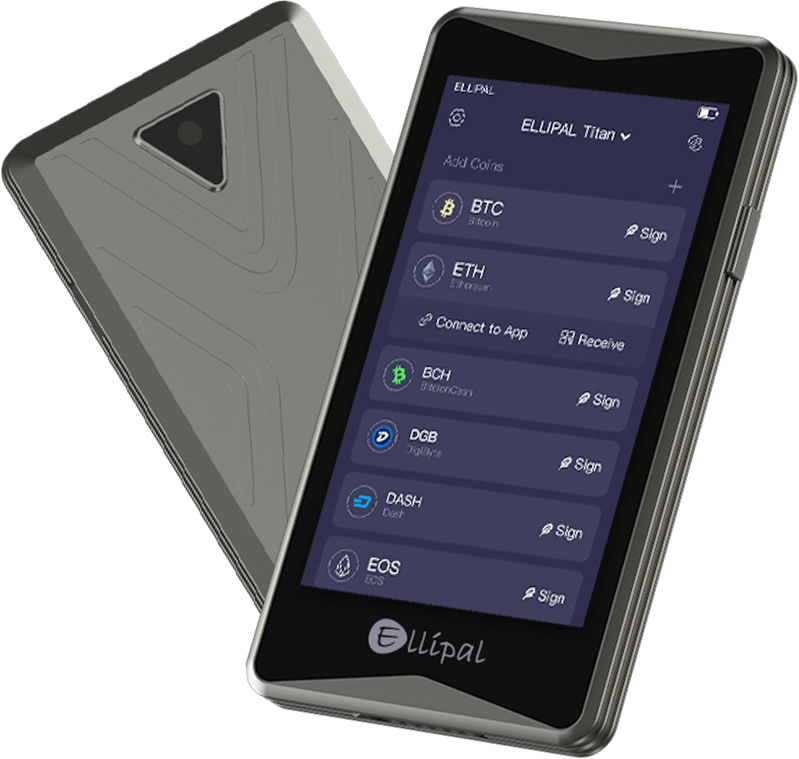In this guide, we will review the top 10 best crypto hardware wallets. We will also discuss what a crypto hardware wallet is, how it works, and why you need one.
Top 10 Best Cryptocurrency Hardware Wallets 2025
We have reviewed over 30+ top-rated crypto hardware wallet brands based on security, ease of use, supported coins, popularity, and more. Here is our list of the top 10 best crypto hardware wallets:
- Ledger Nano X: Overall best crypto hardware wallet of 2025 (Trusted by 6M+ users)
- ELLIPAL Titan 2.0: 100% air-gapped cold storage wallet (no WiFi, no Bluetooth, no NFC)
- Trezor Safe 5: Most secure hardware wallet for Bitcoin (Tor browser and transaction mixing support)
- SecuX Neo-X: Best hardware wallet brand with Infineon SLE 97 chip security
- Keystone 3 Pro: Safest Bitcoin hardware wallet with 3 separate CC EAL5+ chips
- Cypherock X1: Decentralized hardware wallet with NFC signing
- Ngrave Zero: Best EAL 7+ certified crypto hardware wallet
- Safepal X1: Best cheapest cryptocurrency hardware wallet ($49 only)
- BitBox: USB Type Portable Crypto Hardware Wallet Solution
- Ledger Stax: Touchscreen Crypto Cold Hardware Wallet by Ledger
The Best Crypto Hardware Wallets for Altcoins: My Safest Picks
🔍 Our Choice: 2 Best Crypto Hardware Wallets (Recommended)
Best Hardware Wallets for Cryptocurrency Beginners in 2025
1. Ledger Nano X: Overall Best Crypto Hardware Wallet 2025

Ledger Nano X is among the best crypto hardware wallets that lets you store, buy, swap, and manage your digital assets and NFTs securely. Its Bluetooth feature allows you to connect it to your phone or tablet, and it can hold up to 5000 crypto assets. It is also among the best crypto hardware wallets for cross-chain assets support.
It uses a chip resistant to tampering and can securely host applications and data. The chip has been certified by the Common Criteria (CC) EAL5+ and ANSSI, the French cybersecurity agency. The Ledger Nano X also asks for a PIN code to access the device and approve transactions. Furthermore, the Nano X supports 24-word recovery phrases, which enable you to recover your crypto assets if you lose or damage your device. You can also use Ledger Recover, a service provided by Coincover, to get a secure backup for your recovery phrase.
The Ledger Nano X has a 100 mAh battery that can last up to 8 hours in standby mode, and a USB-C port for charging and connecting to your desktop device. The device also has a 128 x 64 pixels OLED screen, and two buttons for navigation and confirmation. (Related: Ledger vs Trezor comparison)
| Type of Wallet | Hardware Wallet |
| Supported Cryptos | Over 5,500 cryptocurrencies |
| Fees | $149 for the hardware and transaction fees depend on the network |
| Mobile Wallet App | Yes (Ledger Live) |
| Connectivity | USB and Bluetooth |
Price And Availability
The official website of Ledger sells the Ledger Nano X for “$149”, and offers free shipping to almost every country. You can also buy a family pack for $299.
2. ELLIPAL Titan 2.0: Best Hardware Wallet for Beginners 2025 (Touchscreen)
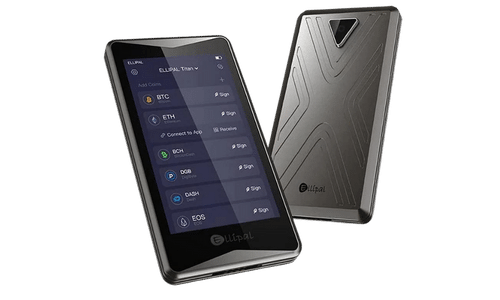
ELLIPAL Titan 2.0 is the #1 best hardware wallet for beginners and a cold wallet that is 100% air-gapped and isolated from the internet. It has a dual-layer defense system with a “CC EAL 5+ secure element” that protects against online and offline attacks. It also has an “anti-disassembly” and “anti-tamper” design that is fully metal-sealed and can self-destruct if tampered with.
Titan 2.0 has a 4-inch full HD IPS touchscreen that allows users to sign what they see and trust what they sign. It supports over 10,000 coins and tokens, including NFTs, and can connect to decentralized apps via QR codes. The wallet also has a 2-factor authentication system and a backup and recovery mechanism.
| Type of Wallet | Cold Wallet |
| Supported Cryptos | Over 10,000 cryptocurrencies |
| Fees | $119 for the hardware and transaction fees depend on the network |
| Mobile App | Yes (ELLIPAL App) |
| Connectivity | QR code |
Price and Availability
ELLIPAL Titan 2.0 is available for pre-order now for $119.00. It comes with a hardware wallet, type-C charging cord, security adapter, user manual, two seed phrase recovery sheets, and SD card (firmware upgrade).
3. Trezor Safe 5: Most Secure Hardware Wallet for Bitcoin in 2025

The Trezor Safe 5 is a super secure hardware wallet for cryptocurrency, like Bitcoin or Ethereum, with SE chip and Shamir backup. This hardware wallet features a 1.54-inch vibrant color touchscreen, providing a clear and intuitive interface. It includes the EAL 6+ Secure Element chip, ensuring high-level protection against physical and digital threats. It also supports the Tor browser and Coin Control for transaction mixing, so better privacy with security.
The wallet integrates seamlessly with the Trezor Suite, allowing easy management of cryptocurrencies, including buying, selling, and exchanging. It also offers features like password manager integration and FIDO2 authentication for online security.
Read More: Trezor Safe 5 review
| Type of Wallet | Hardware Wallet |
| Supported Cryptos | Over 8,000 cryptocurrencies (Bitcoin-only edition available) |
| Fees | $169 for the hardware and transaction fees depend on the network |
| App | Yes (Trezor Suite) |
| Connectivity | USB-C |
Price and Availability
You can order it now from the official website for “$169”. You can also opt for the Bitcoin-only version, which is a limited edition device that supports only Bitcoin (BTC).
4. SecuX Neo-X: Top hardware wallet brand with Infineon SLE97 chip security

The SecuX Neo-X is a hardware cold wallet designed to balance robust security with intuitive usability. It comes equipped with a 2.8-inch touchscreen display so users can visually inspect and confirm transaction details directly on the device.
The Neo-X incorporates dual connectivity modes – Bluetooth and USB-C – enabling both wireless mobile access and wired desktop backups. Under the hood, it uses a secure element chip (Infineon SLE 97) for tamper-resistant key storage and secure boot protection.
The Neo-X is marketed as “military-grade” in its security design, and it offers standard features like PIN protection, two-factor authentication, and seed-phrase recovery.
| Type of Wallet | Hardware Wallet |
| Supported Cryptos | Over 5,000 cryptocurrencies |
| Fees | $179 for the hardware and transaction fees depend on the network |
| Mobile App | Yes |
| Connectivity | Bluetooth and USB-C |
Price And Availability
SecuX Neo-X retails for about US $179, and it comes bundled with extras such as the X-SEED metal backup kit without additional charge.
5. Keystone 3 Pro: Best Air-Gapped Crypto Hardware Device

Keystone 3 Pro is the best Bitcoin hardware wallet and even the most secure hardware wallet for Bitcoin with 3 SE chips, and it offers high-level security and compatibility for crypto users. It is the only device that fully works with MetaMask mobile, the most popular Web3 wallet. It has a user-friendly 4-inch touchscreen display that allows you to control your device with ease. It is also a 100% air-gapped crypto wallet.
It has three security chips that safeguard your private keys, seed phrases, and signatures. It also has a PCI anti-tamper feature that erases your data if someone attempts to physically hack your device. Furthermore, it supports fingerprint verification and multiple sets of seed phrases for extra security and convenience. You can also update the firmware with a “Micro SD card”.
Keystone 3 Pro supports over 5,500 cryptocurrencies, including Bitcoin, Ethereum, and many EVM chains. It also keeps up with the latest trends in the Web3 ecosystem, such as NFTs, DeFi, and DAOs.
| Type of Wallet | Cold Wallet |
| Supported Cryptos | Over 5,500 cryptocurrencies |
| Fees | $129 for the hardware and transaction fees depend on the network |
| Mobile App | Yes |
| Connectivity | QR code and USB-C (optional) |
Price And Availability
Keystone 3 Pro is priced at “$129”, which is slightly higher than the standard Keystone Pro model, which costs “$119”. The newer version offers advanced biometric authentication and SE chip features for increased security, which are not available in the standard version.
6. Cypherock X1: Decentralized Hardware Wallet with NFC Signing

Cypherock is among the world’s safest crypto hardware wallets since the private keys to your crypto are never centrally stored in a single place. Private keys are decentralized into 5 shards cryptographically and are housed in 5 tamper-resistant hardware components: 4 cards and a vault device. You only need two of these five shards (the vault plus one card) to access your funds or sign transactions. Also, losing 1 or 2 components doesn’t mean losing your funds.
The X1 Vault is among the best crypto hardware wallets because it is a sleek device with a dual-chip architecture, featuring an OLED display and a 5-way joystick for navigation. It uses a secure element with EAL 6+ certification (the same level as bank credit cards) and performs offline computation and transaction verification. The four X1 Cards are encrypted, NFC-based smart cards, also rocking EAL 6+ secure elements. These cards communicate with the Vault via near-field communication (NFC) in an end-to-end encrypted setup.
You can store up to 9,000+ crypto coins & tokens securely using Cypherock X1 (including major ones like BTC, ETH, MATIC, DOGE, etc.). The CySync app comes with Cypherock X1, where you can manage your portfolio. Cypherock X1 allows you to create up to 4 different wallets in the same product. Hence, you can allocate different wallet profiles to your NFTs, DeFi assets, and BTC. The company also offers Cypherock Cover. It’s an inheritance service that allows the users to pass on their crypto assets to their loved ones without compromising privacy and control of the assets.
| Type of Wallet | Cold Wallet |
| Supported Cryptos | Over 9,000 cryptocurrencies |
| Pricing | $149 |
| Companion App | Yes (CySync app) |
| Connectivity | USB-C |
7. NGRAVE ZERO: Safest Cold Wallet with EAL7 OS

ZERO is the first and one of the best crypto hardware wallets with the world’s highest security-certified OS (EAL7). It creates and keeps your private keys offline, without depending on any network connection or USB cable. It connects to the online world through clear QR codes, which are read by the companion app, NGRAVE LIQUID.
NGRAVE ZERO has a 4-inch touchscreen that makes it easy for you to access and manage your accounts and transactions. It supports up to 100 accounts and multiple cryptocurrencies, including Bitcoin, Ethereum, and ERC-20 tokens. It also allows you to store and view your ETH-based NFTs on the device.
| Type of Wallet | Cold Stoarge Wallet |
| Supported Cryptos | Over 5,000 cryptocurrencies |
| Fees | $398 for the hardware and transaction fees depend on the network |
| Mobile App | Yes (NGRAVE Liquid App) |
| Connectivity | QR code |
Price And Availability
You can buy the ZERO wallet for USD 398 (tax included) and the GRAPHENE plate (titanium backup) for USD 149. You can also get a combo pack (ZERO plus upper and lower GRAPHENE plates) for USD 498.
8. SafePal X1: Cheapest Crypto Hardware Wallet

SafePal is another best crypto hardware wallets. It recently launched another hardware wallet “SafePal X1” after the massive success of their previous model “SafePal S1”. The X1 is a revolutionary cold crypto wallet that combines open-source, Bluetooth, security, and multi-chain support.
It also connects wirelessly to the SafePal app, which enables users to access various features such as swap, bridge, trade and earn crypto APY. It has a stylish and portable design, resembling a calculator. It has a 2.8-inch color screen and a physical keyboard for easy input and verification.
SafePal X1 also has a built-in camera that can scan QR codes to pair with the app or sign transactions. The X1 supports over 10,000 cryptocurrencies, including Bitcoin, Ethereum, Solana, Binance Smart Chain and more. It also supports 100+ blockchain networks and protocols, such as EVM-compatible chains, Polkadot, Cosmos, Tron, and EOS.
| Type of Wallet | Bluetooth Cold Wallet |
| Supported Cryptos | Over 10,000 cryptocurrencies |
| Fees | $69.99 for the hardware and transaction fees depend on the network |
| Mobile App | Yes (SafePal software wallet) |
| Connectivity | Bluetooth |
Price And Availability
The SafePal X1 is priced at $69.99 (VAT and duty excluded).
9. BitBox: User-Friendly Cryptocurrency Wallet Like USB Stick
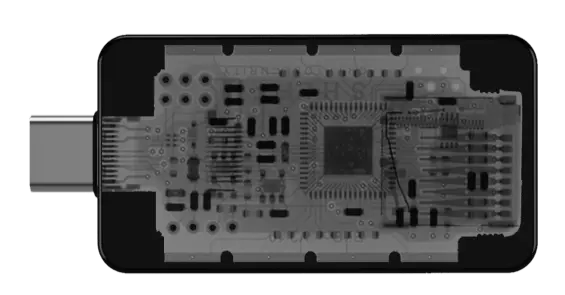
BitBox is another one of the best crypto hardware wallets that has two types: one that supports many kinds of digital money like Bitcoin, Litecoin, Cardano, Ethereum, and 1500+ tokens, and one that only supports Bitcoin.
The device has a simple and elegant design, with a screen, hidden touch buttons, USB-C and USB-A ports, and a slot for a small memory card. It works with an app called BitBoxApp, which is a one-stop solution to safely manage your digital money. You can also use BitBox as a security key for online accounts.
BitBox lets you make offline copies of your device using either a small memory card or a list of words. You can also make a hidden device with a password for extra security.
Read More: Best Multisig cryptocurrency wallets
| Type of Wallet | Cold Crypto Wallet |
| Supported Cryptos | Over 1,500 coins and tokens |
| Fees | $129.99 for the hardware and transaction fees depend on the network |
| Mobile App | Yes (Shapeshift) |
| Connectivity | USB |
Price and Availablity
The hardware wallet comes in two editions, Bitcoin-only and Multi, both priced around $129.99 USD and generally available from official partners or BitBox’s website.
10. Ledger Stax: Best Crypto Hardware Wallet for Staking

The Ledger Stax is one of the best crypto hardware wallets with a credit card-sized cold wallet device that allows users to store their cryptocurrency assets offline securely. It has a display screen that is made with E Ink® technology. Ledger Stax’s screen is black and white, meaning it only displays shades of gray rather than full color. The screen has a display size of 3.7 inches, which is the measurement of the diagonal length of the screen.
Stax isn’t just for Bitcoin and Ethereum. It can hold over 5,500 different cryptocurrencies and even some popular NFTs. You can even customize your Stax with a cool name and a personalized lock screen image, making it truly your own. (Ledger Stax full review)
| Type of Wallet | Hardware Wallet |
| Supported Cryptos | Over 5,500 cryptocurrencies |
| Fees | $279 for the hardware and transaction fees depend on the network |
| Mobile App | Yes (Ledger Live) |
| Connectivity | USB and Bluetooth |
Price and Availablity
The Ledger Stax is priced at €279. This makes it more expensive than some other popular hardware wallets, such as the Ledger Nano S Plus (€79) and the Trezor Model One (€69).
(Note: Buy Ledger Stax and get $80 worth of BTC)
The Best Crypto Hardware Wallets Compared in 2025
| Cold Wallet | Best For | Supported Coins | Price |
|---|---|---|---|
| Ledger Nano X | Bluetooth connectivity | 5,500+ | $149 |
| Cypherock X1 | NFC signing | 9,000+ | $149 |
| ELLIPAL Titan 2.0 | Air-gapped transactions | 10,000+ | $119 |
| Trezor Safe 5 | Multi-sig support | 8,000+ | $169 |
| Keystone 3 Pro | Safest with 3 SE chips | 5,500+ | $129 |
| Ngrave Zero | Air-gapped with EAL7+ SE chip | 5,000+ | $398 |
| SafePal X1 | Affordable | 10,000+ | $69.99 |
| Bitbox | Bitcoin security | 1,500+ | $129.99 |
| Ledger Stax | Touchscreen display | 5,500+ | $279 |
Which Hardware Wallet Supports Most Chains?
ELLIPAL Titan 2.0 hardware wallet supports most chains. It supports 40+ blockchains, including all popular ones like Bitcoin, Ethereum, Solana, TRON, Arbitrum, Polygon, Optimism, BNB Chain, Polkadot, Avalanche, and many more. Ledger Flex also supports 30+ blockchains. So, these are the two most popular wallets with the most number of supported chains or networks.
What are the Best Hardware Wallets for Cross-Chain Assets?
Ledger Nano X and Trezor Safe 5 are the best hardware wallets for cross-chain assets. Ledger Nano X supports over 5,500 coins and tokens with Bluetooth connectivity for mobile use. It works with Ledger Live and many third-party wallets for DeFi and staking.
Trezor Safe 5 offers strong open-source security with support for Bitcoin, Ethereum, and multiple altcoins. It features a large color touchscreen and advanced passphrase protection. Both wallets allow you to store and manage multiple blockchain assets in one place.
What are the best Multi-Coin Hardware Wallets?
Ledger Flex, ELLIPAL Titan 2.0, and Trezor Safe 5 are among the best multi-coin hardware wallets available today. Ledger Flex offers Bluetooth connectivity, a compact design, and support for thousands of cryptocurrencies.
ELLIPAL Titan 2.0 is the best multi-chain hardware wallet with 40+ supported blockchains. It is fully air-gapped, mobile-friendly, and built with metal for strong physical protection. Trezor Safe 5 features an advanced touchscreen, improved security chip, and wide coin support. All three wallets allow you to store, send, and receive multiple coins securely while keeping your private keys offline.
What are the latest released hardware wallets?
The latest hardware wallets are Ledger Flex, Ledger Stax, and ELLIPAL X Card. Ledger Flex is a flexible e-paper display wallet with Bluetooth, NFC, and multi-chain support. Ledger Stax offers a curved E Ink touchscreen, wireless charging, and strong security with CC EAL5+ certification. ELLIPAL X Card is a card-sized cold wallet with air-gapped security, NFC connectivity, and mobile app integration for safe transactions.
How to Choose the Best Hardware Wallet for Crypto Storage in 2025?
Picking the best hardware wallets for beginners requires some thought about your specific needs. Are you holding several types of cryptocurrencies? Do you prioritize ease of use or advanced security?
Start by considering your budget, the type of coins you own, and how often you need to access your funds. By focusing on these aspects, you’ll narrow your options and find the wallet that best matches your goals.
Security Features
Security is the main reason people invest in hardware wallets. These wallets keep your private keys offline, protecting them from hackers. Look for wallets with advanced security measures like PIN codes, biometric locks, or two-factor authentication.
They even come with secure chips or backup seed phrases to ensure you can recover your funds if the device is lost or damaged. Always check if the wallet has undergone independent security audits to ensure it’s trustworthy.
Supported Coins and Blockchains
Not all best crypto hardware wallets support every cryptocurrency. Some focus on popular coins like Bitcoin and Ethereum, while others support a wider range of tokens, including altcoins.
Ensure your wallet can handle all the coins and blockchains you plan to use. This feature is essential if you’re an active trader or hold diverse crypto assets. Wallets that frequently update their software to add new coins are also a good choice.
Hardware Device Cost or Fees
Most of the best hardware wallets for beginners come in different price ranges, usually from $50 to $200. Higher-priced wallets often include advanced features, such as touchscreen displays or compatibility with multiple devices.
However, even budget-friendly options can offer strong security for basic needs. Beyond the upfront cost, consider potential hidden fees, such as charges for firmware updates or additional accessories. Balancing your budget with your security needs is crucial when making this decision.
User-Friendly Mobile Wallet
Some best hardware wallets integrate with mobile apps for easier access and management. A user-friendly mobile wallet allows you to view your balances, send or receive funds, and manage your assets without hassle.
Choose a cold wallet that offers a seamless connection between the hardware device and the mobile app. Look for features like clear navigation, intuitive designs, and compatibility with iOS and Android devices. This convenience can make managing your crypto more enjoyable and stress-free.
Open-Source or Closed-Source Firmware Update
Firmware is the software that powers your hardware wallet. Open-source firmware allows developers to review and improve the code, ensuring better security and transparency.
Closed-source firmware, on the other hand, is controlled by the manufacturer, which might feel less transparent but can sometimes offer more polished updates. Both options have pros and cons. If security transparency is important to you, consider a wallet with open-source firmware.
Private Key Backup
Losing access to your private keys means losing your cryptocurrency forever. A good hardware wallet offers reliable backup options, such as recovery seed phrases. These are 12 to 24 words that you can use to restore access to your funds if your device is lost or stolen.
Ensure that your best crypto hardware wallet provides clear instructions on how to back up and recover your private keys. Investing time in this step can save you from potential headaches later.
Ease of Use
Ease of use is often overlooked but crucial. A crypto beginner-friendly hardware wallet that’s too complex might discourage you from using it regularly, increasing the risk of errors or lost funds.
Check for simple interfaces, clear instructions, and accessible customer support. Some crypto wallets cater to beginners with step-by-step guides, while others are designed for advanced users. Pick one that matches your comfort level to make crypto management straightforward and stress-free.
What Is a Crypto Hardware Wallet?
A hardware wallet is a physical device designed to securely store your cryptocurrency. Unlike software wallets, which are apps or programs, hardware wallets exist as a tangible gadget. They keep your private keys offline, which helps protect your assets from online threats like hacking or malware.
These wallets don’t connect to the internet, making them less vulnerable to cyber-attacks. Even if someone hacks your computer or phone, your funds remain safe as long as the hardware wallet is secure.
The best crypto hardware wallets for beginners come in different shapes and sizes. Some look like USB drives, while others might resemble a small mobile device. Popular brands like Ledger and Trezor are well-known for offering these wallets.
Read: Ledger wallet review
How Do Hardware Crypto Wallets Work?
First, when you set up your best crypto hardware wallet, it creates your private keys inside the device. These keys never touch the internet – that’s the whole point.
When you want to send crypto to someone, here’s what happens: You plug the wallet into your computer and enter your PIN (just like an ATM). The transaction details get sent to the hardware wallet, and you’ll need to physically press buttons on the device to approve it.
The genius part is that even if you’re using a completely infected computer, your crypto stays safe. The wallet signs the transaction inside its secure chip, kind of like how your credit card has that little gold chip that processes payments securely.
Some extra cool features: Most of the best crypto hardware wallets let you back up your wallet with a recovery phrase (usually 24 random words). If you lose your device, you can buy a new one and restore everything with these words. Also, you can check your balance anytime without plugging in the device – the wallet just stores your keys, while your actual crypto lives on the blockchain.
And here’s a pro tip: You can connect your best hardware wallet to various crypto apps and services while keeping the same top-level security.
Advantages of Using Hardware Crypto Wallets
- Strong Security: A hardware wallet keeps your private keys offline, making it very safe. Hackers can’t reach your funds because the keys are never online. Even if your computer has a virus, your crypto stays secure.
- Safe from Online Attacks: Since these wallets don’t connect to the internet, they are safe from online threats like hacking or phishing. This offline feature provides strong protection for your digital money.
- Backup Options: When you set up a hardware wallet, you receive a recovery phrase. This phrase is a backup that helps you access your funds if the wallet is lost or damaged. It’s an easy way to recover your assets safely.
- Supports Many Cryptos: Most of the best crypto hardware wallets work with many types of cryptocurrencies. Whether you use Bitcoin, Ethereum, or smaller tokens, you can manage them all in one device.
- Full Control: With a hardware wallet, you control your private keys. You don’t have to depend on a third-party service, like an exchange. This keeps your funds safe, even if an exchange shuts down or gets hacked.
- Portable and Handy: Hardware wallets are small, light, and easy to carry. You can use them anywhere by connecting them to a computer or phone.
- Great for Long-Term Storage: If you plan to hold your cryptocurrency for a long time, a hardware wallet is perfect. It keeps your private keys safe without needing constant internet access, reducing risks over time.
Risks of Using Hardware Crypto Wallets
- Expensive to Buy: The best crypto hardware wallets can cost anywhere from $50 to $200. For someone new to crypto or with a small amount invested, this might feel too expensive.
- Can Be Lost or Damaged: Since it’s a physical device, a hardware wallet can break or get lost. If you don’t have your recovery phrase stored safely, you might lose access to your funds forever.
- Easy to Make Mistakes: Using a hardware wallet requires care. If you lose your recovery phrase or forget your PIN, there’s no way to recover your wallet. Mistakes can lead to losing your cryptocurrency.
- Risk of Theft: If someone knows you own a hardware wallet, they might try to steal it. While the wallet is protected with a PIN, it’s still a risk if someone gets access to your recovery phrase too.
- Limited Coin Support: Not all hardware wallets support every type of cryptocurrency. If you own rare or new coins, your wallet might not support them.
- Firmware Updates: The best hardware wallets for beginners need software updates to stay secure. If you don’t update the firmware, it could create vulnerabilities or limit what the wallet can do.
Types of Hardware Cryptocurrency Wallets
The main types of the best crypto hardware wallets really come down to how you want to interact with them. You’ve got your basic USB-style wallets like the Ledger Nano series – these are the most common and they look like regular USB sticks.
Then there are more advanced models that feel like tiny smartphones, such as the NGRAVE ZERO or SafePal S1. Some wallets are designed specifically for businesses and pack extra security features like multi-signature support, where multiple people need to approve transactions. The prices range from around $50 to $500, depending on how fancy you want to get.
Wired or Wireless Connections
Wired hardware wallets connect to your devices through USB cables. They’re very secure because the connection is direct and doesn’t rely on wireless technology. Wired wallets are less exposed to potential hacking since there’s no Bluetooth or Wi-Fi involved. These wallets are great for people who want maximum protection and don’t mind using cables.
The setup process for wired wallets is simple. You plug the wallet into your computer or phone, follow the instructions, and start managing your cryptocurrency. Brands like Ledger and Trezor commonly offer this type of wallet. Their straightforward connection method ensures that your private keys remain offline during transactions.
Wireless wallets, on the other hand, use Bluetooth for connection. This makes them more convenient because you don’t need to deal with cables. You can manage your funds on your smartphone, which is handy if you’re always on the go. However, the wireless feature adds a slight risk of unauthorized access if the Bluetooth signal isn’t secure.
100% Air-Gapped Wallets
Air-gapped crypto hardware wallets take security to the next level. These best crypto hardware wallets are completely offline, meaning they don’t connect to any device via USB, Bluetooth, or Wi-Fi. They are designed to eliminate all online risks. If you want the most secure way to store your cryptocurrency, an air-gapped wallet is the way to go.
These wallets usually work by signing transactions offline. You first create a transaction on a computer or smartphone. Then, you transfer the data to the wallet using QR codes or SD cards. The wallet signs the transaction without ever exposing private keys to the internet. Once signed, you send the transaction back to the network for processing.
Air-gapped wallets are ideal for people with significant cryptocurrency holdings who need maximum protection. They reduce the risk of cyberattacks, phishing attempts, and other online threats. However, these wallets can be harder to set up and use compared to other types.
Because of their advanced security, air-gapped wallets often come with higher costs. They require careful handling, especially for transferring data. Still, they remain one of the most secure options for long-term crypto storage.
Touchscreen Crypto Wallets
Touchscreen wallets are a modern take on hardware wallets. They come with a built-in display and a touch interface, making them easy to use. You can navigate the wallet’s features directly on the screen without relying heavily on external devices like computers or smartphones.
These best crypto hardware wallets let you perform actions such as confirming transactions, checking balances, and entering PINs directly on the device. The touchscreen makes these tasks intuitive and straightforward, especially for people who prefer interactive interfaces.
Touchscreen wallets also enhance security. Since the actions are performed on the wallet itself, there’s less dependency on external devices that could be compromised. This feature reduces the chances of exposing your private keys or sensitive data.
How to set up a Best hardware crypto wallet?
- Choose a Best Hardware Wallet: Select a top hardware wallet from reputable manufacturers like ELLIPAL Titan, Ledger and Trezor. Ensure it supports the cryptocurrencies you want and has a good security reputation.
- Buy Crypto Hardware Wallet: Buy the hardware wallet from the official website or an authorized reseller. Beware of third-party sellers on marketplaces like eBay or Amazon, as they might sell tampered or counterfeit devices.
- Unbox and Check Security Seal: Inspect the packaging for any signs of tampering upon receiving the hardware wallet. Verify that it’s sealed and secure. If you find anything suspicious, contact the manufacturer immediately.
- Install the Wallet’s Software: Download the software for your hardware wallet from the manufacturer’s official website. Install it on your desktop or mobile device.
- Set up a Crypto Hardware Wallet: Follow the software instructions to set up your hardware wallet. Create a secure PIN or passphrase, which you’ll use to access the wallet. Choose a strong one and keep it safe.
- Create a Recovery Seed: During setup, you’ll receive a recovery seed or mnemonic phrase. Write it down on paper and store it securely in multiple locations (e.g., safe deposit box, fireproof safe, or with a trusted family member).
- Initialize and Backup the Wallet: Initialize the hardware wallet and complete the setup. Follow the software instructions to back up your wallet using the recovery seed. This ensures you can recover your funds if the wallet is lost, stolen, or damaged.
- Transfer Funds to the Hardware Wallet: Generate receiving addresses for each cryptocurrency you want to store using the wallet’s software. Transfer your cryptocurrencies to the hardware wallet.
- Secure and Regularly Update the Wallet: Store the hardware wallet in a safe place, away from hazards like water or extreme temperatures. Check for firmware updates regularly and keep your wallet up to date for enhanced security.
Related: How to Set up Ledger Nano X?
Hardware Wallet vs. Software Wallet: Key Differences
| Feature | Hardware Wallet | Software Wallet |
|---|---|---|
| Storage Type | Stores private keys offline in a physical device | Stores private keys online in an app or software |
| Security Level | High – Resistant to hacking and malware | Moderate – Vulnerable to online threats like phishing |
| Internet Access | Does not connect to the internet | Requires internet connection for most features |
| Ease of Use | Slightly less convenient, requires a device connection | Easy to use, accessible directly on your phone or computer |
| Cost | Expensive – Typically $50 to $200 | Free or low-cost |
| Setup Complexity | Requires initial setup with PIN and recovery phrase | Quick and simple setup |
| Portability | Portable but requires the device | Highly portable, only needs your phone or computer |
| Backup Options | Recovery phrase for wallet restoration | Backed up through online or cloud services |
| Best For | Long-term storage and high-value crypto investments | Frequent transactions and small crypto holdings |
| Risk of Loss | Physical loss or damage may lead to permanent fund loss | Risks from forgotten passwords or hacked accounts |
| Examples | Ledger Nano X, Trezor | MetaMask, Trust Wallet |
Conclusion: Best Crypto Hardware Wallets for Altcoins and Beginners
In a nutshell, hardware wallets are the best choice for securing your cryptocurrency. They keep your private keys offline, protecting your assets from online threats like hacking and malware. Options like the Ledger Nano X, ELLIPAL Titan 2.0, and Trezor Model T offer top-notch security, ease of use, and support for many cryptocurrencies.
Whether you need a wallet for long-term storage, staking, or everyday use, these devices provide reliability and peace of mind. Always remember to store your recovery phrase safely to avoid losing access. Investing in a good hardware wallet is a smart step toward safeguarding your crypto assets.
FAQs: Best Crypto Hardware Storage Solutions 2025
Which are the Best Hardware Wallets to Buy Right Now?
If you’re looking to buy the best crypto hardware wallet right now, the Ledger Nano X, ELLIPAL Titan 2.0, and Trezor Model T are excellent options to consider. The Ledger Nano X offers strong security, supports a wide range of cryptocurrencies, and includes Bluetooth connectivity for convenience.
The ELLIPAL Titan 2.0 stands out for its air-gapped technology, making it completely immune to online attacks. Meanwhile, the Trezor Model T provides an intuitive touchscreen interface and extensive compatibility.
Your choice should depend on your preferences, like the range of supported coins, ease of use, and whether wireless or air-gapped solutions matter to you.
What is the Best Crypto Hardware Wallet for beginners?
Ledger Nano X and ELLIPAL Titan 2.0 are the best crypto hardware wallets. The Ledger Nano X is known for its advanced features, including Bluetooth connectivity and support for over 5,500 cryptocurrencies. On the other hand, the ELLIPAL Titan 2.0 is an air-gapped cold wallet that doesn’t connect to the internet, making it a fortress for your private keys.
What is the Safest Crypto hardware Wallet?
The safest crypto wallet is a hardware wallet, as it keeps your private keys offline, away from potential online threats.
Among the safest cold storage wallets, the best options are the ELLIPAL Titan 2.0, with its air-gapped design, and the Ledger Nano X, offering high security with Bluetooth convenience. The Trezor Model T also ranks highly due to its open-source firmware and secure PIN setup.
Which hardware wallet is Best for staking Crypto?
Ledger Nano X is among the best crypto hardware wallets for crypto staking. It supports 50+ software wallets to stake crypto.
What is the most trusted cryptocurrency Hardware wallet?
The most trusted crypto cold wallets include the Ledger Nano X, ELLIPAL Titan 2.0, and Trezor Model T. These devices are trusted by millions worldwide for their reliability, strong security features, and wide cryptocurrency support.
Is a Cold Wallet Different from a Hardware Wallet?
A cold wallet refers to any crypto wallet that remains offline to protect private keys from online threats. A hardware wallet is a type of cold wallet specifically designed as a physical device to store cryptocurrency securely. While all hardware wallets are cold wallets, not all cold wallets are hardware wallets.
For example, paper wallets are also considered cold wallets. However, hardware wallets like the Ledger Nano X, ELLIPAL Titan 2.0, and Trezor Model T offer better security and usability compared to paper wallets. They combine offline storage with advanced features for convenience and protection.
How to Store Seed Phrases Securely?
Storing your seed phrase securely is crucial to protecting your cryptocurrency. Avoid storing it digitally, as hackers can access files on your devices. Instead, write it down on paper or use metal backup tools like steel plates that are resistant to fire and water.
Products like ELLIPAL Mnemonic Metal are designed for this purpose. Keep the backup in a safe place, like a fireproof safe or a secure bank vault. Never share your seed phrase with anyone, and avoid typing it into any online device. This ensures that your wallet can always be recovered safely.
Are crypto Hardware wallets safe to use?
Crypto hardware wallets are extremely safe to use when handled properly. The best crypto hardware wallets like the Ledger Nano X, ELLIPAL Titan 2.0, and Trezor Model T provide robust security by keeping your private keys offline.
Even if your computer or phone gets hacked, the hardware wallet remains secure. Ensure you set up a strong PIN and keep your recovery phrase safe. Avoid buying used wallets or from unauthorized sellers to prevent tampering. With proper care, hardware wallets are one of the safest ways to store your cryptocurrency.
Can you Store any crypto on a hardware wallet?
Most crypto hardware cold wallets support a wide range of cryptocurrencies, including Bitcoin, Ethereum, and many altcoins. However, not all wallets support every type of cryptocurrency. Before purchasing, check the wallet’s compatibility with your specific coins.
These wallets allow you to manage multiple assets in one device, making them convenient for diversified portfolios. For coins not directly supported, third-party integrations may be available. Always confirm compatibility to ensure seamless management of your crypto assets.
Is it Possible to Buy Crypto in a Hardware Wallet?
Yes, it’s possible to buy cryptocurrency directly in a hardware wallet through integrated services. Devices like the Ledger Nano X and Trezor Model T allow you to purchase crypto using their companion apps, such as Ledger Live or Trezor Suite. These apps connect with third-party platforms, enabling secure purchases without exposing your private keys.
Has a hardware wallet ever been hacked?
Nothing is 100% secure, and hardware wallets can still be hacked in some ways. For example, someone could mess with the device physically, trick you into entering your recovery phrase on a fake website or app, or infect your computer with malware that can spy on the device and the computer.
So, you should always buy a hardware wallet from a trusted maker, store your recovery phrase offline and securely, and use a clean and safe computer when you plug in your device.
What is the safest PC crypto wallet?
There are many PC crypto wallets out there, but some of the things that make them safe are: how well they encrypt your data and how they back up and restore your data.
Some of the PC crypto wallets that are popular and have good feedback are Exodus, Electrum, Atomic Wallet, MetaMask, and Ledger Live.
What is the safest hot wallet for cryptocurrency?
A hot wallet is a cryptocurrency wallet that is online and lets you access and use your funds fast and easily. So, the safest hot wallet for cryptocurrency is one that has strong security features, like encryption, password protection, two-factor authentication, multi-signature, and anti-tampering mechanisms.
Some of the hot wallets that have these features are Trust Wallet, Coinomi, Phantom Wallet, and Coinbase Wallet.
Related Posts: