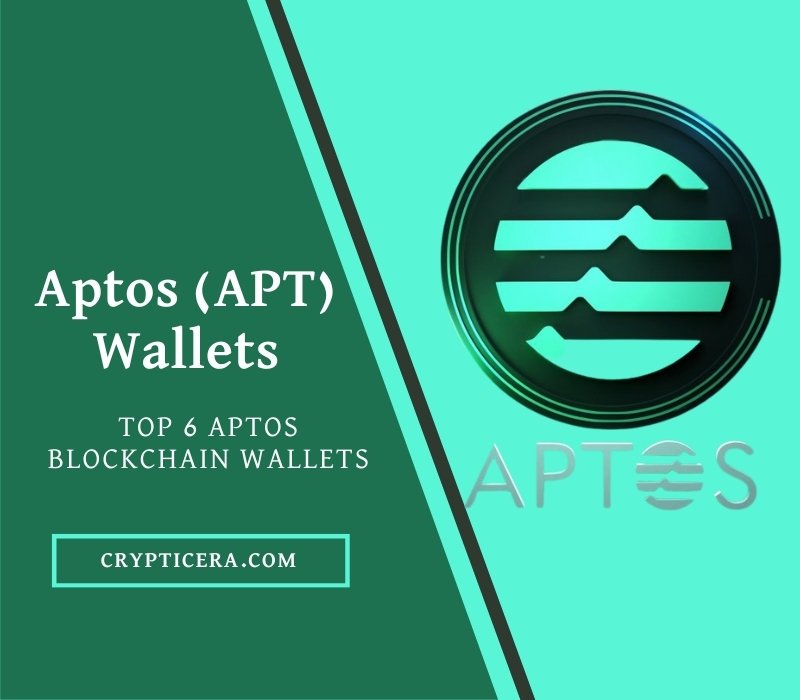Tron (TRX) is a popular cryptocurrency and blockchain platform that aims to decentralize the internet and transform the entertainment industry.
It has gained a significant following since its launch in 2017 and currently ranks among the top 30 cryptocurrencies by market capitalization.
As with any cryptocurrency, it’s essential to have a secure and reliable wallet to store your TRX and other TRC-20 tokens.
In this article, we will explore the seven best Tron wallets available in the market, highlighting their features, benefits, and how to set them up.
What is a Tron Wallet?
A Tron wallet is a software program that allows you to store, manage, and transact TRX. Like other cryptocurrency wallets, Tron wallets store your private key, which is required to access your funds on the blockchain.
The wallet generates a public key that is used to receive TRX and a private key that is used to access your funds
Importance of Tron Wallets
Tron wallets play a vital role in managing Tron cryptocurrency. They allow users to send, receive, and store TRX tokens securely.
Tron wallets also provide access to various decentralized applications (dApps) and allow users to participate in the Tron network’s governance by voting for super representatives.
Furthermore, Tron wallets are essential for keeping Tron assets safe from potential cyber threats, such as hacking and phishing attacks.
Read more: Best TRC20 wallets for USDT
Best Tron Wallets Compared
| Wallet Name | Type of Wallet | Tron Storage | USDT (TRC-20) Storage | Supported Coins No. | Fees |
|---|---|---|---|---|---|
| Tronlink | Mobile/Software | Online | Yes | TRC-20 tokens only | Low |
| Trust wallet | Mobile | Online | Yes | 30,000+ | Low |
| Ledger Nano X | Hardware | Offline | Yes | 5,500+ | $59 – $149 hardware cost |
| Cobo wallet | Mobile/Software | Online | Yes | 70+ | Low |
| Atomic wallet | Desktop/Mobile | Online | Yes | 500+ | Low |
| Safepal | Hardware + Software | Offline | Yes | 10,000+ on 54+ blockchains | $49.99 Hardware cost |
| Ellipal Titan | Hardware | Offline | Yes | 10,000+ | $139 |
Best Tron Wallets for TRX Coins [Reviewed]
Based on the factors mentioned above, here are the seven best Tron wallets-
1. TronLink Wallet: Best Official Tron Wallet

TronLink Wallet is a popular Tron wallet available as a browser extension for Chrome and Brave browsers. It offers secure storage of TRX tokens, easy integration with dApps, and supports multiple accounts.
The Wallet is a popular desktop and mobile wallet that supports not only TRX but also other TRC-10 and TRC-20 tokens.
TronLink Wallet also provides robust security features, including private key encryption and hardware wallet integration, ensuring the safety of your Tron assets.
Key Features
- Compatible with TRX, TRC-10, and TRC-20 tokens.
- Available for Android and iOS
- Connect with Tron blockchain DApps
- It also supports HD Wallets
2. Trust Wallet: Best Mobile Tron Wallet
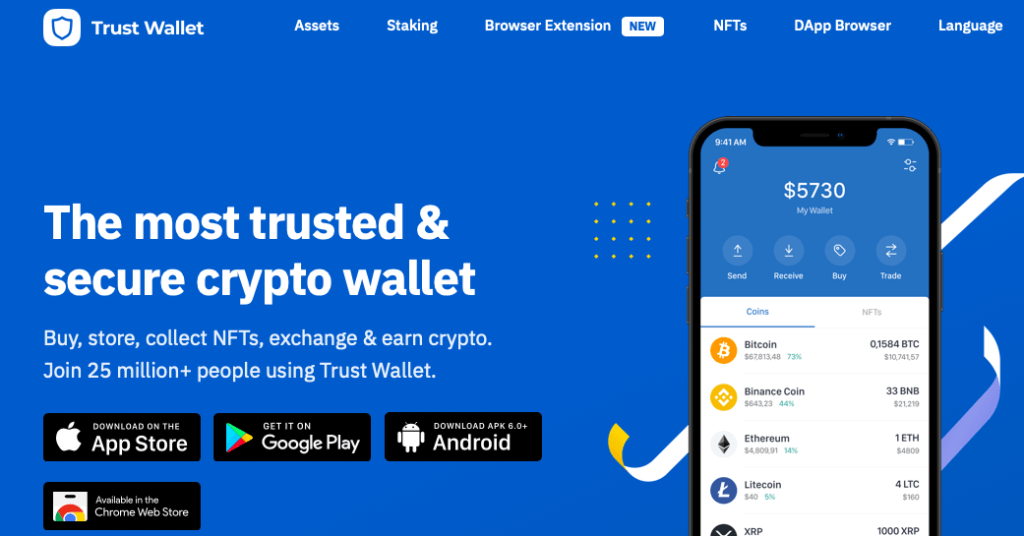
Trust Wallet is a mobile wallet available for both iOS and Android devices. It offers a user-friendly interface, allowing users to send, receive, and manage TRX tokens with ease.
The Wallet also supports 10,000+ other cryptocurrencies, making it a versatile option for managing multiple digital assets. It also provides users with full control of their seed phrase, ensuring enhanced security.
Key Features
- Integration with Ledger and Trezor for offline storage
- Supports multiple blockchains including BSC, ERC-20, Solana, TRC-20, etc.
- Easily store USDT on the Tron blockchain
- NFT Storage and built-in assets swap
3. Ledger Nano X: Top Hardware Tron Wallet

Ledger Nano X is a small, portable Tron hardware wallet that resembles a USB thumb drive. The Ledger Nano X also features a built-in rechargeable battery, which allows for wireless connectivity via Bluetooth to your computer or mobile device.
The OLED screen on the Ledger Nano X displays transaction details, wallet balances, and security prompts, providing a clear and easy-to-understand interface for managing TRX and other cryptocurrencies.
Key Features
- Highest level of security with offline storage of private keys
- Supports 5,500+ more cryptocurrencies on 10+ blockchains
- User-friendly interface through Ledger Live software
4. Cobo Wallet: Best TRX Extension
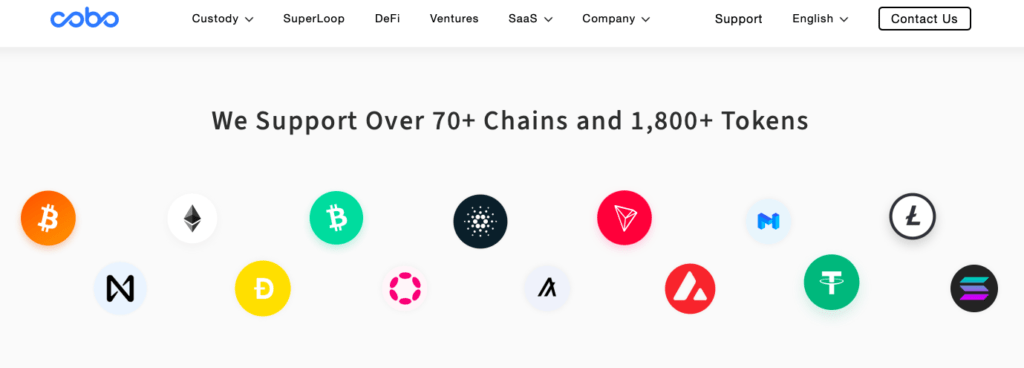
Cobo Wallet is a multi-currency Tron mobile wallet that supports over 1,000 cryptocurrencies, including TRX.
It has a user-friendly interface and offers features such as staking and earning rewards for holding TRX.
Cobo Wallet also has robust security features, including biometric authentication and a hardware security module (HSM).
Key Features
- Supports 70+ Chains and 1,800+ Tokens
- Cold, warm, and hot three-tier system wallet architecture
- 3-tier Seed phrase storage system
- All-in-one NFT management
5. Atomic Wallet: Top Desktop TRX Wallet
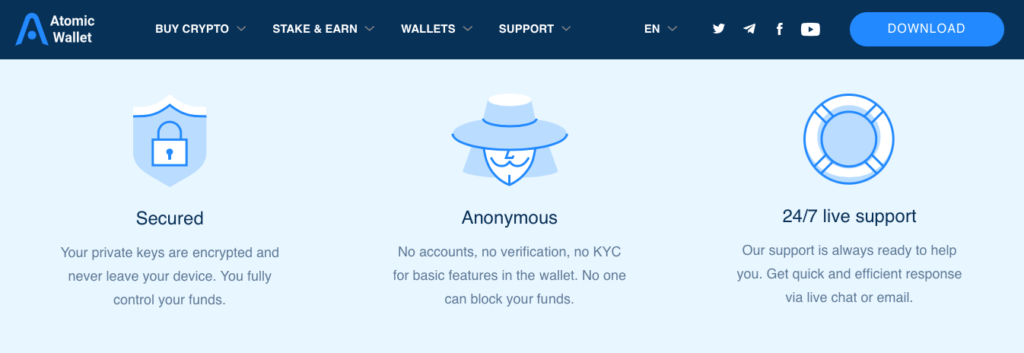
Atomic Wallet is a Tron desktop wallet that supports over 300 cryptocurrencies, including TRX. It has a visually appealing interface and offers features such as portfolio tracking and exchange integration.
The Wallet is available for Windows, Mac, and Linux operating systems, and its security features include password protection and backup options.
Key Features
- Built-in Swapping with 1% cashback
- Credit and Devit card supported
- Earn up to 5 – 20 %on TRX Token
- No accounts, no verification, no KYC
Related: Best Bitcoin Hot Wallets
6. SafePal: Best cold + Hot Wallet Combo
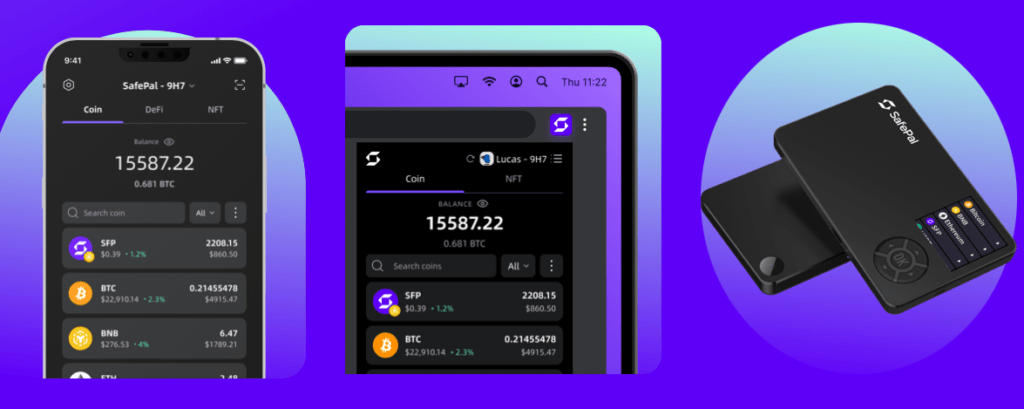
SafePal is another popular cryptocurrency wallet that offers both hot and cold wallet options for storing TRX and other digital assets.
It offers a user-friendly interface with a variety of features for managing digital assets. Users can create multiple wallets within the app, send and receive TRX, view transaction history, and manage their portfolios.
The SafePal Cold Wallet also features a “Security Card” that acts as an additional layer of protection. The card contains a unique QR code that needs to be scanned during the wallet setup process, adding an extra layer of security to the device.
Key Features
- Affordable Tron cold wallet with SE chip
- Chrome browser extension for easy DApp and DEX integration
- High APY Staking rewards
- The SafePla S1 is 100% air-gapped
7. ELLIPAL Titan: Best Hardware Wallet for USDT Storage

The ELLIPAL Titan is a QR Code and camera featuring a hardware wallet that provides secure and reliable storage for TRX.
It has a durable and tamper-proof design, with a rugged metal case and IP65 waterproof rating. It also supports 10,000+ cryptocurrencies, including TRX, BTC, ETH, and more, making it a versatile option for managing multiple digital assets in one place.
It generates a 12-word mnemonic phrase during the initial setup, which serves as a backup for the private keys.
Key Features
- 100% air-gapped hardware wallet
- 4-inch large touchscreen display
- Multiple accounts & Unlimited storage space
- No USB, No Bluetooth, No WIFI, No NFC, No Cellular
- Anti-disassembly & Anti-tamper
What is Tron (TRX)?
Tron (TRX) is a cryptocurrency that operates on a blockchain-based platform designed for the entertainment industry.
It was created by Justin Sun in 2017, and it aims to decentralize and revolutionize the way content is created, distributed, and consumed online.
Tron is built on its own blockchain, known as the Tron Mainnet, and it offers various features and tools to developers and users for creating and managing decentralized applications (dApps) within the Tron ecosystem.
Tron’s native cryptocurrency, TRX, plays a vital role within the Tron ecosystem. It serves as a medium of exchange for transactions, a form of payment for content creators, and an incentive for network participants.
Types of Tron Wallets
There are different types of Tron wallets available, including:
- Hardware Wallets: Hardware wallets are physical devices that store your private keys offline. They are considered the most secure way to store cryptocurrencies, including Tron.
- Desktop Wallets: Desktop wallets are software applications that you download and install on your computer. They store your keys within the device only and are less secure than hardware wallets.
- Mobile Wallets: Mobile wallets are apps that you can download and install on your iOS or Android device.
- Web Wallets: Web wallets are online wallets that you can access through a web browser and extension.
Pros and Cons of TRX Wallets
| Pros of Tron Wallets | Cons of Tron Wallets |
|---|---|
| Easy to use | Limited token support |
| Secure | Inability to recover lost or stolen funds |
| Supports multiple platforms | Potential for scams and phishing attacks |
| Provides staking and voting options | |
| Fast transactions | |
| Interoperability with TRON blockchain |
Factors to Consider in Choosing the Best Tron Wallets
When selecting a Tron wallet, there are several factors to consider to ensure that you choose the best option for your needs.
These factors include security features, user-friendliness, compatibility with different platforms, and transaction fees.
Security Features
The security of your Tron wallet is of utmost importance as it protects your valuable TRX tokens from unauthorized access.
Look for wallets that offer features such as multi-factor authentication, seed phrase backup, and hardware wallet integration for enhanced security.
User-Friendliness
A user-friendly wallet is crucial, especially for beginners who may not be familiar with cryptocurrency wallets.
Tron wallets must have an intuitive and easy-to-navigate interface, making it simple to send, receive, and manage TRX tokens.
Compatibility with Different Platforms
Consider the compatibility of the Tron wallet with different platforms, such as desktop, mobile, and web.
Having a wallet that is accessible across multiple devices and platforms provides flexibility and convenience in managing your Tron assets.
Transaction Fees
Transaction fees are another important consideration when choosing a Tron wallet. Some wallets may charge high transaction fees, which can impact the cost-effectiveness of managing Tron assets.
Look for wallets that offer reasonable transaction fees or allow users to customize the fees according to their preferences.
How to Set Up a Tron Wallet: Store TRX Tokens
Setting up a Tron (TRX) wallet is generally straightforward and can be done by following these basic steps:
- Choose a Wallet: There are several wallet options available for TRX, including web-based wallets, mobile wallets, and hardware wallets. Choose a wallet that meets your requirements in terms of security, ease of use, and compatibility with your device.
- Install the Wallet: If you have chosen a web-based or mobile wallet, you can typically download and install the wallet application from the respective app store or official website. For hardware wallets, follow the manufacturer’s instructions to set up the device.
- Create a New Wallet: Once the wallet is installed, you will usually have the option to create a new wallet. Follow the on-screen instructions to generate a new wallet address and set a strong password or passphrase for your wallet.
- Backup Your Wallet: It is crucial to create a backup of your wallet’s private key or seed phrase. This backup will be needed to restore access to your wallet in case of loss, or damage, or if you forget your password. Keep your backup in a safe and secure place, preferably offline and separate from your device.
- Fund Your Wallet: After setting up your wallet, you can typically receive TRX by sharing your wallet address with others or scanning a QR code. You can also purchase TRX from a cryptocurrency exchange and transfer it to your wallet.
- Manage Your Wallet: Once your wallet is set up and funded, you can use it to send, receive, and manage your TRX holdings. Follow the wallet’s interface and instructions to perform various wallet operations, such as sending and receiving TRX, managing your transactions, and updating your security settings.
How to Use a TRX Wallet
Using a Tron wallet is also a straightforward process. Here are the basic steps.
- Open your Tron wallet.
- Select the option to send or receive TRX.
- Enter the recipient’s address or scan their QR code.
- Enter the amount of TRX you want to send or receive.
- Confirm the transaction.
Conclusion: Which Should You Choose?
The Tron wallet is an essential tool for managing your TRX. When choosing a Tron wallet, consider the type, features, and security of the wallet.
Look for a wallet that meets your needs and has good customer support. Some of the best Tron wallets in 2023 include TronLink Wallet, Atomic Wallet, and Ledger Nano X.
Store your private key in a safe place and make a backup of it. When sending or receiving TRX, always double-check the recipient’s address and the amount of TRX.
Frequently Asked Questions
What is the difference between a hot and cold Tron wallet?
A hot Tron wallet is connected to the internet, while a cold Tron wallet is not. Cold wallets, such as hardware wallets, are considered more secure because they are not susceptible to hacking or malware attacks.
Is it safe to store Tron in a mobile wallet?
Mobile wallets are generally less secure than hardware wallets because they are more susceptible to hacking and malware attacks.
However, if you take the necessary precautions, such as enabling two-factor authentication and encryption of your private key, storing Tron in a mobile wallet can be safe.
Can I use the same Tron wallet for staking and trading?
Yes, you can use the same Tron wallet for both staking and trading. However, make sure the wallet you choose supports both functions. Some best Tron staking wallets are Atomic Wallet, Exodus, and Trust Wallet.
How do I recover my Tron wallet if I lose my private key?
If you lose your private key, you will not be able to recover your wallet. That’s why it’s important to store your private key in a safe place and make a backup of it.
Can you store Tron in hardware wallets?
Yes, TRX can be stored on hardware wallets. Hardware wallets are considered to be one of the most secure ways to store cryptocurrencies, including TRX.
Some popular hardware wallet options that support TRX include SafePal and Trezor. These hardware wallets provide an offline, cold storage solution that offers enhanced security for your TRX holdings.
Related: