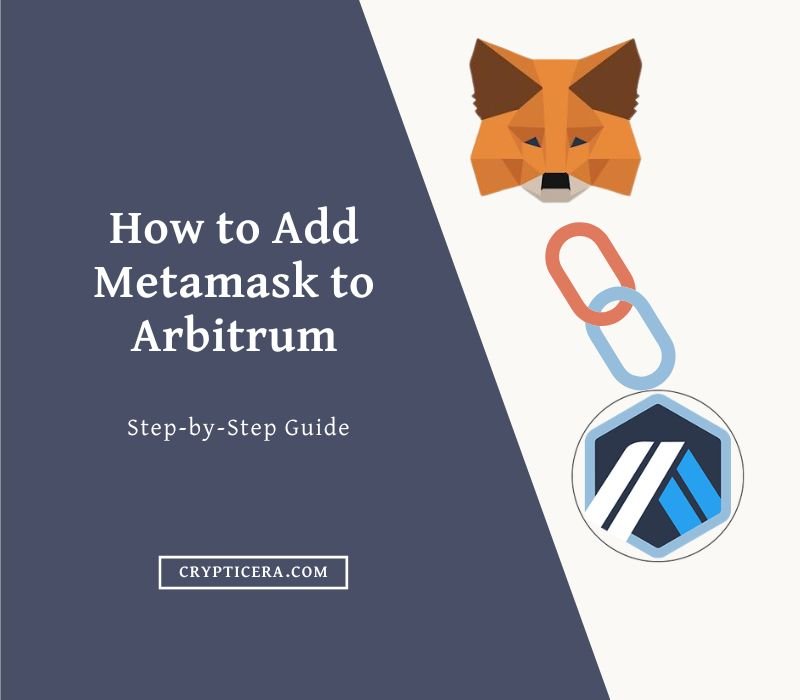Ethereum is one of the most popular and innovative cryptocurrencies in the world. It powers a decentralized platform that enables smart contracts and decentralized applications (dapps) to run without any intermediaries, censorship, or fraud. If you are interested in buying Ethereum, you might be wondering how to do it safely and easily.
We will show you how to buy Ethereum on eToro, a social trading and multi-asset investment platform that offers various features and benefits for crypto investors. You can also read our guide on “what is Ethereum and how does it work”.
How to buy Ethereum on eToro in 5 simple steps
Buying Ethereum on eToro platform is easy and fast. Here are the steps you need to follow:
- Sign up for an eToro account
- Verify your identity and add funds to your account
- Search for Ethereum (ETH) on the platform
- Choose how much Ethereum you want to buy and place your order
- Manage your Ethereum portfolio and explore other features on eToro
Step 1: Sign up for an eToro account
To get started buying Ethereum on eToro, you must first create an account on their platform. This can be done by visiting the eToro website or downloading their app from the App Store or Google Play.
During the sign-up process, you’ll be asked for basic information such as your name, email address, phone number, and a chosen password. Additionally, you’ll need to agree to eToro’s terms and conditions as well as their privacy policy.
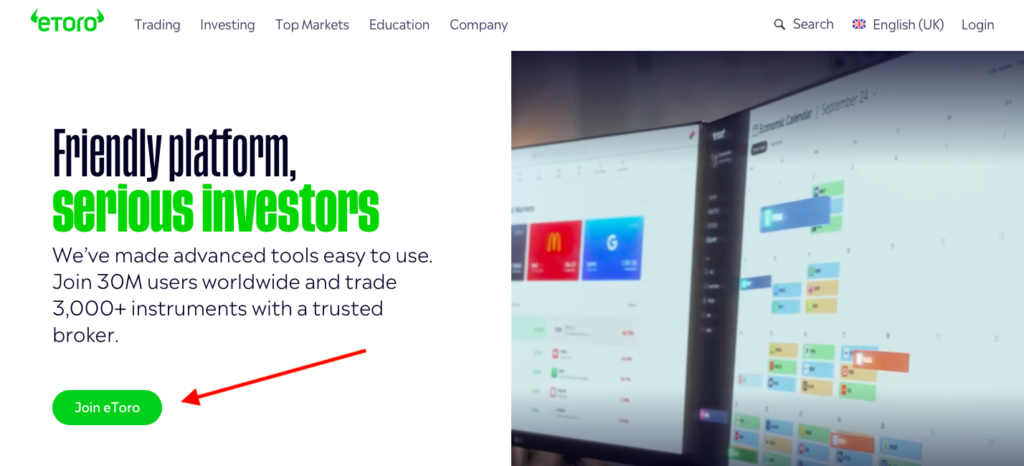
Step 2: Verify your identity and add funds to your account
After registering, you’ll have to verify your identity and fund your account, as required by eToro’s regulations and security measures.
To confirm your identity, you’ll need to upload an ID document like a passport or driver’s license, along with proof of address documentation such as a bank statement or utility bill.
To add money to your account, you’ll select a payment method, such as a credit card, debit card, bank transfer, PayPal, Skrill, Neteller, or other options. The minimum deposit on eToro is $200.
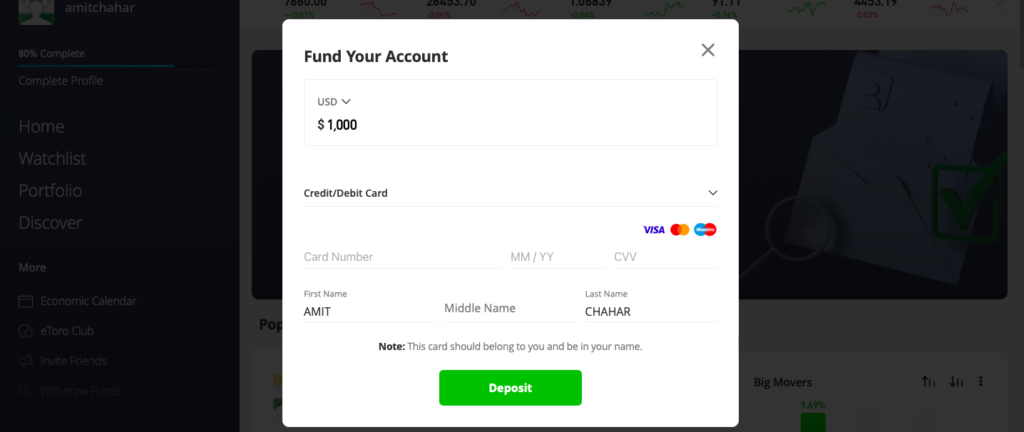
Step 3: Search for Ethereum (ETH) on the platform
Once your identity is confirmed and funds are in your account, you can begin your Ethereum search on the platform. Simply type “Ethereum” or “ETH” in the search bar at the top of the page.
This action will take you to the Ethereum page, where you’ll discover a wealth of information about this cryptocurrency. This includes its price chart, market cap, trading volume, statistics, latest news, analysis, and more.
Step 4: Choose how much Ethereum you want to buy and place your order
To invest in Ethereum on eToro, click the “Trade” button on the Ethereum page. A pop-up appears where you can specify the Ethereum quantity.
You can input either the Ethereum units or the USD amount you want to spend. Modify order details like leverage, stop loss, and take profit as needed.
To complete the purchase, click “Open Trade” at the bottom. This finalizes your order and adds Ethereum to your portfolio.
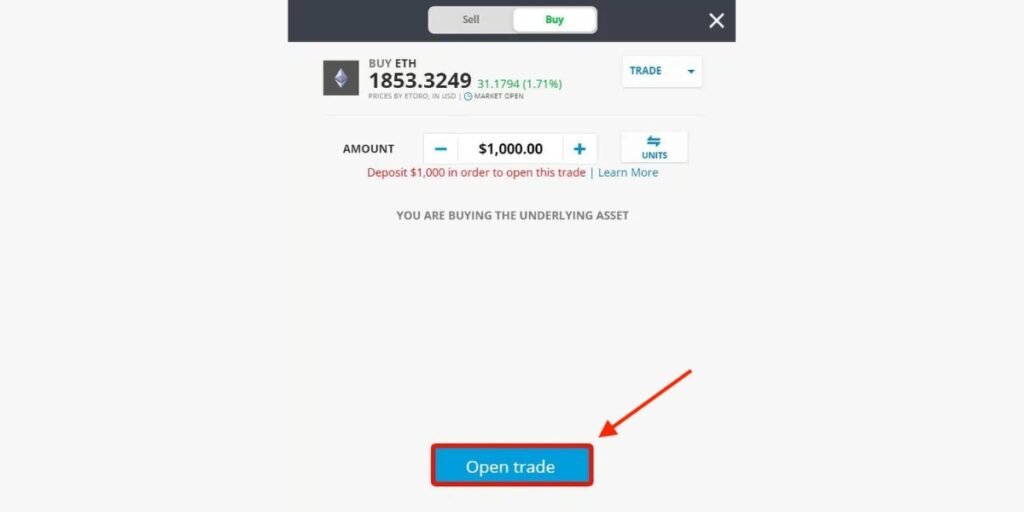
Step 5: Manage your Ethereum portfolio on eToro Trading Platform
After buying Ethereum on eToro, you can manage your portfolio and explore other features on the platform. You can do this by clicking on the “Portfolio” tab on the left side of the page. If you want to send ETH to external wallets, you can read our guide on “Best Ethereum wallets“.
eToro offers various features, including:
- Social Trading: Follow other investors, and view their trades, portfolios, stats, and news feeds. Interact by liking, commenting, or sharing their posts.
- Copy Trading: Easily replicate the trades of other eToro investors. Choose from a wide range of investors based on their risk level, performance, and portfolio composition.
- Copy Portfolios: Invest in diversified portfolios managed by eToro’s experts. Select from various themes and strategies aligning with your goals and preferences.
- Staking: Earn rewards for holding specific cryptocurrencies on eToro, like Ethereum, Cardano, and Tron. Opt to stake your crypto and generate passive income.
Also Read: How to buy Bitcoin on eToro trading platform.
Fees of buying Ethereum on eToro
You want to buy Ethereum on eToro. How much do you pay in fees? Here are the main fees:
- Spread fee: This is a trading fee based on the market and the asset. You pay 1% of the trade value as a spread fee for Ethereum. For example, you buy or sell Ethereum worth $100. You pay $1 as a crypto trading fee.
- Exchange fee: This is a fixed fee when you use a different currency than USD. You pay 0.006 units per transaction as an exchange fee for Ethereum. For example, you deposit or withdraw 0.3 ETH (the minimum amount). You pay 0.0018 ETH as an exchange fee.
- Cashout fee: This is a fixed fee when you take out money from your eToro account to your bank account or eToro Wallet. You pay $5 per transaction as a withdrawal fee for all currencies. For example, you withdraw $100 worth of Ethereum. You pay $5 as a cashout fee.
Read: How to transfer BTC from Binance to another wallet
Conclusion
Ethereum, a versatile cryptocurrency, enables smart contracts and dapps on a decentralized platform. Its advantages appeal to investors and developers. Buying Ethereum on eToro is easy. eToro, a social trading platform, offers benefits like 0% commission, fractional shares, and copy trading. It’s regulated, secure, and user-friendly.
Here’s buying ETH on eToro in 5 steps:
- Sign up.
- Verify your identity and add funds.
- Search for Ethereum.
- Choose how much to buy and place your order.
- Manage your portfolio and explore features.
FAQs
How to sell Ethereum on eToro?
To sell Ethereum on eToro, you need to go to your portfolio and click on the Ethereum position. Then you need to click on the “Close Trade” button at the bottom of the window. This will execute your order and sell your Ethereum at the current market price.
How to withdraw Ethereum from eToro?
To withdraw Ethereum from eToro, you need to go to the “Withdraw Funds” page on the platform. Then you need to enter the amount of money you want to withdraw and choose a payment method.
You can withdraw your money in USD or in crypto. If you choose crypto, you will need to provide your external wallet address and confirm the transaction.
How to transfer Ethereum from eToro to another platform?
To transfer Ethereum from eToro to another platform, you need to have an eToro Wallet account. This is a separate app that allows you to store, send, and receive cryptocurrencies.
You can download the eToro Wallet app from the App Store or Google Play. Then you need to log in with your eToro credentials and transfer your Ethereum from your eToro account to your eToro Wallet. From there, you can send your Ethereum to any external wallet or platform that supports it.
How do I copy trade Ethereum on eToro?
To copy trade Ethereum on eToro, you need to find an investor who trades Ethereum on the platform. You can do this by using the “Discover People” tool or by browsing the “Crypto” category on the platform.
Then you need to click on the “Copy” button on their profile and choose how much money you want to allocate to copy their trades. You can also adjust other settings of your copy trade, such as stop loss, take profit, and pause copy.
How to stake Ethereum on eToro?
To stake Ethereum on eToro, you need to hold at least 0.1 ETH in your portfolio for at least one day. You will automatically receive monthly rewards based on the amount of ETH you hold and the staking yield of the network. You can see your staking rewards on your portfolio or on the “Staking” page on the platform.