Are you interested in entering the exciting world of cryptocurrency? One of the first things you’ll need to do is create your own crypto wallet.
But where do you start? In this beginner’s guide, we’ll walk you through step-by-step how to create a crypto wallet. From choosing a wallet type to securing your recovery phrase, we’ll cover everything you need to know to get started with confidence.
So, let’s dive in!
What are crypto wallets?
Before we dive into the process of creating a crypto wallet, let’s understand what a crypto wallet is.
A crypto wallet is a digital wallet that allows you to store, send, and receive cryptocurrencies such as Bitcoin, Ethereum, or Litecoin.
It is a software program that stores your private and public keys, which are used to send and receive digital assets.
Your private key is like a password that you need to access your funds. It’s important to keep your private key secure, as anyone who has access to it can access your funds.
Very Important! Crypto wallets store your Keys, not cryptocurrencies. Coins and tokens are stored on their respective blockchains.
How to Choose the Right Crypto Wallet
When choosing a crypto wallet, there are several factors to consider:
- Security: look for a wallet that offers strong security features, such as two-factor authentication and multi-signature support.
- User-friendliness: choose a wallet that is easy to use and has a user-friendly interface.
- Supported cryptocurrencies: make sure the wallet supports the cryptocurrencies you want to store.
- Reputation: choose a wallet with a good reputation and positive reviews from other users.
- Features: The wallet must-have features like staking, swapping, NFT storage, and Portfolio management.
Creating a Crypto Wallet: A Step-by-Step Guide
Now that you understand what a crypto wallet is and how to choose the right one, let’s see how to create a crypto wallet.
Step-1: Research and choose a wallet type
The first step in creating your own crypto wallet is to research and choose a wallet type that best suits your needs and preferences.
Consider factors such as security, convenience, and ease of use. Hardware wallets are known for their high level of security, while software wallets are convenient for easy access on various devices.
Paper wallets offer offline storage, while online wallets are accessible from anywhere with an internet connection. Mobile wallets provide mobility but may have some security risks. Choose the type of wallet that aligns with your priorities.
Step-2: Choose a reliable wallet provider
Once you have decided on the type of wallet, the next step is to choose a reliable wallet provider. There are numerous wallet providers available in the market, so it’s crucial to do thorough research and choose a reputable and trusted one.
Look for wallet providers with a good reputation, positive reviews, and a track record of security.
It’s also important to verify that the wallet provider supports the cryptocurrencies you plan to store or transact with.
We Recommend: Best Software Wallets
Choose Security over Convenience

Best 3FA Non-custodial wallet
- No seed phrase vulnerability, powered by MPC
- A guaranteed wallet recovery model
- Built-in
Web3 firewall

Best Custodial wallet (100% Solvent)
- 800+ coins and tokens
- Copy trading and bots
- Automatic Trading Strategies
- Staking APY up to 130%
Step-3: Visit the wallet provider’s website
After selecting a wallet provider, visit their official website. Avoid clicking on suspicious links or providing personal information on unsecured websites.
Ensure that the website has a valid SSL certificate, indicated by “https://” in the URL, which ensures that your connection is encrypted and secure.
Step-4: Download or purchase the wallet software
Once you have chosen a wallet provider, download or purchase the wallet software from their website.
Make sure to only download software from a trusted source to avoid any potential security risks.
Step-5: Create a strong and unique password

The password is a crucial aspect of your crypto wallet’s security. Create a strong and unique password that is not easily guessable.
Avoid using common passwords, such as “password” or “123456,” as they are vulnerable to hacking.
Instead, use a combination of uppercase and lowercase letters, numbers, and special characters to create a strong and unique password that is difficult to crack.
Step-6: Enable two-factor authentication (2FA)
Two-factor authentication (2FA) adds an extra layer of security to your crypto wallet. It requires you to provide an additional piece of information, typically a code sent to your mobile device or email.
We recommend using Google Authenticator or Microsoft Authenticator, for more added security. you can also use an anti-phishing phrase if the wallet provider supports it.
Step-7: Generate your public and private keys
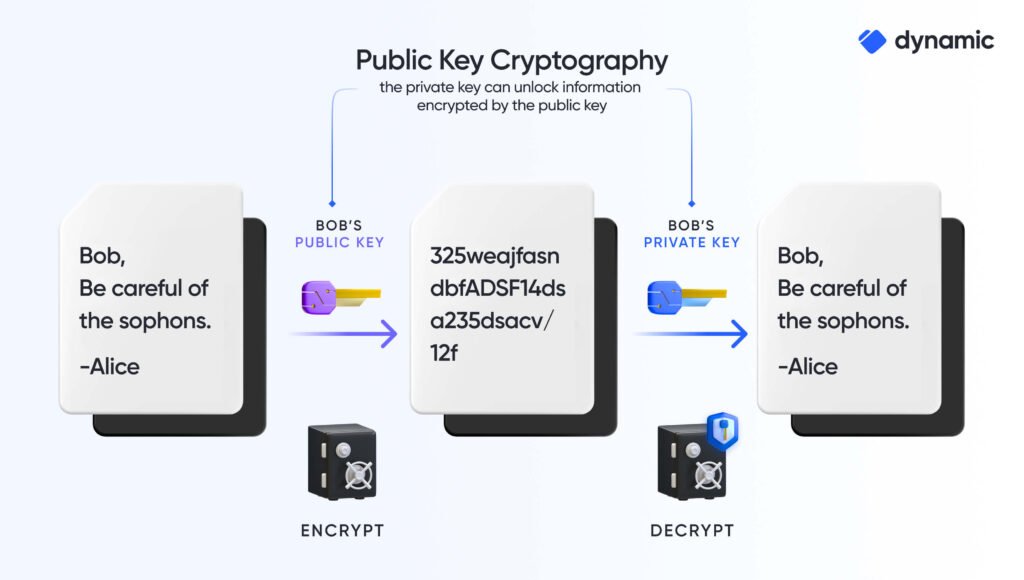
When you create a crypto wallet, your wallet software will generate a unique public and private key pair for your wallet.
Your public key is also known as your wallet address. This is the address you give to people when you want them to send cryptocurrency to your wallet. Your public key is a long, random string of characters, and is unique to your wallet.
Your private key is used to digitally sign transactions, proving that you are the rightful owner of the cryptocurrency being sent. It’s a 12-24 words seed phrase randomly generated.
Your private key should always be kept secret and secure, as anyone with access to it can take control of your cryptocurrency.
Step-8: Familiarize yourself with the wallet features
Each wallet may have different features and functionalities, so it’s essential to familiarize yourself with the features of your specific wallet.
This may include sending and receiving cryptocurrencies, checking transaction history, managing multiple cryptocurrencies, setting up alerts, and customizing your wallet settings.
Spend some time exploring the wallet interface and understanding how to use its features effectively.
Step-9: Make transactions with your wallet
Once you understand the features of your wallet, you can start making transactions. This may involve sending cryptocurrencies to other wallet addresses, receiving cryptocurrencies from others, or exchanging cryptocurrencies within your wallet.
Follow the prompts provided by your wallet provider to make transactions securely and efficiently.
Step-10: Backup your wallet

Most wallets will provide a recovery phrase, which is a set of words that can be used to recover your wallet if you lose your private key.
Write down your recovery phrase and store it in a secure location. You can also back up your wallet files to an external hard drive or USB drive for added security.
We recommend using cryptotag Zeus backup for hardware and fire-resistant backup.
Step-11: Firmware Update
Crypto wallets are constantly evolving, with updates and security improvements released regularly.
It’s essential to keep your wallet software and any associated apps or plugins up-to-date to ensure optimal security and functionality.
Check for updates on your wallet provider’s website or app store and follow the instructions to update your wallet as needed.
Step-12: Stay informed about crypto security best practices
Finally, it’s crucial to stay informed about crypto security best practices and stay vigilant against potential security risks.
Keep up-to-date with the latest news and developments in the cryptocurrency industry. Follow the recommendations of your wallet provider and other trusted sources for securing your wallet.
And be cautious about sharing your wallet information or engaging in suspicious activities online.
Must Read: Best Crypto Security Measures against hackers
How to Set up a Hardware Wallet?
- Choose a reputable hardware wallet brand like Ledger, Trezor, or KeepKey.
- Unbox the hardware wallet and connect it to a secure device.
- Set up a strong PIN that is not easily guessable.
- Write down the recovery phrase and keep it offline in a secure location.
- Verify the recovery phrase for accuracy.
- Complete the setup process, enabling additional security features.
- Receive and send cryptocurrencies, verifying transaction details on the hardware wallet’s screen.
- Keep your hardware wallet safe by avoiding sharing PIN or recovery phrase and storing it securely.
- Enjoy the peace of mind of knowing your cryptocurrencies are securely stored in your hardware wallet.
Sending and Receiving Cryptocurrencies
To send cryptocurrencies from your wallet, follow these steps:
- Click on the “Send” tab in the wallet.
- Enter the recipient’s address and the amount you want to send.
- Review the transaction details and confirm the transaction.
- Wait for the transaction to be processed and the funds to be sent.
To receive cryptocurrencies, follow these steps:
- Share your wallet address with the sender.
- Wait for the funds to be sent to your wallet.
- The funds should appear in your wallet after the transaction has been processed.
Types of Crypto Wallets
let’s take a brief look at the different types of crypto wallets available:
1. Hardware wallets
Hardware wallets are physical devices that store your private keys offline. They offer the highest level of security as they are not connected to the internet, reducing the risk of hacking and other cyber threats.
Examples of hardware wallets include Ledger, Trezor, and KeepKey.
2. Software wallets
Software wallets are applications or programs that can be installed on your computer or mobile device.
They are connected to the internet and allow you to access your cryptocurrencies on the go. Examples of software wallets include Exodus, MyEtherWallet, and MetaMask.
Read: Best Bitcoin Hot Wallets
3. Paper wallets
Paper wallets are physical documents that contain your private keys. They are usually printed on paper and can be stored in a safe place, such as a lock box or a vault.
Paper wallets are considered one of the most secure options for storing cryptocurrencies as they are not connected to the internet.
Conclusion
Creating your own crypto wallet is an essential step in participating in the world of cryptocurrencies.
By following the steps outlined in this guide, you can create a crypto wallet and start sending and receiving cryptocurrencies securely.
Remember to keep your wallet secure by using strong passwords, enabling two-factor authentication, and backing up your wallet regularly.
FAQs
Can I create multiple wallets for different cryptocurrencies?
Yes, you can create multiple wallets for different cryptocurrencies and blockchains. In fact, it is common for cryptocurrency users to have separate wallets for the different types of cryptocurrencies they own. u003cbru003eu003cbru003eEach cryptocurrency typically has its own unique address format, network, and wallet software, so you may need to use different wallets to store and manage different cryptocurrencies.
Can I recover my wallet if I forget my password or lose my backup phrase?
Most wallets will provide you with a seed phrase or recovery phrase when you create your wallet. This is a series of 12 to 24 words that you can use to restore your wallet if you lose your password or experience any other issues.u003cbru003eu003cbru003eIn general, it can be challenging or even impossible to recover a wallet without a backup phrase, as they are designed to be securely stored and known only to the wallet owner.
Can I use the same wallet on multiple devices?
yes, you can use the same crypto wallet on multiple devices. Some wallets are designed to be used on multiple devices, such as mobile wallets or web-based wallets.u003cbru003eu003cbru003eOther wallets, such as hardware wallets, are designed to be used on a single device and may not allow you to use the same wallet on multiple devices. This is because hardware wallets are designed to be extremely secure and are intended to be used as a cold storage solution.
What are the fees associated with using a crypto wallet?
Crypto wallet providers may charge various fees for different services, such as transaction fees for sending or receiving cryptocurrencies, conversion fees for exchanging cryptocurrencies, or network fees for using the blockchain network.



