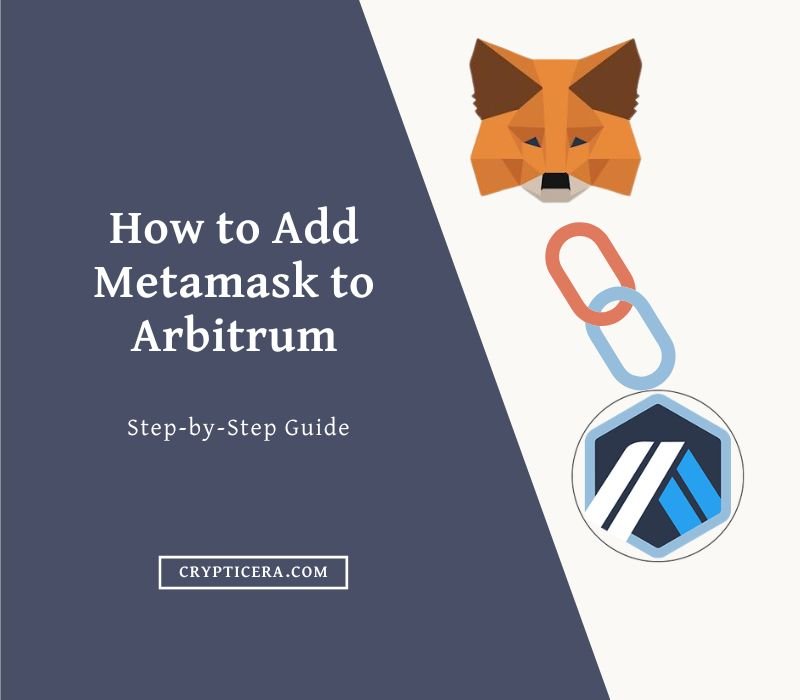Have you ever wondered about the possibility of moving your assets from the Ethereum network to Polygon?
The Ethereum network has been facing scalability issues for quite some time now, leading to higher transaction fees and slower processing times. But with the rise of Polygon, a network that aims to solve these problems, the option of bridging your assets from Ethereum to Polygon has become a reality.
In this blog post, we will explore the step-by-step process of how to successfully bridge your Ethereum assets to the Polygon network, unlocking faster, cheaper, and more efficient transactions.
So, buckle up and get ready to discover a whole new world of seamless blockchain transfers!
Requirements for Bridging Ethereum to Polygon
- An Ethereum Wallet: You will need an Ethereum wallet that supports the ERC-20 standard to store your ETH. Some popular options include MyEtherWallet, MetaMask, and Trust Wallet.
- ETH: You will need to have some ETH in your Ethereum wallet to pay for the transaction fees for the bridging process.
- A Polygon Wallet: You will need a Polygon wallet to store your bridged ETH. Some popular options include Polygon Wallet, Argent Wallet, and Gnosis Safe.
Step-by-Step Guide to Bridging ETH from Ethereum to Polygon
Step 1: Connect Polygon Wallet to Metamask
Accessing your Polygon wallet through a connected wallet such as MetaMask is a straightforward process. Begin by logging into your Polygon Web Wallet, then select the MetaMask wallet you would like to connect to.
Once you have made your selection, simply click on the “Sign” button under the Signature Request. This will redirect you to the Polygon Bridge portal, where you can continue the connecting process.
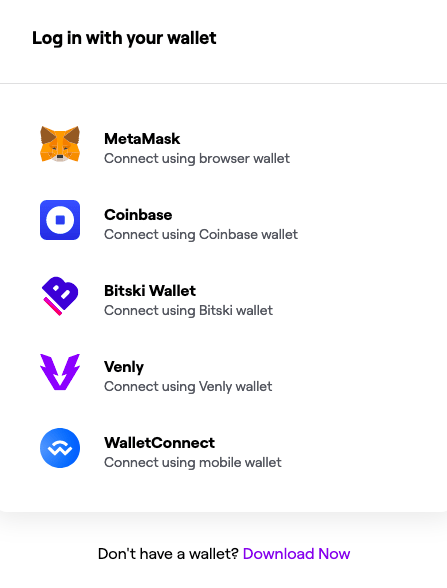
Step 2: Switch Ethereum to Polygon Network
Switching from the Ethereum network to the Polygon network is a relatively simple process that involves bridging your assets from Ethereum to Polygon.
You can do it in both ways, either Manually switching, or Automatically allowing Polygon Wallet to access Metamask. Now, Click on ‘Switch the Network‘.
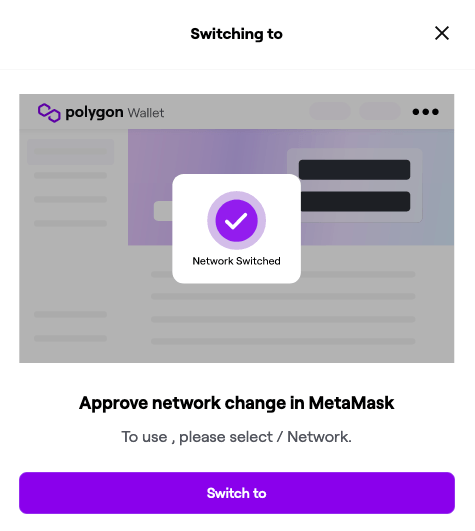
Step 3: Sending Tokens From Ethereum to Polygon
Moving your tokens from the Ethereum Mainnet to the Polygon Network is a simple process. To begin, locate the Deposit tab and select the token you want to transfer, such as Ether.
Next, enter the number of tokens you want to deposit into your Polygon Network account and click on the “Transfer” button to initiate the process.
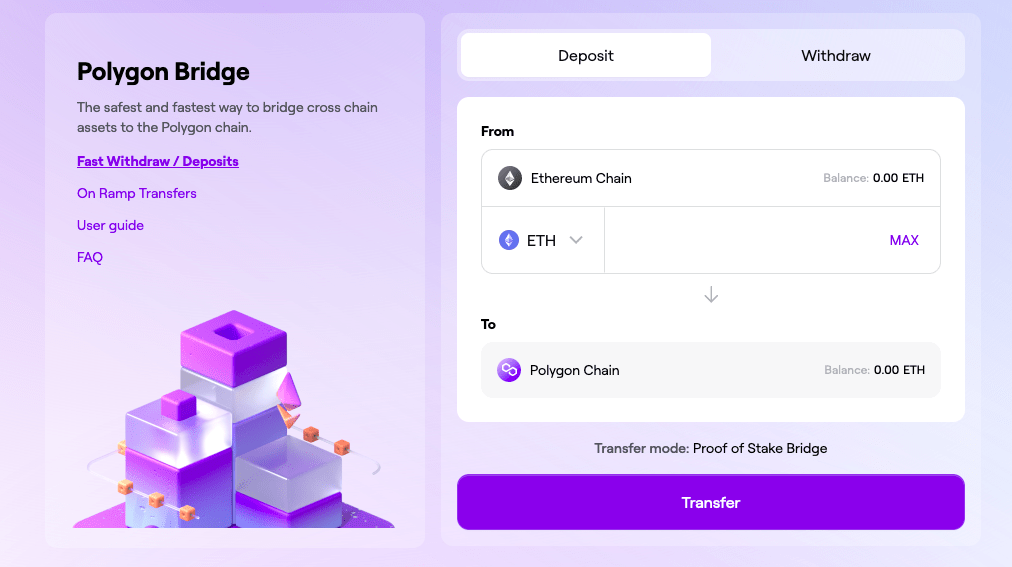
Step 4: Pay Gas Fees and Complete the Transaction
Moving forward with the transfer process involves paying close attention to the pop-up messages that appear. To start, read through the important message and click “Continue” when ready. The transfer overview will display the gas fee estimate, so be sure to review it before making a decision.
It’s crucial to double-check the transaction details and gas fee before proceeding to confirm the transfer.
After giving authorization via your MetaMask wallet, hit “Confirm” to initiate the token transfer. Once complete, you can check the status of the transaction by clicking “View on Etherscan”.
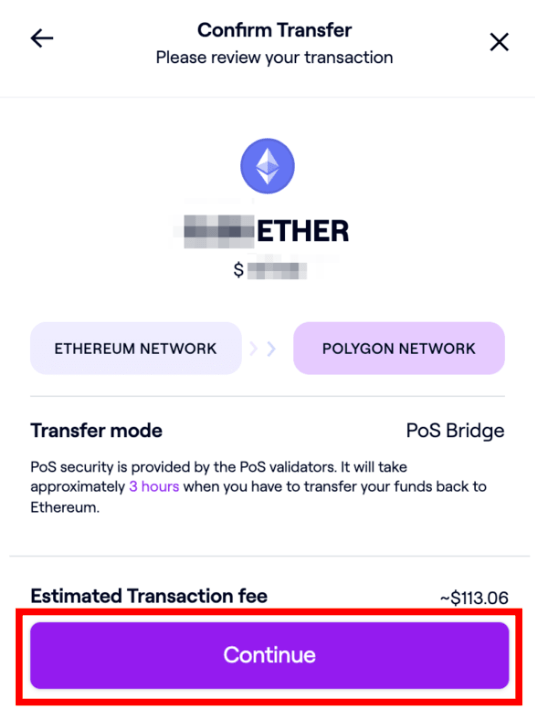
Wait for Confirmation: Once you have sent ETH to the bridge contract, you will need to wait for confirmation that the transaction has been processed. This may take a few minutes to a few hours, depending on the network traffic.
Receive Bridged ETH in your Polygon Wallet: Once the transaction has been confirmed, your bridged ETH will be credited to your Polygon wallet.
Must Read: Ethereum vs Polygon
What Is the Polygon Bridge?
Polygon is a platform designed to improve the Ethereum ecosystem. Its purpose is to build scalable blockchain solutions and networks that are compatible with Ethereum. This includes the creation of scalable decentralized applications (DApps) and the improvement of Ethereum’s transaction capacity and cost efficiency.
Well-known DeFi platforms such as Aave, MakerDAO, and UniSwap have already adopted Polygon. In order to use the platform, users must transfer their assets to the Polygon network.
The Polygon Bridge serves as a safe and decentralized cross-chain transaction interface between Polygon and Ethereum. It enables the transfer of ERC tokens and non-fungible tokens (NFTs) to the Polygon sidechain through the use of smart contracts.
How does the Polygon Bridge work?
The Polygon Bridge is a unique solution that offers the best of both worlds – fast transfer speeds and decentralization. It enables seamless cross-chain transfers of tokens through its support of arbitrary state transitions on sidechains that are fully compatible with Ethereum Virtual Machine (EVM).
With the MATIC Bridge, token transfers can occur instantly without the need for intermediaries, reducing potential risks and improving market liquidity.
When tokens are transferred via the Polygon Bridge, their circulating supply remains unchanged. Tokens leaving the Ethereum network are locked, and the equivalent number of pegged tokens are minted on the Polygon network. Conversely, when tokens are moved back to Ethereum, the pegged tokens on Polygon are burned, and the original tokens on Ethereum are unlocked.
Polygon offers two different options for asset transfer: the Proof of Stake (PoS) Bridge and the Plasma Bridge. The PoS Bridge uses the PoS consensus algorithm to secure its network and allow for near-instant deposits of ETH and most ERC tokens. Withdrawals, however, may take longer to confirm.
The Plasma Bridge, on the other hand, is designed for the transfer of Polygon’s native token MATIC and selected Ethereum tokens like ETH, ERC-20, and ERC-721. It utilizes the security benefits of Ethereum’s Plasma scaling solution. If you’d like to learn more, check out the official documentation.
Conclusion
In conclusion, bridging from Ethereum to Polygon is a simple and straightforward process that can unlock numerous benefits for users. From lower transaction fees to faster processing times, the Polygon network offers a compelling alternative to the Ethereum network.
By using the Polygon Bridge, users can easily access these benefits and take advantage of the many opportunities provided by the Polygon ecosystem. Whether you are a casual user or a seasoned blockchain professional, the Polygon Bridge is the ideal solution for transitioning to this exciting new network.