Solflare
Summary
Solflare is a secure and advanced cryptocurrency wallet that offers you the full range of benefits from Solana. You can connect hardware wallets such as Ledger, access Solana dApps and decentralized finance protocols, receive blockchain notifications, and enjoy a new level of internet accessibility directly from your phone.
Solflare Review: Solana Wallet Overview
Solflare lets you do everything you need with your tokens and NFTs, from buying and swapping to staking and earning. And you can do it all from your web browser or your phone. It is the non-custodial Solana wallet and it cares about your security.
- Buy, store, send, and swap tokens and NFTs
- Access Solana DeFi
- See what you are signing before you sign
- Use a Ledger device for more security
- Avoid phishing scams
- Collect and show off your NFTs
- Stake or liquid stake your Solana easily
- Explore Solana dApps
- Get help from live chat
Solflare claims to have 20% of the circulating SOL staked via its platform and over 82.36 million SOL in stake accounts. It also has positive reviews from various users and influencers on social media.
Related: Best Solana wallets
Solflare Wallet Features Review
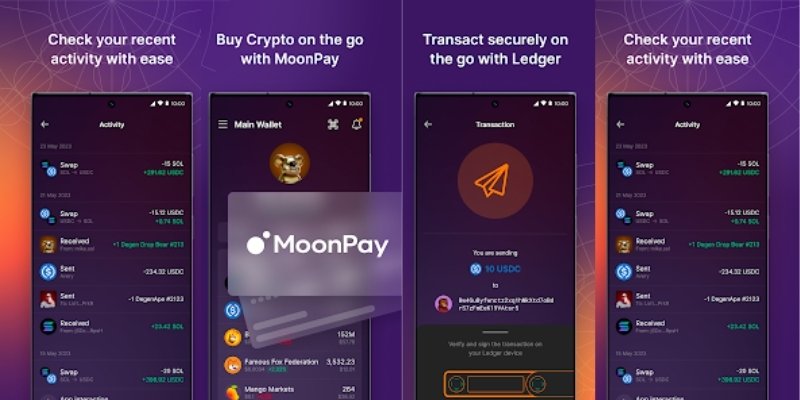
1. Asset Swap
Solflare supports the swapping of Solana-based assets using Serum, the decentralized exchange built on Solana.
Users can easily swap between different Solana tokens, including SOL (the native Solana token) and other supported assets.
2. DApps support
Solflare allows users to access and interact with decentralized applications (DApps) built on the Solana blockchain.
This includes popular DApps such as Mirror, a decentralized prediction market, and Raydium, a decentralized exchange.
3. NFT Storage
Solflare supports the storage and management of non-fungible tokens (NFTs) on the Solana blockchain. Users can view, manage, and trade their NFTs within the wallet.
4. Security
It is a non-custodial wallet, which means that users have complete control over their assets and private keys. The wallet also supports hardware wallets like Ledger Nano X and S plus for added security.
5. Ease of use
Solflare is designed to be user-friendly, with a simple and intuitive interface that makes it easy for users to manage their assets and interact with the Solana blockchain.
6. Anonymity
Solflare does not require users to provide personal information or go through a KYC process. This means that users can remain anonymous while using the wallet.
Read: Best mobile Crypto wallets
Pros and Cons of Using Solflare Wallet
| Pros | Cons |
|---|---|
| Decentralized Non-Custodial Wallet | Supports only Solana blockchain tokens |
| High security and Privacy | Not highly adopted user base |
| Supports NFT Storage | Lack of advanced Features |
| in-built exchange for asset swapping | |
| Low transaction fees |
Solflare Review: Download, Activation, and SetUp
Here is a general overview of the process for downloading, activating, and setting up the Solflare wallet:
- Download the Solflare wallet from the Solana website or the App Store or Google Play Store.
- Once the download is complete, open the app and follow the prompts to create a new wallet. You will be asked to set a password for your wallet and to write down your recovery phrase. It is important to keep your recovery phrase in a safe place, as it will be needed to recover your wallet if you ever lose access to it.
- Once your wallet is set up, you will need to activate it by connecting it to the Solana network. This can be done by adding funds to your wallet or by connecting to a validator.
- After your wallet is activated, you can begin using it to store, manage, and trade your Solana assets. You can add assets to your wallet by receiving them from other users or by purchasing them on an exchange. You can also view your transaction history and manage your wallet settings from the app.
How to Swap Assets using Solflare in-built DEX
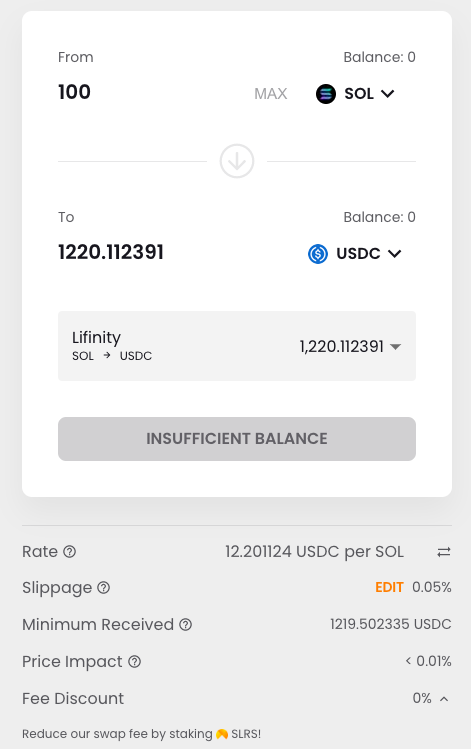
To swap assets using the Solflare Solana wallet, follow these steps:
- Open the wallet and log in to your account.
- Click on the “Exchange” tab in the main menu.
- Select the asset you want to swap from the “From” dropdown menu and the asset you want to receive from the “To” dropdown menu.
- Enter the amount of the asset you want to swap in the “Amount” field.
- Review the details of the swap, including the estimated cost and the estimated time for the transaction to be completed.
- Click on the “Swap” button to initiate the transaction.
- Confirm the transaction by entering your wallet password and clicking on the “Confirm” button.
- Wait for the transaction to be processed and completed. This may take a few minutes, depending on the current network conditions.
- Once the transaction is completed, you will receive the swapped assets in your wallet.
Solflare Staking Review
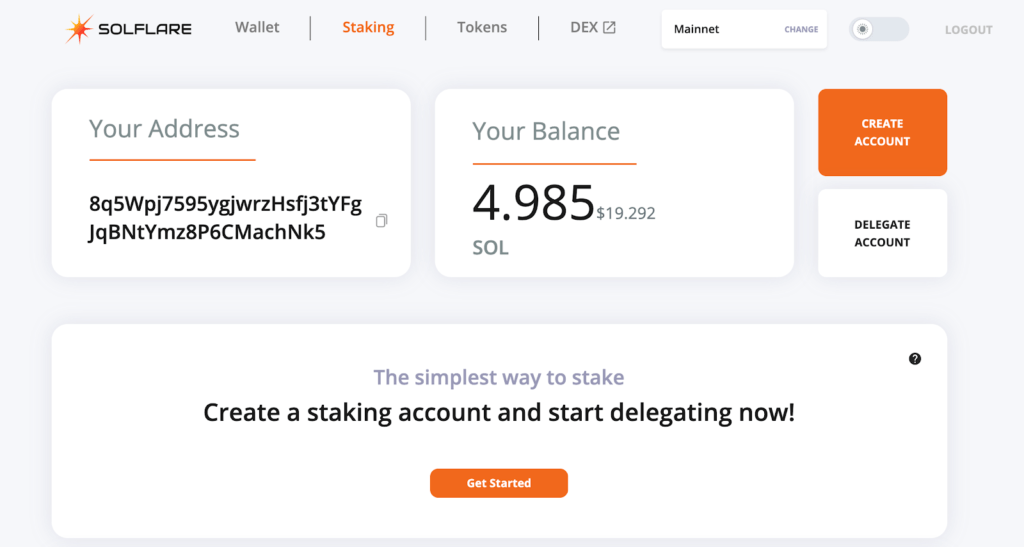
Staking with Solflare is a straightforward process that allows you to earn rewards for supporting the Solana network.
To participate in staking, you will need to have a balance of SOL tokens (SOL) in your wallet.
Now, you will need to follow these steps:
Open the Solflare wallet and navigate to the “Staking” tab. Select the amount of SOL you want to stake and the duration of your stake.
You can choose to stake for a fixed period of time or indefinitely. Confirm your staking selection and submit your transaction.
Solflare Staking currently supports-
- liquid SOL staking for 6.67% APY and Defi Yields
- Native SOL staking for 6.67% APY
- SLRS Staking for 40% APY
Once your staking transaction has been processed, your SOL will be locked up until the end of your staking period. You will continue to earn rewards for as long as your SOL is staked.
At the end of your staking period, you can choose to unstake your SOL and withdraw them from the Solana network, or you can choose to continue taking them for an additional period of time.
Must Read: Best Crypto Staking Platforms
What is Liquid Staking?
In Solfare, you can experience the benefits of staking without the long-term commitment with liquid staking, powered by Marinade.
By exchanging your SOL for mSOL, a liquid token that represents your staked SOL, you can take advantage of the growth in value of your staking rewards without being locked in for a set period of time.
The benefits of liquid staking include:
- Instant staking and unstaking.
- Compounded rewards!
- Liquid mSOL, compatible with other DeFi protocols.
- Improving the security and decentralization of the Solana blockchain!
Solflare Transaction Fees Review
Transaction fees are paid in SOL, the native token of the Solana blockchain. The amount of the fee will depend on the size and complexity of the transaction, as well as the current demand for network resources.
You can view the current transaction fee rates for the Solana network on the Solana website or by using a block explorer.
When you make a transaction the wallet will automatically calculate and display the required fee based on the current network congestion.
Overall, the transaction fees for Solflare are relatively low compared to other blockchain networks. This, combined with the high transaction speeds of the Solana network, makes it an attractive option for users who want to make fast and cost-effective transactions.
Solflare Security Review
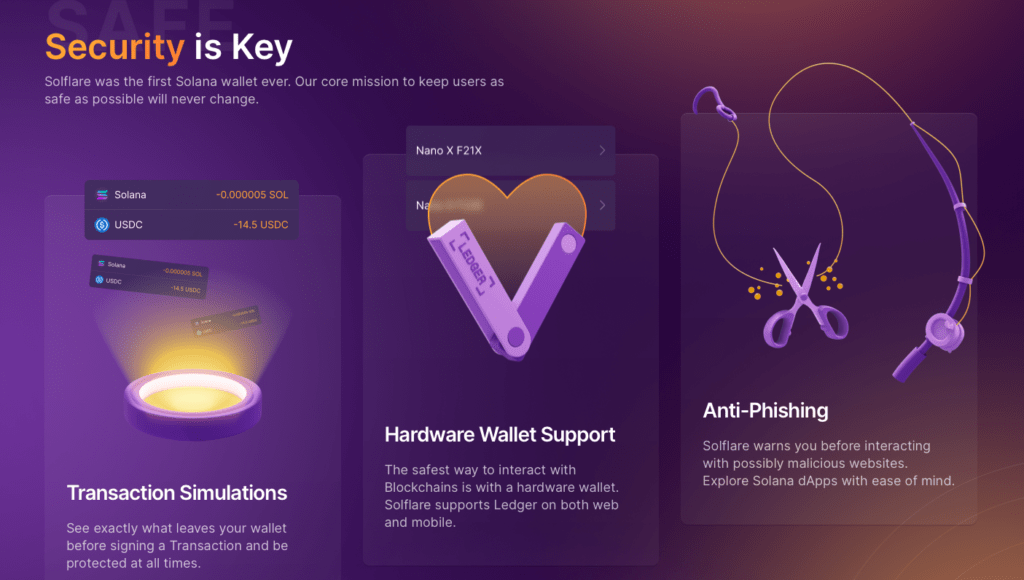
Solflare is a non-custodial wallet, which means that you are in control of your own assets and have full control over your private keys.
This is generally considered to be a more secure way to store cryptocurrency compared to custodial wallets, where a third party holds your private keys on your behalf.
In terms of specific security features, it offers the following:
- Password protection: You can set a password for your wallet to prevent unauthorized access.
- Recovery phrase: When you set up your Solflare wallet, you will be given a recovery phrase that can be used to recover your wallet if you ever lose access to it. It is important to keep your recovery phrase in a safe place, as it is the only way to recover your wallet if you lose access to it.
- Two-factor authentication (2FA): It supports 2FA as an additional layer of security for your wallet. This can be set up using a mobile app or a hardware device such as a security key.
- Encrypted storage: It stores your wallet information and private keys in encrypted form on your device to protect against unauthorized access.
Solflare Wallet Integration with Leder Nano X
Solflare supports the use of Ledger hardware wallets as a way to secure your Solana assets. A hardware wallet is a physical device that stores your private keys and allows you to securely manage your cryptocurrency.
To use a Ledger Nano X with Solflare, you will need to follow these steps:
- Connect your Ledger device to your computer using the USB cable.
- Open the wallet and navigate to the “Hardware Wallet” tab.
- Follow the prompts to connect your Ledger device to the Solflare wallet.
- Once your Ledger device is connected, you can use it to sign transactions and manage your Solana assets from within the wallet.
How do I fund my Solflare wallet?
To send SOL from your Solflare wallet, follow these steps:
- Go to the Solflare App/website (https://solflare.com/). You can also use the Chrome browser extension.
- Log in to your wallet using your password
- Click on the “Receive” button
- Copy your Solana address (a string of letters and numbers that represents your Solflare wallet)
- Use this address to send SOL to your Solflare wallet from the exchange or from another wallet
Solflare vs Phantom Wallet: Comparison
Both are secure and user-friendly non-custodial wallets for the Solana blockchain. They also support staking and have hardware wallet support for added security. Both also support NFTs and have low fees.
Solflare was launched in 2020 and uses AES-256 encryption, while Phantom was launched in 2021 and also uses AES-256 encryption.
Solflare offers additional features such as encrypted storage, while Phantom offers atomic swap functionality. Both wallets have easy-to-use interfaces and support a variety of assets.
| Feature | Solflare | Phantom |
|---|---|---|
| Platform support | iOS, Android, Web | Web |
| Launch date | 2020 | 2021 |
| Security algorithm | AES-256 | AES-256 |
| Two-factor authentication | Yes | Yes |
| Hardware wallet support | Yes (Ledger) | Yes (Ledger) |
| NFT support | Yes | Yes |
| Supported assets | SOL, other tokens | SOL, other tokens |
| Fees | Low | Low |
| User interface | Easy to use | User friendly |
| Other features | Staking, encrypted storage | Staking, atomic swaps |
Related: Phantom Wallet Review
Conclusion: Is Solflare worth it?
Solflare is a reliable and trustworthy wallet for storing, managing, and trading your Solana assets. With its user-friendly interface, robust security features, and support for staking, it is a great option for anyone looking to get started with the Solana blockchain.
Whether you are a beginner or an experienced cryptocurrency user, Solflare is a wallet that you can trust to keep your assets safe and easily accessible.
Read More: Solflare vs Sollet vs Phantom
Solflare Review: FAQs
Is my Solflare wallet secure?
Solflare is designed to be a secure and user-friendly wallet for storing and interacting with SOL assets. It uses advanced security measures such as encrypted private keys and a recovery phrase to protect your assets.
However, it is important to remember that no wallet is completely foolproof and you should always take steps to secure your wallet and protect your recovery phrase.
This includes using a strong and unique password and keeping your recovery phrase in a safe and secure location.
What is Solana (SOL)?
Solana is a decentralized, open-source blockchain platform that is designed to be fast, secure, and scalable.
It was created to address some of the scalability and speed issues that have plagued other blockchain platforms, such as Ethereum.


