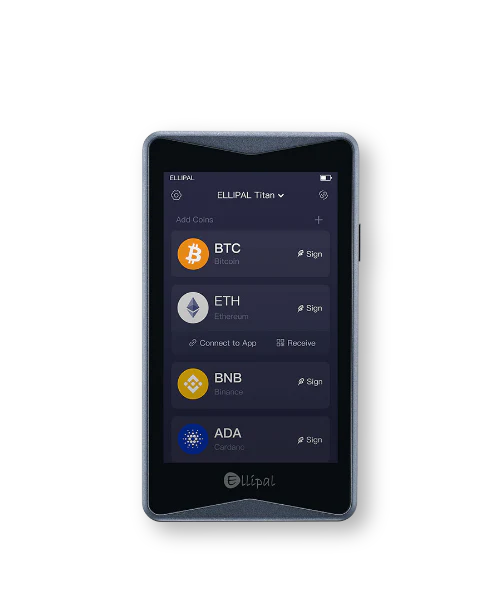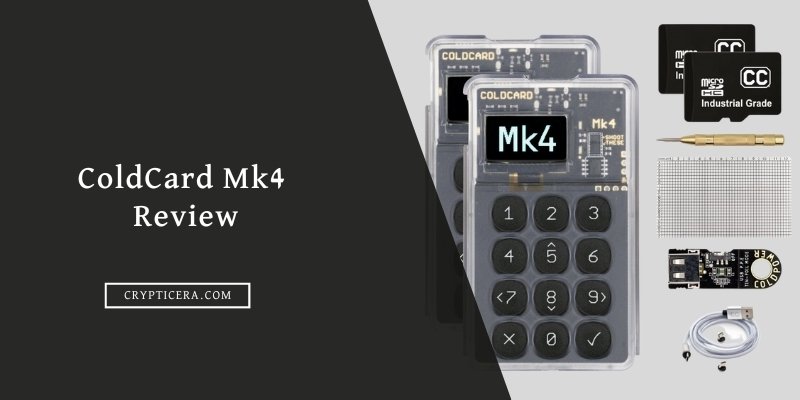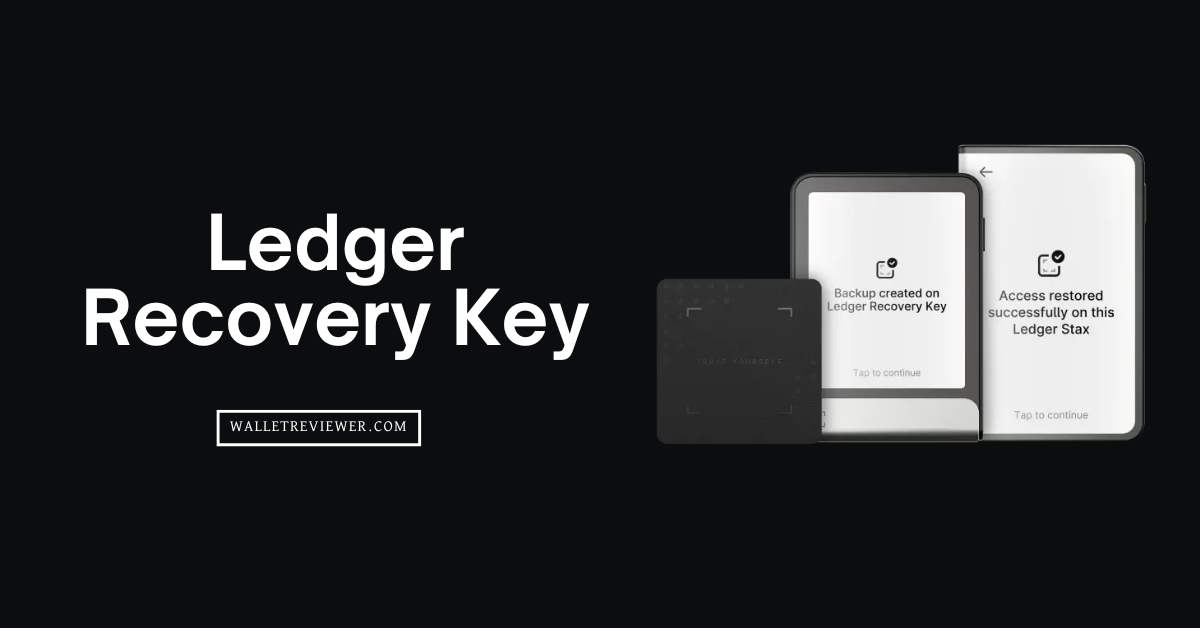You need to choose the best cold wallets for altcoins and your Bitcoin. You can’t afford to leave your altcoins or long-term holdings on online crypto exchanges. These platforms are exposed to hacking, shutdowns, and even rug pulls. Cold storage keeps your private keys offline, far away from internet threats. That’s why top investors prefer using the best cold storage wallets to store large amounts of cryptocurrency securely.
I’ve looked everywhere and found the “very best crypto cold storage solutions for Bitcoin and Altcoins”. And I’ll explain why these offline hardware wallets are the best and why your cryptocurrencies should be stored in one for these best crypto cold wallets for long term.
Quick Sum Up: The best cold storage wallets 2026 are ELLIPAL Titan 2.0, Ledger Nano X, Trezor Safe 5, NGRAVE ZERO, Cypherock X1, Keystone 3 Pro, Tangem Wallet, SafePal X1, BitBox, and Ledger Stax.
10 Best Cold Wallets for Crypto Ranked (Top-Rated Options)
Listed below are the 10 best crypto cold wallets in 2026:
- ELLIPAL Titan 2.0: The best cold wallet of 2026 (no wifi, no Bluetooth, no NFC)
- Ledger Nano X: Overall best crypto cold storage wallet with 5 M+ users
- Trezor Safe 5: Best anonymous cold wallet for Altcoins (Tor browser and transaction mixing)
- SecuX Neo-X: Best cold wallet brand with Infineon SLE 97 chip security
- Ngrave Zero: Safest crypto cold wallet with EAL7+ certified OS
- Keystone 3 Pro: Most secure cold wallet for Bitcoin with 3 security chips
- Tangem Wallet: Keyless credit-card type cold wallet for cryptocurrency (NFC-based)
- Cypherock X1: Decentralized hardware wallet with NFC signing
- Safepal X1: Best cheapest crypto cold wallet (most-affordable one)
- BitBox: USB Type Portable Cold Storage Hardware Wallet
Best Crypto and Bitcoin Cold Storage Wallets Compared
Here is a quick comparison between the top 10 best cold storage wallets for altcoins:
| Wallet (cold/hardware) | Best for | Supported Coins | Approx. Price |
|---|---|---|---|
| ELLIPAL Titan 2.0 | Fully air‑gapped storage | 10,000+ tokens (40+ chains) | ~$119 |
| Ledger Nano X | Bluetooth + broad support | 5,500+ coins | ~$149 |
| Trezor Safe 5 | Multi‑sig and privacy-focused | 8,000+ coins | ~$169 |
| Tangem Wallet | Tap-and-go NFC-based card | 16,000+ coins | ~$69 |
| SecuX Neo X | Infineon SLE 97 chip security | 5,000+ tokens | ~$179 |
| Keystone 3 Pro | Air‑gapped with open‑source | 5,500+ coins, 200 chains | ~$129 |
| Cypherock X1 | Decentralized key shards | 9,000+ coins | ~$149 |
| NGRAVE ZERO | Extremely high security (EAL7) | 5,000+ coins | ~$398 |
| SafePal X1 | Affordable hardware option | 10,000+ coins | ~$69.99 |
| BitBox | Compact USB‑style wallet | ~5,500 coins | ~$129 |
| Ledger Stax | Large touchscreen + style | 5,500+ coins | ~$279 |
🔍 Our Choice: 2 Best cryptocurrency cold wallets (Recommended)
The Best Cold Storage Crypto Wallets Reviewed
1. ELLIPAL Titan 2.0: The best Cold storage Wallet of 2026 (for beginners)
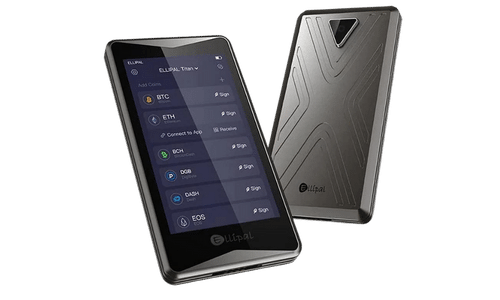
ELLIPAL Titan 2.0 is the best cold storage crypto wallet that is 100% air-gapped and isolated from the internet. It has a dual-layer defense system with a “CC EAL 5+ secure element” that protects against online and offline attacks. It also has an “anti-disassembly” and “anti-tamper” design that is fully metal-sealed and can self-destruct if tampered with.
Titan 2.0 has a 4-inch full HD IPS touchscreen that allows users to sign what they see and trust what they sign. It supports over 10,000 coins and tokens, including NFTs, and can connect to decentralized apps via QR codes. The wallet also has a 2-factor authentication system and a backup and recovery mechanism. (Read full ELLIPAL Titan review)
| Type of Wallet | Cold Wallet |
| Supported Cryptos | Over 10,000 cryptocurrencies |
| Fees | $119 for the hardware and transaction fees depend on the network |
| Mobile App | Yes (ELLIPAL App) |
| Connectivity | QR code |
Price and Availability
ELLIPAL Titan 2.0 is available for pre-order now for $119.00. It comes with a hardware wallet, type-C charging cord, security adapter, user manual, two seed phrase recovery sheets, and SD card (firmware upgrade).
2. Ledger Nano X: The Best Cold Wallet of 2026 (for Altcoins)

Ledger Nano X is another most popular cold storage crypto wallet that lets you store, buy, swap, and manage your digital assets and NFTs securely. Its Bluetooth feature allows you to connect it to your phone or tablet, and it can hold up to 5000 crypto assets.
It uses a chip resistant to tampering and can securely host applications and data. The chip has been certified by the Common Criteria (CC) EAL5+ and ANSSI, the French cybersecurity agency. The Ledger Nano X also asks for a PIN code to access the device and approve transactions. Furthermore, the Nano X supports 24-word recovery phrases, which enable you to recover your crypto assets if you lose or damage your device. You can also use Ledger Recover, a service provided by Coincover, to get a secure backup for your recovery phrase.
The Ledger Nano X has a 100 mAh battery that can last up to 8 hours in standby mode, and a USB-C port for charging and connecting to your desktop device. The device also has a 128 x 64 pixels OLED screen, and two buttons for navigation and confirmation. (Related: Ledger vs Trezor comparison)
| Type of Wallet | Hardware Wallet |
| Supported Cryptos | Over 5,500 cryptocurrencies |
| Fees | $149 for the hardware and transaction fees depend on the network |
| Mobile Wallet App | Yes (Ledger Live) |
| Connectivity | USB and Bluetooth |
Price And Availability
The official website of Ledger sells the Ledger Nano X for “$149”, and offers free shipping to almost every country. You can also buy a family pack for $299.
3. Trezor Safe 5: Safest Cold Storage Wallet for Altcoins

The Trezor Safe 5 is a super secure and popular cold storage wallet for cryptocurrency, like Bitcoin or Ethereum. It also supports many altcoins like Solana, XRO, SUI, NEAR, FTM, and many more 8000 altcoins. It is privacy-focused with Tor browser support and coin control for transaction mixing. This hardware wallet features a 1.54-inch vibrant color touchscreen, providing a clear and intuitive interface. It includes the EAL 6+ Secure Element chip, ensuring high-level protection against physical and digital threats.
The wallet integrates seamlessly with the Trezor Suite, allowing easy management of cryptocurrencies, including buying, selling, and exchanging. It also offers features like password manager integration and FIDO2 authentication for online security.
Read More: Trezor Safe 5 review
| Type of Wallet | Hardware Wallet |
| Supported Cryptos | Over 8,000 cryptocurrencies |
| Fees | $169 for the hardware and transaction fees depend on the network |
| App | Yes (Trezor Suite) |
| Connectivity | USB-C |
Price and Availability
You can order it now from the official website for “$169”. You can also opt for the Bitcoin-only version, which is a limited edition device that supports only Bitcoin (BTC).
4. Tangem Wallet: Credit Card Type Keyless Cold Wallet for Cryptocurrency

Tangem Wallet is an NFC-based best cold storage wallet designed to store digital assets securely. It uses physical smart cards to hold private keys offline. These cards are made with advanced technology similar to the EMV chips in credit cards, making them tamper-resistant and highly secure.
The wallet supports thousands of cryptocurrencies, including major ones like Bitcoin and Ethereum. It is also NFC-enabled, allowing easy interaction with smartphones for quick transactions. You can manage your assets through the Tangem Wallet app.
Tangem Wallet is built to last, with a guaranteed lifespan of over 25 years, even in extreme conditions like deep underwater. The company, founded in 2017 and headquartered in Switzerland, operates in 170 countries, making it a global player in the cryptocurrency storage space.
(Note: If you are looking for a credit card-type keyless cold storage wallet, you can also check the ELLIPAL X Card)
| Type of Wallet | Cold Wallet |
| Supported Cryptos | Over 1,000 cryptocurrencies |
| Fees | $54.9 (2-card), $69.99 (3-card) |
| Mobile App | Yes |
| Connectivity | NFC-based |
5. SecuX Neo-X: Top Cold wallet brand with Infineon SLE97 chip security

The SecuX Neo-X is a crypto cold wallet designed to balance robust security with intuitive usability. It comes equipped with a 2.8-inch touchscreen display so users can visually inspect and confirm transaction details directly on the device.
The Neo-X incorporates dual connectivity modes – Bluetooth and USB-C – enabling both wireless mobile access and wired desktop backups. Under the hood, it uses a secure element chip (Infineon SLE 97) for tamper-resistant key storage and secure boot protection.
The Neo-X is marketed as “military-grade” in its security design, and it offers standard features like PIN protection, two-factor authentication, and seed-phrase recovery.
| Type of Wallet | Hardware Wallet |
| Supported Cryptos | Over 5,000 cryptocurrencies |
| Fees | $179 for the hardware and transaction fees depend on the network |
| Mobile App | Yes |
| Connectivity | Bluetooth and USB-C |
Price And Availability
SecuX Neo-X retails for about US $179, and it comes bundled with extras such as the X-SEED metal backup kit without additional charge.
6. NGRAVE ZERO: Most Secure Crypto Cold Wallet with EAL7 OS

ZERO is the first crypto cold wallet with the world’s highest security-certified OS (EAL7). It creates and keeps your private keys offline, without depending on any network connection or USB cable. It connects to the online world through clear QR codes, which are read by the companion app, NGRAVE LIQUID.
NGRAVE ZERO has a 4-inch touchscreen that makes it easy for you to access and manage your accounts and transactions. It supports up to 100 accounts and multiple cryptocurrencies, including Bitcoin, Ethereum, and ERC-20 tokens. It also allows you to store and view your ETH-based NFTs on the device.
| Type of Wallet | Cold Stoarge Wallet |
| Supported Cryptos | Over 5,000 cryptocurrencies |
| Fees | $398 for the hardware device |
| Mobile App | Yes (NGRAVE Liquid App) |
| Connectivity | QR code |
Price And Availability
You can buy the ZERO wallet for USD 398 (tax included) and the GRAPHENE plate (titanium backup) for USD 149. You can also get a combo pack (ZERO plus upper and lower GRAPHENE plates) for USD 498.
7. Keystone 3 Pro: Best Way to Store Bitcoin Offline (BTC-only Firmware)

Keystone 3 Pro is among the best cold storage wallets that offer high-level security with 3 SE chips and compatibility for crypto users. It is the only device that fully works with MetaMask mobile, the most popular Web3 wallet. It has a user-friendly 4-inch touchscreen display that allows you to control your device with ease. It is also a 100% air-gapped crypto wallet.
It has three security chips that safeguard your private keys, seed phrases, and signatures. It also has a PCI anti-tamper feature that erases your data if someone attempts to physically hack your device. Furthermore, it supports fingerprint verification and multiple sets of seed phrases for extra security and convenience. You can also update the firmware with a “Micro SD card”.
Keystone 3 Pro supports over 5,500 cryptocurrencies, including Bitcoin, Ethereum, and many EVM chains. It also keeps up with the latest trends in the Web3 ecosystem, such as NFTs, DeFi, and DAOs.
| Type of Wallet | Cold Wallet |
| Supported Cryptos | Over 5,500 cryptocurrencies |
| Fees | $129 for the hardware and transaction fees depend on the network |
| Mobile App | Yes |
| Connectivity | QR code and USB-C (optional) |
Price And Availability
Keystone 3 Pro is priced at “$129”, which is slightly higher than the standard Keystone Pro model, which costs “$119”. The newer version offers advanced biometric authentication and SE chip features for increased security, which are not available in the standard version.
8. Cypherock X1: Safest Wallet for Cold Storage with NFC Signing

Cypherock is the world’s safest crypto hardware wallet since the private keys to your crypto are never centrally stored in a single place. Private keys are decentralized into 5 shards cryptographically and are housed in 5 tamper-resistant hardware components: 4 cards and a vault device. You only need two of these five shards (the vault plus one card) to access your funds or sign transactions. Also, losing 1 or 2 components doesn’t mean losing your funds.
The X1 Vault is a sleek device with a dual-chip architecture, featuring an OLED display and a 5-way joystick for navigation. It uses a secure element with EAL 6+ certification (the same level as bank credit cards) and performs offline computation and transaction verification. The four X1 Cards are encrypted, NFC-based smart cards, also rocking EAL 6+ secure elements. These cards communicate with the Vault via near-field communication (NFC) in an end-to-end encrypted setup.
You can store up to 9,000+ crypto coins & tokens securely using Cypherock X1 (including major ones like BTC, ETH, MATIC, DOGE, etc.). The CySync app comes with Cypherock X1, where you can manage your portfolio. Cypherock X1 allows you to create up to 4 different wallets in the same product. Hence, you can allocate different wallet profiles to your NFTs, DeFi assets, and BTC. The company also offers Cypherock Cover. It’s an inheritance service that allows the users to pass on their crypto assets to their loved ones without compromising privacy and control of the assets.
| Type of Wallet | Cold Wallet |
| Supported Cryptos | Over 9,000 cryptocurrencies |
| Pricing | $149 |
| Companion App | Yes (CySync app) |
| Connectivity | USB-C |
9. SafePal X1: Cheapest Crypto Cold Wallet for Altcoins

SafePal is among the cheapest and best cold storage crypto wallets. It has recently launched another hardware wallet “SafePal X1” after the massive success of their previous model “SafePal S1”. The X1 is a revolutionary cold crypto wallet that combines open-source, Bluetooth, security, and multi-chain support.
It also connects wirelessly to the SafePal app, which enables users to access various features such as swap, bridge, trade and earn crypto APY. It has a stylish and portable design, resembling a calculator. It has a 2.8-inch color screen and a physical keyboard for easy input and verification.
SafePal X1 also has a built-in camera that can scan QR codes to pair with the app or sign transactions. The X1 supports over 10,000 cryptocurrencies, including Bitcoin, Ethereum, Solana, Binance Smart Chain and more. It also supports 100+ blockchain networks and protocols, such as EVM-compatible chains, Polkadot, Cosmos, Tron, and EOS.
| Type of Wallet | Bluetooth Cold Wallet |
| Supported Cryptos | Over 10,000 cryptocurrencies |
| Fees | $69.99 for the hardware and transaction fees depend on the network |
| Mobile App | Yes (SafePal software wallet) |
| Connectivity | Bluetooth |
Price And Availability
The SafePal X1 is priced at $69.99 (VAT and duty excluded).
(Get $40 discount on SafePal X1 with promo code WR@SFP)
10. BitBox: User-Friendly cold Wallet With High Security
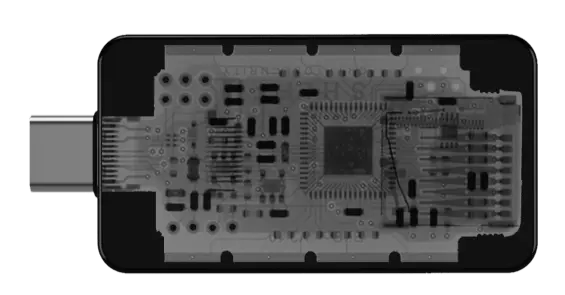
BitBox is another one of the best cold storage crypto wallets. It has two types: one that supports many kinds of digital money like Bitcoin, Litecoin, Cardano, Ethereum, and 1500+ tokens, and one that only supports Bitcoin.
The device has a simple and elegant design, with a screen, hidden touch buttons, USB-C and USB-A ports, and a slot for a small memory card. It works with an app called BitBoxApp, which is a one-stop solution to safely manage your digital money. You can also use BitBox as a security key for online accounts.
BitBox lets you make offline copies of your device using either a small memory card or a list of words. You can also make a hidden device with a password for extra security.
| Type of Wallet | Cold Crypto Wallet |
| Supported Cryptos | Over 1,500 coins and tokens |
| Fees | $129.99 for the hardware and transaction fees depend on the network |
| Mobile App | Yes (Shapeshift) |
| Connectivity | USB |
Price and Availability
The hardware wallet comes in two editions, Bitcoin-only and Multi, both priced around $129.99 USD and generally available from official partners or BitBox’s website.
(Bonus) Ledger Stax: Advanced Crypto Cold Storage Solution With a Touchscreen

The Ledger Stax is a credit card-sized cold wallet device for altcoins that allows users to store their cryptocurrency assets offline securely. It has a display screen that is made with E Ink® technology. Ledger Stax’s screen is black and white, meaning it only displays shades of gray rather than full color. The screen has a display size of 3.7 inches, which is the measurement of the diagonal length of the screen.
Stax isn’t just for Bitcoin and Ethereum. It can hold over 5,500 different cryptocurrencies and even some popular NFTs. You can even customize your Stax with a cool name and a personalized lock screen image, making it truly your own. (Ledger Stax full review)
| Type of Wallet | Hardware wallet for Bitcoin cold storage |
| Supported Cryptos | Over 5,500 cryptocurrencies |
| Fees | $279 for the hardware and transaction fees depend on the network |
| Mobile App | Yes (Ledger Live) |
| Connectivity | USB and Bluetooth |
Price and Availability
The Ledger Stax is priced at €279. This makes it more expensive than some other popular hardware wallets, such as the Ledger Nano S Plus (€79) and the Trezor Model One (€69).
(Buy Ledger Stax and get $80 worth of BTC)
Best Ways to Store Bitcoin Offline: Best Cold Storage Options for Crypto
These are the 2 best ways to store Bitcoin offline with 100% offline security. I have tested and used these wallets over the years. These are the top-rated and best cold storage options for Bitcoin.
If you want a full in-depth list of the best Bitcoin hardware wallets. Check this out..
Cryptocurrency Cold Storage Solutions: Quick Summary
- ELLIPAL Titan 2.0: This is the best cold storage wallet. It is a fully metal-sealed and air-gapped cold wallet for crypto that supports over 10,000 coins and tokens, including NFTs. It has a 4-inch touchscreen, a CC EAL5+ secure element, and an anti-tampering mechanism. It works with a companion app via QR code scanning.
- Ledger Nano X: A Bluetooth-enabled cold storage device that has a 1.3-inch color OLED screen, a USB-C port, and a 500mAh battery. It supports over 5,500 coins and tokens, including NFTs. It also has a “Ledger Live” mobile app and Ledger Recover backup.
- Trezor Safe 5: This is a popular cold wallet that has a 1.54-inch color LCD touchscreen, a USB-C port, and a microSD card slot. It supports over 8,000 coins and tokens, including NFTs. It also has a web-based and mobile app, a standard and Shamir backup, and a FIDO2 authentication.
- SafePal X1: Another budget-friendly cold wallet that has a 1.8-inch monochrome screen, a CC EAL5+ secure element, and a 12-button D-pad. It connects via Bluetooth 5.0 and supports over 10,000 coins and tokens, including NFTs. It also has a built-in scam alert service.
- Cypherock X1: It is a seedless hardware wallet that secures over 9,000 cryptocurrencies using Shamir Secret Sharing, splitting your private key into five shards across a Vault and four NFC-based X1 Cards, requiring only two for access. It features a dual-chip design with EAL 6+ security, offline transaction signing, and supports importing existing seed phrases, managed via the cySync app.
- Keystone 3 Pro: It is a 4-inch touchscreen cold wallet that uses high-speed Bluetooth 5.0 to connect with various wallets and platforms. It has a triple secure element, a PCI-grade anti-tampering system, and a microSD card slot.
- NGRAVE ZERO: A highly secure air-gapped cold wallet that has a 4-inch touchscreen, custom firmware, and a biometric sensor. It also has a companion app, a stainless steel backup, and an EAL7-certified OS.
- BitBox. A simple and elegant hardware wallet that supports Bitcoin, Litecoin, Ethereum, and 1500+ tokens. It has a microSD backup, a U2F authenticator, and a touch slider for user interaction. It works via USB or Bluetooth and has a Swiss-made secure element chip.
- Ledger Stax: This is an advanced hardware wallet that has a curved E Ink® touchscreen, a USB-C port, and a Bluetooth® connection. It also has a customizable lock screen. It supports over 5,500 coins and was designed by iPhone co-creator Tony Fadell.
What is a Crypto Cold Wallet?
A Crypto Cold Wallet is like a super secure cold storage vault for your digital assets, but instead of storing gold and jewels, it stores your cryptocurrencies such as Bitcoin, Ethereum, Solana, and more.
Think of it like this:
- Your cryptocurrency has two keys: a public key and a private key.
- A hot wallet (like your wallet in your pocket) keeps both keys online, making it easy to spend your crypto but also more vulnerable to hackers.
- A cold wallet is like a bank vault for your private key. It stores it offline on a special device or even a piece of paper, never connecting to the internet. This makes it much harder for hackers to steal your crypto, even if they hack your computer.
So, cold wallets are best for storing large amounts of cryptocurrency that you don’t need to use every day, like long-term investments. Hot wallets are better for smaller amounts that you use more often, like for online shopping.
Here are three types of the best cold storage wallets:
- Hardware wallets: These are small USB devices that look like flash drives and are the most popular option.
- Paper wallets: These are just pieces of paper with your private key printed on them, but they can be easily damaged or lost. (Read: how to create a paper wallet)
- Metal wallets: These are like engraved metal plates that store your private key, making them super durable but also less convenient.
How do Cold Wallets Work?
Here’s how crypto best cold storage wallets work:
The Core Concept:
- Private Keys: Imagine them as passwords to your crypto. Cold wallets store these keys securely offline, away from hackers and malware.
- Public Keys: Think of these as your account address, visible to everyone while your private key stays hidden.
How Transactions Happen:
- Offline Transaction Preparation: On your online device (not the cold wallet), you initiate a transaction, like sending crypto.
- Signing with Private Key: The transaction details are transferred to the cold wallet (via USB/Bluetooth/QR code). The device displays the transaction details and prompts you to confirm.
- Air-Gap Transaction Signing: You approve the transaction on the cold wallet, often using buttons or a PIN. The device signs the transaction with your private key, without ever exposing it to the internet.
- Online Broadcast: The signed transaction is sent back to your online device and broadcast to the blockchain network for processing.
Read more: Best Bitcoin wallets
Cold Wallets vs Hot Wallets: Comparison
So, what’s the difference between the best cold wallets and hot wallets? Here is the general comparison:
| Key Points | Cold Wallets | Hot Wallets |
|---|---|---|
| Security | High | Lower |
| Connectivity | Offline | Online |
| Storage Medium | Hardware devices (e.g., USB drives) | Online platforms or software applications |
| Accessibility | Backup files, recovery options | More convenient, always connected |
| Risk of Hacking | Very low | Higher |
| Risk of Loss | Low (if properly stored) | Higher (susceptible to online attacks) |
| Transactions | Offline signing | Instant transactions |
| Backup Options | Seed phrases, backup devices | Backup files, account recovery options |
| Cost | Usually higher | Often free or lower cost |
| Example | Ledger Nano X, Trezor T | MetaMask, Trust Wallet, Coinbase Wallet |
Crypto Hot Wallet
- Online: Hot wallets are software applications that store your private keys on the internet. This makes them accessible from any device with an internet connection.
- Convenient: Hot wallets are easy to use and set up. They are also typically free to use.
- Faster transactions: Transactions with hot wallets are generally faster than with cold wallets, as they don’t require you to connect to a separate device.
- Less secure: Hot wallets are more vulnerable to hacking than cold wallets, as they are connected to the internet. They are also at risk if the company that operates the wallet is hacked.
Crypto Cold Wallet
- Offline: The best cold wallets are physical devices that store your private keys offline. This makes them much more secure than hot wallets.
- More secure: Cold wallets are much less vulnerable to hacking than hot wallets, as they are not connected to the internet. They are also immune to attacks on the company that operates the wallet.
- Slower transactions: Transactions with cold wallets can be slower than with hot wallets, as you need to connect the device to your computer or phone to sign them.
- Less convenient: Cold wallets can be less convenient to use than hot wallets, as you need to carry the device with you. They can also be more expensive than hot wallets.
Which type of wallet is right for you?
If you are a frequent trader who needs to make quick transactions, a hot wallet may be a good option. However, if you are storing a large amount of cryptocurrency or are concerned about security, a cold wallet is a better choice.
How to Choose a Cold Cryptocurrency Wallet (Methodology)
Some factors to consider when choosing the best cold crypto wallets for altcoins are:
- Security: You should look for wallets with strong encryption, anti-tampering features, backup options, and recovery mechanisms. Some wallets also offer insurance or guarantees in case of theft or loss. e.g. Ledger Nano X, Trezor Model T, and ELLipal Titan.
- User-friendly interface: Always choose a cold wallet that is easy to set up, use, and manage. You should also look for wallets that have clear displays, intuitive buttons, and compatible software or apps.
- Coin support: Check if the wallet supports the cryptocurrencies you want to store or trade. Some wallets only support a few coins, while others support thousands of coins and tokens.
- Price/Exchange fees: Compare the prices and fees of different hardware wallets before buying one. Some wallets are more expensive than others, but they may offer more features or security. Some wallets also allow you to exchange your coins within the device or app, but they may charge extra fees for that service.
- Mobile compatibility: Some cold wallets can connect to your smartphone via Bluetooth or QR code, while others require a USB connection to your computer. Mobile compatibility can affect your convenience and security.
Benefits of Using a Cold Crypto Wallet
Cold storage wallets are the most secure option for long-term crypto storage, especially for larger holdings. While they might not be as convenient as hot wallets for everyday transactions, the peace of mind and enhanced security they offer often outweigh the downsides.
Here are the advantages of using the best cold storage wallets;
Offline storage
The biggest advantage is that cold wallets remain completely offline, disconnecting your private keys from the vulnerable online world.
This makes them virtually immune to hacking, phishing attacks, and malware infiltration. Hackers need direct access to your private key, which remains locked away in the physical device.
Stronger encryption
Cold wallets typically use advanced encryption algorithms to further protect your private keys. Even if someone acquires the physical device, they might not be able to access the data without the correct PIN or passphrase.
Full ownership
With a cold wallet, you hold sole custody of your private keys, unlike hot wallets where some control might reside with the exchange or platform provider. This empowers you to make decisions about your crypto assets independently.
Portability
Many cold wallets are USB-sized or paper-based, making them easy to carry and safeguard. This is useful for traveling or for keeping your crypto readily accessible in case of emergencies.
However, using cold wallets also comes with some drawbacks:
- Inconvenience: Accessing your crypto might require physically connecting the device to a computer or performing offline transaction signing procedures. This can be less convenient than the instant access offered by hot wallets.
- Learning curve: Setting up and using a cold wallet might require some technical knowledge and understanding of cryptocurrency fundamentals.
- Physical loss risk: Losing the physical device could result in permanent loss of your crypto assets if proper backups are not in place.
What Cryptocurrencies Can You Store in Cold Wallets?
So, How Many Cryptos Can You Store in a Cold Wallet? The good news is that a wide range of cryptocurrencies (over a thousand) can be stored in cold wallets! This flexibility makes them a versatile option for anyone looking to securely store their crypto holdings.
Here’s a breakdown of what you can generally store in cold wallets:
Major coins: Bitcoin (BTC), Ethereum (ETH), Litecoin (LTC), Bitcoin Cash (BCH), XRP (Ripple), Stellar Lumens (XLM), Tether (USDT), Cardano (ADA), Binance Coin (BNB), Dogecoin (DOGE)
Emerging coins and tokens: Thousands of additional altcoins and smaller-cap tokens, depending on the specific cold wallet model and its compatibility. Some wallets specialize in particular ecosystems or functionalities, while others offer broader support.
Examples of supported cryptos:
- Ledger Nano X supports 5,500 coins and tokens
- Trezor wallets support over 8000 assets
- Keystone Pro and ELLIPAL Titan offer over 5000 cryptocurrencies
- SafePal X1 generally supports unlimited assets on over 50 blockchains
However, there are a few exceptions to consider:
- New or very niche coins: While most established currencies are supported, some very new or obscure tokens might not yet be compatible with all cold wallets. If you’re unsure, check the specific wallet’s website or documentation for confirmation.
- Custom tokens: Depending on the specific blockchain platform and how the token was created, some custom tokens might not be suitable for cold storage yet. This is less common with major platforms like Ethereum but can occur with smaller chains.
How do I back up my cold storage crypto wallet?
Remember, backing up your best cold storage wallet is the best way to keep your crypto safe from hackers and even if you lose your hardware device. Here’s how to do it like a pro!
1. Write down your secret words
- Carefully copy all the words in your seed phrase onto the paper. Don’t skip any!
- Double-check you wrote them down correctly. Mistakes here mean bye-bye to your crypto.
- Never share this recovery phrase with anyone, not even your best crypto buddy.
2. Protect the paper
- Fold the paper carefully and maybe hide it in an envelope.
- Find a safe place for your paper! Think hidden drawer, fireproof safe, or maybe even bury it in a secret garden, pirate style (just kidding…but not really).
3. Keep it cold
- Leave your hardware wallet unplugged and safe after backing it up. It likes to chill offline most of the time.
Bonus tip: Test your backup! Try restoring your wallet using your paper backup just to make sure you did everything right.
Conclusion: Is Cold Wallet Storage Worth it?
You can find many kinds of cryptocurrency cold wallets in the market, each with its own characteristics, pros, and cons. Some of the most trusted and popular ones are Tangem Wallet, ELLIPAL Titan, Ledger Nano X, Trezor Model T, Keystone 3 Pro, SafePal S1, and NGRAVE ZERO.
These cold wallets support thousands of crypto assets, have easy-to-use interfaces, and offer extra features such as staking, exchange, and DeFi integration.
The best cold wallet for your needs will depend on various factors, such as your budget, your preferred coins, your level of experience, and your desired functionality.
FAQs on Best Cold Storage Wallets 2026
What is the most trusted cold Storage wallet?
ELLIPAL Titan 2.0 and Keystone 3 Pro are the most trusted crypto cold wallets due to air-gapped transactions, no-hack history, secure element chips for storing recovery phrase, and support of multiple assets, including many altcoins.
What is the best cold wallet for Bitcoin?
ELLIPAL Titan 2.0 is the best Bitcoin cold wallet due to the support of segwit addresses and 100% air-gapped storage. Also, most cold wallets support major cryptocurrencies like Bitcoin, so the “best” one again depends on your needs.
Consider factors like ease of use, supported coins, security features, and price. Ledger Nano X and Trezor Model T are also popular options for Bitcoin storage.
Are cold wallet crypto options completely secure?
No security system is foolproof, and cold wallets are no exception. However, by storing your private keys offline, they significantly reduce the risk of online attacks compared to hot wallets. Physical loss or damage, or human error, can still present risks.
Does my crypto still grow in a cold Storage wallet?
Yes, your crypto’s value continues to fluctuate regardless of storage. Cold wallets simply hold your private keys, not the actual cryptocurrency. Any market changes will be reflected in your holdings when you connect your wallet online.
Is Coinbase wallet a cold wallet?
No, Coinbase wallets are considered hot wallets as they are connected to the internet. Though convenient for everyday transactions, they are less secure than cold wallets for long-term holdings.
Can A Cold Crypto Wallet Be Hacked?
While the risk is significantly lower than with hot wallets, cold wallets can be vulnerable to certain attacks if not used properly. Phishing scams or physical theft of the device are potential threats. Always practice safe security measures and store your recovery phrase securely.
What If I Lose My Best Cold Storage Wallet?
If you lose your cold wallet, it is crucial to have your recovery seed or passphrase securely stored. With this information, you can regain access to your funds by setting up a new cold wallet.
It is essential to keep recovery phrases in a safe and accessible location, separate from the physical wallet, to prevent unauthorized access in case of loss or theft.