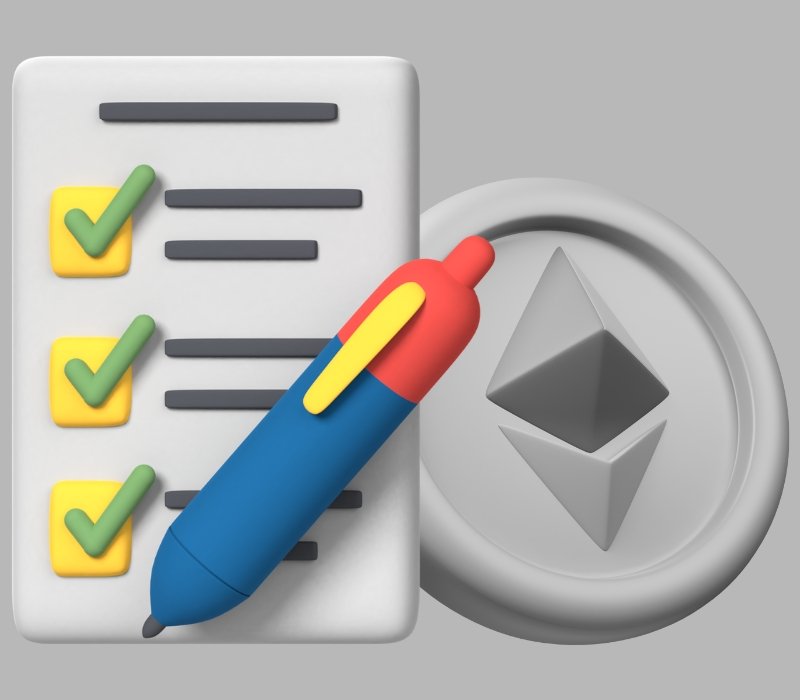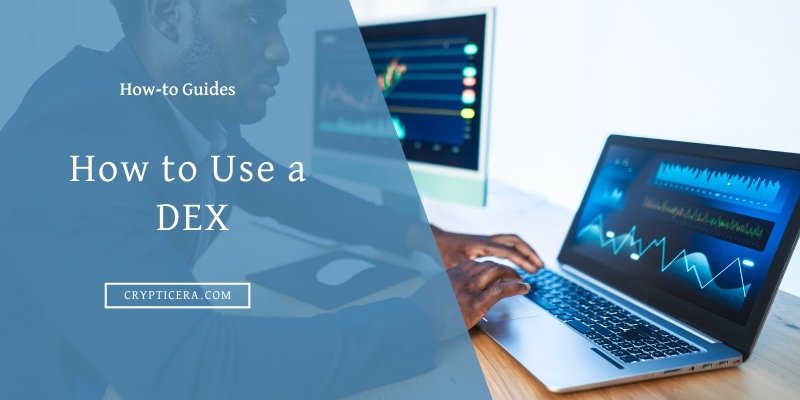Building a to-do list app on Ethereum is a great way to learn about smart contracts and blockchain technology.
In this tutorial, we’ll walk through the process of building a simple to-do list app that stores data on the Ethereum blockchain.
We’ll start by setting up our development environment and creating a new Truffle project.
Then, we’ll design our smart contract using Solidity, the programming language for Ethereum. Next, we’ll compile and migrate our contract to the blockchain using Truffle.
After that, we’ll write tests for our contract to ensure it’s working as expected.
Once our smart contract is set up, we’ll interact with it using Truffle’s console and build the front-end interface using a JavaScript library like React or Angular.
We’ll use Web3.js to connect to our contract and call its functions from the front end.
By the end of this tutorial, you’ll have a fully functioning to-do list app that stores data on the Ethereum blockchain.
You can customize and extend it to add more features and functionality.
So let’s get started!
How Does an Ethereum Blockchain-based to-do Application Work?
A to-do application built on the Ethereum blockchain would work by using smart contracts to store and manage the to-do items.
The smart contracts would contain the logic for adding, modifying, and completing to-do items. They would be stored on the Ethereum blockchain, making them decentralized and immutable.
Users of the application would interact with the smart contracts through a user interface, which could be a web application or a standalone application.
When a user adds a new to-do item, the application would send a transaction to the Ethereum blockchain to create the item in the smart contract.
Similarly, when a user marks a to-do item as completed, the application would send a transaction to the Ethereum blockchain to update the item’s status in the smart contract.
The smart contracts would be executed by Ethereum nodes, which are computers that run the Ethereum software and participate in the Ethereum network.
When a transaction is sent to the Ethereum blockchain, the nodes will validate it and execute the corresponding code in the smart contract, updating the state of the to-do application.
Related: How To Create Your Own Cryptocurrency In 15 Minutes
Understanding Key Terminologies

Truffle
Truffle is a popular development framework for the Ethereum blockchain. It provides a set of tools for building and deploying smart contracts, as well as a development environment for testing and debugging.
Some of the features of Truffle include:
- Compiling and deploying smart contracts to the Ethereum blockchain
- A development console for interacting with the Ethereum blockchain and deployed contracts
- A testing framework for writing and running automated tests for smart contracts
- Integration with popular development tools like Ganache, a local Ethereum blockchain for testing and development
- A library of utility functions for working with Ethereum-specific data types and functionality
Truffle is written in JavaScript and is designed to be easy to use and extend, making it a popular choice for Ethereum developers.
Ganache
Ganache is a personal blockchain for Ethereum development that you can use to deploy contracts, develop applications, and run tests.
It is available as a standalone application or as a command-line tool, and it can be used with a variety of different programming languages and development frameworks.
Some key features of Ganache include:
- Easy to use: Ganache has a simple, user-friendly interface that makes it easy to manage your blockchain and interact with your contracts.
- Fast: Ganache is designed to be fast, so you can quickly deploy and test your contracts and applications.
- Customizable: Ganache allows you to customize the blockchain to suit your needs, including setting the block time and mining difficulty.
- Full control: Ganache gives you full control over your blockchain, so you can easily reset the state or manipulate it to suit your testing needs.
- Supports multiple accounts: Ganache supports multiple accounts, which can be useful when testing contract interactions or simulating a network of users.
- Supports multiple networks: Ganache can be used to create multiple independent blockchain networks, which can be useful for testing and development.
Overall, Ganache is a powerful tool for Ethereum development that can help you quickly and easily deploy, test, and interact with smart contracts.
Node.Js
Node.js is a JavaScript runtime built on Chrome’s V8 JavaScript engine. It allows you to run JavaScript on the server side, which is useful for building server-side applications with JavaScript.
In the context of building apps on the Ethereum blockchain, Node.js is often used as a platform for running Ethereum client software, such as Geth or Parity.
These clients allow you to connect to the Ethereum network, interact with smart contracts, and perform other tasks such as mining.
Node.js is also often used to build applications that interact with the Ethereum blockchain through web3.js.
It is a library for working with Ethereum that can be used in Node.js and in browser-based applications.
Step-by-Step Guide on How to Build To-do List App
Step 1: Set up your development environment
Before you can start building your to-do list app, you’ll need to set up your development environment. This involves installing the necessary software and tools on your computer.
Here’s what you’ll need:
- Node.js and npm (Node Package Manager): These are required for running JavaScript applications and managing packages (libraries and dependencies) for your project. You can download the latest version of Node.js from the official website (https://nodejs.org/) and install it on your computer. npm comes bundled with Node.js, so you don’t need to install it separately.
- Truffle: Truffle is a development framework for Ethereum that makes it easier to build, test, and deploy smart contracts. To install Truffle, open a terminal and run the following command:
npm install -g truffle- Ganache: Ganache is a local blockchain that you can use for testing and development purposes. It allows you to run a personal Ethereum blockchain on your computer and deploy smart contracts to it. You can download Ganache from the Truffle website (https://www.trufflesuite.com/ganache) and install it on your computer.
- Code editor: You’ll also need a code editor to write and edit your code. There are many options available, such as Visual Studio Code, Sublime Text, and Atom. Choose the one that you feel most comfortable with and install it on your computer.
Step 2: Create a new Truffle project
Once you have your development environment set up, you can create a new Truffle project. This will create a new directory with the default directory structure and some boilerplate code to get you started.
To create a new Truffle project, open a terminal and navigate to the directory where you want to create your project. Then, run the following command:
truffle initThis will create a new directory with the following structure:
my-project
├── contracts
├── migrations
├── test
└── truffle-config.jscontracts: This directory is where you’ll put your smart contracts.migrations: This directory is where you’ll put scripts for deploying your contracts to the blockchain.test: This directory is where you’ll put your contract tests.truffle-config.js: This file is the configuration file for Truffle. It specifies things like the network to deploy to and the location of your contracts and migrations.
Step 3: Design your smart contract
A smart contract is a program that runs on the Ethereum network and stores data on the blockchain. It defines the rules and logic for your to-do list app.
To design your smart contract, create a new file called TodoList.sol in the contracts directory. This is where you’ll define your smart contract.
Solidity is the programming language for writing Ethereum smart contracts. Here is an example of a simple to-do list contract:
pragma solidity ^0.6.0;
contract TodoList {
// The list of to-do items
string[] public todos;
// The number of to-do items
uint public todoCount;
// Adds a new to-do item
function addTodo(string memory _todo) public {
todos.push(_todo);
todoCount++;
}
// Removes a to-do item
function removeTodo(uint _index) public {
delete todos[_index];
todoCount--;
}
}In this contract, we have defined two functions: addTodo and removeTodo.
The addTodo function takes a string as an argument (the to-do item) and adds it to the todos array.
The removeTodo function takes an index as an argument and removes the corresponding item from the todos array.
Step 4: Compile and migrate your smart contract
Now that you have your smart contract defined, you can compile it and deploy it to the blockchain.
To compile your contract, open a terminal and navigate to your project directory. Then, run the following command:
truffle compileThis will compile your contract and generate a compiled version of it in the build/contracts directory.
Next, start Ganache and create a new workspace. This will start a local blockchain that you can use for testing and development.
To deploy your contract to the local blockchain, run the following command:
truffle migrate --resetThis will deploy your contract to the local blockchain and create a new contract instance.
Step 5: Test your smart contract
It’s a good idea to write tests for your smart contract to make sure it’s working as expected. Truffle makes it easy to write and run tests for your contract.
To write a test, create a new file in the test directory. For example, you could create a file called TodoList.test.js. In this file, you can write test cases for your contract using the Truffle Contract object.
Here’s an example of a test case that checks the addTodo and removeTodo functions:
const TodoList = artifacts.require("TodoList");
contract("TodoList", () => {
it("should add and remove to-do items", async () => {
const todoList = await TodoList.deployed();
await todoList.addTodo("Buy milk");
await todoList.addTodo("Do laundry");
const todoCount = await todoList.todoCount();
assert.equal(todoCount, 2, "Incorrect number of to-do items");
const todo1 = await todoList.todos(0);
assert.equal(todo1, "Buy milk", "Incorrect to-do item at index 0");
const todo2 = await todoList.todos(1);
assert.equal(todo2, "Do laundry", "Incorrect to-do item at index 1");
await todoList.removeTodo(0);
const updatedTodoCount = await todoList.todoCount();
assert.equal(updatedTodoCount, 1, "Incorrect number of to-do items after removing one");
const updatedTodo = await todoList.todos(0);
assert.equal(updatedTodo, "Do laundry", "Incorrect to-do item at index 0 after removing one");
});
});To run the tests, open a terminal and navigate to your project directory. Then, run the following command:
truffle testThis will run all the tests in the test directory and display the results.
Step 6: Interact with your smart contract
Now that you have your smart contract deployed to the blockchain, you can interact with it using Truffle’s console.
To open the console, run the following command:
truffle consoleThis will open the Truffle console, which allows you to interact with your contract and call its functions.
To call a function on your contract, you can use the Truffle contract object. For example, to add a to-do item to your contract, you can run the following command:
truffle(develop)> TodoList.deployed().then(function(instance) { return instance.addTodo("Buy milk"); })This will call the addTodo function on your contract and add the to-do item “Buy milk” to the list.
Step 7: Build the front-end interface
The final step is to build the front-end interface for your to-do list app. This is what users will see and interact with when they use your app.
You can use a JavaScript library like React or Angular to build the user interface. These libraries make it easy to create interactive, single-page applications.
To connect to your smart contract and call its functions from the front end, you’ll need to use Web3.js. Web3.js is a library for interacting with Ethereum that allows you to send transactions and read data from the blockchain.
To use Web3.js, you’ll need to install it as a dependency for your project. You can do this by running the following command:
npm install web3Then, you can use the Web3.js library to connect to your contract and call its functions. Here’s an example of how to connect to your contract and get the list of to-do items:
const Web3 = require("web3");
const TodoListABI = require("./TodoList.json").abi;
// Connect to the Ethereum network
const web3 = new Web3(new Web3.providers.HttpProvider("http://localhost:8545"));
// Get the contract address from Truffle
const contractAddress = "0x...";
// Create a contract instance
const todoList = new web3.eth.Contract(TodoListABI, contractAddress);
// Get the list of to-do items
todoList.methods.todos().call((error, result) => {
console.log(result);
});To call other functions on your contract, you can use the .methods object and pass in the function name and any arguments. For example, to add a new to-do item, you can do the following:
todoList.methods.addTodo("Do the dishes").send({ from: "0x...", gas: 100000 });You’ll need to replace the contract address and the from address with the actual values for your contract and Ethereum account.
That’s it!
What is the Ethereum blockchain?
Ethereum is a decentralized, open-source blockchain platform that runs smart contracts: applications that run exactly as programmed without any possibility of downtime, censorship, fraud, or third-party interference.
Ethereum was created in 2015 by Vitalik Buterin, a Russian-Canadian programmer and co-founder of Bitcoin Magazine.
One of the key features of Ethereum is the ability to run smart contracts, which are self-executing contracts with the terms of the agreement between buyer and seller being directly written into lines of code.
The code and the agreements contained therein exist on the blockchain network.
Ethereum is powered by its own cryptocurrency, called Ether (ETH). Ether is used to pay for the computation resources needed to run applications on the Ethereum network.
Ethereum is widely used in the development of decentralized applications (dApps) and has gained a significant following in the cryptocurrency and blockchain communities.
Also Read: Ethereum Vs Solana: Which is better?
What is Blockchain?
A blockchain is a decentralized, distributed database that records transactions on multiple computers. These transactions can be anything of value, such as financial transactions, contracts, or records of events.
Blockchains use cryptography to secure their records and ensure that they are tamper-proof. They are organized into blocks, which are linked and secured using a cryptographic hash function.
Each block contains a cryptographic hash of the previous block, a timestamp, and transaction data.
Blockchains are often referred to as “immutable” because it is extremely difficult to alter the data in a block once it has been added to the chain.
This makes blockchains a secure and transparent way to store and transmit data.
Blockchains have many potential applications, including financial transactions, supply chain management, and voting systems.
They are also used in the development of cryptocurrencies, such as Bitcoin and Ethereum.
How does Blockchain Work?
Here’s how the blockchain works:
- A transaction is initiated, such as a financial transaction or the creation of a new record.
- The transaction is verified by network nodes through a process called “consensus.” This ensures that the transaction is valid and follows the rules set by the blockchain network.
- Once the transaction is verified, it is added to a block along with other transactions.
- The block is then secured using a cryptographic hash function and added to the blockchain.
- The new block is broadcast to the network, and the transaction is complete.
One of the key features of blockchain technology is its decentralized nature. Transactions are recorded on multiple computers, rather than being stored in a central location.
This makes it difficult for a single entity to alter the data in the blockchain, as it would require changing the records on every computer in the network.
Blockchain technology is also transparent, as all transactions are recorded and can be viewed by anyone on the network.
This helps to increase trust and accountability, as all parties can see the history of a transaction.
Also Read: Blockchain vs Hashgraph: Which is More Secure?
What are Smart Contracts?
Smart contracts are self-executing contracts with the terms of the agreement between buyer and seller being directly written into lines of code.
The code and the agreements contained therein exist on the blockchain network.
Smart contracts are often associated with the Ethereum blockchain, but they can also be implemented on other blockchain platforms.
One of the key benefits of smart contracts is that they can automate certain processes and reduce the need for intermediaries, such as lawyers or brokers.
This can make transactions faster, cheaper, and more secure.
For example, a smart contract could be used to automate the process of buying and selling real estate. The contract could contain the terms of the agreement, such as the price, the closing date, and any contingencies.
Once all the conditions of the contract are met, the contract would automatically execute and transfer ownership of the property from the seller to the buyer.
Overall, smart contracts offer a way to automate and streamline complex processes, improving efficiency and reducing the risk of errors or fraud.
Related FAQs
What are the benefits of building a to-do list app on the Ethereum blockchain?
Building a to-do list app on the Ethereum blockchain can offer several benefits, such as increased security and immutability.
Since the smart contracts that store and manage the to-do items are stored on the Ethereum blockchain, they are decentralized and cannot be tampered with or deleted. This can provide a level of security and trust that may not be possible with a centralized to-do list app.
What programming languages can be used to build a to-do list app on the Ethereum blockchain?
Solidity is the most commonly used programming language for building smart contracts on the Ethereum blockchain. However, other languages such as Vyper and Bamboo also have support for Ethereum development.
The user interfaces for the to-do list app can be built with any programming language that is capable of interacting with the Ethereum blockchains, such as JavaScript (using web3.js) or Python (using web3.py).
How do users access and interact with the to-do list app?
Users can access the to-do list app through a user interface, which could be a web application or a standalone application. The user interface would allow users to view their to-do lists, add new items, and mark items as completed.
To interact with the app, users would need to have an Ethereum wallet and some Ether (the native cryptocurrency of the Ethereum network) to pay for the transaction fees associated with interacting with the smart contracts.
How is the state of the to-do list app updated?
The state of the to-do list app is updated by executing transactions on the Ethereum blockchain that modify the smart contracts that store and manage the to-do items.
When a user adds a new to-do item or marks an item as completed, the application sends a transaction to the Ethereum blockchain, which is validated and executed by the Ethereum nodes.
The transaction updates the state of the smart contract, which in turn updates the state of the to-do list app.