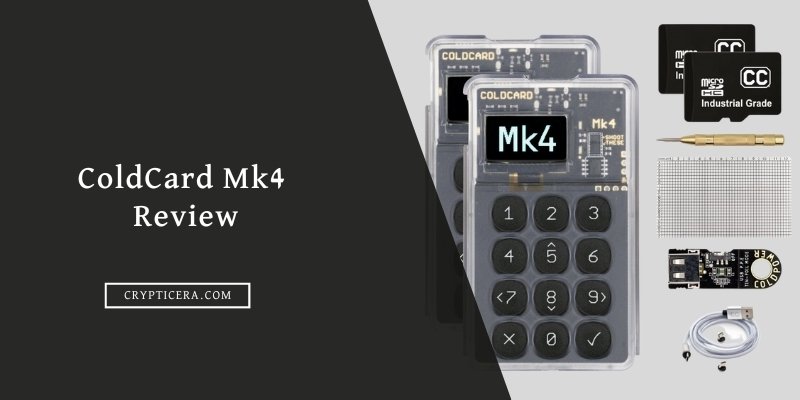Choosing between Ledger and Trezor can be challenging, as both are leading and best crypto hardware wallets with strong security features. First, here is a quick Ledger vs Trezor comparison…
Ledger vs Trezor Compared: My Verdict
- Ledger uses a Secure Element chip (CC EAL5+), while Trezor keeps all keys in standard microcontrollers. However, newer Trezor models, Safe 3 and Safe 5, also use CC EAL6+ chips.
- Trezor devices run fully open-source firmware and bootloaders, allowing anyone to verify the entire codebase, but Ledger firmware is closed-source inside the Secure Element.
- Ledger Live supports over 15,000 crypto assets, including built-in staking, lending, and NFT management, whereas Trezor Suite supports around 1,500 coins and relies on third-party tools for staking, swaps, and NFTs.
- Ledger devices like Nano X support Bluetooth and full mobile app functionality, while Trezor has no Bluetooth and only offers mobile portfolio viewing without transaction control.
- Trezor Suite includes privacy tools like Tor routing and coin control by default, but Ledger Live does not offer Tor or advanced UTXO control options.
- Trezor supports Shamir Backup (SLIP39), which splits the recovery seed into multiple shares for safer storage, while Ledger sticks to a single 24-word seed phrase, but now offers optional cloud-based backup via Ledger Recover.
Ledger Vs Trezor: Side-by-Side Comparison
Here are the key differences and similarities between Ledger and Trezor hardware wallets.
| Feature | Ledger | Trezor |
|---|---|---|
| Security | Secure Element Chip (CC EAL5+), Proprietary Firmware, Dual-Layer Security, Bluetooth (Nano X), Not Fully Open Source | Open-Source Firmware, Air-Gapped Design, Shamir Backup (Model T), PIN Protection, Secure Element Chip (Only Safe 3 and Safe 5 models) |
| Supported Coins | 15,000+ Coins & Tokens, Native Support for Many Altcoins | 1,500+ Coins & Tokens, Requires Third-Party Apps for Some Coins |
| Models & Prices | Nano S Plus: $59, Nano X: $149, Ledger Flex: $249, Ledger Stax: $399 | Model One: $49, Safe 3: $79, Model T: $129, Safe 5: $169 |
| Staking Support | Native Staking via Ledger Live (ETH, ADA, DOT, SOL, etc.) | Limited Staking via Third-Party Apps (SOL, ADA, ATOM, XTZ, etc.) |
| NFT Management | Native NFT Support via Ledger Live | No Native NFT Support, Requires MetaMask or Other Apps |
| Mobile App | Ledger Live for iOS & Android, Bluetooth Support (Nano X) | Trezor Suite for Android, iOS is view-only |
| Ease of Use | Simple and easy for beginners | Simple Interface, Good for Beginners |
| Third-Party Integrations | MetaMask, MyEtherWallet, and 50+ other | MetaMask, MyEtherWallet, Exodus, and other Extensive Support |
| Backup & Recovery | Standard 24-Word Seed, Optional Passphrase | 24-Word Seed, Shamir Backup (Model T) |
| Display Screen | Small OLED Screen (Nano S/X), E-Ink (Stax) | Model One and Safe 3: Small Display, Model T and Safe 5: Large Touchscreen |
| Firmware Updates | Regular Updates, Requires Ledger Live | Open-Source Firmware, Regular Updates |
| Connection Options | USB-C (Nano S Plus), Bluetooth (Nano X, Flex, Stax) | USB-C and Micro USB (Model One only) |
| Durability | Stainless Steel & Plastic Build (Nano S/X), E-Ink for Stax | Plastic Build for Model One and Model T and Safe 5 More Durable |
| Multi-Sig Support | Yes, Limited to Certain Coins | Yes, via Electrum and Other Wallets |
| Privacy Features | Optional Passphrase, No KYC Required | No KYC, CoinJoin Support (via Wasabi Wallet), Tor Browser Support |
Ledger or Trezor, Which Hardware Wallet is Better for Altcoins?
Ledger is better for altcoins. It supports over 15,000+ crypto assets, including many low-cap altcoins and tokens on networks like Ethereum, Solana, Binance Smart Chain, and Polygon. Ledger Live has built-in support for staking, DeFi apps, and NFT viewing, which makes it more suitable for managing altcoins directly.
Trezor supports fewer coins and relies more on third-party tools for newer tokens. Ledger’s wide integration and regular firmware updates also help it stay compatible with new altcoins faster.
Ledger vs Trezor: Security Features Compared
When selecting a hardware wallet, the top priority for most users is security. Both Trezor and Ledger are recognized as highly secure choices, yet they employ different methods. Let’s explore how these two leading crypto wallet brands keep your assets secure.
Ledger Security Check
- Secure Element (SE) Chip: This chip is different from regular microcontrollers. It is built to store secret data like private keys in a locked and isolated environment. Ledger uses STMicroelectronics’ ST33 series chip. This chip has been certified with CC EAL5+ security level. That’s a high global standard used in banking and military devices. Even if someone has full access to the device, they still cannot extract the private keys stored in this chip.
- Custom Operating System (BOLOS): Ledger does not use a general OS like Android or Linux. It uses its own operating system called BOLOS (Blockchain Open Ledger Operating System). BOLOS runs in the Secure Element. It separates apps and keeps them in a secure sandbox. This design ensures that each crypto app (like Bitcoin, Ethereum, etc.) works independently. One app cannot access or interfere with another app. Even if one app has a problem or bug, it cannot affect the rest of the system.
- Physical Verification and User Approval: Ledger devices require physical confirmation for every transaction. You must press buttons on the device to approve any transaction. This means no hacker can send crypto from your wallet without you seeing and approving it physically. This feature is important because malware on your computer or phone can’t bypass it. Even if a hacker controls your computer screen, they cannot confirm a transaction on the device itself.
- Firmware Signature Verification: Ledger signs all firmware updates with its own private key. When you update the device, it checks the digital signature. If the firmware is not signed by Ledger, the Secure Element will reject it. This process ensures that only genuine Ledger software runs on the device. Any third-party or fake firmware will be blocked.
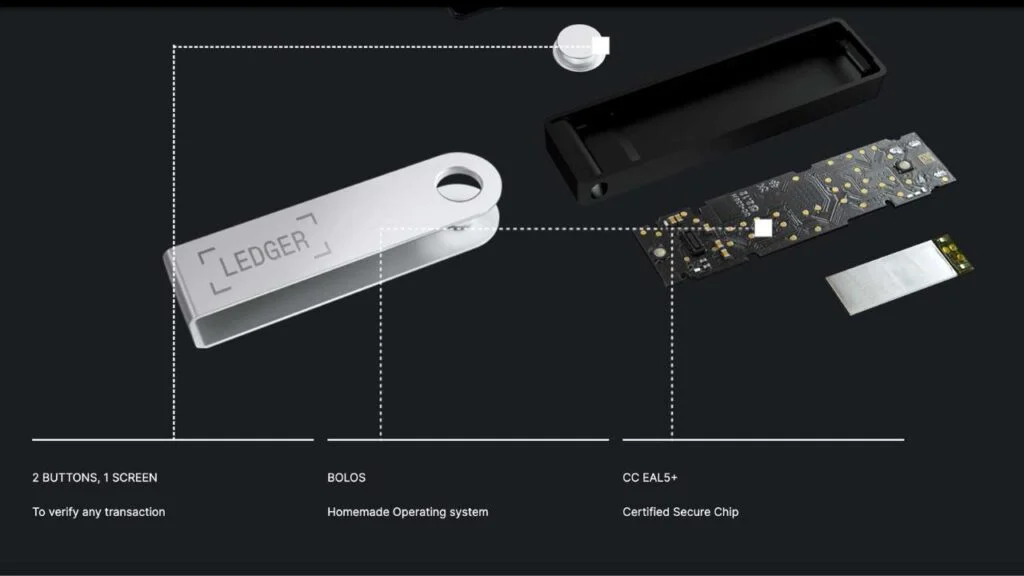
- Recovery Phrase Protection and Backup: When you set up your wallet, you are shown a 24-word recovery phrase. This phrase is generated by the Secure Element, not your computer. These words are the only backup to restore your wallet. The phrase never leaves the device unless you write it down. Ledger devices do not transmit or save this phrase anywhere online. Ledger also supports passphrase addition, which adds an extra layer of protection in case someone steals your 24 words.
- Anti-Tampering Measures: Ledger hardware wallets come sealed and secured with tamper-evident packaging. When you first connect the device, it checks internally whether the firmware was altered. If the Secure Element detects any tampering, it will refuse to operate. The Secure Boot process ensures no unauthorized code has been injected. Ledger wallets also support secure display technology, where the screen shows real, verified data directly from the Secure Element. So, what you see on the screen is not coming from your phone or computer. It reduces the risk of display spoofing.
Ledger wallets also need a PIN code to unlock them and have optional passphrase protection. They are checked by Donjon, an internal security lab that does thorough analysis and penetration testing on the devices and software.
Ledger Hack 2020
Ledger had a cyberattack in July 2020. One million email addresses were among the approximately 272,000 clients whose data was compromised. According to the firm, personal data including first and last names, postal addresses, and other information was compromised. However, user funds were never compromised.
Trezor Security Check
Secure Element: Trezor Safe 5 and Safe 3 include a Secure Element chip (OPTIGA Trust M, EAL6+) to store private keys and sensitive data. It isolates them in hardware that defends against sophisticated attacks. The chip resists tampering and side‑channel leaks. Also, Trezor wallets (Model One and Model T) have a microcontroller, which is a hardware component that creates and stores your private keys offline.
Open‑Source Software: All Trezor firmware and software are fully open‑source. You can inspect, verify, or compile the code yourself. This transparency allows community audits and lets users confirm there are no hidden security issues.
Now, comparing Ledger and Trezor’s secure element and open source part, the Secure Element offers strong physical protection. It locks private keys inside a tamper-resistant chip. Even advanced hardware attacks can’t extract the keys easily. Open Source offers full transparency. Anyone can inspect the code for bugs or backdoors. It builds trust and allows fast community audits. Secure Element gives stronger physical security, while Open Source gives higher code-level trust. Trezor focuses on open-source for transparency. Ledger uses Secure Element for hardware protection. Both have different strengths.
Multi‑Layer Boot Process: Trezor devices use a protected chain of code loading:
- A permanent, unmodifiable boardloader checks the bootloader integrity.
- The bootloader verifies the firmware signature before installation or updates.
- The firmware runs normal operations and enforces user interaction for critical actions.
If the firmware is unofficial or corrupt, the device warns you or blocks it.
PIN and Passphrase Protection: You must enter a PIN on the device’s screen to unlock it. Wrong PINs increase lockout time exponentially and erase the device after 16 bad tries. You can add a hidden passphrase. This creates a separate wallet hidden behind the PIN and passphrase. No one can access it without both.
On‑Device Confirmation: Every transaction you send must be physically confirmed on the device itself. You must tap buttons or a touchscreen to approve. This protects you even if your phone or computer is infected.
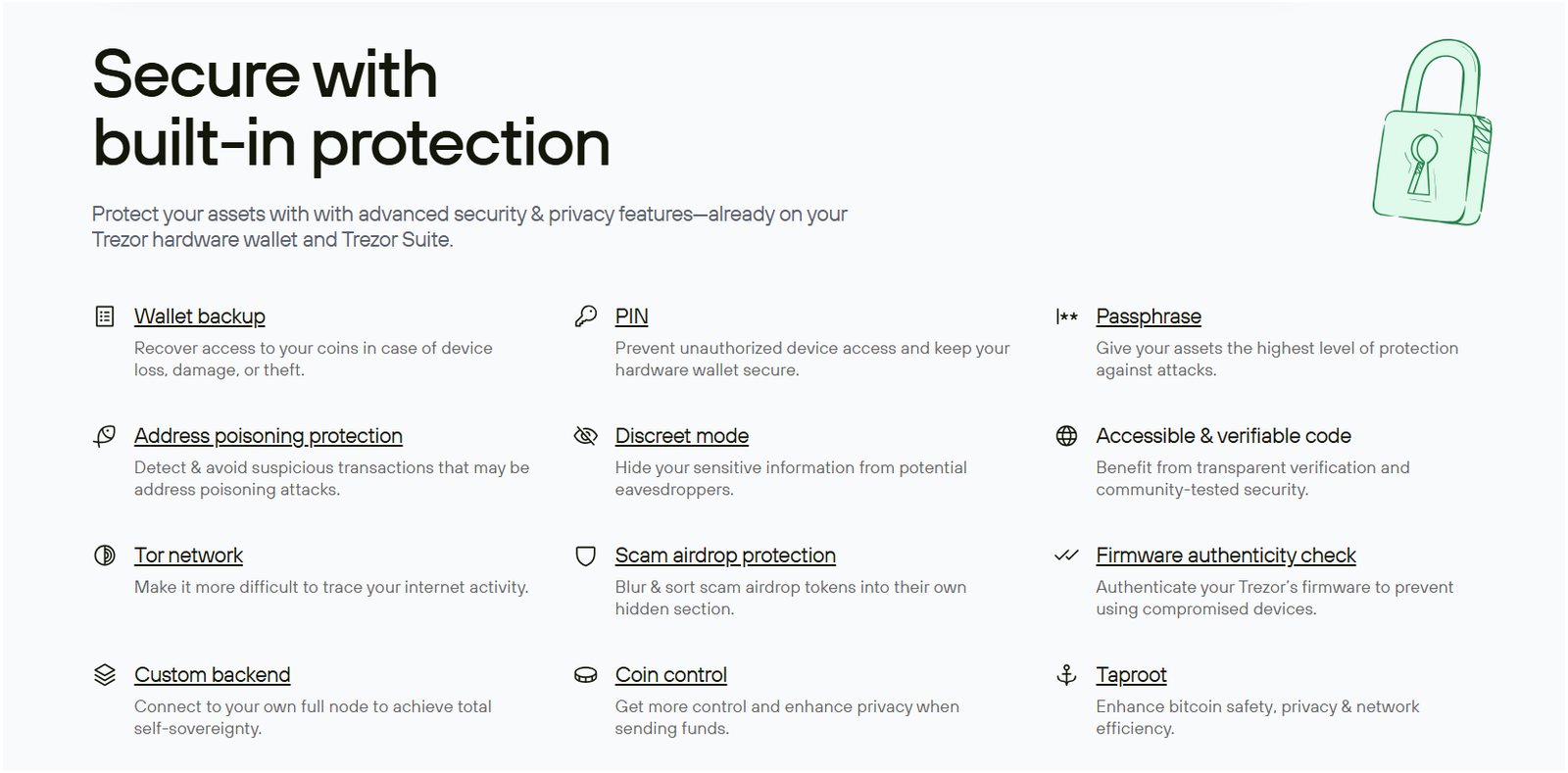
- Backup Standards: Trezor uses BIP39 and SLIP39 for wallet recovery. The Model T introduced Shamir Backup (SLIP39) and Safe 5 uses advanced 20‑word and multi‑share backups. These methods improve security by splitting or extending the recovery seed.
- Tamper‑Evident Packaging & Device Integrity: Trezor devices ship with security seals. If the packaging is opened or tampered with, you are warned. The secure boot chain also checks for physical or software tampering before operation.
- Phishing and Address Display: Trezor shows transaction details and addresses right on its screen. You must verify payee addresses manually. This prevents phishing attacks where malware alters addresses on your computer display.
Protection Against Attack Scenarios: Trezor addresses many attack types:
- Brute‑force PIN attacks are slowed by time delays and limited retries, wiping data at 16 failures.
- Malicious firmware reflashing is blocked by the bootloader and warnings.
- Evil‑maid attack (replacing your device physically) is mitigated by packaging seals and secure UI checks.
- Side‑channel attacks are defended by the Secure Element chip and open‑source review.
Privacy and Network Controls: Trezor Suite and devices support coin‑control and Tor network. These let you choose which coins to spend and route connections through Tor to hide your IP.
2‑Factor and FIDO2 Support: Trezor devices can also act as FIDO2 2FA keys. This adds a strong authentication method when used with supported services. (Read full Trezor wallet review)
Winner: Trezor has some extra security features like Shamir backup and password manager. Trezor Safe 3 and Safe 5 are also EAL 6+ certified whereas Ledger is only EAL 5+ certified.
Ledger vs Trezor: Supported Coins (Which Supports More)
Ledger supports more than 15,000 coins and tokens, while Trezor supports 1,400 coins and tokens. Both wallets let you hold popular cryptocurrencies like Bitcoin, Ethereum, Litecoin, Dogecoin, and Stellar.
However, Ledger has an edge over Trezor in terms of working with other 50+ software wallets and blockchains, such as Binance Smart Chain and Ethereum wallets. This means you can hold new coins that are not directly supported by Ledger.
| Ledger | Trezor | |
|---|---|---|
| Supported Coins | 15,000+ | 1400+ |
| ERC-20 blockchain | yes | yes |
| New bitcoin addresses after the hard fork | yes (segwit, Bech32) | yes (segwit, Bech32) |
| Support BTC Legacy address | yes | yes |
Winner: Ledger supports more digital assets than Trezor. Ledger is also compatible with over 50+ software wallets like MetaMask and Electrum Wallet.
We have a ton of crypto wallet coverage on The Wallet Reviewer blog:
- Best mobile wallets
- Best cold storage wallets
- Best crypto hardware wallets
- Best Altcoin wallets
- Best crypto wallets
- Best anonymous Bitcoin wallets
Ledger and Trezor Software Compatibility
Ledger devices operate with the Ledger Live app, compatible with Windows 10+, macOS 12+, Ubuntu LTS 20.04+, Android 10+, and iOS 14+. Ledger Live supports over 500 coins and Ethereum and Polygon NFTs.
For broader asset management, Ledger hardware wallets are compatible with more than 50 third-party wallets, enabling support for over 15,000 coins and multi-blockchain NFTs. Notable compatible wallets include MetaMask, Phantom, and Electrum. This extensive compatibility allows you to manage a wide array of digital assets securely.
Trezor hardware wallets utilize the Trezor Suite application, available for Linux, macOS (version 10.15 and higher), and Windows (version 10 or newer). Trezor Suite natively supports cryptocurrencies like Bitcoin, Ethereum (including ERC-20 tokens), Cardano, Litecoin, Ethereum Classic, XRP, and Dogecoin.
For assets not supported natively, Trezor devices can connect to over 30 third-party wallet apps, such as MetaMask, Electrum, Exodus, and Rabby Wallet, expanding compatibility to a broader range of cryptocurrencies.
Winner: Ledger is compatible with all OS whereas Tezor does not have iOS mobile app.
Ledger vs Trezor: Seed Phrase Backup and Recovery
Upon initializing a Ledger hardware wallet, the device generates a unique 24-word recovery phrase, also known as a seed phrase. This phrase serves as the sole backup to restore access to your wallet in case the device is lost, damaged, or stolen.
It’s imperative to write down this 24-word phrase accurately and keep it in a secure, offline location. Ledger advises against storing this phrase digitally to prevent potential unauthorized access.
To enhance security, Ledger offers the Ledger Recover service, a paid subscription that provides an additional backup option. This service encrypts and fragments your recovery phrase into three parts, storing them with separate custodians. In the event of loss, you can restore access by verifying your identity through Ledger Recover.
However, subscribing to this service is optional, and users can choose to manage their recovery phrases independently.
Trezor devices generate a recovery seed during the initial setup, which can be a sequence of 12, 20, or 24 words, depending on the model and user preference. This seed is crucial for restoring access to your wallet if the device becomes inaccessible.
To bolster physical security, Trezor offers the Trezor Keep Metal, a durable solution designed to protect your seed against environmental hazards like fire or water damage. Additionally, Trezor supports Shamir Backup (SLIP39) on select models, allowing users to split their seed into multiple shares.
Winner: Ledger uses a 24-word recovery phrase with an optional paid Ledger Recover service for encrypted backups, while Trezor offers 12, 20, or 24-word recovery phrases, and supports Shamir Backup for enhanced security.
Ledger and Trezor Battery Support
- Ledger Nano X: This model features a built-in 100 mAh lithium-ion battery, allowing for several hours of active use and up to a few months on standby when fully charged. Charging is done via the USB-C port, and it’s recommended to recharge the device every three months to maintain battery health. Some users have reported issues with battery charging, such as receiving an “Error: Battery Cannot Charge” message upon first use. In such cases, Ledger advises charging the device for at least 20 minutes and, if problems persist, contacting their support team.
- Ledger Stax and Ledger Flex: Both models come equipped with internal batteries. The Ledger Stax supports wireless Qi charging, offering a convenient cable-free charging experience.
- Trezor Wallets: All models are designed without internal batteries and are powered exclusively through a USB-C connection. This design choice ensures that the devices remain off when not connected. Hence, Trezor is more towards air-gapped cold storage.
Read More: Best Ledger alternatives
Winner: Ledger offers built-in batteries, whereas Trezor prefers a more air-gapped design.
Trezor vs Ledger: Price or Cost (Which Charges More)
The price of the Trezor Model One and Ledger Nano S Plus is $49 and $59, respectively. These two gadgets each contain a small display and two physical buttons.
Trezor and Ledger both sell superior hardware, yet they look and cost quite differently. Trezor Model T costs $129, which is less expensive than the Ledger Nano X ($149). The Ledger Nano X display is tiny and barely larger than the Nano S gadget, while the Trezor Model T includes a color touchscreen that makes it easier to operate.
Let’s compare the Ledger vs Trezor prices of similar types of wallets:
| Hardware wallets | Price Compared | Winner |
|---|---|---|
| Ledger Nano S Plus vs. Trezor Model One vs. Trezor Safe 3 | $59 vs. $49 vs. 79 | Trezor Model One |
| Ledger Nano X vs. Trezor model T vs. Trezor Safe 5 | $149 vs. $129 vs. $169 | Trezor Model T |
| Ledger Stax vs. Ledger Flex | $399 vs. $249 | Ledger Flex |
Winner: The Trezor Model One is more affordable than the Ledger Nano S Plus, and the Trezor Model T is also less expensive compared to the Nano X.
Privacy and Transaction Anonymity
Trezor emphasizes transparency and user privacy. Its open-source firmware allows public scrutiny, ensuring there are no hidden functions that could compromise user anonymity. Additionally, Trezor’s integration with the Tor network enables users to route their transactions through anonymous networks, enhancing privacy.
Features like Coin Control allow users to manage their unspent transaction outputs (UTXOs), giving them greater control over which coins are spent in a transaction, thereby improving anonymity. Moreover, Trezor’s Taproot support enhances privacy by making complex transactions indistinguishable from simple ones on the blockchain.
In contrast, Ledger’s firmware is closed-source, meaning its internal code isn’t publicly accessible for review. While Ledger Live, the companion app, is open-source, the device’s operating system remains proprietary. Ledger does not natively support Tor integration or offer features like Coin Control, which might limit advanced privacy controls for users.
Winner: Without a doubt, Trezor offers full privacy, whereas Ledger is more closed-source.
So, Which is Open-Source Here?
Trezor’s commitment to open-source principles is evident, with its firmware and software publicly available for review on platforms like GitHub. This transparency allows the community to audit the code, ensuring security and trustworthiness.
Ledger adopts a hybrid approach. While the Ledger Live application is open-source under the MIT license, allowing users to inspect and even modify the software, the firmware running on Ledger devices is closed-source. This means that the core operating system managing the hardware wallet isn’t available for public review, as it’s designed to protect the device’s secure element and its proprietary features.
In summary, if open-source transparency and enhanced privacy features are priorities for you, Trezor stands out with its fully open-source firmware and privacy-focused tools. However, if you prefer a device with a proprietary operating system and are comfortable with the trade-offs in privacy features, Ledger offers a robust alternative.
Ledger vs Trezor: Wireless Connectivity
When comparing Ledger vs Trezor hardware wallets regarding wireless connectivity, their approaches differ significantly.
Ledger
Ledger offers several models with wireless capabilities:
- Ledger Nano X: Equipped with Bluetooth® functionality, allowing users to manage their crypto assets on mobile devices without the need for cables.
- Ledger Flex: Features Bluetooth and NFC connectivity, enabling seamless interactions with smartphones and other devices.
- Ledger Stax: Includes Bluetooth and NFC, along with wireless Qi charging, providing a cable-free experience for both connectivity and power.
Trezor
In contrast, Trezor devices, including the Trezor Model One, Trezor Model T, Trezor Safe 3, and Trezor Safe 5 do not support wireless connectivity. They are designed with USB connections only, deliberately excluding wireless features such as Bluetooth, NFC, or Wi-Fi to minimize potential attack surfaces and enhance security.
Winner: I wouldn’t say Ledger is the winner here because of Trezor’s more air-gapped design. If you prioritize wireless connectivity for managing your crypto assets, Ledger’s models like the Nano X, Flex™, and Stax™ offer Bluetooth® and NFC capabilities. If your primary concern is minimizing wireless attack vectors, Trezor’s USB-only devices provide a more secure option.
Ledger and Trezor NFT Support
Ledger hardware wallets, such as the Ledger Nano X and Ledger Stax, provide native support for NFTs through the Ledger Live application. Users can securely store, visualize, and manage Ethereum and Polygon-based NFTs directly within Ledger Live. This integration allows for seamless viewing and transaction management of NFTs without relying on third-party applications.
Trezor hardware wallets, including models like the Trezor Model T, support NFTs on networks compatible with their firmware, such as Ethereum. However, managing NFTs directly through the Trezor Suite is not currently supported. To handle NFTs, users need to connect their Trezor device to third-party interfaces like MetaMask.
Winner: Ledger supports Ethereum and Polygon NFTs directly in Ledger Live, while Trezor requires third-party apps like MetaMask for NFT management.
Ledger vs Trezor: Crypto Staking and Earn
Ledger wallets allow you to stake some tokens, such as ETH, SOL, ATOM, and DOT, directly from its Ledger Live software.
Trezor supports only ETH staking. It does not provide a direct staking feature for other coins like SOL and ATOM, but you can link your Trezor wallet to third-party Web 3 wallets (such as Exodus wallet or MetaMask) to join staking. Ledger has more coins to stake than Trezor.
Winner: Ledger natively supports staking with the Ledger Live app, whereas Trezor supports only ETH staking.
Ledger and Trezor Mobile Apps Compared
The Ledger Live software, which can be downloaded for desktop or smartphone devices, is required to use Ledger gadgets. Users can transfer and purchase digital assets, control their wallets, and check their cryptocurrency holdings in real-time.
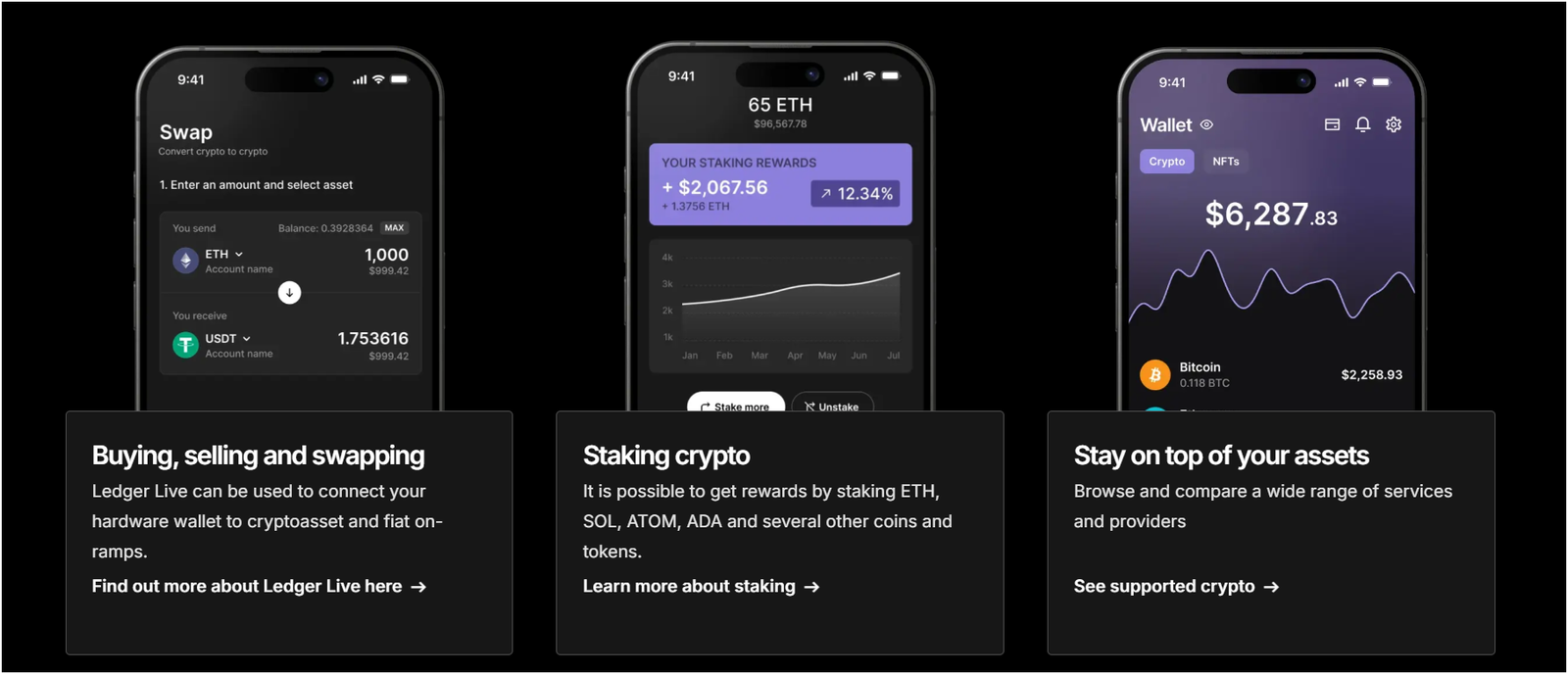
Trezor has an Android app, but it doesn’t presently have an iOS mobile app, therefore users must instead download the appropriate Trezor Bridge or Chrome extension for their operating system. As a desktop application, Trezor provides the Trezor Suite, which gives users access to portfolio data and the integrated crypto exchange.
Related: How To Set Up Ledger Nano X?
Winner: Ledger offers a mobile app for both Android and iOS, whereas Trezor only has an Android app and does not support iOS.
Ledger Live vs Trezor Suite: Which App is Good and User-Friendly?
Here’s a detailed comparison table of Ledger Live vs Trezor Suite:
| Feature | Ledger Live | Trezor Suite |
|---|---|---|
| Native Coin Support | Manages > 500 assets directly, with total support of over 15,000 via third-party. | Manages ~1,500 coins natively. |
| Staking & DeFi | Native staking for ETH, SOL, ADA, DOT, XTZ, etc.; includes lending via Compound; built-in swaps. | Supports staking ETH & ADA via third-party, coin control included; no lending. |
| NFT Management | Full NFT support on Ethereum & Polygon with dashboard view. | No native NFT display; must connect to Web3 wallets. |
| Mobile App Support | iOS/Android full-feature app; Bluetooth support via Nano X/Stax. | Trezor Suite Lite: Android/iOS view-only; no TX/funds sending. |
| Privacy & Network | Standard connections; no built-in Tor usage. | Uses Tor by default for IP protection; has coin-control. |
| Third-party Integrations | Native list of Web3 apps; integrates with MetaMask, MyEtherWallet, etc. | Integrates with MetaMask, Electrum, Exodus; fewer native Web3 apps. |
| Backup & Recovery | 24‑word seed; optional Ledger Recover service using HSM splits. | BIP39 & Shamir backup (SLIP39) with multi-share option. |
Summary:
- Ledger Live is richer in features and more mobile‑friendly. It supports more coins, on‑device staking, NFT viewing, lending, and third‑party apps.
- Trezor Suite shines in transparency, privacy (Tor), and open‑source trust. It supports secure backups via Shamir shares, but is limited in native DeFi and NFT support, especially on mobile.
Ledger vs Trezor: Ease of Use (Which is Good For Beginners)
When evaluating the ease of use between Ledger vs Trezor hardware wallets, factors such as device design, interface, and software integration play a crucial role.
Device Design and Interface
Ledger devices, like the Nano X, feature a small OLED screen with two buttons for navigation, while the Ledger Stax includes a larger touchscreen for better interaction.
Trezor Model T, on the other hand, has a full-color touchscreen, making it easier to enter PINs and confirm transactions directly on the device without relying on external devices.
Setup Process and Software Integration
Ledger uses the Ledger Live application, available on both desktop and mobile, allowing users to manage cryptocurrencies, stake assets, and access decentralized applications. The setup involves initializing the device, creating a PIN, and backing up the recovery phrase.
Trezor operates through the Trezor Suite, which is available as a desktop app and web interface. While it lacks a dedicated iOS mobile app, the setup process is simple and guided, ensuring a secure environment for managing assets.
User Feedback and Experience
Users appreciate Ledger for its sleek design and strong build quality. The Nano X is favored for its Bluetooth functionality, which enables wireless transactions via mobile devices. However, some concerns exist regarding Ledger’s past security incidents, particularly related to user data breaches.
Trezor is valued for its open-source firmware, with the Model T and Safe 5 touchscreen making it more convenient to use. Many users prefer Trezor’s approach to security and privacy, especially since its software is fully auditable.
Now, if you are looking for a specific Ledger wallet review, we have covered each wallet in detail:
Trezor Wallets
Not just that, we have also covered Ledger vs Trezor comparisons of these wallets. Be sure to check these to know which is better and secure for Bitcoin storage.
- Ledger Nano X vs Trezor Model T
- Trezor Model One vs Ledger Nano S Plus
- Ledger Nano S Plus vs Nano X vs Stax
- Ledger Flex vs Ledger Stax
What Is a Ledger Wallet?

- Crypto Wallet Type: Hardware wallet or crypto cold storage wallet
- Supported assets: 15,000+ cryptocurrencies
- Hardware price: $59 to $399
- Types of Wallet Models: Ledger Nano S plus, Ledger Nano X, Ledger Stax, and Ledger Flex
- Smartphone Apps: Ledger Live (IOS/Android)
Ledger is a company that provides hardware wallets and cold wallets for crypto assets. It is trusted by more than 6M+ users worldwide. It offers various products, such as Ledger Nano X, Ledger Nano S Plus, and Ledger Stax, that allow you to buy, swap, stake, manage, and access your crypto and NFTs in one app.
You can also use Ledger Live app to track the latest crypto prices, verify the authenticity of your device, and access Web3 apps. The app works on computers and mobile devices, like phones and tablets, and it can be used on different operating systems like Windows, Mac, Linux, Android, and iOS.
Ledger is known for making really secure crypto wallets, and they’ve been checked and approved by a cybersecurity agency in France (ANSSI).
Ledger Models
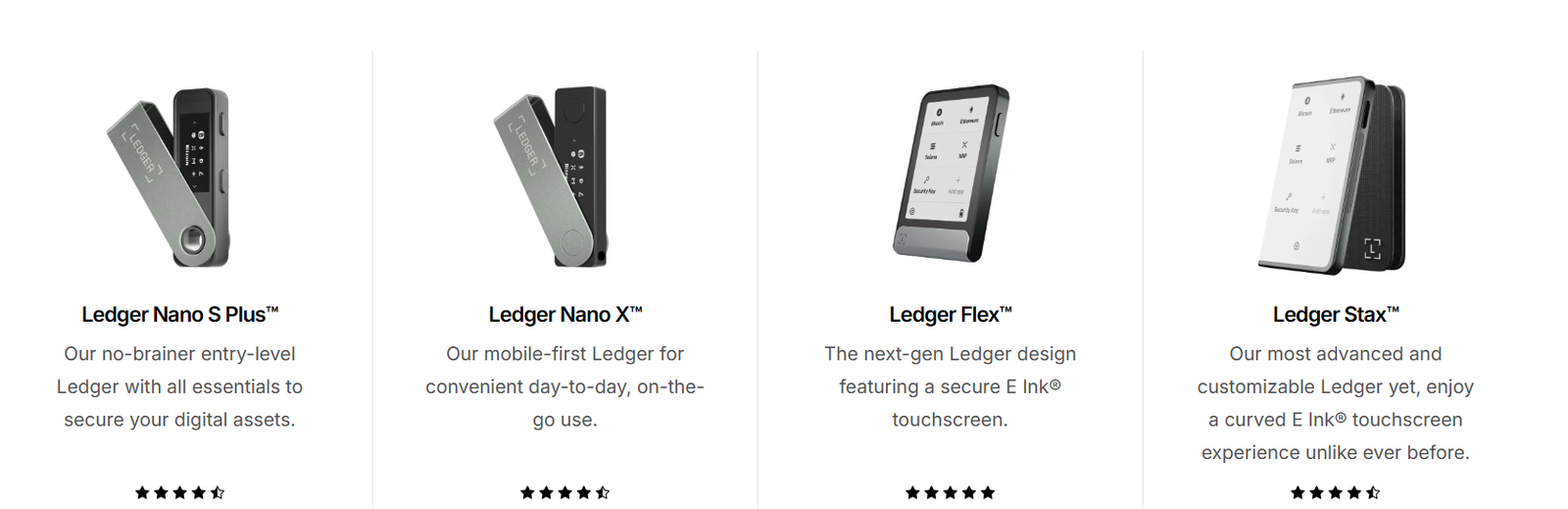
- Ledger Nano X: This is a portable device that allows you to store and manage multiple cryptocurrencies on the go. It has a built-in Bluetooth feature that allows you to connect it to your mobile phone, making it easy to access your cryptocurrencies even when you’re away from your computer. It also has a “Ledger recover‘ feature.
- Ledger Nano S Plus: This is a smaller, more budget-friendly version of the Nano X. It doesn’t have a Bluetooth feature, but it still allows you to store and manage a similar number of cryptocurrencies.
- Ledger Stax: It is a premium hardware wallet featuring a 3.7-inch curved E Ink® touchscreen that allows you to customize your lock screen with your favorite images or NFTs, visible even when the device is off. It offers wireless Qi charging, Bluetooth® 5.2, and NFC connectivity, ensuring seamless integration with iOS, Android, and desktop devices. The device is powered by a Secure Element chip running Ledger’s proprietary OS.
- Ledger Flex: It is a small version of Ledger Stax that was designed for both security and convenience. It features a 2.84-inch flat E Ink® touchscreen that displays your chosen images or NFTs, even in standby mode. The device includes Bluetooth® 5.2 and NFC capabilities for easy connection to various devices and is equipped with a Secure Element chip and Ledger OS to keep your private keys offline.
What Is a Trezor Wallet?

- Cryptocurrency Wallet Type: Hardware or cold wallet
- Supported assets: 1400+ cryptocurrencies
- Hardware price: $49 to $169
- Trezor bridge: Available
- Types of Wallet Model: Trezor Model One, Trezor Model T, Trezor Safe 3, and Trezor Safe 5
- Smartphone Apps: No (Trezor suite app for desktop)
Trezor is a company that produces hardware wallets for Bitcoin and other cryptocurrencies. With the Trezor Suite app, you can easily access your coins, swap assets, monitor your balance, and protect your privacy. Trezor wallets are also based on open-source code, which means you can check the code and trust the device.
Trezor Models
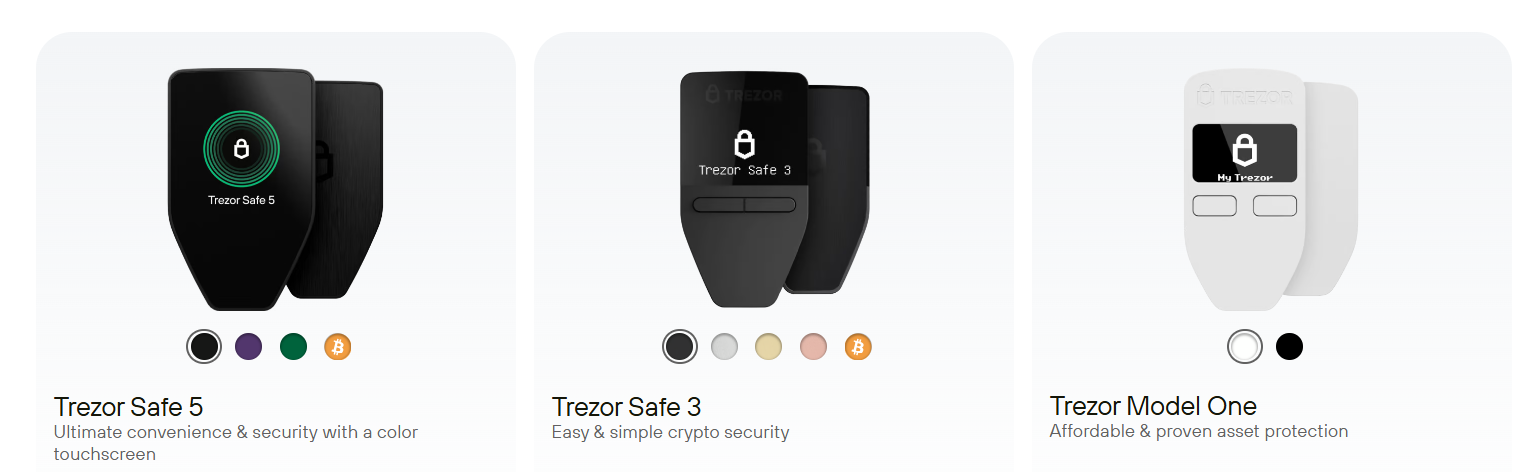
- The Trezor Model One is a compact hardware wallet. It features a 0.96-inch monochromatic OLED display with a resolution of 128×64 pixels. The interface consists of two physical buttons, measuring 60x30x6 mm and weighing only 12 grams, it is highly portable. The device runs on a 120 MHz ARM Cortex-M3 processor and connects via a Micro USB (type B) port.
- The Trezor Model T is a more advanced version, offering enhanced security and usability features. It is equipped with a 1.54-inch color LCD touchscreen with a resolution of 240×240 pixels. Weighing 22 grams and measuring 64x39x10 mm, it remains portable while offering a more robust design. Powered by a 168 MHz ARM Cortex-M4 processor, the Model T ensures smooth operation. Security features are significantly upgraded, with support for PIN and passphrase protection, as well as Shamir Backup, which enables the recovery seed to be split into multiple shares for added security.
- The Trezor Safe 3 is designed for users who prioritize high security in a simplified form. It features a 0.89-inch monochromatic display and a two-button interface, making it easy to navigate. A key improvement over previous models is the inclusion of an NDA-Free EAL 6+ Secure Element chip.
- The Trezor Safe 5 is the most advanced model in the lineup, featuring a 1.54-inch color touchscreen with a resolution of 240×240 pixels. It includes haptic feedback for a more responsive user experience, allowing users to securely manage their assets with ease. One of its standout features is the Secure Element chip, which is certified to EAL6+ standards.
Ledger Vs Trezor Hardware Wallet Comparison: Pros and Cons
Here are the pros and cons of Ledger vs Trezor hardware wallets:
Ledger Pros
- Extensive Cryptocurrency Support: Ledger devices support over 15,000 cryptocurrencies, providing users with a broad spectrum of asset management options.
- Mobile Accessibility: Models like the Ledger Nano X offer Bluetooth connectivity, enabling users to manage their assets via mobile devices seamlessly.
- Integrated Services: Through the Ledger Live application, users can buy, sell, stake, and swap cryptocurrencies, as well as manage NFTs, all within a unified platform.
- Robust Security Features: Ledger wallets incorporate CC EAL5+ certified Secure Element chips, ensuring high-level security for private keys.
Ledger Cons
- Closed-Source Firmware: Ledger’s firmware is proprietary, limiting transparency and external auditing opportunities.
- Past Security Incidents: The company experienced a data breach in 2020, leading to concerns about user data privacy.
- Premium Pricing: Advanced models like the Ledger Stax are priced higher, which might be a consideration for budget-conscious users.
Trezor Pros
- Open-Source Software: Trezor’s commitment to transparency allows for public auditing of its code, enhancing trust in its security measures.
- User-Friendly Interface: Devices like the Trezor Model T feature a color touchscreen, simplifying navigation and transaction verification.
- Advanced Recovery Options: The Shamir Backup feature enables users to create multiple recovery shares, offering enhanced security for seed phrase management.
- Extensive Cryptocurrency Support: Trezor wallets support over 1,000 cryptocurrencies, catering to a wide range of users.
Trezor Cons
- Lack of Mobile App and Wireless Connectivity: Trezor devices do not offer native iOS mobile applications or Bluetooth functionality, potentially limiting on-the-go accessibility.
- Plastic Build: The physical construction of Trezor wallets, primarily plastic, may be perceived as less premium compared to competitors with metal casings.
- Higher Cost for Advanced Features: Features like the Shamir Backup are available only on higher-end models, which come at a premium price point.
What is a Crypto Hardware wallet?
If you want to keep your crypto assets safe, you need a hardware wallet. This is a device that looks like a USB or Bluetooth gadget. It holds your private key, which is the code that lets you access and control your crypto assets on the blockchain.
Hardware wallets are offline, so hackers can’t steal your private keys. You can also use hardware wallets to sign transactions and use different blockchain networks. You just need to plug your hardware wallet into your computer or smartphone and enter a PIN code or use biometric authentication.
Hardware wallets are very secure and easy to use. Some of the best hardware wallets are Ledger Nano X, Trezor Model T, Keystone Pro, and ELLIPAL Titan cold wallet.
Types of Crypto Wallets
Simple-to-use applications and more sophisticated security solutions are both available as crypto wallets. The primary wallet categories include the following:
- Paper wallets: Keys are recorded on a physical medium, such as paper, and kept in a secure location. Naturally, this makes utilizing your cryptocurrency more difficult because, being digital money, it can only be spent online.
- Software Wallet: Look for software or an app that stores keys and is secured by two-step encryption. This makes using, transferring, and receiving your cryptocurrency as simple as using any online brokerage, payment system, or bank account. e.g. Trust Wallet, Metamask, Exodus, etc.
- Hardware wallets: It is also called crypto cold storage. A USB drive that is kept in a secure location and only linked to software when you want to transact cryptocurrencies. The goal is to strike a balance between decentralization and security.
5 Tips to Secure Your Hardware Wallets from Hackers?
- Always buy your wallet from the official website. If you buy from third-party apps like Amazon, check out the list of official resellers from Ledger or Trezor and verify it on Amazon.
- Scan your Laptop, mobile, or Tablet for Malware before connecting to the Hardware wallet. If possible, Use Antivirus software like Norton.
- Never share your 24-word seed phrase.
- Always do a hardware backup of your seed phrase using CryptoZeus etc.
- Multi-signature always provides extra security.
Ledger vs Trezor Models Comparison 2025
Ledger offers three hardware wallet versions-
- Ledger Nano S Plus
- Ledger Nano X
- Ledger Stax
Trezor also offers two different models
- Trezor model one
- Trezor Model T
Ledger Nano S Plus vs Ledger Nano X

Ledger Nano S Plus
- Perfect for beginners:
Simple & powerful to use - Install up to 100 apps at the same time
- Certified secure chip (CC EAL5+)
- Compatible with 50+ wallets
- USB Connectivity
- 128 × 64 pixels screen size
- Battery not required
- 62.39mm x 17.40mm x 8.24mm device size
- 21g weight

Ledger Nano X
- Mobile-friendly:
Enjoy Bluetooth connection - Install up to 100 apps at the same time
- Industry-leading security
- Compatible with 50+ wallets
- Bluetooth® compatible with Ledger Live Mobile
- 128 × 64 pixels screen size
- 8 hours in standby mode
- 72mm × 18.6mm × 11.75mm
- 34g weight
Trezor Model One vs Trezor Model T

Trezor Model one
Your must-have Web3 digital wallet
- Two-button pad
- USB-A – A included
- 1289 Coins & Tokens
- desktop and browser apps
- Secure Trezor access via computer & mobile
- Standard seed Backup
- Established U2F security technology

Trezor Model T
most advanced, on-the-go hardware wallet
- Touchscreen: 1.54” Color LCD
- USB – C included
- 1456 Coins & Tokens
- desktop and browser apps
- PIN & passphrase entry directly on the touchscreen
- Advanced Shamir Backup, Standard seed Backups
- FIDO2 & U2F authentication standards
Ledger Nano X vs Trezor Model T: Premium models
| Features | Ledger Nano X | Trezor Model T |
|---|---|---|
| Device cost | $149 | $219 |
| Interface | OLED display | Touchscreen |
| Security | CC EAL5+ | FIDO2 & U2F authentication standards |
| Supported coins | 15,000+ | 1456+ |
| Apps | Mobile and desktop App | Only desktop and chrome extension |
| Connection | Bluetooth and USB-C | USB-C |
Ledger Nano S Plus vs Trezor Model One: Basic Versions
| Features | Ledger Nano S Plus | Trezor Model One |
|---|---|---|
| Hardware Cost | $59 | $49 |
| Connection | USB-C | USB-A |
| Wallets support | 50+ software wallets | 20+ software wallets |
| Apps | Mobile app | only desktop app |
| Certifications | CC EAL5+ | Established U2F security technology |
Final Verdict: Which is Better in 2025?
To sum up the Ledger vs Trezor hardware wallets comparison, they are both great options for crypto hardware wallets. They have high security, many coins, and simple interfaces. But they also have some pros and cons that may make you prefer one over the other.
Ledger has a better design, a mobile app, and Bluetooth connectivity. Trezor has a larger and more colorful touchscreen, open-source firmware, and a Shamir Backup feature.
You may choose Ledger if you want a more compact and compatible device. You may choose Trezor if you want a more transparent and user-friendly device. No matter what you choose, you will be able to store and manage your crypto assets safely and easily.
FAQs: Trezor vs Ledger, Which Should You Buy?
-
Which is a safer wallet, Ledger vs Trezor Hardware wallets?
Ledger uses a certified secure chip that is resistant to physical tampering, while Trezor uses a general-purpose microcontroller on Model T and EAL 6+ on Safe 3 and Safe 5 which is more secure than Ledger’s EAL 5+ chip.
On the other hand, Trezor has open-source firmware that can be audited and verified by anyone, while Ledger has a proprietary OS that is not fully transparent. Hence, Trezor is more secure than Ledger wallets.
-
Which is best for beginners, Ledger or Trezor?
Both Trezor and Ledger wallets are designed to be user-friendly and easy to set up and use. They have intuitive interfaces that guide you through the process of creating your wallet, sending and receiving coins, managing your portfolio, and accessing various features. They also have helpful resources on their websites, such as tutorials, guides, FAQs, and support teams.
However, some users may prefer one wallet over the other based on their personal preferences and comfort levels. For example, some users may like the simplicity and portability of Ledger’s design, while others may prefer the larger and more colorful touch screen of Trezor.
Some users may appreciate the convenience and compatibility of Ledger’s mobile app and Bluetooth connectivity, while others may value the transparency and security of Trezor’s open-source firmware and Shamir Backup feature. Hence, it depends on you.
-
How to check if your Trezor or Ledger wallet is tempered?
Trezor and Ledger wallets have anti-tampering mechanisms that ensure the integrity of their devices. Trezor uses cryptographic signatures to verify the authenticity of its firmware every time it boots up. If the firmware is corrupted or modified, the device will display a warning message and refuse to operate.
Ledger uses a secure chip that checks for any physical or logical alteration (supply chain attacks) of the device every time it is powered on. If the device is compromised or damaged, it will either display an error message or remain locked.
-
What to do when Trezor or Ledger wallet is stolen or Lost?
If your Trezor or Ledger wallet is stolen, you should not panic, as your coins are still safe as long as you have your recovery phrase.
Your recovery phrase is a set of 12 or 24 words that you wrote down when you created your wallet. It is the only way to restore your wallet and access your coins on another device. You should never share your recovery phrase with anyone or store it online. You should also keep it in a safe place where no one can find it or destroy it.
If your wallet is stolen, you should immediately get another device (either another Trezor or Ledger wallet or a compatible software wallet) and use your recovery phrase to restore your wallet on it. Then you should transfer your coins to a new address with a new recovery phrase.
-
Which is the best Ethereum wallet, Ledger or Trezor?
Both Ledger and Trezor support Ethereum and its tokens (ERC-20) natively. They allow you to send and receive ETH and tokens securely and easily. They also let you interact with various Ethereum-based applications (dApps) through their web3 integrations.
You can use Ledger Live or Trezor Suite apps to manage your Ethereum assets on your desktop or mobile devices.
-
Is Ledger better than Trezor?
Ledger offers extensive cryptocurrency support, managing over 15,000 digital assets, and features like Bluetooth connectivity in models such as the Nano X, facilitating mobile access. However, Ledger’s firmware is closed-source, which may raise transparency concerns for some users.
Conversely, Trezor emphasizes open-source software, allowing public code audits, and provides advanced security features like the Shamir Backup on the Model T. Yet, Trezor supports fewer cryptocurrencies and lacks native mobile applications.
-
Should I use Trezor or Ledger Hardware Wallet?
Choosing between Trezor vs Ledger depends on your specific needs. If you prioritize open-source transparency, more privacy with transactions, and advanced security features, Trezor may be suitable.
However, if you require support for a broader range of cryptocurrencies and prefer iOS mobile accessibility, Ledger could be the better option. Assess your priorities in security, asset support, and usability to make an informed decision.
-
Can a Ledger or Trezor be hacked?
While both Ledger and Trezor hardware wallets are designed with robust security features to protect against remote hacks, no device is entirely immune to all threats. Physical access to the device can pose security risks.
For instance, vulnerabilities have been identified in Trezor devices that could allow an attacker with physical access to extract the private key. Similarly, Ledger has faced security incidents, including data breaches exposing user information, though its hardware has not been compromised.
Therefore, maintaining the physical security of your hardware wallet and being vigilant against phishing attempts are crucial to safeguarding your digital assets.
-
Can I switch from Trezor to Ledger or vice-versa?
Yes, you can switch between Trezor and Ledger hardware wallets. Both devices use industry-standard recovery seed phrases, allowing you to import your existing seed into the new device. To do this, during the setup of your new hardware wallet, choose the option to restore from an existing recovery phrase and enter your seed.
Ensure that the new wallet supports all the cryptocurrencies you hold, as there may be differences in supported assets between Trezor and Ledger. Always verify addresses and transactions when migrating to ensure the security of your funds.
-
Is Trezor better than Ledger?
Trezor offers open-source firmware, allowing for public audits and greater transparency, and includes features like the Shamir Backup for enhanced security. However, it supports fewer cryptocurrencies and lacks native mobile applications.
Ledger, on the other hand, supports a broader range of digital assets and offers mobile accessibility through Bluetooth-enabled devices, but its closed-source firmware may be a concern for those prioritizing transparency.
-
What is the difference between Trezor vs Ledger Hardware wallets?
Trezor vs Ledger are prominent hardware wallets that differ in several key aspects:
Security Architecture: Trezor utilizes open-source firmware, allowing public scrutiny and transparency. Ledger employs closed-source firmware with a Secure Element chip, providing robust protection against physical attacks but limiting external audits.
Cryptocurrency Support: Ledger supports over 15,000 cryptocurrencies, offering extensive asset management options. Trezor supports 1400 cryptocurrencies, which may limit users with diverse portfolios.
Mobile Accessibility: Ledger offers Bluetooth-enabled devices like the Nano X, facilitating mobile access through the Ledger Live app. Trezor lacks native iOS mobile applications and wireless connectivity, relying on USB connections and third-party apps for mobile use.
Additional Features: Trezor provides the Shamir Backup on the Model T, allowing users to split their recovery seed for enhanced security. Ledger offers integrated services like staking and NFT management directly through its Ledger Live platform.